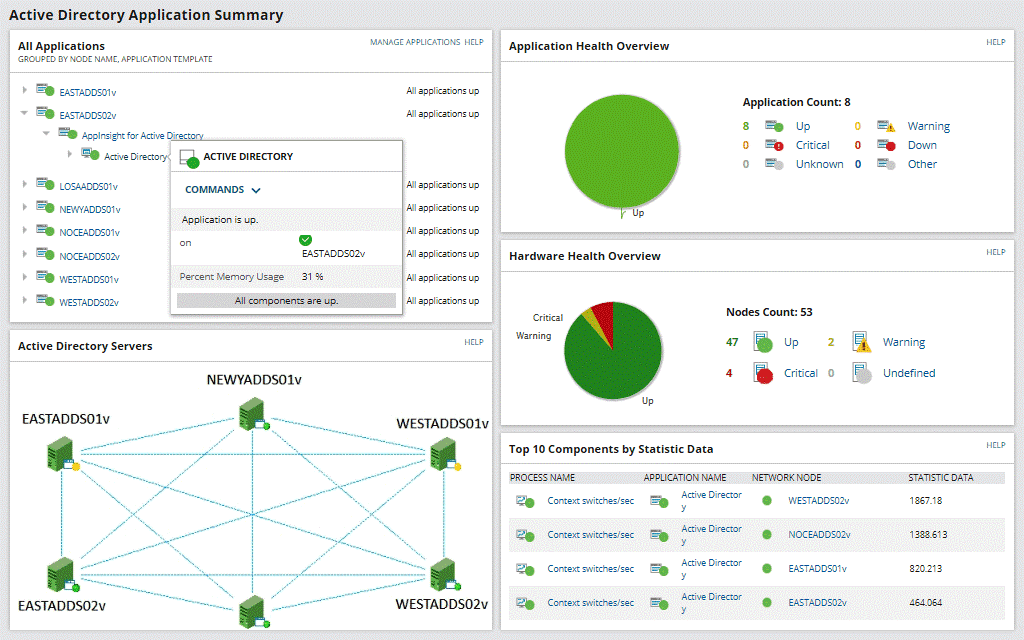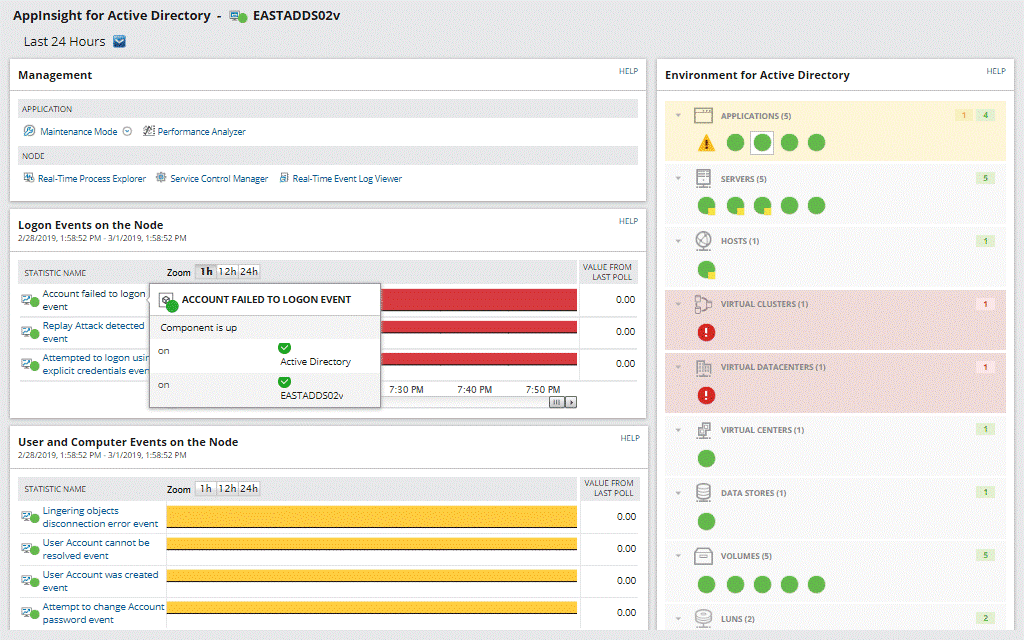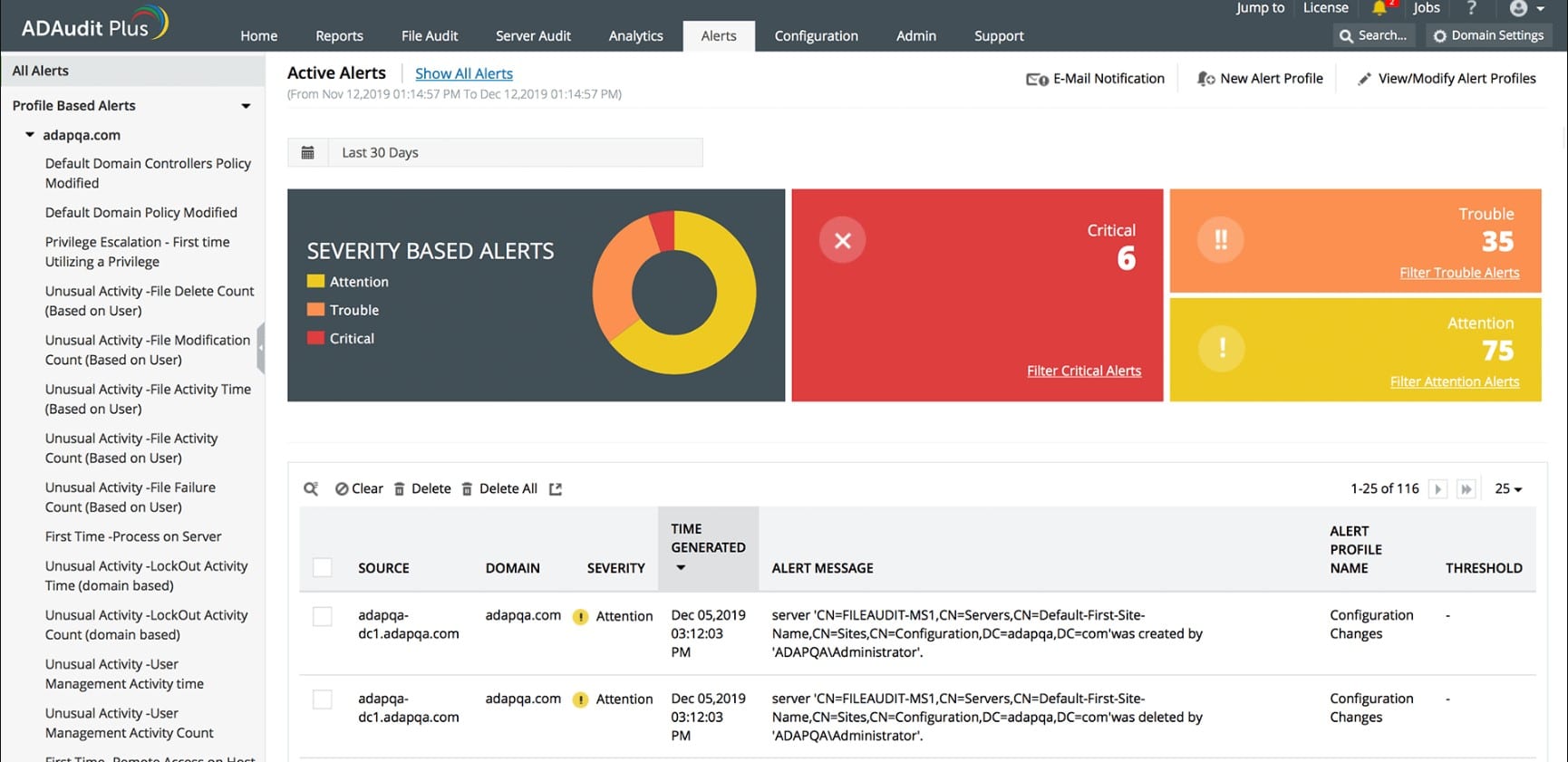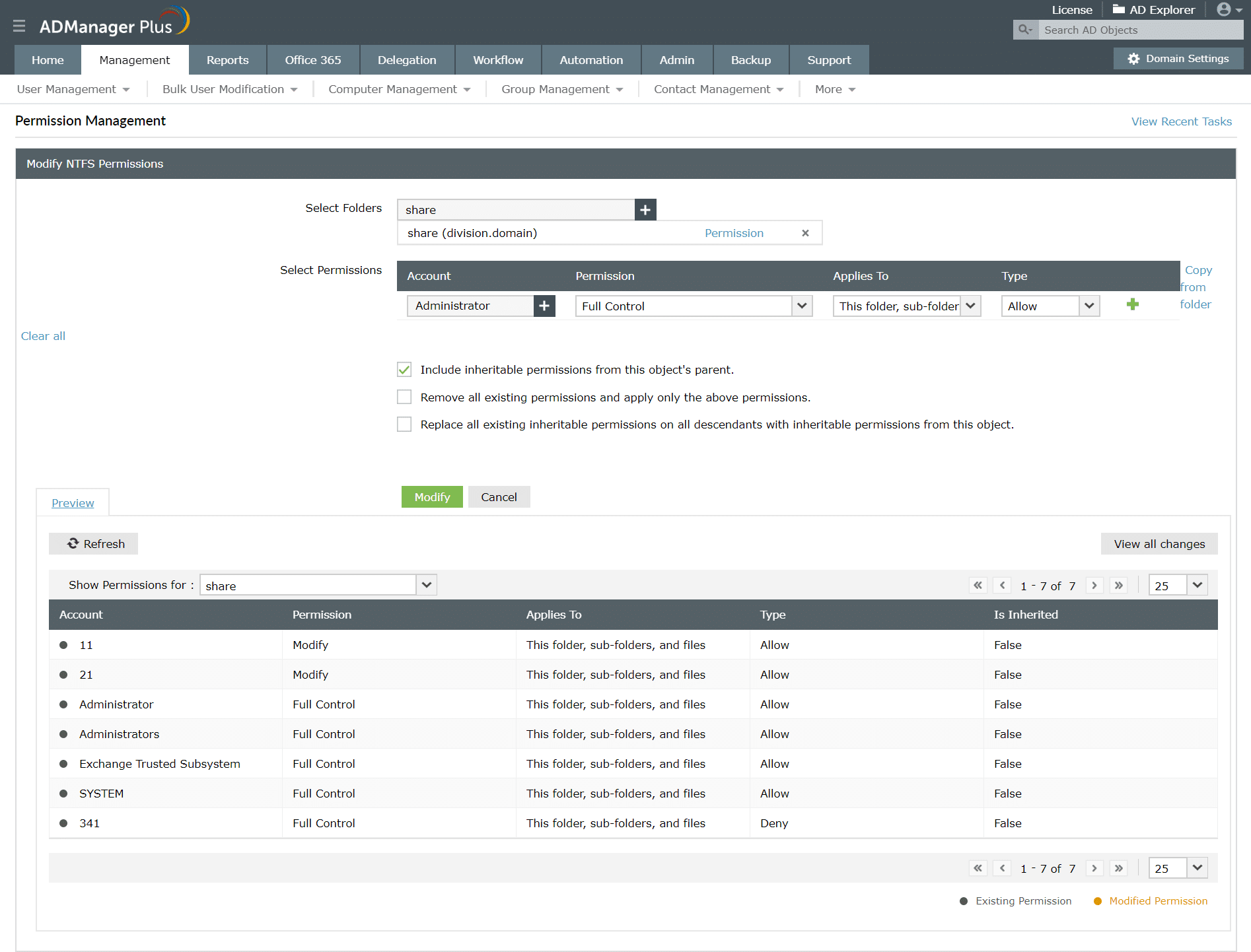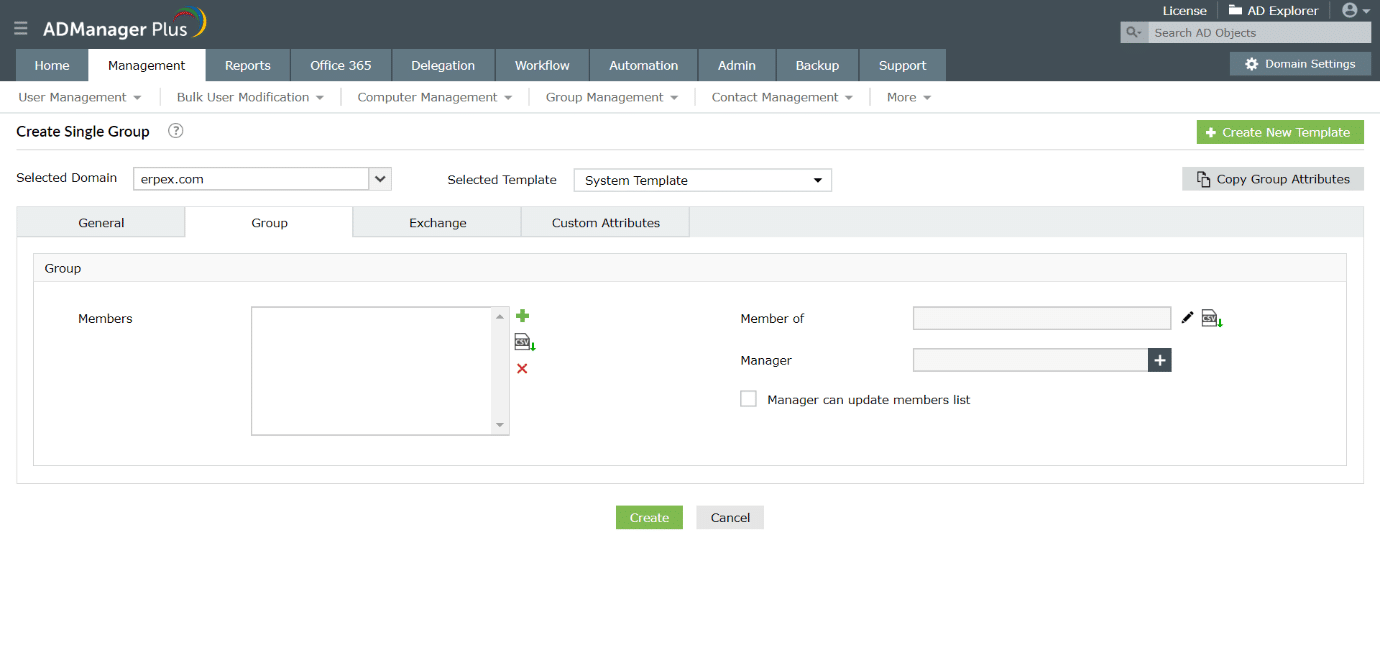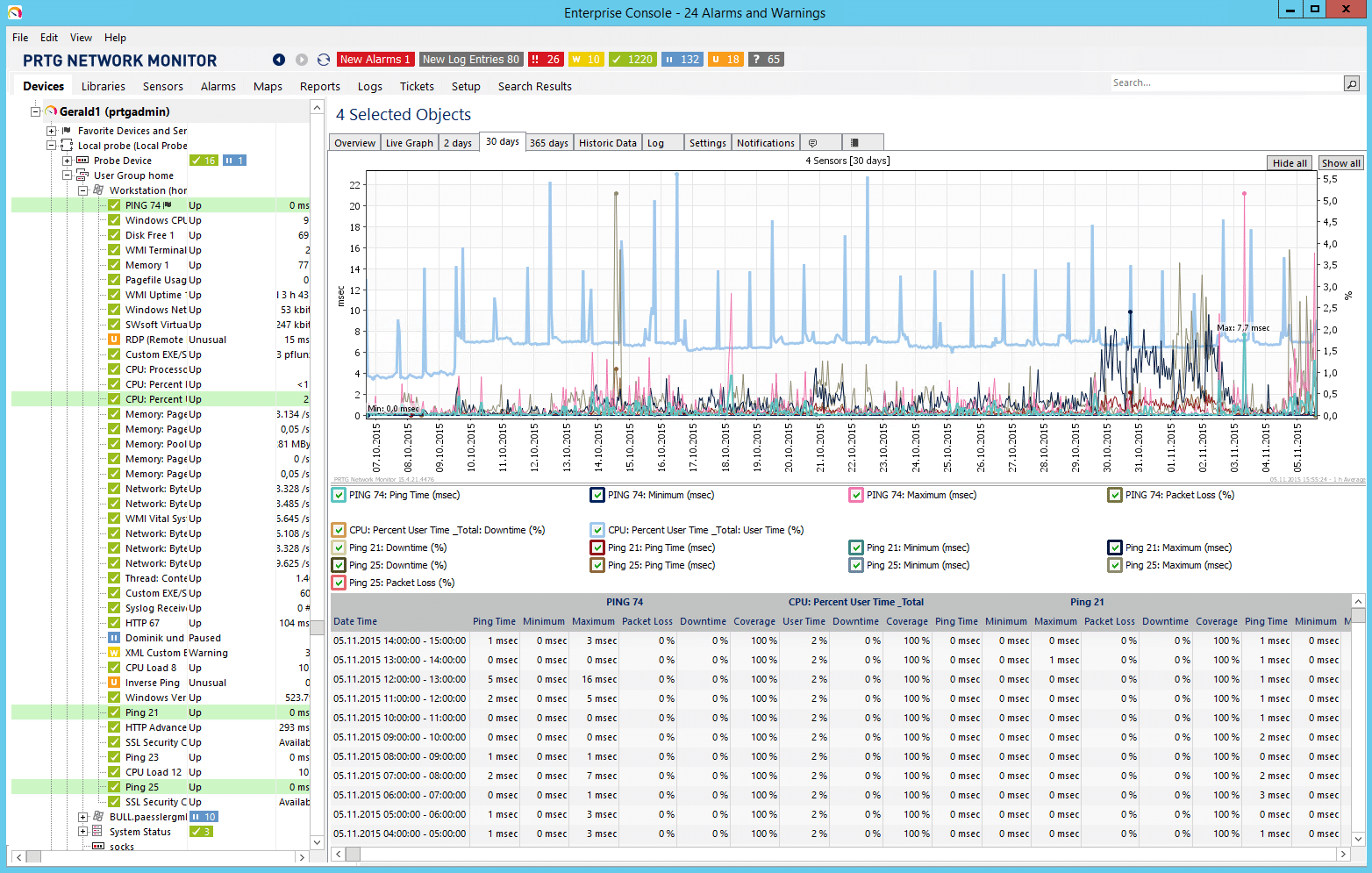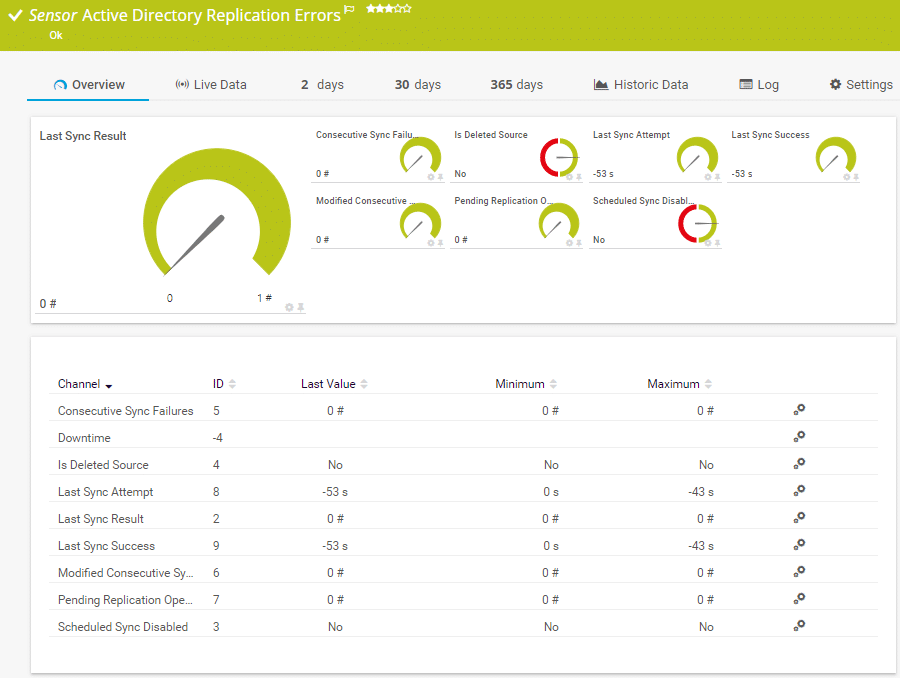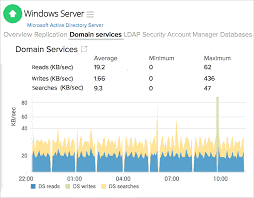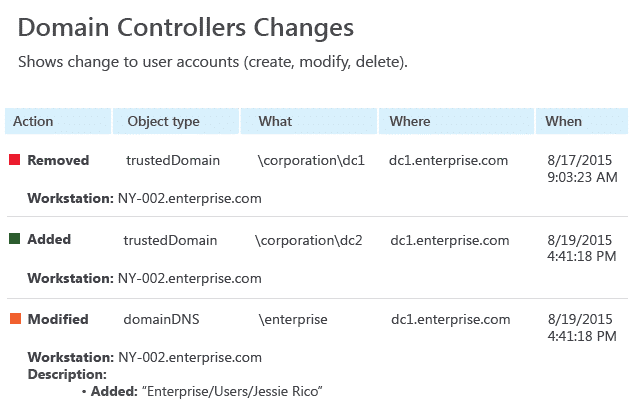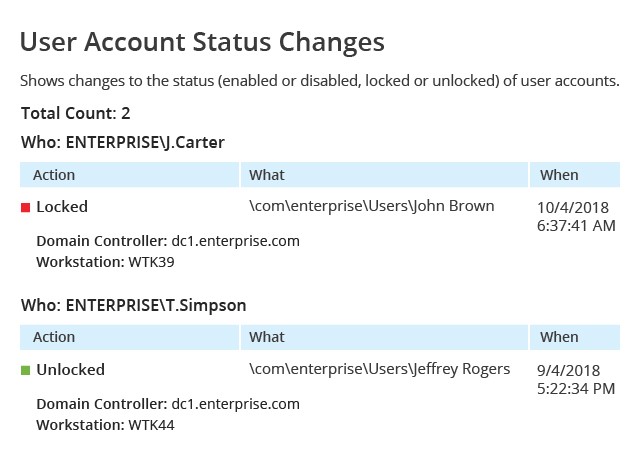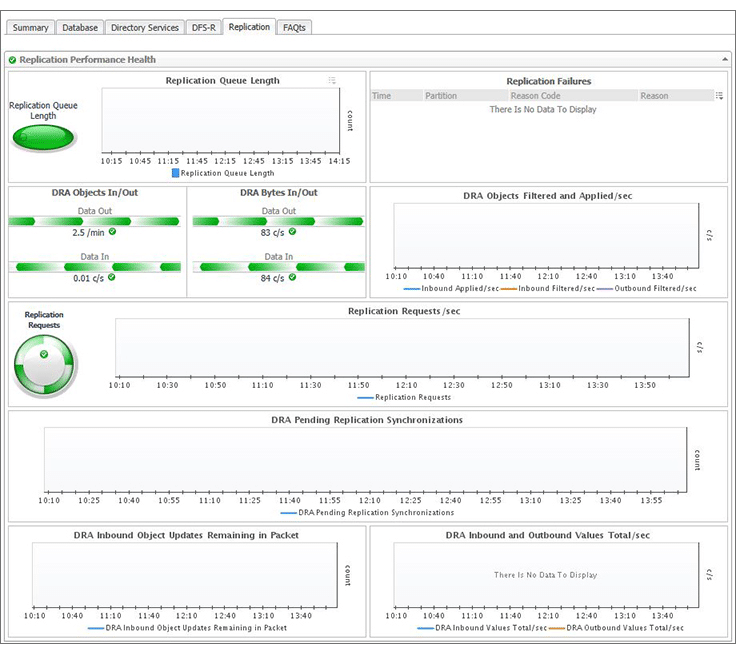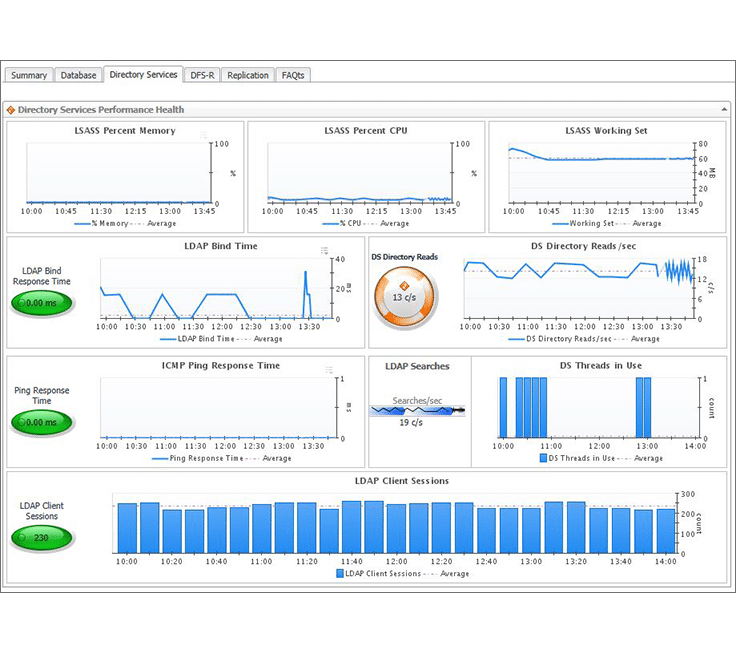Active Directory, also known as the central nervous system of IT infrastructure, plays a key role in the controlling of critical resources and sensitive assets within an organization’s network. With the continuing rise in both the number and variety of attacks against technology as the years progress, the need for effective protection is vital.
The consistent and ongoing monitoring of Active Directory becomes crucial in this task, aiding with the fast and efficient identification of unauthorized changes. Active Directory further grants system administrators the ability to keep track of how it is protecting the resources on the organization’s network.
This ensures the network is running safely, while also preventing the interrupted workflow of users required to perform their daily duties.
Here is our list of the best AD Monitoring Tools:
- SolarWinds Server & Application Monitor – FREE TRIAL This on-premises package offers performance monitoring for a long list of applications, including Active Directory, and also monitors server resource usage. Runs on Windows Server. Start a 30-day free trial.
- ManageEngine ADAudit Plus – FREE TRIAL this system auditing tool logs changes to Active Directory and also relates file changes to user accounts. Available for Windows Server, Azure, and AWS. Access the 30-day free trial.
- ManageEngine ADManager Plus – FREE TRIAL this system acts as a front-end for Active Directory, enabling you to coordinate the objects in multiple AD instances. Available for Windows Server, Azure, and AWS. Get the 30-day free trial.
- Paessler PRTG – FREE TRIAL this bundle of system monitoring tools offers sensors for networks, servers, and applications, a number of which relate to Active Directory, such as replication performance. Runs on Windows Server. Download a 30-day free trial.
- Site24x7 Active Directory (AD) Monitoring This cloud system is bundled into packages that include network, server, and application monitoring and it is able to track activity in Active Directory.
- Netwrix Auditor for Active Directory This tool logs all changes to values stored in Active Directory and enables those changes to be reversed. Runs on Windows Server.
- Quest Foglight for Active Directory this tool is a live performance monitor for the infrastructure issues that can impact Active Directory, such as replication errors. Runs on Windows Server.
Active Directory also assists in the structuring of the hierarchy of an organization’s network, identifying which computers belong on which network, user access to resources as well as their restrictions and more. This, in combination with proactive and systematic monitoring, ensures continuous, seamless service delivery in large environments with multiple domains, domain controllers or physical sites.
The importance of monitoring increases as networks grow and the scalability of Active Directory is utilized. With the aim of reducing network related issues, such as data replication failures, insufficient disk space and the ceasing of critical applications, active change management supports system administrators in the quick detection of potential issues. While possibly small at first, they can easily spiral into network-wide problems if not sorted out, creating situations where lengthy troubleshooting negatively affects the network and the organization’s productivity.
This process of change management involves two core components, change administration and change monitoring. The first focuses on policy-based administration, change analysis and the automation of tasks, while the second allows for centralized auditing, real-time change detection and readily understandable reports.
While Active Directory can be monitored though Microsoft’s built-in System Center Operations Manager, the addition of third-party monitoring tools allows for broader monitoring capabilities. These tools, through their access to Microsoft libraries and the collection of performance counters, help system administrators to both monitor and obtain optimal performance and health of the service directory.
These tools further allow for overall insight and visualization into the statistics related to the Active Directory environment, with the data gathered displayed through central dashboards, graphs and reports. When abnormal behavior is detected, such as performance drops or unauthorized access, alerting systems are capable of notifying system administrators immediately, cutting their response time immeasurably.
When it comes to the monitoring of Active Directory, the use of third-party tools and their ability to automate tasks notably improves the efficiency of the monitoring capabilities of system administrators.
With highly effective security and a stable network being a staple requirement in organizations across the world, the following Active Directory monitoring tools will greatly assist in achieving these goals.
The functions and strengths as well as all download links and pricing structures are listed beneath each of the Active Directory monitoring tools mentioned.
The best Active Directory Monitoring tools
1. SolarWinds Server & Application Monitor – FREE TRIAL
SolarWinds Server & Application Monitor provides comprehensive monitoring with the goal of keeping things simple.
It boasts centralized visibility and control, made possible due to its tightly integrated experience, allowing system administrators to get started with monitoring in minutes.
SolarWinds Server and Application Monitor further supports the full customization of server monitoring to an organization’s needs, ensuring system administrators have an efficiently organized overview of the Active Directory.
With the aim of faster and simpler identification and troubleshooting of issues, SolarWinds Server and Application Monitor allows system administrators to gain quick oversight into the replication status between domain controllers.
Its Replication Summary view assists in ensuring overall Active Directory health, while also allowing for deeper insights into specific domain controller replications.
Furthermore, insight is provided into each domain controller role as well as corresponding FSMO roles, with the option of sorting, viewing and searching for various FSMO roles, such as Domain Name, Infrastructure Manager, Schema Master and more.
SolarWinds Server and Application Monitor also enables system administrators to gain valuable oversight into remote sites when using the Site Details resource. Information such as site link name, all subnets and IP ranges are viewable, ensuring issues in the remote Active Directory are troubleshooted and resolved with ease and speed.
In support of this, the SolarWinds Server and Application Monitor’s Active Directory auditing tool further provides an overview of logon and Windows Events. Failed logon events, account deletions, password reset attempts and more are identified here, with the option drilling down further to retrieve event IDs.
The combination of SolarWinds Server & Application Monitor with SolarWinds Virtualization Manager and SolarWinds Database Performance Analyzer allows for the viewing the organization’s entire IT infrastructure.
This includes the monitoring of performance, uptime, capacity and resource utilization, while further making use of SolarWinds Server Configuration Monitor allows system administrators to ensure system and application performance is not impacted by configuration issues.
The acceleration of troubleshooting of identified issues arising in the Active Directory is also supported when SolarWinds Log Analyzer is used in conjunction with the SolarWinds Server and Application Monitor. This allows system administrators to have an overview of systems performance and log data side by side, increasing their ability to efficiently resolve issues, ensuring less down time and a more stable network.
SolarWinds Server & Application Monitor starts at $2995.00 for a perpetual license while a subscription starts at $1567.00. Start a free, fully function trial for 30 days.
2. ManageEngine ADAudit Plus – FREE TRIAL
This auditing tool is concerned with changes to important resources on a system. That includes file changes and alterations to permissions for file and folder access. Active directory change logging is an important section of this package.
Analysis features in the ADAudit Plus package report on credentials usage issues such as excessive login failures, which could indicate a brute force credentials cracking attempt. It is also possible to set up user activity tracking with this system. Such a facility is particularly important when insider threats or account takeovers are suspected. The tool can also be set up to raise alerts if security issues arise.
This tool is a system-wide security monitoring tool and it can be set up to implement automated responses on detection of suspicious activity, The types of actions that can be triggered by the service include account suspension and data rollback.
Features in the ADAudit Plus package include compliance reporting. This service can be formatted for compliance with SOX, HIPAA, PCI-DSS, FISMA, and GLBA.
ManageEngine ADAudit Plus is available in three editions:
- Free – limited to monitoring 25 workstations
- Standard – Auditing and change alerts for AD and other resources: from $595 per year
- Professional – Adds on change management and activity analysis: from $945 per year
You can get a 30-day free trial of the Professional version, which rolls into the Free edition if you decide not to buy at the end of the trial period. The software runs on Windows Server or you can add it to your AWS or Azure account through the platform’s Marketplace.
3. ManageEngine ADManager Plus – FREE TRIAL
ManageEngine ADManager Plus is a management and reporting solution designed to make Active Directory monitoring easy and straight forward from a single console. This is made possible by its support of various bulk actions and its ability to generate instantaneous reports in one click.
The management of Active Directory and its users becomes faster and simpler with the options of effecting bulk creation. This includes the modification, deletion or disablement of accounts, modification of user attributes as well as the resetting of passwords, relocation of users and user objects in bulk, amongst others. With its further support of Mobile Active Directory User Management, system administrators can easily manager users through mobile iOS or Android devices, eliminating the need to be in the office to troubleshoot issues arising.
ManageEngine ADManager Plus continues with the idea of easy Active Directory monitoring with its provision of a workflow structure that system administrators can build and fully customize to suit the organization’s requirements. All workflow agents allowed access are able to view all requests, with the repository of requests being almost unlimited, as well as act on and keep track of completed requests. System administrators can keep these requests for record purposes for their own specified periods of time or periods defined by their IT compliance Acts.
Alerts are also available to gain the attention of concerned users during the executions of tasks, with specific tasks being set as priority for workflow agents. This is possible thanks to ManageEngine ADManager Plus’s allowance of system administrators to define a set of rules to achieve this.
As an organization increases in size, the dire need for help desk delegation becomes apparent. This feature offered by ManageEngine ADManager Plus eases the workload of the system administrator, allowing them to delegate certain tasks to either the help desk or Human Resources personnel. Security controls are created for access control, thus supporting the minimization of errors through secure and role-based security delegation.
With ManageEngine ADManager Plus’ pre-installed reports, system administrators can generate, schedule and export over 150 reports on the Active Directory infrastructure. These comprehensive reports cover details such as inactive users, disabled users, logon activity and attributes, security permissions and password status, details on account status and more.
ManageEngine ADManager Plus comes in the Standard Edition, starting at $595.00, as well as the Professional Edition, starting at $795.00, for an annual subscription. You can download a fully function 30-day free trial.
4. Paessler PRTG – FREE TRIAL
The PRTG Network Monitor offers fully integrated and flexible monitoring of Active Directory in real-time through its centralized dashboard and app. The software offers a quick overview of an organization’s entire IT infrastructure, is compatible with multiple mobile devices and takes minutes to start up.
In the quest for the simplification of monitoring Active Directory, PRTG Network Monitor offers auto-discovery and pre-configured device templates, allowing for fast and easy customization. This, in combination with its prompt altering system, frees system administrators to focus on daily tasks while also aiding in the efficient identification and troubleshooting of potential issues arising.
To ensure that the entirety of a domain’s directory information is available at all times and on every one of its domain controllers, the PRTG Network Monitor makes use of its Active Directory Replication Errors sensor. With this sensor, up to eight parameters are monitored while directories are replicated and when various domain controllers are synchronized.
Windows credentials of the parent device is also used by PRTG Network Monitor to ensure there are no replication errors in the domain controller. An alarm is immediately set off if an anomaly or error is detected, allowing system administrators to react speedily and fix issues found before they negatively affect authentication and access rights to resources.
With standard Active Directory tools, obtaining and maintaining an overview of logged-out or deactivated users can be highly problematic. The PRTG Network Monitor solves this task with a ready-to-use script, which works when used with the Active Directory PS module. This allows system administrators to search for logged-out and deactivated users with ease, with the data collected listed in the PRTG Network Monitor.
With unauthorized access attempts to networked systems consistently evolving and increasing, the PRTG Network Monitor uses Active Directory Auditing to track all access attempts to network resources, whether malicious, accidental or legitimate. By consistently monitoring particular events in the audit log, it is able to notify the system administrator immediately if it identifies suspicious activity.
Corrective action can then be applied in a timely manner, potentially avoiding the consequences of data breaches, which could result in an organization’s reputation being permanently tainted and/ or costly fines being imposed upon the organization. You can download a 30-day free trial version. Pricing starts at $1750.00 for a perpetual license.
5. Site24x7 Active Directory (AD) Monitoring
Site24x7 Active Directory (AD) Monitoring monitors the critical parameters of Active Directory while also maintaining consistent directory data. This, in combination with its instant alerting system, allows system administrators to stay ahead of potential bottlenecks and diagnose performance issues, aiding in the more efficient running of an organization’s network.
With the ability to create customized dashboards, or view existing health dashboards and server inventories, Site24x7 Active Directory (AD) Monitoring allows for overall, single-glance viewing of key metrics. System administrators also have the ability to add thresholds and availability profiles, declaring individual resources as critical or down, while further analyzing all identified performance issues through Site24x7 Active Directory (AD) Monitoring’s performance reports.
Failure of replication services can create difficulties for users in the process of accessing files and folders, interrupting workflow in an organization. Site24x7 Active Directory (AD) Monitoring reduces these inconveniences through the collection of data on directory and resource administration services such as replication status, pending replication synchronizations and operations.
Further aiming to ensure continual, healthy performance across Active Directory databases, Site24x7 Active Directory (AD) Monitoring ensures directory files function correctly, leaving enough room for the files to grow. Additional information on system memory utilized by the Active Directory database cache manager, as well as threads waiting for their data to be written to a log and more, are also available.
The Starter Edition for Site24x7 Active Directory Monitoring starts at $9.00 per month, billed annually, and covers up to 10 servers/ websites as shown here. You can download a trial version of the software here, while larger enterprises can obtain a quote here.
6. Netwrix Auditor
Netwrix Auditor for Active Directory is a software solution with the goal of enabling system administrators to swiftly respond to issues arising in Active Directory. It aims to lessen the impact on the organization’s work processes, user productivity and avoid data breaches, achieving this through the reactive identification and handling of emerging issues reported to the help desk.
This is further made possible through its tracking of all alterations made in Active Directory and Group Policy, with its effortlessly generated audit reports revealing actionable, detailed information for every single change made. In addition to this, Netwrix Auditor for Active Directory also provides the values for each modified object both before and after the object was changed.
With its non-intrusive architecture, Netwrix Auditor for Active Directory allows system administrators to audit changes and logons without the use of agents. This ensures that the process of auditing does not cause potential downtime or an overall performance downgrade, while its dashboards offer the ability to filter, sort and export the data gathered and more.
Netwrix Auditor for Active Directory also ensure business operations remain continuous in the event of a change rollback or object recovery. It does this by allowing system administrators to revert changes made to a previous state without downtime or the need to restore from a backup.
The automation of inactive user accounts being deactivated and reminders for Active Directory users to reset their passwords assists system administrators in the monitoring and managing of Active Directory. Netwrix Auditor for Active Directory further streamlines access management through its identification of which users have what access as well as how their rights were granted, with the option of enforcing the least-privilege principle.
Netwrix Auditor for Active Directory’s threat pattern alerts grant system administrators the ability to react within minutes to crucial Active Directory changes. This covers threats that put the Active Directory environment at risk as well as repeated failed logons and more. In support of threat management, the software also enables the remediation of security gaps in the Active Directory environment through its Active Directory risk assessment. This process assesses improper privilege assignment as well as the management of computer and user accounts, identifying potential risks before they can be exploited.
Netwrix Auditor for Active Directory further refines the ability to detect compromised accounts or malicious insiders through its behavior anomaly discovery, both in the cloud and on premises. It also assists with monitoring subtler indications of potential threats, such as unusual logons, through its inclusion of behavior and blind spot analysis reports. These could indicate potential identify theft or even disgruntled users hiding behind temporary accounts.
To get a breakdown on the pricing for Netwrix Auditor, you can request information on packages here. You can download a 20-day trial for Netwrix Auditor here, or alternatively request either a 30-minute demo or in-browser demo here.
6. Quest Foglight for Active Directory
Quest Foglight for Active Directory is designed to address all Active Directory migration, management and security resilience needs, holding the viewpoint that Active Directory is a security asset, not just infrastructure. Supporting both physical and virtual environments, Quest Foglight for Active Directory provides comprehensive insight into Active Directory through logical as well as architectural representations.
As Active Directory forms a critical element of an organization, Quest Foglight for Active Directory aims to ensure all potential problems are identified, diagnosed and remedied quickly and efficiently. It further assists administrators in the easier identification of root causes of replication, availability or performance issues through the design of its reports produced.
These reports enable system administrators to spend more time optimizing the Active Directory infrastructure instead of fixing performance bottlenecks due to its management and monitoring of service levels from a business perspective. The categorization of top consumers across the Active Directory environment on Quest Foglight for Active Directory’s dashboard also improves the detection of load issues, allowing for faster troubleshooting and repair.
Quest Foglight for Active Directory, through its provision of a distinctive drag-and-drop report-building tool, provides fast scheduled and ad hoc graphical reports, allowing for in depth troubleshooting abilities if alarms are set off. These alarms can be automated, alerting system administrators when domain controllers/ servers have been added or removed from Active Directory and more. Further control is provided to system administrators through the assignment of role-based delegate permissions, restricting which users have access to which parts of Quest Foglight for Active Directory.
You can contact sales to request pricing for Quest Foglight for Active Directory here or download a free 30-day trial here.
Conclusion
There are various tools available for the monitoring of Active Directory with different levels of customization available to suit an organization’s specific needs. Whether an individual, small or large organization, third-party tools are ideal in assisting with the efficient and extensive monitoring of Active Directory.
These solutions, with the overall aim of protecting the critical resources and sensitive assets within a network, offer comprehensive monitoring and management capabilities. As this is crucial to the effective and safe running of networks, we hope the information provided here helps with your choice of which tool best suits your requirements and budget.