Firewalld is a tool for managing the firewall in Linux operating systems. It is a frontend controller for iptables used to implement persistent network traffic rules.
It supports many Linux distributions including, Ubuntu, Debian, CentOS and RHEL. It supports both IPv4 and IPv6 and allows you to manage incoming and outgoing traffic dynamically.
It is always recommended to enable firewalld service, however, you will need to disable it in some cases.
In this tutorial, we will show you how to disable firewalld on CentOS 7.
Prerequisites
- A server running CentOS 7.
- A firewalld installed and running.
- A root password is configured.
Verify Firewall Status
By default, firewalld is enabled in the CentOS 7 server.
You can verify whether it is running or not with the following command:
systemctl status firewalld
If the firewalld is running, you should get the following output:
Disable Firewalld
You can disable the firewalld temporarily by running the following command:
systemctl stop firewalld
This command will stop the firewalld temporarily. It will start automatically after system reboot.
You can disable the firewalld permanently by running the following command:
systemctl disable firewalld
You will also need to mask the firewalld service so that it can not start by other services. You can mask it with the following command:
systemctl mask --now firewalld
You should see the following output:
Created symlink from /etc/systemd/system/firewalld.service to /dev/null.
In future, if you want to start the firewalld and enable it to start at system reboot, run the following command:
systemctl unmask --now firewalld
systemctl start firewalld
systemctl enable firewalld
Conclusion
Congratulations!
You have successfully Disabled the firewalld on CentOS 7. We hope you’ve Learned how to easily start, stop, disable and enable the firewalld as per your requirements within Centos!
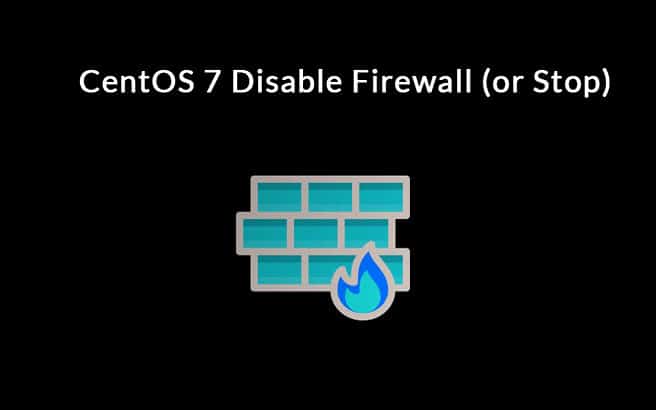
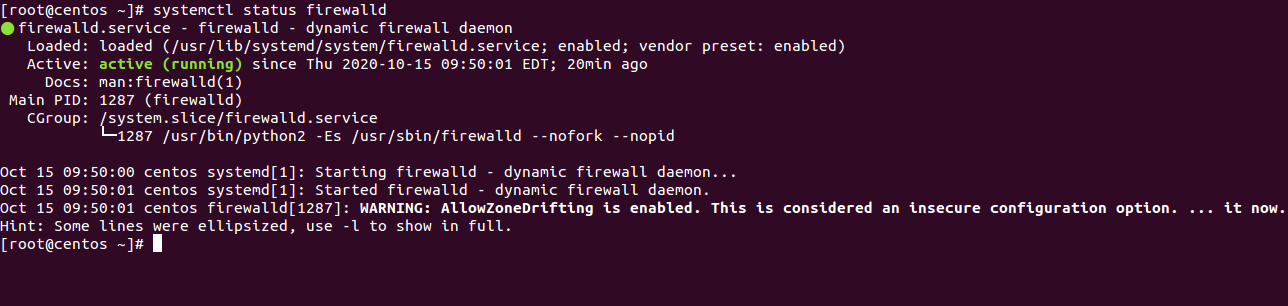
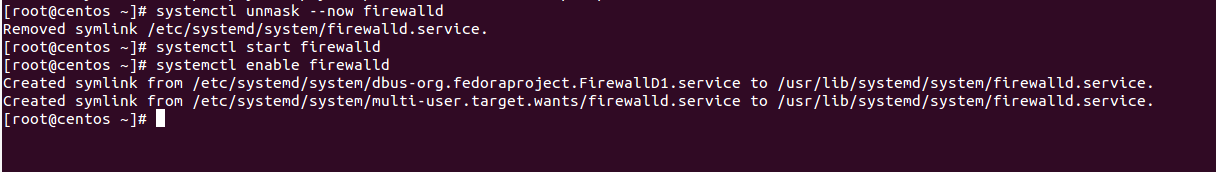
Thanks!