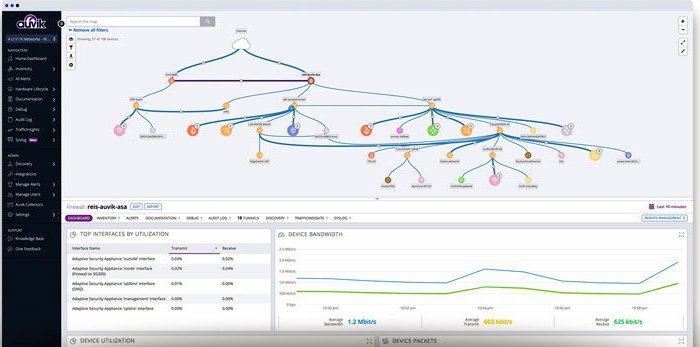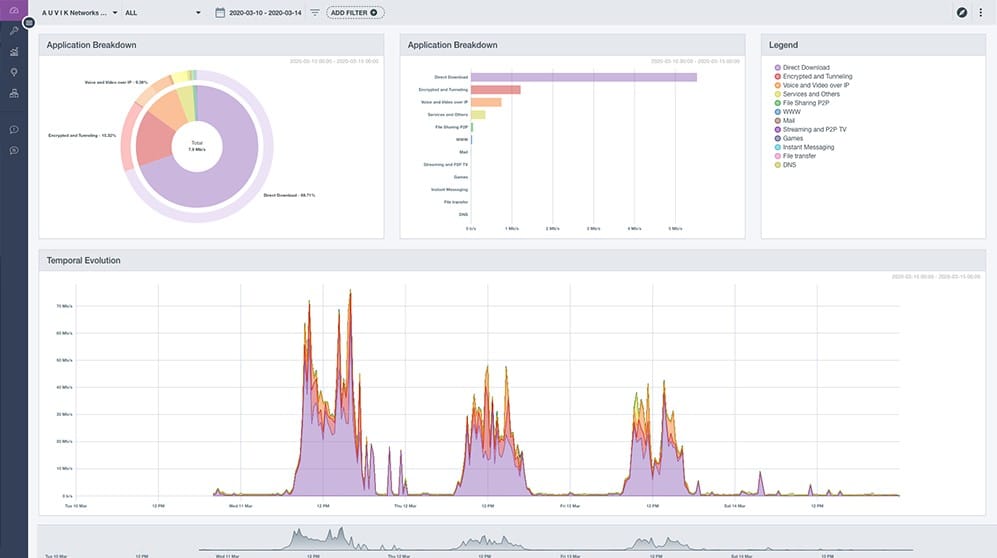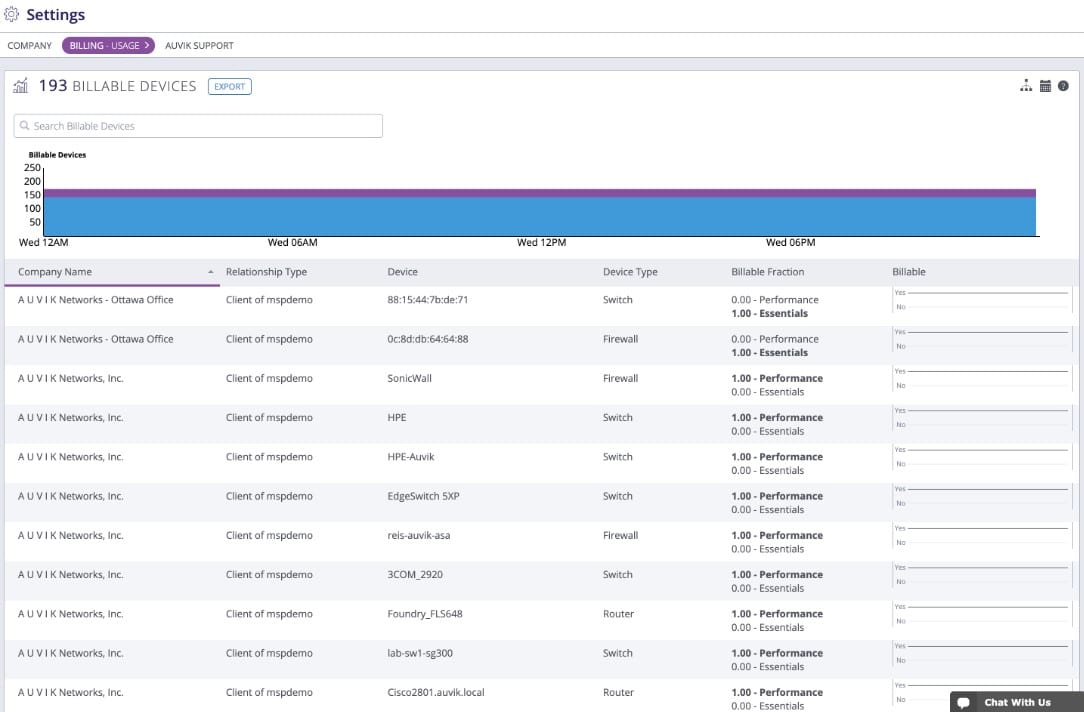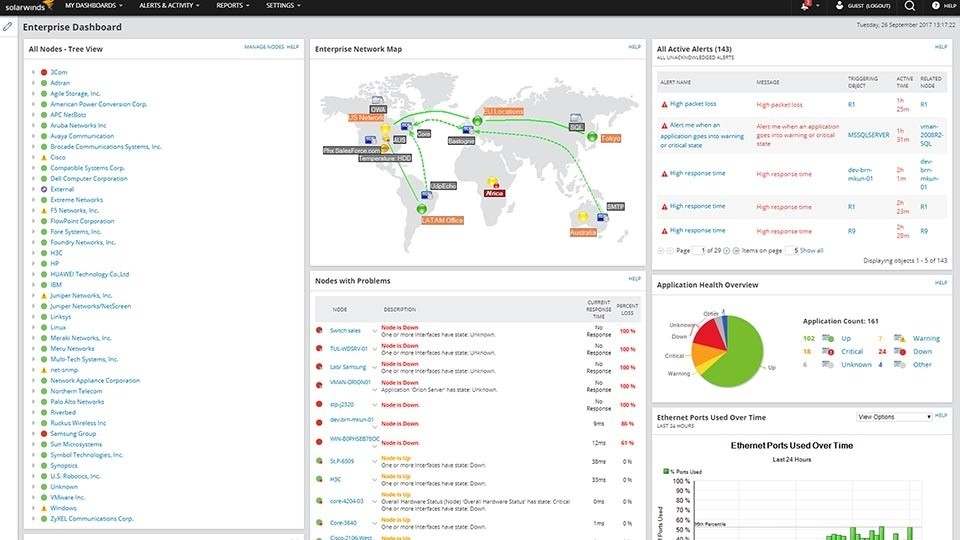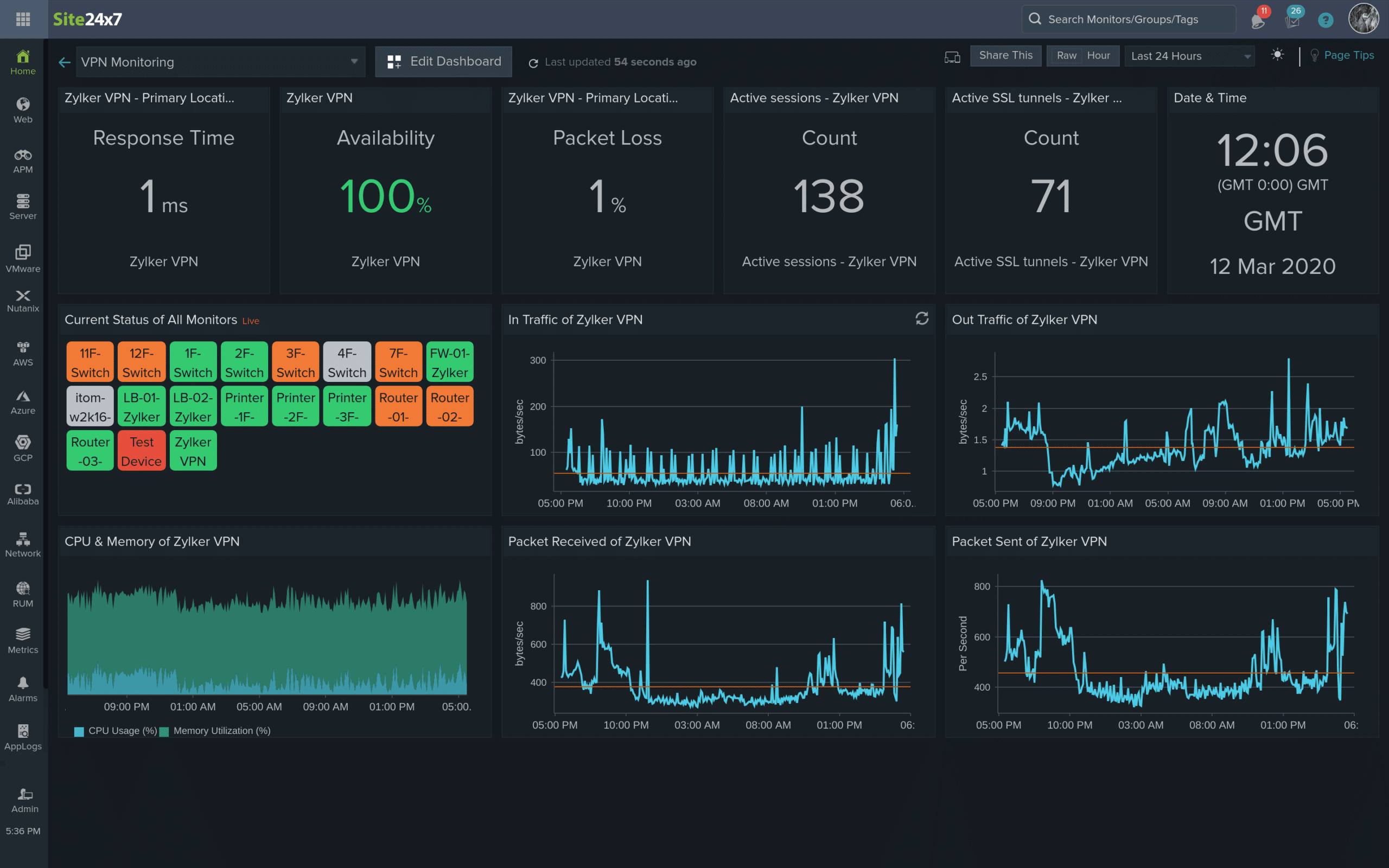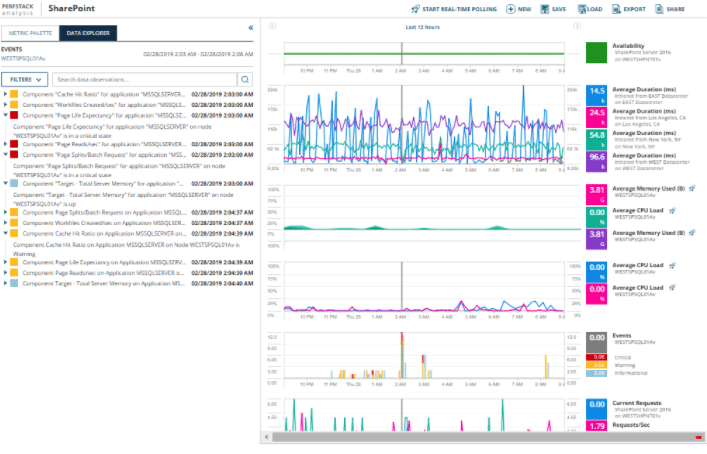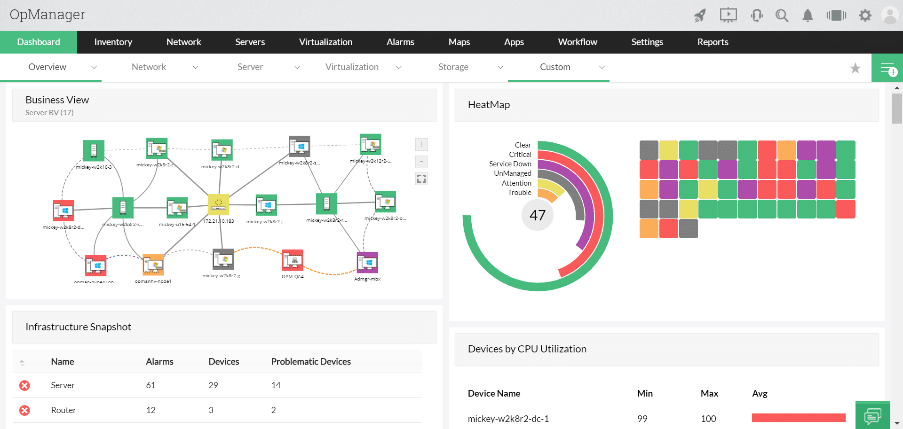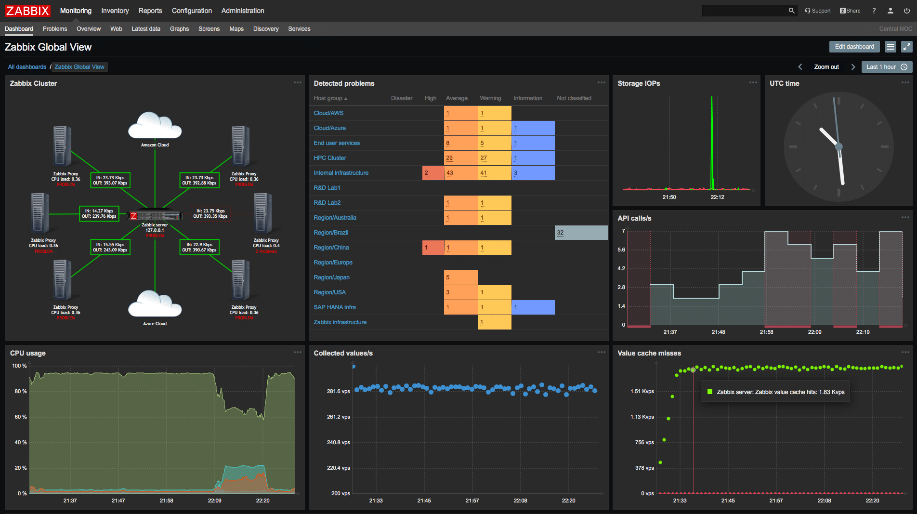Network monitoring is a huge part of information technology efforts in modern business today. Your teams need to know about problems before they happen, whenever they happen. This means that no matter when or where issues occur on your network you must know about them. To do this you need to have a network monitor that is up to the job.
Many people find that products such as PRTG are more than enough to get the job done for them, but there are more options out there too if your looking for an Alternative to PRTG. We have gathered a list of the Best PRTG Alternatives for Network monitoring and Management that will give you better network visibility instantly.
Let’s dive in and see what options are out there, and what they do.
The Best Paessler PRTG Alternatives
1. Auvik Network management – FREE TRIAL
Auvik Network Management is a cloud platform, which makes it similar to the SaaS option of PRTG. This service installs an agent on your site – a small program that runs continuously on one of your servers. The agent gathers information about your network and uploads it to the Auvik cloud server for processing.
The system sets up a hardware inventory, which forms the basis of all system documentation. The discovery process repeats and will adjust the inventory if you make any changes to the network’s layout. The scan can also reveal unauthorized devices connected to the network.
Auvik provides a network map, which is generated from the data held in the hardware inventory. So, every time the discovery process updates the inventory, the network map gets updated as well.
The Auvik package implements device status poling through the Simple Network Management Protocol (SNMP). All network devices are supplied with an SNMP agent and these just wait for a request before sending out a status report. The Auvik on-site agent periodically broadcasts a status request and uploads the responses.
A device agent will also send out an unrequested report if it discovers a component failure. These warnings are shown as alerts in the Auvik dashboard.
Avik implements network traffic monitoring by using the NetFlow, IPFIX, sFlow, and J-Flow protocols to extract traffic statistics from network devices. The server interprets this information allowing administrators to see traffic patterns over time, such as peaks and troughs in volumes. The tool shows throughput per link and can identify the main generators of traffic.
The Auvik system also includes a network configuration manager. This archives an image of each device’s configuration and then rechecks for changes every 60 minutes.
Auvik doesn’t publish a price list. However, you can examine the Auvik Network Management platform by accessing a 14-day free trial.
EDITOR'S CHOICE
Auvik Network Management is our top pick for a PRTG alternative because this package has a lot in common with the SaaS version of PRTG. This system implements network discovery that creates a network inventory and map. The discovery process repeats and will automatically update the inventory and map if you change the network in some way. You get constant device status monitoring through the Simple Network Monitoring Protocol., This will raise an alert if a network device develops a problem. The package also includes network traffic analysis. The tool gathers device capacity data and throughput statistics. It will raise an alert if data volumes approach the full capacity of an interface. Results from the monitor show traffic volumes per link over time, so you can see what times of the day or days of the week put the most load on the network. The platform also implements network configuration management. This moves an image of the configuration of each device into backup. The tool rechecks each device for configuration changes every 60 minutes.
Download: Get a 14-day FREE Trial
Official Site: https://www.auvik.com/features/#trial
OS: Cloud-based
2. SolarWinds Network Performance Monitor – FREE TRIAL
SolarWinds Network Performance Monitor is a key tool if you are looking to up your network availability monitoring game. It offers enhanced critical path visualization tools that make it easy for you to see issues when they happen.
Intelligent mapping makes your network map intuitive and easy to follow, while the performance analysis tool gives you key metrics about your network and what is happening within.
Advanced alerting completes the package and will send you a timely alert before a small problem becomes a huge outage.
Think about the most vital parts of your network. Interconnectivity between your regional offices are reliant on connection such as VPN tunnels. If you have SolarWinds configured correctly then you can monitor these vital links in your business and have them notify you if there are any problems.
If you have important applications that need monitoring, then SolarWinds NPM can also alert you if things go awry.
Similarly, when there are multiple failures on your network that generate a flood of alerts then you need to be able to sort through them all and see which items are critical, and which are just noise without much information attached.
The perpetual license starts at $2,995 and the standard subscription starts at $1,583. You can start with a free 30 day trial.
3. Site24x7 – FREE TRIAL
Site24x7 may not be the most familiar name in monitoring circles, but that is starting to change.
It is a monitoring and availability suite that also monitors user experience in a simple and easy to use package. It is an all in one monitoring solution that gives you all of the essentials such as website monitoring, server monitoring, cloud monitoring, network monitoring, application performance and user monitoring.
All of these features offer you many different levels of inter operation that will keep you on top of any problems that might be surfacing within your environment.
The model that this application offers you is a subscription format, so it is quite different to some of the other options that we have looked at so far today.
If you would like to find out more information about pricing and plans, visit their site. You can also start a 30-day free trial.
4. SolarWinds Server & Application Monitor – FREE TRIAL
SolarWinds Server & Application Monitor is an all-encompassing solution that gives you all of the most important information about your company network setup.
It features application monitoring, server capacity planning, custom app monitoring, application dependency mapping and Azure monitoring. If you have web applications and websites running them SolarWinds Sam can look at the web-server running your apps and notify you when there are any issues.
If you are in a Windows environment, then you can also have the app monitor Active Directory for you. This is a critical monitoring capability that will keep your networks and domains running smoothly.
There is also an agentless server monitor that can tell you about your applications without hogging essential system resources.
Application and Server Response time monitoring can help you to find the most likely cause of any potential issues and help you to banish slow server response times.
Sometimes you might have a dependency hierarchy on your network, meaning that applications will fail if one application is removed or stops working.
All in all, this is a fantastic option if you want to monitor specific applications and services on your servers.
Download Today Free for 30 Days!
5. ManageEngine OpManager – FREE TRIAL
ManageEngine OpManager is a Network Performance Monitor with plenty of customization options. You can monitor many different items on your network from routers to servers and firewalls. You will know about issues such as faults and poor performance before they become an issue.
ManageEngine OpManager can serve many different roles on your network. It is a network performance monitor, a traffic and bandwidth analyzer, a configuration management tool, a firewall management and log analysis application, an application performance monitor, and much more. It can even help you to manage IP address and switch manager. If your network utilizes online storage then you can use it a a storage monitor too.
Manage Engine OpManager is a real-time network monitor with over 2000 built in monitors for common applications and programs. It lets you monitor the health and other important information such as system resources, errors, speed and much more.
The end result is that OpManager is a powerful monitoring and management utility that will provide you with better visibility on your network.
If you would like to try it out then be sure to download it from the link below!
You can get started with a 30-day free trial.
6. Zabbix
Zabbix is an opensource alternative that gives you all of the features that you want, and less cost. We say less cost because Opensource software is free, yes, however enterprise support is normally a fee that needs to be considered.
However, if you are willing to try and get everything working on your own then it is free to download and use. It offers you all of the things that you have come to expect from a commercial product such as network monitoring, server monitoring, cloud monitoring, application monitoring, and much more.
Zabbix is trusted by man big names in the IT world like Dell and Orange. It has unlimited scalability, claiming support for up to 100,000 hosts and can measure over 100 million different metrics, which is a lot!
If you would like to try it out for yourself then download it from here.
Zabbix is free and opensource, you can download it for free.
Conclusion
We have taken a brief look at some of the most popular monitoring solutions out there today that are a viable PRTG alternative.
Each of these options might do things differently from one another and PRTG, but you might find something that works best for you when compared to PRTG.
It is always a good idea to find out what else is on offer on the market and we hope that this overview has been helpful in your quest for better monitoring.