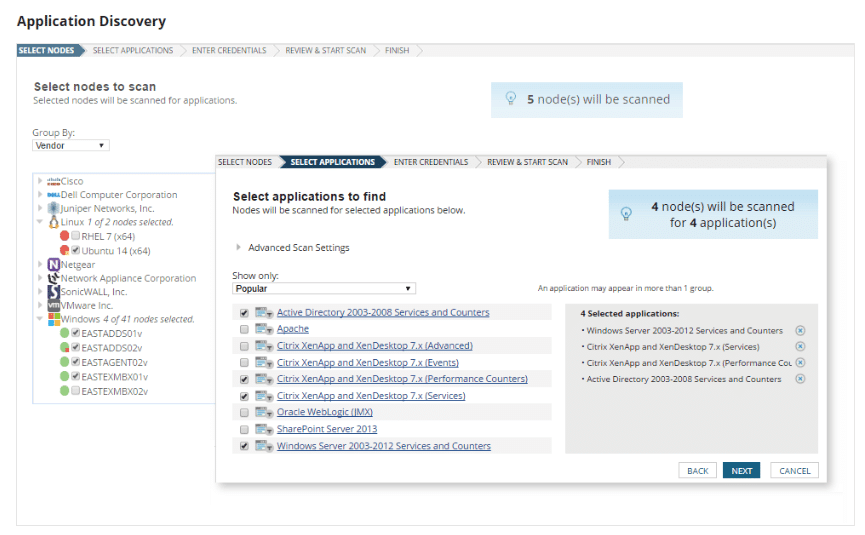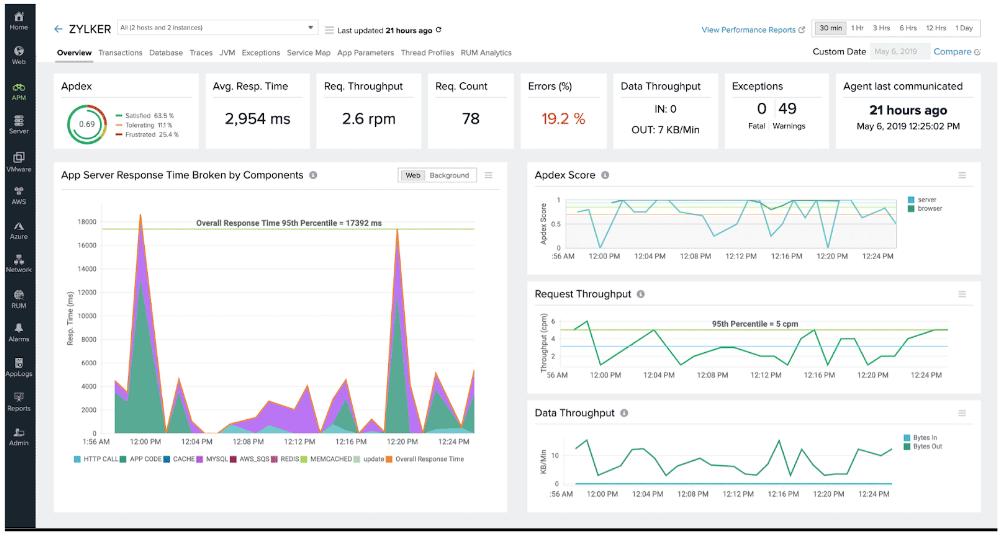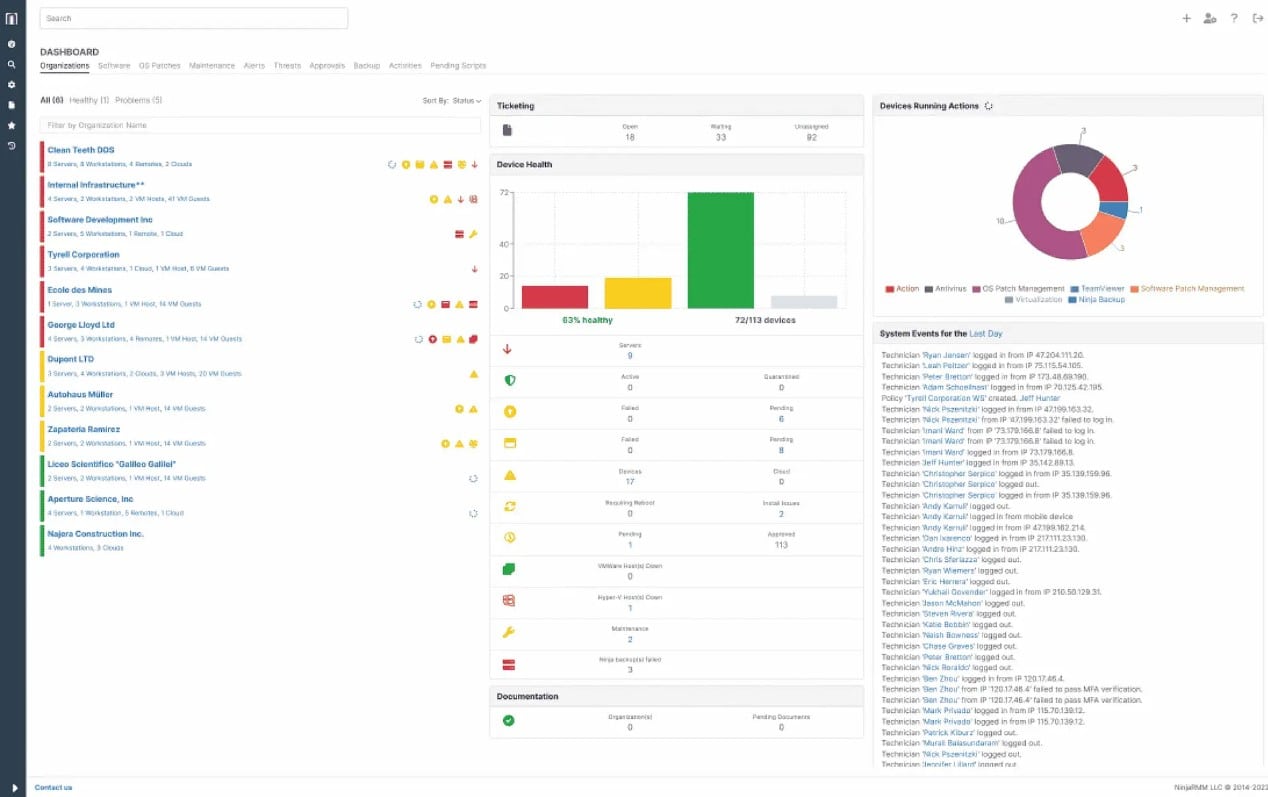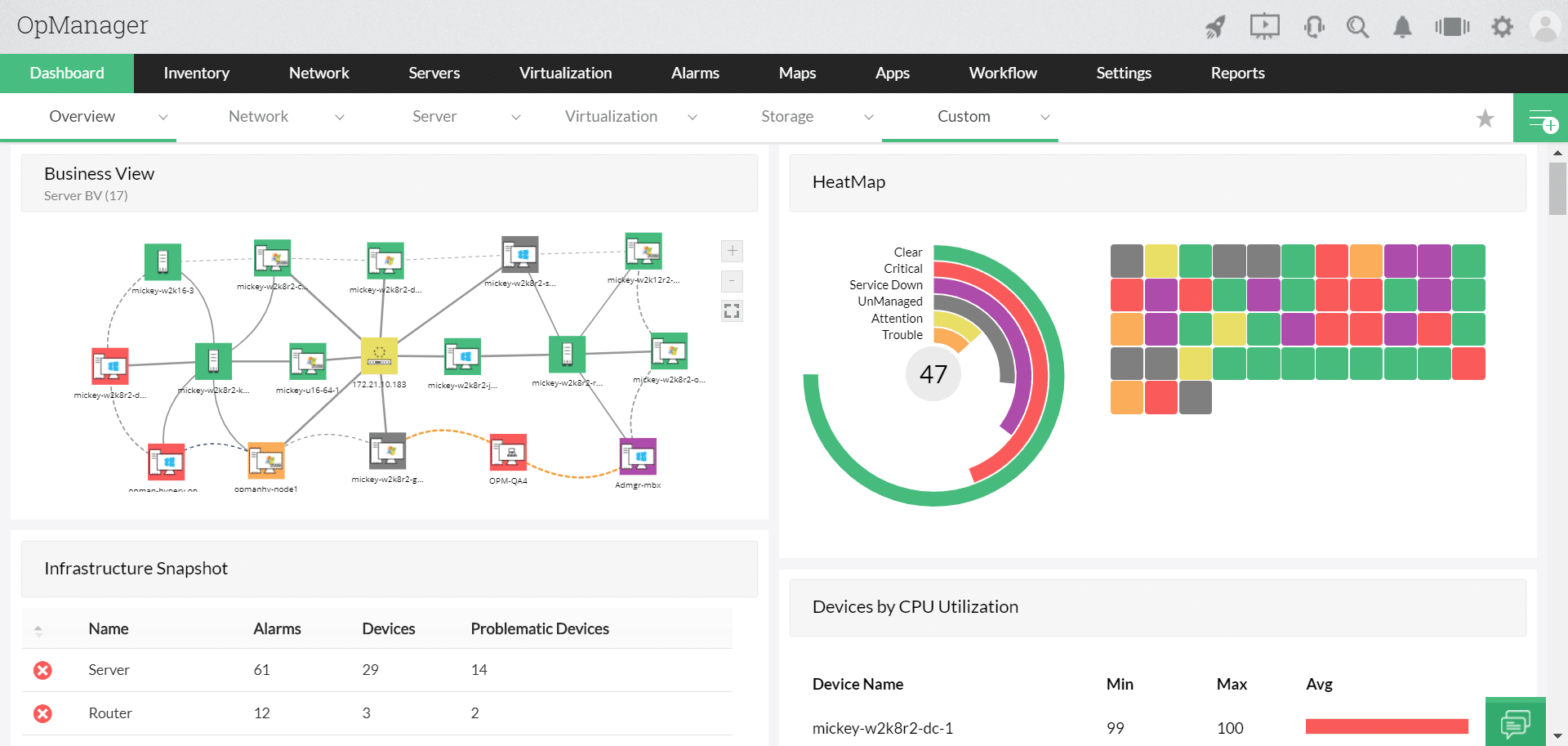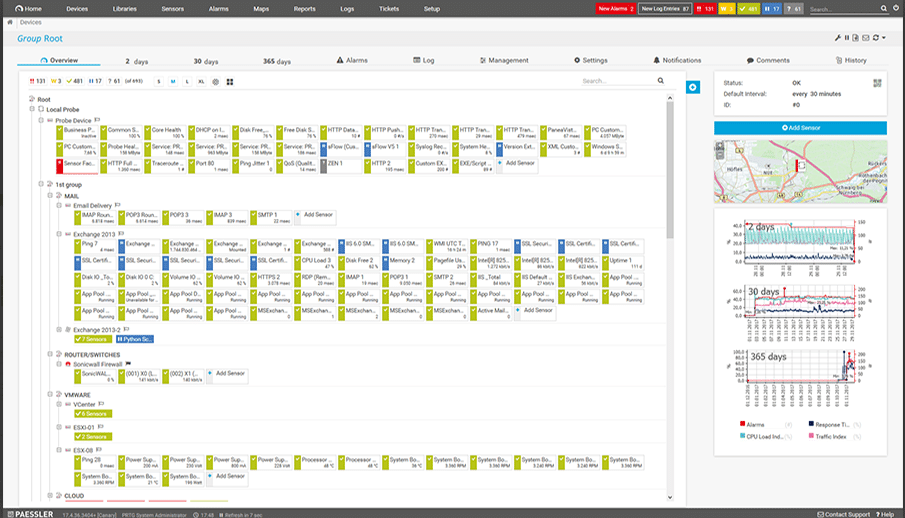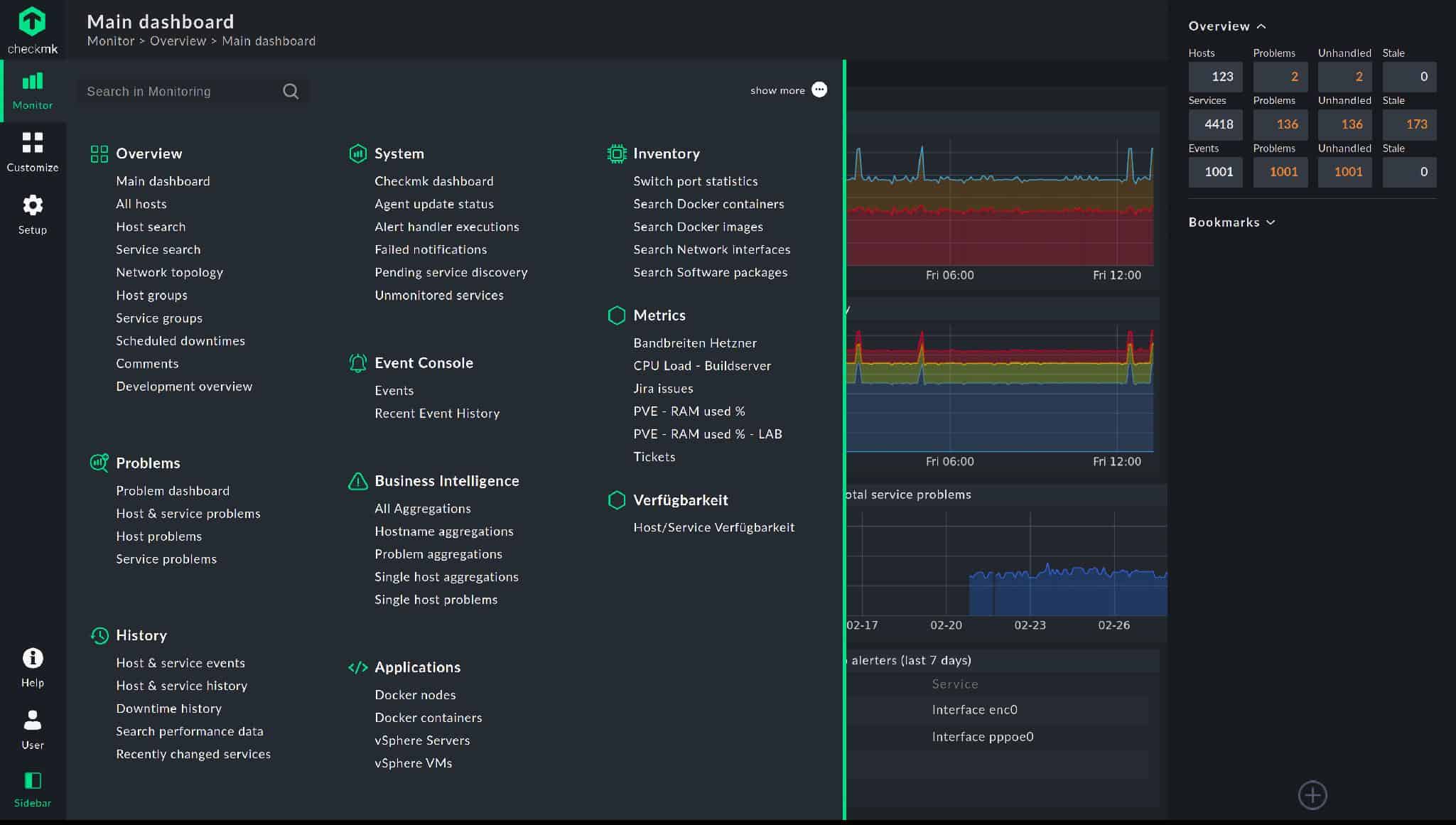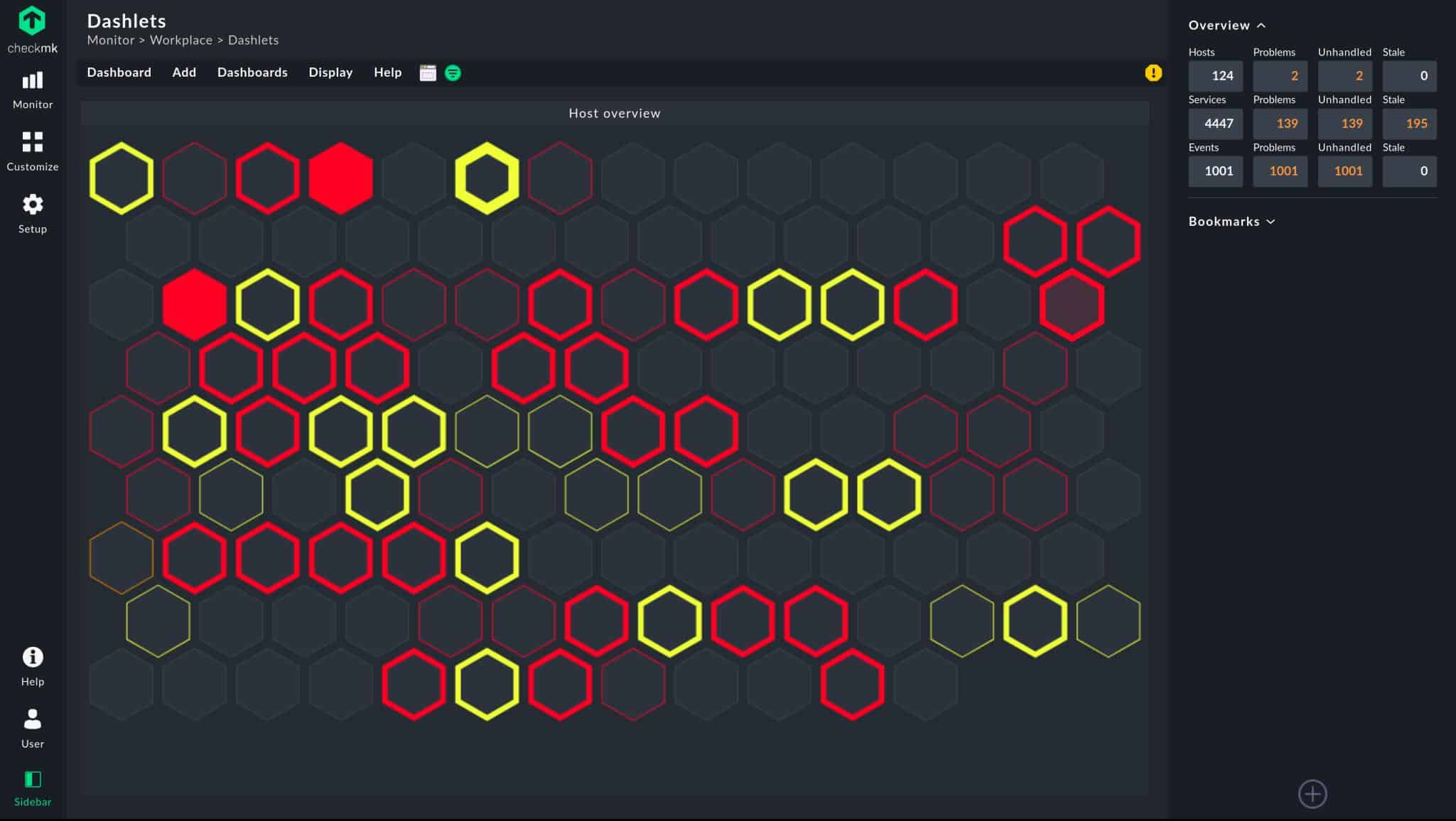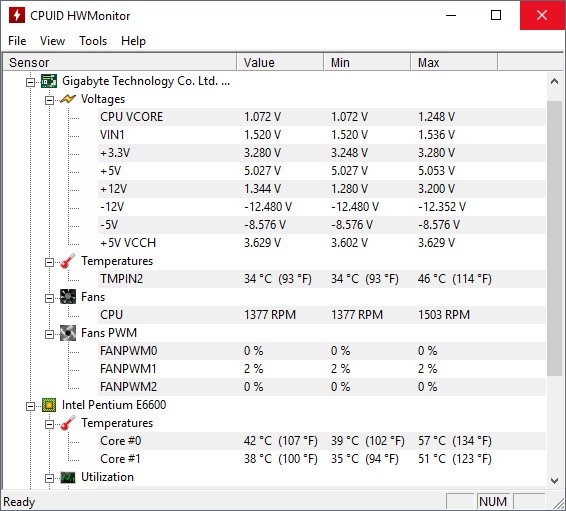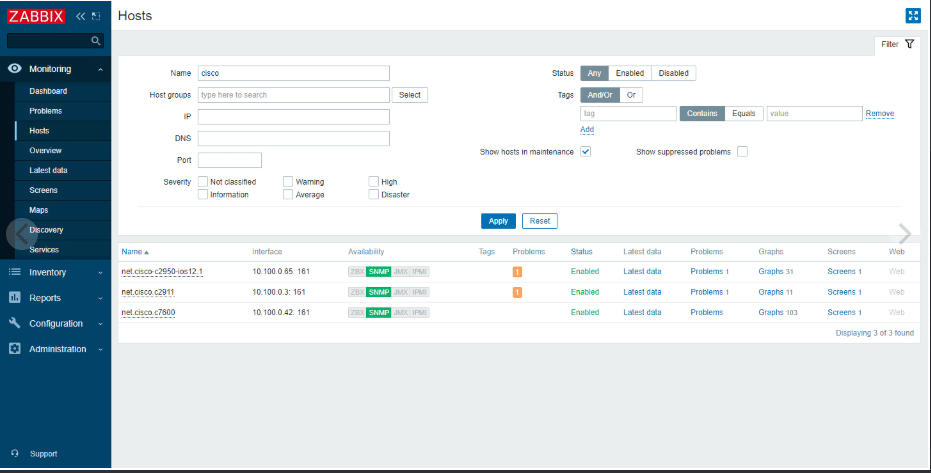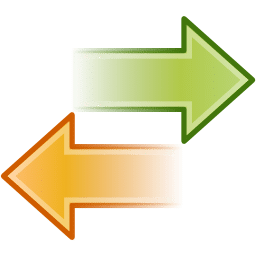Are you in charge of looking after your company’s IT infrastructure? If so, then you are probably in the market for a new monitoring solution.
This will need to be able to function as a server hardware monitoring software solution if you are going to keep your systems up and running for any long periods of time.
What does this mean? You will need to monitor your systems’ CPU usage, memory utilization, system temperature, disk space, and everything in between.
We will look at some of the best FREE solutions for your personal requirements, allowing you to make the ultimate decision.
Here is our list of the best hardware and server monitoring software:
- SolarWinds Systems Management Bundle – FREE TRIAL A package of four SolarWinds monitoring solutions: the Server and Application Monitor, the Virtualization Manager, the Storage Resource Monitor, and the Web Performance Monitor. All work together to create cross-modular functions. The bundle runs on Windows Server. Start a 30-day free trial.
- Site24x7 Server Monitoring – FREE TRIAL A cloud-based monitoring package that covers networks, servers, and applications. Has a 30-day free trial.
- NinjaOne Endpoint Management – FREE TRIAL This SaaS system provides monitoring for servers, networks, and applications with constant polling of server statuses to identify approaching resource shortages. Start a 14-day free trial.
- ManageEngine OpManager – FREE TRIAL A network and server monitor that covers all of the hardware in a typical office system. Available for Linux and Windows Server. Start a 30-day free trial.
- Paessler PRTG – FREE TRIAL A bundle of network, server, and application monitors that can be tailored by deciding which services to turn on. Runs on Windows Server. Start a 30-day free trial.
- Nagios XI An infrastructure monitoring system that can be expanded by a list of available free plugins. Runs on Linux.
- Checkmk This monitoring system package watches over the performance of networks and applications as well as servers. Runs on Linux.
- HWMonitor A basic hardware monitoring system that is available in free and paid editions. Runs on Windows.
- SysGauge A simple monitor for networks and the devices connected to them that is available in free and paid versions. Runs on Windows.
- Zabbix A free system monitoring package that includes some great data visualizations. Runs on Linux, macOS, and Unix.
Why do you Need Server Hardware Monitoring?
Servers are the backbone of any modern-day enterprise, and without them there would be no business to speak of.
Your servers work hard, ensuring that your applications, network connections and files are always available 24/7.
To make sure that your server infrastructure is always available we need to look at some of these important aspects of your server installations:
- Health monitors that give real time feedback regarding issues such as CPU temperate, CPU load, and other vital information about the wellbeing of your servers.
- Notifications and alerts. When an issue is detected, how do you find out about it?
- Finding out about what is needed and where for future upgrades
- Proactive software that minimizes system outages and down time
Here’s the Best Hardware & Server Monitoring Tools of 2024:
1. SolarWinds Systems Management Bundle – FREE TRIAL
The SolarWinds Systems Management Bundle consists of four specialized tools that work together to give you a better idea of the current state of your server hardware and applications.
Each tool contains its own set of health and status monitors for multiple vendors and manufacturers.
Each tool also has hundreds of monitors for some of the most common applications such as SQL server, VMWare, Active Directory, Office 365 and many more of the apps that organizations need to get work done.
Server and Application Monitor
With this software you have the ability to both monitor your hardware and track your assets. It has the ability to monitor the CPU and memory usage of your servers, as well as other important metrics such as hard drive space, network utilization and a host of other important metrics.
If you have virtual assets in your environment then you can also use these tools to monitor key stats from your VMWare and Hyper-V hosts, as well as all of the virtual machines that are associated with them.
To help you get started you can select one of the over 1200 monitoring templates while you fine tune your own.
Virtualization Manager
The virtualization manager tool allows you to deep dive into the monitoring and performance of your virtual environments, as well as the capacity planning and optimization plans for it.
These environments include support for VMware, Hyper-V and even Nutanix. One of the best features of this particular application is the ability to monitor virtual hard disks and receive alerts when there are breaches in your thresholds. It helps with maintaining diskspace as well.
Storage Resource Monitor
The Storage Resource Monitor is another great feature that allows you to view and access the performance and capacity of your storage devices.
It gives you a centralized location from where you can view and monitor storage related issues and devices.
It is compatible with most devices such as SANs, NAS types, and vendor support for HP, DELL EMC, NetApp, Pure Storage and many more.
Web Performance Monitor
Most organizations have web performance monitoring requirements. This tool tracks and tests things such as user experience as well as testing web transactions. It works on both internal and external sites.
The tool is quick and will help you to quickly spot the failure on the website supporting components such as the server itself, the hardware, an even the database.
The System Management Bundle is a very powerful piece of software that not only monitors and notifies your hardware, but your system resources too.
All of the information that you need is available in one location, so you don’t need to use more software than this single application.
Pricing: Contact SolarWinds here for a quotation.
Download: Download trial FREE for 30 Days and Start Monitoring Today!
https://www.solarwinds.com/systems-management-bundle
2. Site24x7 Server Monitoring – FREE TRIAL
Site24x7 is a cloud-based system monitoring tool that has modules to monitor networks, servers, and applications. It is particularly focused on tracing the application dependencies that lie behind all user facing software. This drill down to the resources of the server that hosts all of the supporting services and applications. A network monitoring module in the Infrastructure package enables you to check on the performance of network devices and track traffic volumes over the network.
As a cloud-based system, Site24x7 includes all of the processing and storage resources needed to run the monitoring software in with the price of the service’s subscription. However, it is necessary to install a data collection program on the monitored system. This collects statistics about the network, servers, and applications and uploads them over an encrypted connection to the Site24x7 server for processing.
The console for the monitoring system is accessed through any standard Web browser from anywhere. The screens in the dashboard can be customized by the user through a drag-and-drop facility.
Site24x7 Infrastructure places performance thresholds on all of the metrics that it measures. If the performance of any resource drops below an acceptable level, the system raises an alert. This is forwarded to technicians by SMS, email, voice call or instant messaging post.
Pricing: Site24x7 Infrastructure costs $9 per month when paid annually.
Download: For more information and access to a 30-day free trial of Site24x7 Infrastructure, see:
https://www.site24x7.com/server-monitoring.html
3. NinjaOne Endpoint Management – FREE TRIAL
NinjaOne Endpoint Management provides monitoring for servers, workstations, and mobile devices. Companion modules also offer network device monitoring.
The Endpoint Management system discovers all endpoints and logs them with their attributes into a hardware inventory. It then scans each endpoint and records all installed software. The system can be used to spot unauthorized devices and also standardize the software profile of each endpoint. The system includes an option to install antivirus software on each device and that will also check that the user or an intruder, hasn’t deleted the AV.
The Server Management unit is designed for use by IT departments. There is an alternative package available for managed service providers (MSPs). The MSP system is NinjaOne RMM, which stands for “remote monitoring and management.
The ongoing server monitoring tool provides supervision of CPU, memory, and disk activity, noting the utilization of those services with respect to their full capacity. If capacity reaches exhaustion, the monitor raises an alert. This urges technicians to take action. The cloud-based console shows an overview for all servers, which can be on many different sites. So, technicians get to know immediately which server is showing problems.
Pricing: Once you register for the free trial, you can arrange for a custom quote.
Download: NinjaOne is a SaaS package, so you sign up online rather than downloading software. You start by accessing a 14-day free trial.
4. ManageEngine OpManager – FREE TRIAL
ManageEngine OpManager is a well-known monitoring platform that is trusted by many organizations all over the world. It offers support for a wide array of vendors and across multiple platforms.
Hardware and software is managed from this platform and it allows you to see the current state of your hardware health and software licensing at a glance.
Servers are monitored with SNMP and WMI protocols which lets you see exactly what is happening with your equipment over the network. Important issues such as CPU usage, memory allocation and hard drive space are all available and are monitored with this system.
You can also monitor scripts and URLs for even greater visibility.
Important Features
- Server monitor capabilities in real-time
- System availability, System Health, and real-time monitoring
- Proactive monitoring and Configurable Warning Limits
- Application and URL Monitoring
- Virtual Environment monitoring
- Microsoft Windows Service Monitoring
- Server Operations Monitoring
Pricing: Pricing information can be found by requesting a quote when you register for the 30-day free trial.
Download: https://www.manageengine.com/network-monitoring/
5. Paessler PRTG – FREE TRIAL
PRTG are some of the most famous premium network monitoring solutions that you can find these days.
However, it can also be used for performing other monitoring tasks such as keeping an eye on CPU, RAM, Hard Disk Drives, Printers, and almost any other enterprise hardware you can think of. By default you are able to monitor hardware from vendors such as HP, Dell, Cisco and IBM.
Like most modern monitoring solutions, PRTG offers you a single location from where you can monitor all of your targets of interest on the network. The dashboard is web based, meaning that you can access your data from almost anywhere once configured correctly.
Alerts are also configurable, so you can receive messages from sources such as email or text message whenever there are issues detected on your network. You can set the sources for these notifications, as well as the thresholds.
Installation is very easy and has auto discovery for finding the targets on your network that you want to monitor. Installation is compatible with Windows Server and notifies you via email or text message.
If you have a specific network range that needs monitoring, then you can input that information during the configuration step.
Pricing: PRTG pricing starts at around $1750 for 500 sensors.
Download: Download the Free (Limited) Version to Test Drive today!
For more information be sure to check out their website here.
6. Nagios XI
Nagios is an excellent all-round monitoring solution that gives you visibility for Windows servers, Linux, Unix, Solaris, MAC OS, and many other operating systems.
It is a versatile monitoring application suite that can monitor and watch servers in an agentless, or agent configuration. The system covers all of the most common monitoring scenarios, but there are always edge cases.
Nagios has over 3500 different addons that will give you even greater flexibility for you monitoring requirements.
Some of its capabilities include:
- More than just servers. Nagios is a comprehensive IT monitoring solution
- The web interface can be tailored to your exact requirements
- Monitor key servers
- User friendly with very easy learning curve
- Resource planning
- Notifications and alert functionality
Nagios comes in a standard edition starting at $1,995 and an enterprise edition starting at $3,495. Licensing is based on the number of nodes you have, each device with an IP address is considered a node and requires a license.
Pricing: Pricing starts at $1,995 for the standard edition. The enterprise edition starts at $3,495. Pricing is node dependent, so the more IP addresses (nodes) you have registered, the more your license could cost you.
Download: To learn more about this awesome monitoring solution check out their website here.
7. Checkmk
Checkmk is an infrastructure monitoring package. It monitors networks, servers, and applications. It is able to monitor servers on-premises, on remote sites, and also Cloud services. This software package installs on Linux. However, it isn’t limited to monitoring the host machine. It can monitor servers with other monitoring systems over a network. Those monitored servers can be running Windows Server, Linux, macOS, and BSD Unix.
There is no limit to the number of servers that this package will monitor, except for the Enterprise Free edition, which has a limit of 25 hosts. There is another free edition, called Raw, which is based on Nagios Core. That doesn’t have any limit on the number of servers that it will monitor.
Some of the server monitoring capabilities of Checkmk include:
- The ability to monitor all IT assets, not just servers.
- Autodiscovery that enrolls all encountered devices connected to the network, including servers.
- A software and services scanning system that automatically registers those assets for monitoring.
- Plug-ins to expand capabilities for monitoring specific applications.
- Constant live monitoring of CPU, memory, disk, and network interface capacity and utilization.
- Root cause analysis support.
- Customizable screens and performance alerts.
As well as the free Raw edition and the Enterprise Free edition, Checkmk is offered as the Enterprise Standard edition for corporate systems and the Enterprise Managed Services edition for managed service providers.
Pricing: The system is charged in Euros for an annual license. The Enterprise Standard edition price starts at 600 Euros and the Enterprise Managed services edition price starts at 1,200 Euros.
Download: You can access to a free trial download.
8. CPUID HWMonitor
HWMonitor is intended as a single PC HW monitor that gives you quick yet detailed information about a system, all from one application form.
The great thing about this app is the fact that you can interrogate most common motherboard, CPU and graphics card sensors with very little problems. HWMonitor also allows you to monitor system temperatures, system fan RPM and CPU usage.
HWMonitor is a freeware application but has limited functionality when compared to the professional version. The pro version has some remote monitoring functionality, but this is quite limited when compared to the other monitoring applications in our round up.
It also allows you to save your results too, which is quite useful. This application should be thought of as a single PC monitoring system, and not necessarily as an enterprise grade monitoring solution.
Pricing: Pricing starts at around $20 for the paid for version.
Download: https://www.cpuid.com/softwares/hwmonitor.html
9. SysGuage
SysGauge is a hardware monitor for local, remote and networked computers. The system is easy to use and is very intuitive. It provides visibility on CPU utilization, system memory, free space, hard drive performance, as well as other important hard disk information.
The SysGauge interface is customizable, and allows you to monitor single tasks, or to look at multiple processes from one machine. It does not allow you to view multiple statistics from more than one server at a time. As a result, this application is best suited to individual systems or very small operations. For a quick view of your computer’s system resources this is a decent tool, but it is not great for monitoring an entire server room.
This tool is good for monitoring system component.
Pricing: SysGuage has a free version that supports up to 10 monitors, while the Professional version is $50 and has 50 monitors. The Ultimate Version costs $125 and has 100 monitors. Then finally there is a server version which is $125 and allows for up to 200 monitors.
Download: If you would like to learn more about this application then be sure to check out its website here.
10. Zabbix
Zabbix is another IT infrastructure monitoring solution for us to look at today.
It has the ability to monitor server performance and change management, such as hardware and software.
Zabbix is free and opensource but does require a bit of technological savvy and technical knowledge. It is a good alternative to some of the more expensive offerings that we have looked at so far. The only cost will be getting the skilled labor involved to set it up and get it working correctly.
Zabbix Capabilities
- Preconfigured templates available
- Auto discovery
- Uptime reports
- Alerting
- Change management
Zabbix is compatible with Fedora, CentOS, Oracle Linux, Ubuntu, Debian, SUSE and Raspbian. There is no Windows compatibility at present.
Pricing: Free and Opensource
Download: If you would like to try it out for yourself then be sure to visit their website here.
Hardware Monitoring in an Enterprise Environment
We have put together a list of capabilities that are useful for monitoring infrastructure and server hardware in an enterprise environment. In most enterprise operations it is utterly essential to monitor and watch how the hardware, software, databases, virtual machines, websites, and much more, are operating. You need to have critical alerts that warn you when there are outages, reports to gauge overall performance, and other visibility enabling features.
If you are looking to get your own monitoring solution set up then you should strongly consider some of the following features as being part of your next setup.
1. CPU Utilization Monitoring
Your production servers need to be watched at all times, especially during peak times for your business.
For the most part you can rely on a Windows or Linux server to perform nominally, but the sad reality is that there are times when a rogue process or application can hog too much of the CPU’s valuable processor time.
Your next monitoring solution should have the ability to warn you when your processor breaches a predefined threshold.
2. Memory Utilization
Memory usage is just as important as CPU usage.
In a monitoring application you must have the ability to look at not only the available memory on each individual server, but also the memory usage of your virtual machines. Just as important is the virtual hosts in your virtual environment.
Memory usage is critical to supplying virtual servers, so being aware of the current state of memory allocation is very important.
3. Storage and Disk Monitoring
Your company data is important to keeping operations running, and when you run out of disk space, you run into a multitude of serious issues. Not only are you unable to save and update your work, but applications and programs will soon stop working too.
A modern computer system relies heavily on hard drive space, and when you run low, or run out, then your system is likely to fail.
Your monitoring solution must be able to alert you when specific hard disks run low or run out of space.
Once you have been alerted you can take action and get to work right away by clearing old backups, log files and user files that are taking up critical and valuable space on your servers’ hard drives.
4. Monitor Bandwidth utilization
Your company relies on the availability of bandwidth to communicate with the rest of the world.
If your internet is being hijacked by rogue applications on your network, or abused by disgruntled employees, then you need to be able to find out what is using it.
Most modern bandwidth utilization applications can tell you which applications are using the internet, which ports are open and using data, which network interfaces are most active, and which IPs on your network are using the most resources.
5. Historical Performance Logs

User computers and servers both store a multitude of logs that reveal important information about the current state of the machine by investigating the log files leading up to the current issue.
Some of these applications can compile the information found in these historical log files and generate graphs and other visualization tools.
6. Alerts and Notifications

The notifications can be emails, automated voice calls to your mobile phone, and even text messages.
The messages can contain information such as severity levels, fault descriptions, error information, and anything else that you would find important.
7. Customized dashboard
Your dashboard requirements will be different to the next person’s, depending on what you need to keep an eye on.
That is why it is great to have a monitoring solution that comes with prebuilt dashboards.
You can all have access to the same information right out of the gates, but then you can customize your own so that your specific issues can be detected very easily.
8. Monitor Services and Processes
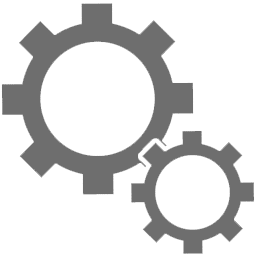
The time and effort that it would take for you to log onto each remote system would take up almost all of your time. You should have the ability to monitor all of the systems that need attention from a single source. This is a way more efficient way of monitoring your systems and ultimately leads to greater efficiencies.
9. Reporting and Inventory
When it comes time to forecast for your department’s budget, or when you need to show your manager how the resource planning and allocations are going it is important to have a proper reporting system.
You will need to create reports that are easy to read and informative without being too data-intensive.
Executive summaries are very important for the upper management structures that need to be made aware of certain IT-related issues.
10. Server Uptime and Availability
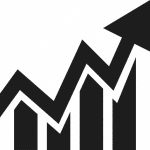
Staying online and keeping the business running is your core mission, so choosing a piece of software that can help you to achieve this is the right way to go.
Final Thoughts
Each of the monitoring solutions that we have looked at has its own pros and cons. It is not easy to choose a winner, but it seems as though the SolarWinds product ticks the most boxes for our hypothetical requirements.
We hope you have found this article useful and that you can now find the best application for your needs!