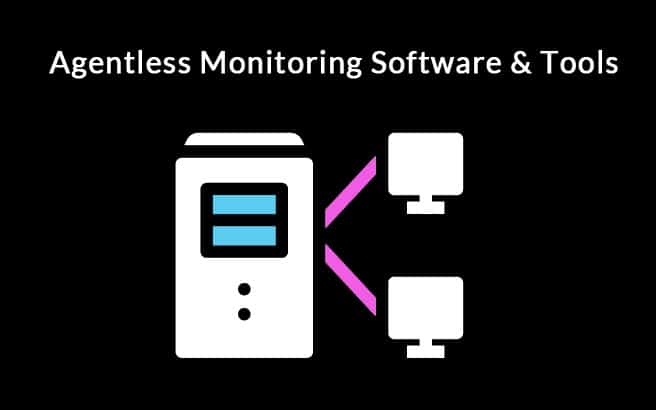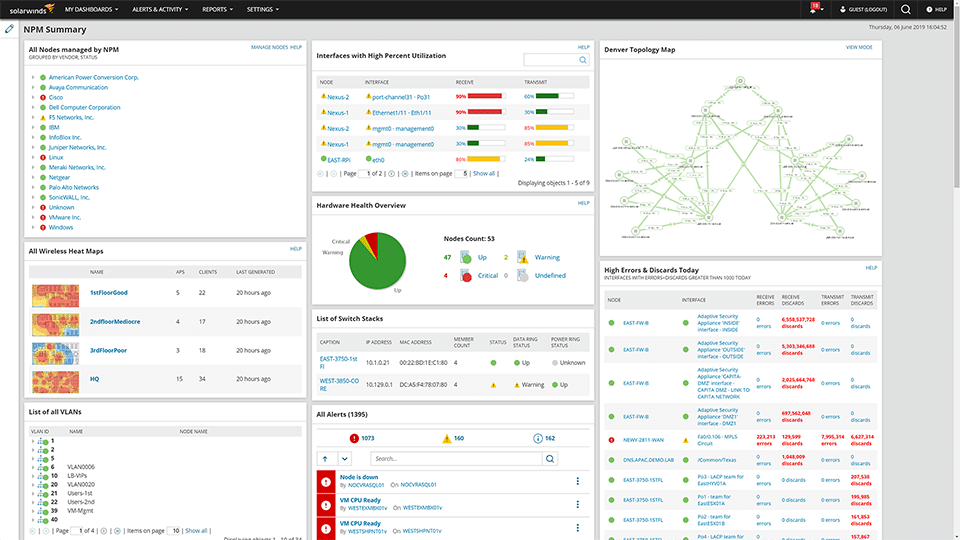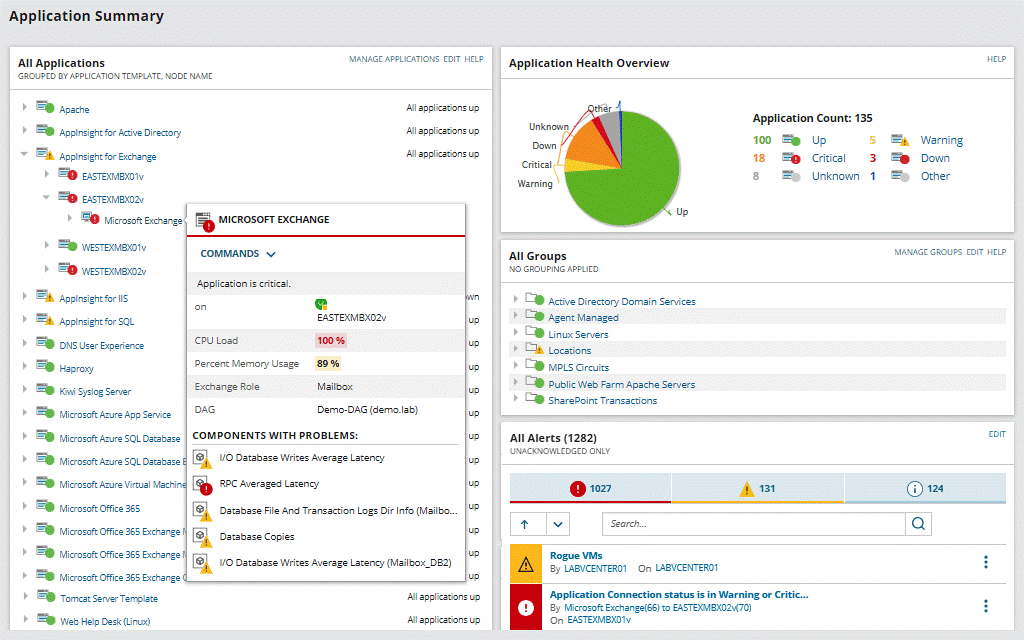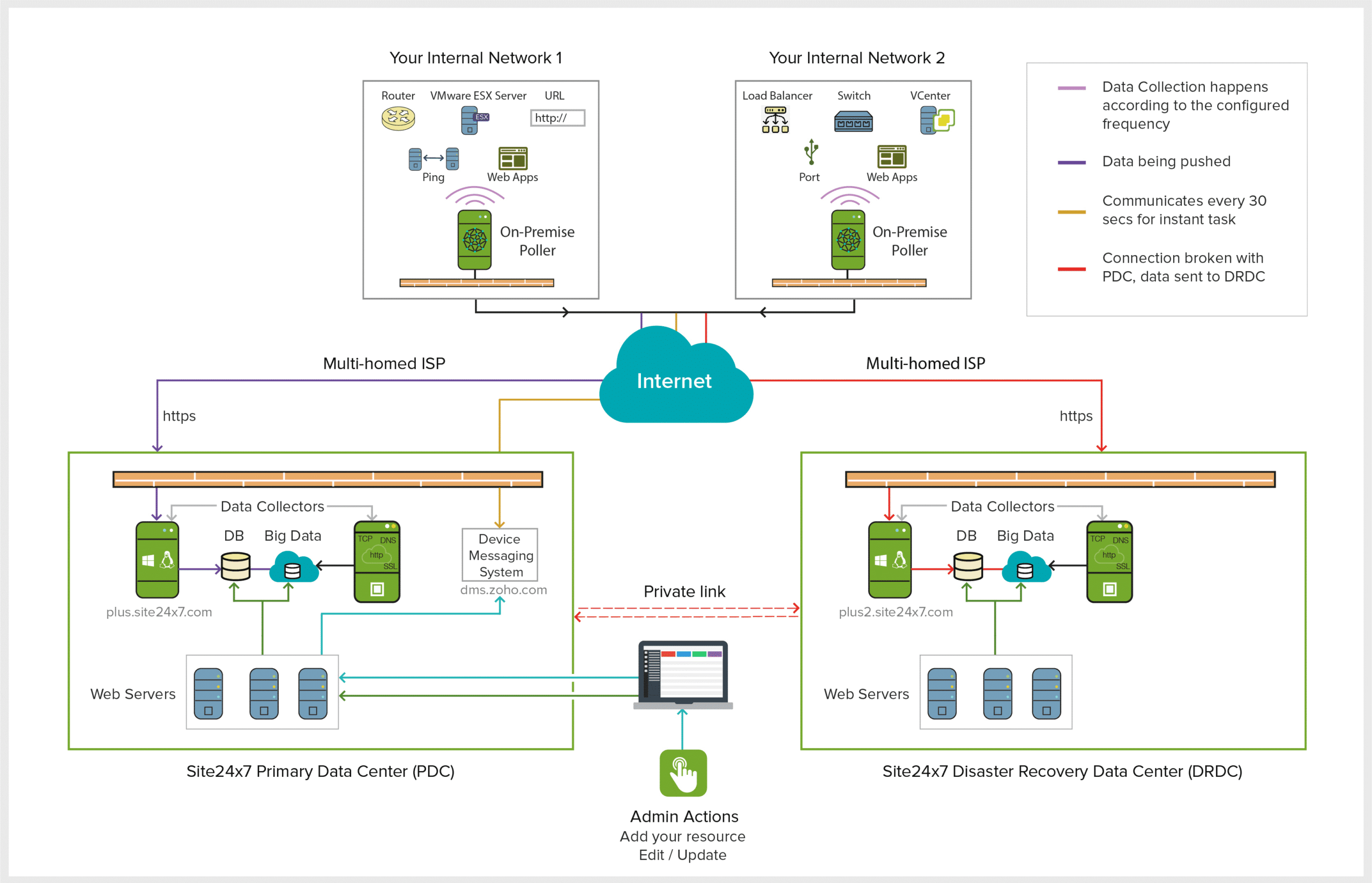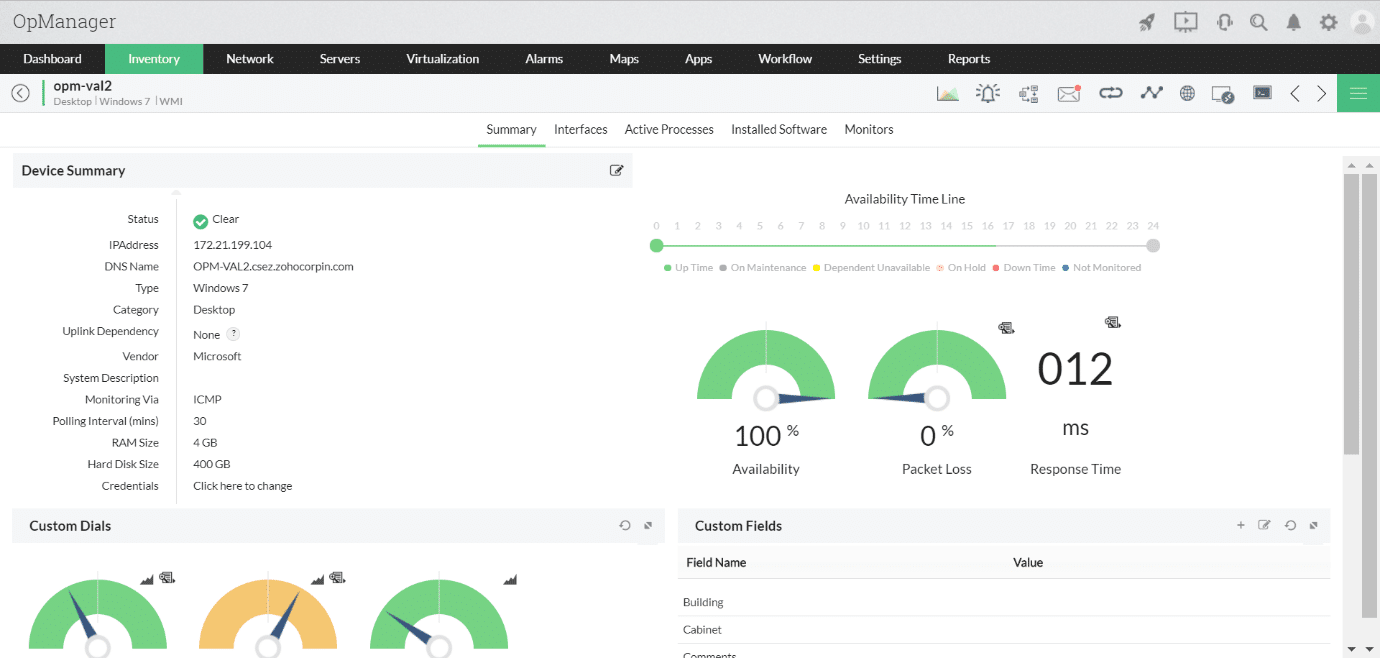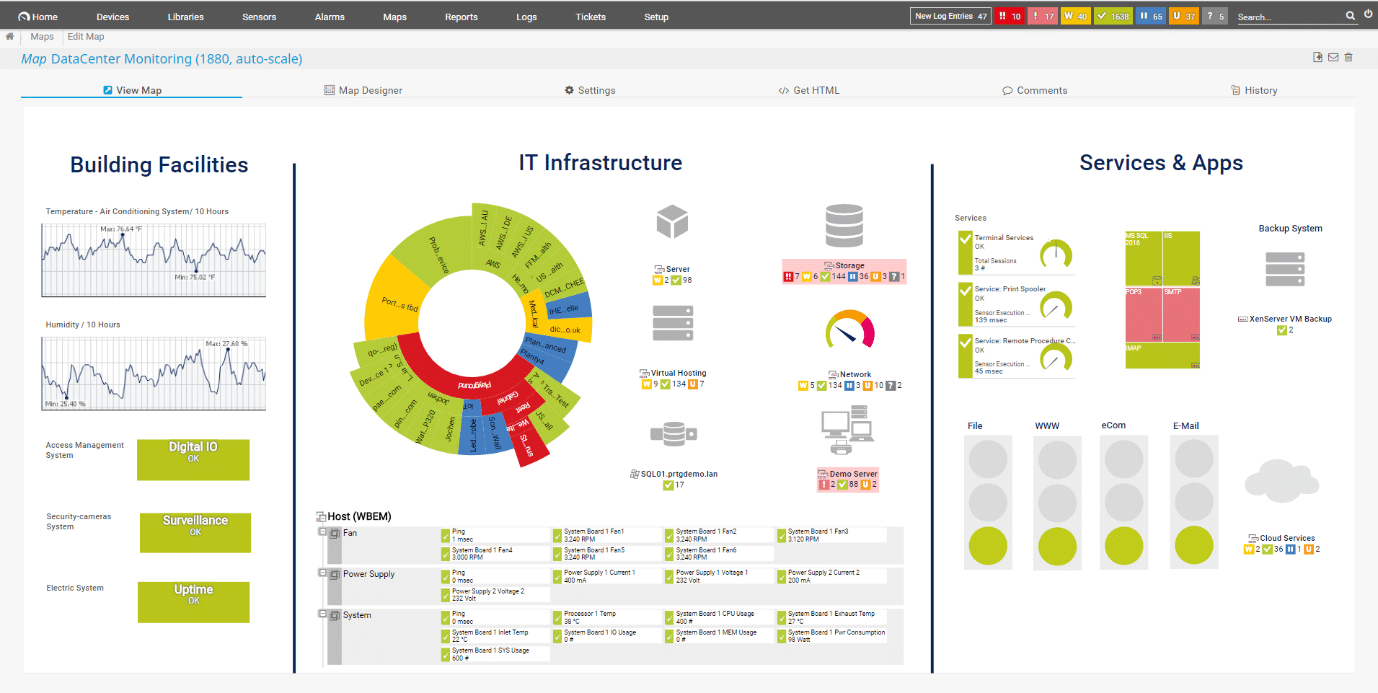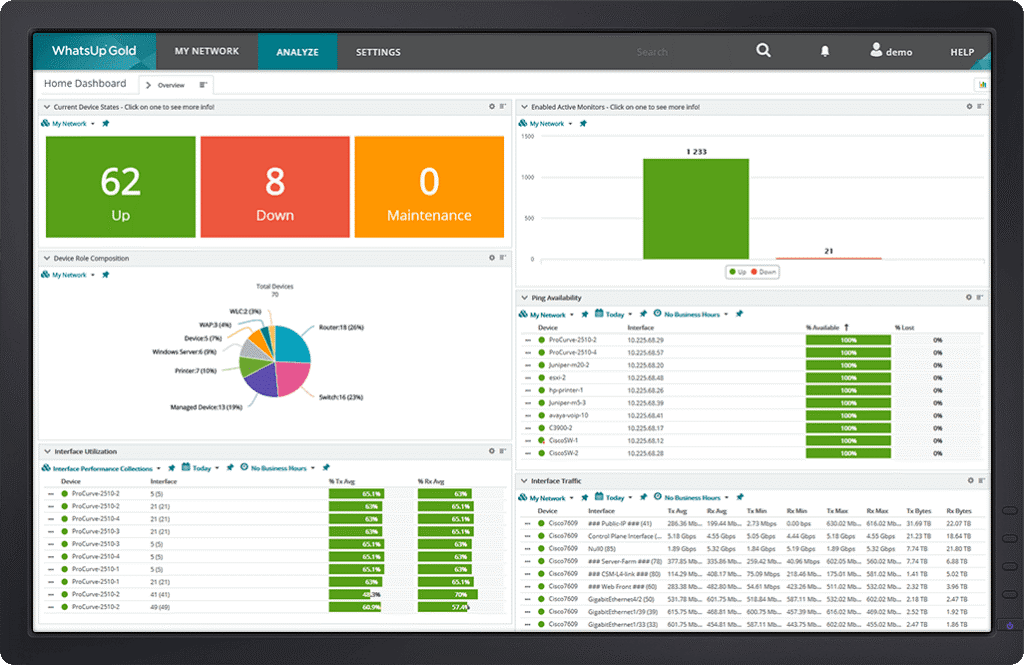Finding the Best Agentless Monitoring Tools and Software in one of the most important components in network monitoring and the management of your networks. Not all devices that need to be monitored can accept an agent installed onto them. This is especially true for devices such as routers and network switches, but it also applies to servers and desktop systems.
This is possible because the agentless applications collect data about the target systems through other means that don’t require software to be installed on it.
Here is our list of the best Agentless Monitoring tools:
- SolarWinds Network Performance Monitor – FREE TRIAL A monitoring service that uses existing device agents instead of requiring its own agents to operate on the network. Installs on Windows Server. Download a 30-day free trial.
- SolarWinds Server Application Monitor – FREE TRIAL An on-premises applications monitor that has no need for an agent program. Download a 30-day free trial.
- Site24x7 Infrastructure – FREE TRIAL This system monitor does require an agent to be installed on it because it is cloud-based and therefore needs an onsite data collector. Get a 30-day free trial.
- ManageEngine OpManager – FREE TRIAL A network monitor that relies on existing communicated agents to gather network statistics. Available for Windows Server and Linux. Download a 30-day Free Trial.
- Paessler PRTG – FREE TRIAL A collection of network, server, and application monitors that include agentless data collection methods. Runs on Windows Server. Download a 30-day free trial.
- WhatsUp Gold A network monitor that uses established procedures of SNMP to request device status data. Runs on Windows Server.
Agent-based collectors are fine, but they do have additional overheads that need to be used in order to run on a computer or server, although these are very small normally. Additional considerations are also things like configuration on a local machine and keeping the software updated.
The only real downside is that agentless monitoring has the potential to gather less details than agent-based monitors. One of the benefits of agentless monitoring tools is the fact that it is far easier to grow your network without needing to install software of each new device. This makes it much easier to setup and monitor while maintaining monitoring within your environment.
We have chosen the most popular agentless monitoring solutions for you to look at today. Each of them has their own special way of approaching the problem of monitoring metrics on your network.
The Best Agentless Monitoring Tools
1. SolarWinds Network Performance Monitor – FREE TRIAL
As is the case with most agentless monitors, scaling up is important. In order to guarantee the growth of an IT environment you need to monitor the current health of it. SolarWinds has a lot of networking capabilities that make monitoring that much easier. It can produce network maps and provide you with important statistics about what your traffic and data is doing across the network of your organization.
SolarWinds NPM gives you all of the important data that you need right at your fingertips, especially on large networks. They have an Enterprise Operations Console that works in tandem with the SolarWinds servers on your network.
All of this information is sent back to the SolarWinds servers by the agentless monitors, giving you an uninterrupted flow of information about your network. If a device goes offline, then you will be notified about it through a series of different alerts and warnings.
In order to configure this correctly you will have to setup a few key things, such as the levels and the metrics of your requirements. The system can also identify and shed light on devices such as servers, configured apps, network hardware like network cards, switches and routers, and much more. This all forms par of the greater software package from SolarWinds, which is for the most part seen by many as an enterprise grade software for monitoring critical infrastructure.
If you would like to try it out for yourself then you can download SolarWinds NPM from here. You will be required to register your email address in order to receive a download link.
Starts at $2,995, but a full pricelist is available from here.
2. SolarWinds Server & Application Monitor – FREE TRIAL
As most people already know by now, SolarWinds Server & Application Monitor is a high-level monitoring tool for monitoring the vital applications that run on your servers. It comes with well over 1000 templates right out of the box, which makes it that much easier to get started with tracking the vital stats of your company’s software applications.
The software is able to track things such as SQL databases, Services that are running, Applications, and much more. If one or more of those elements fails, then SolarWinds will alert you from one of the alerting options that can be configured.
The idea of this application is that it will have your monitoring installed and set up in very little time when compared to traditional solutions. Simply run the component monitor wizard and then select all the options that you want to monitor.
The software has a lot of features for getting details about the current state of the software across your network. On the alerting end of the application, there is a lot for your monitoring teams to take advantage of.
You can set it to receive email notifications when a system software and applications exceed or drops past a specific threshold. For instance, if the system memory on a server is set to trigger a warning at a certain level, then an email will be sent to your monitoring team when this threshold is exceeded. The same can be set for other items on the server such as CPU usage, hard drive space and network connectivity.
All of these features combine together to give you a monitoring system that looks at both software and hardware on your servers, which helps to keep you informed about the performance of your mission critical applications. If you would like to download a free trial then you can find that link right over here. Pricing starts at $1,567
3. Site24x7 Agentless Server Monitoring – FREE TRIAL
Another option for you to consider is the relative new kid on the block, Site24x7 Server Monitoring. It is also an agentless monitoring solution that brings you some great features with out bogging down your system. This is thanks in large part to the fact that you do not need to install an agent on your targets in order to get the data that you need in order. There are some limits to the level of detail that an agentless monitor can gather, as it does not have direct access to low level operating system metrics. But things like connectivity are very useful from agentless monitors like this one.
You can easily keep tabs on issues with your network and programs that are running on it, as well as what your organization’s people are looking at. This is done with Real User Monitoring also known as RUM. It allows you to look at how users are experiencing applications over the network, as well as fine-tuned analyzing and segmentation. Site24x7 is an All-in-One Monitoring Solution that will also help you to monitor websites, server monitoring, cloud monitoring, network monitoring, application performance real user monitoring.
Finally, it also offers cloud cost managing as well as cloud cost savings and cost cuttings. It allows you to set your budget and stick with it by using data derived and make calculated decisions based on data. If you host services online then you can use public status pages for errors and maintenance events, keeping your clients in the loop.
If you would like to try it out for yourself then you can sign up for a free 30-day trial from here. You will find pricing information here.
4. ManageEngine OpManager – FREE TRIAL
ManageEngine OpManager enters our list with some additional features to make monitoring that much easier, all without needing to use an agent. This tool ships with around 2000 monitoring options so that you can look at the performance of your applications very quickly.
You can also monitor other objects on the network such as CPU, memory and disk usage in the case of servers. Other stats include network metrics such as packet loss, and availability groups such as databases and server groups.
All of the metrics that you want to keep tabs on are available from a single user interface called Performance Monitors. You can add and configure your monitors from this point. Anything relating to operating systems such as logins and sessions as well as the above metrics that we just mentioned earlier. ManageEngine is a well-thought-out monitoring solution and you can feel that when you are configuring and using this application’s many features.
Because this is an agentless monitoring solution it is possible to monitor systems with operating systems that might not have native installers. This means that ManageEngine OpManager can run on Windows and Linux. You can try out a 30-day free trial here. For full pricing, you can request a quote from here.
5. Paessler PRTG Network – FREE TRIAL
Another great example of agentless monitoring is Paessler PRTG Network Monitor. It is able to leverage SNMP, WMI, jFlow, sFlow and it has data packet analysis capabilities. This allows it to analyze the visible information about the devices on the network and identify what is currently connected on your network. Anything else that needs to be monitored can be quickly added by using the auto discovery tools that ship with this product.
After you have finished your initial set up you can ask PRTG to generate a connectivity map that shows all devices on your network as well as how each component interacts with one another.
Where PRTG really starts to shine is in the dashboard department. It has a very intuitive interface that is simple to use and highly functional. From a single location you can look at all of the configured devices and tools that are configured for your network from a single pane of glass.
All of the data streams that you need to keep tabs on can be found from the same location as well. What is even better is the fact that you can change the configuration as you need to, making it more flexible than some older monitoring solutions and their dashboards.
There are interactive maps that you can configure as well. To make things simple you can also choose from a selection of several hundred preconfigured ones. How you choose to monitor your network is up to you, so you can choose the options that suit you.
Start by registering for and downloading the 30-day free trial.
6. WhatsUp Gold
An agentless monitoring tool write up would be incomplete if we didn’t mention Whatsup Gold.
This application has been around for a very long time and was quite remarkable when it first came out. This was due to the way that it could intelligently map out networking paths without even needing to be installed on the hosts that it was mapping.
Its main features today are still network related, like the network mapping feature, but there are new ones too. Network performance, wireless networks, application performance and configuration management are just a few features that you can expect from Whatsup Gold.
You will be able to discover your network thanks to the way that it runs its discoveries in the layer 2 and 3 tiers of the OSI model.
As a result, you can map and monitor the connectivity between devices on the network without you even needing to install an agent on to the target devices that you want to look at. On top of all of these features you can also get alerts in real-time so that your teams can take action before small issues become big system wide issues.
If you would like to find out more about pricing then be sure to check out the pricing page here.
Conclusion
We know how important it is to be able to monitor key infrastructure without the need to install an agent onto your computers and servers on the network. There are some key differences between agentless and traditional monitoring agents.
Perhaps the biggest factor is the way that the monitoring systems are able to report back on the status of devices on the network. Agentless monitoring cannot get as much detail as traditional methods, and this is an issue for some devices like servers. On a server most support staff need to know about items such as memory usage and processor utilization.
It is important to understand why you would want to use an agentless monitor in the first place. It is a nimble and resource free way of checking important elements such as connectivity and the status of a device.
This is why you should familiarize yourself with the features of each of the above examples that we have reviews today. We hope that this has been helpful in your search for the Best Agentless Monitoring software and solutions.