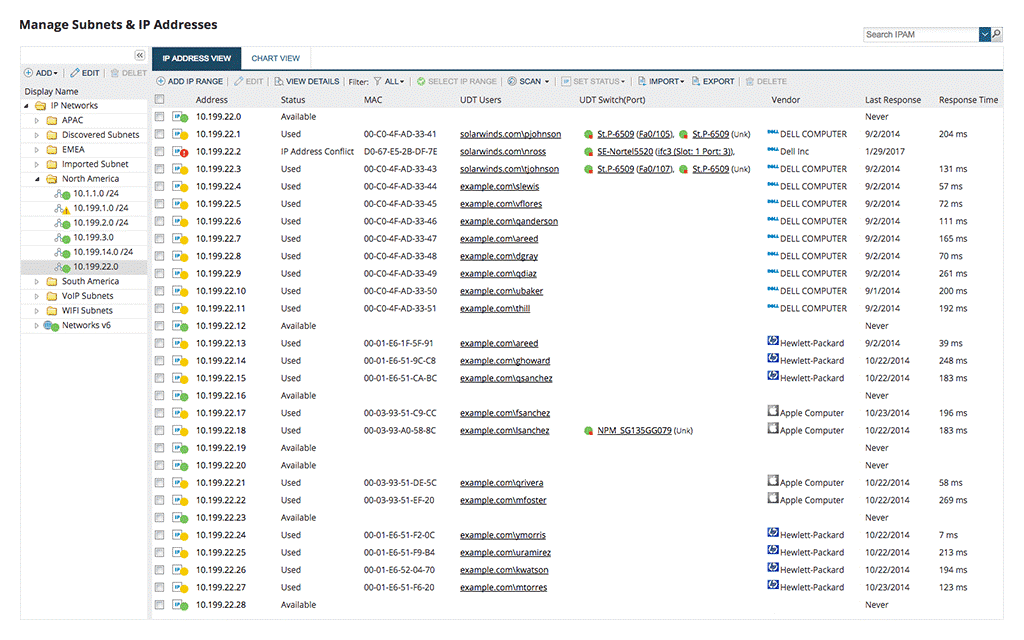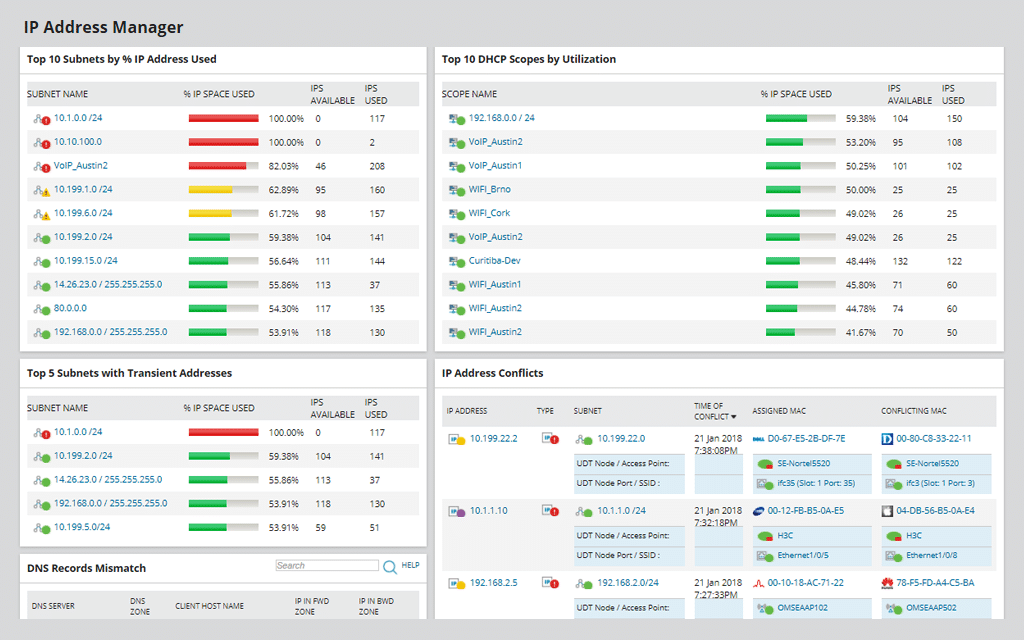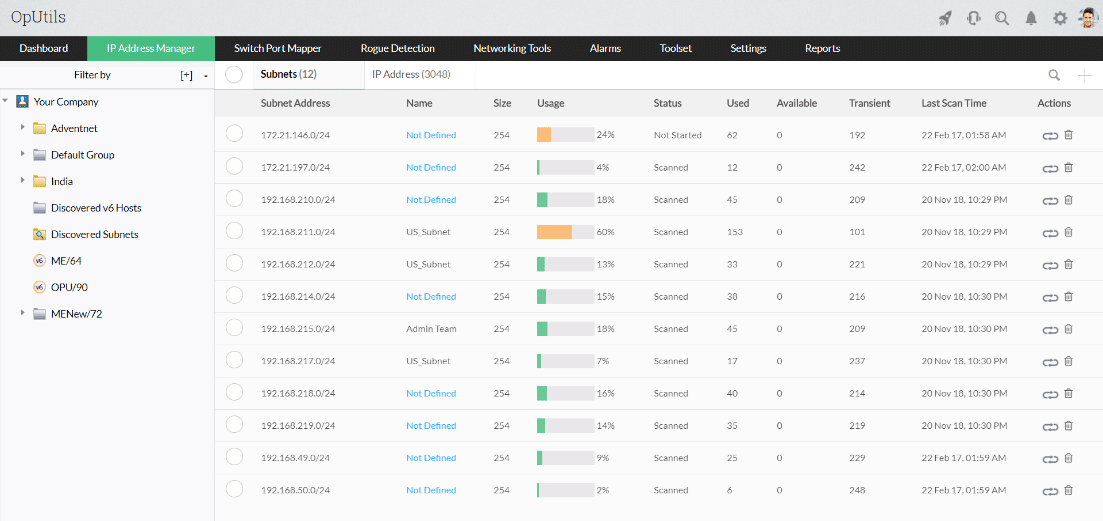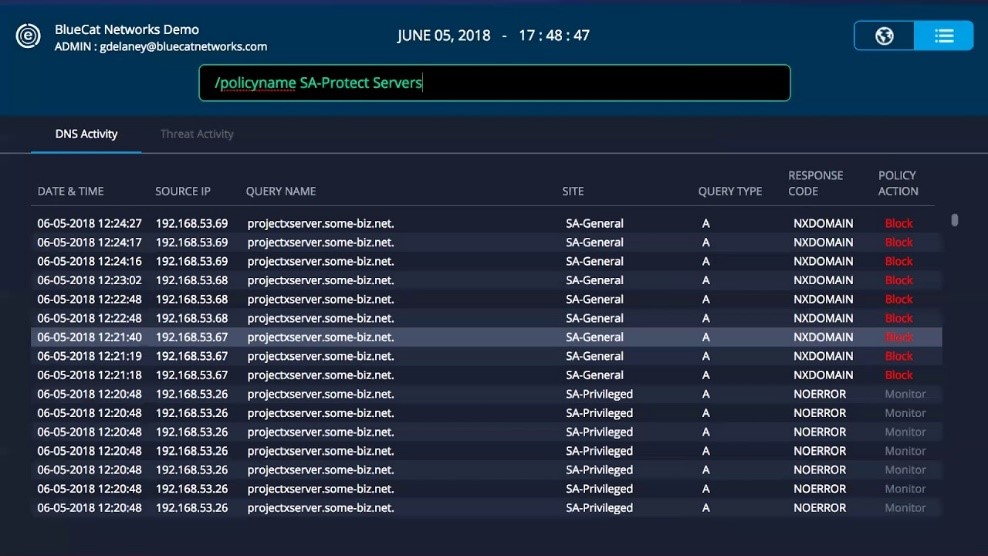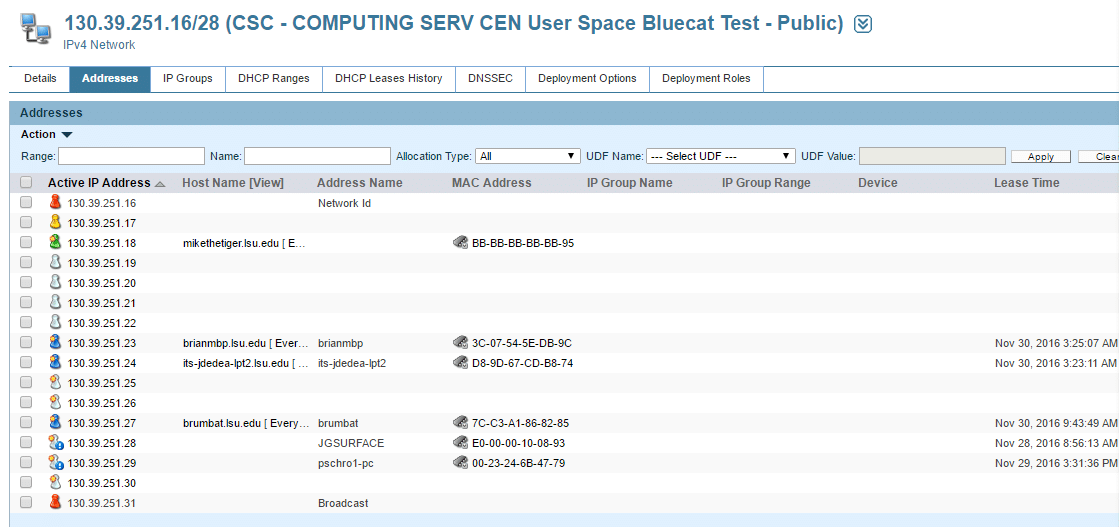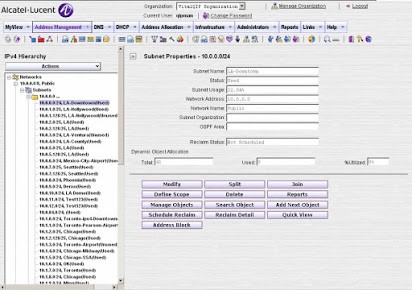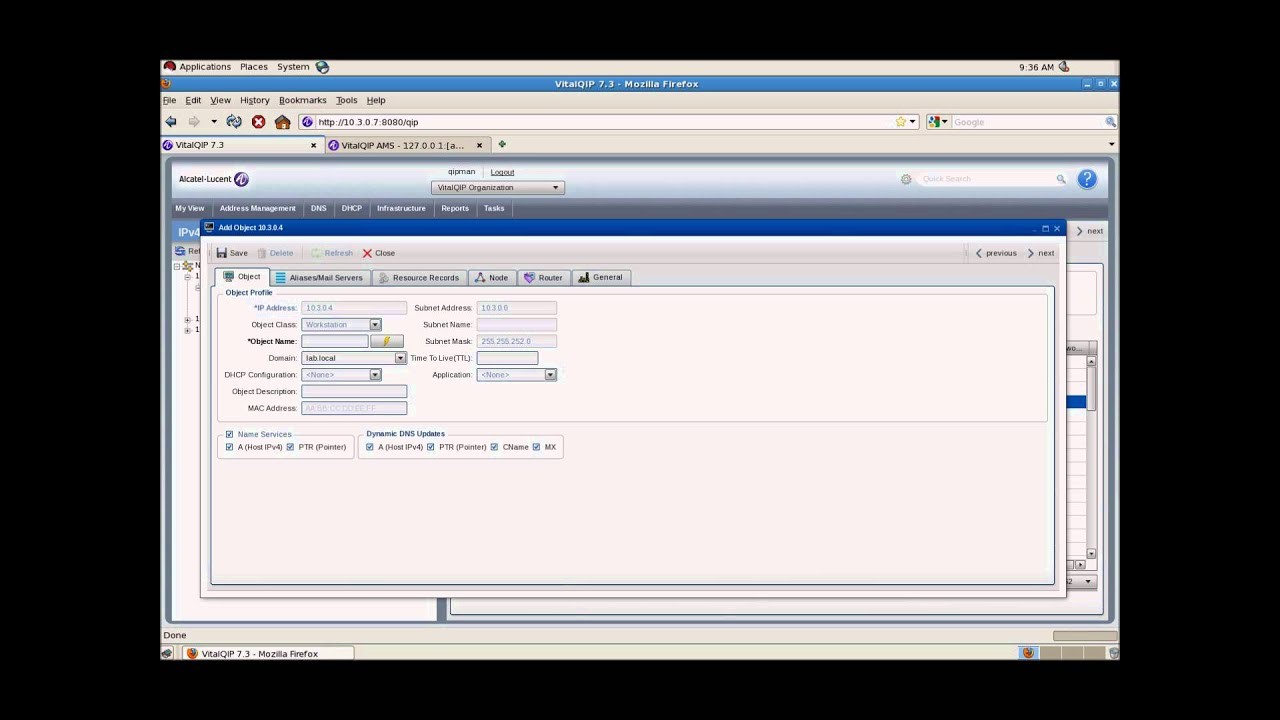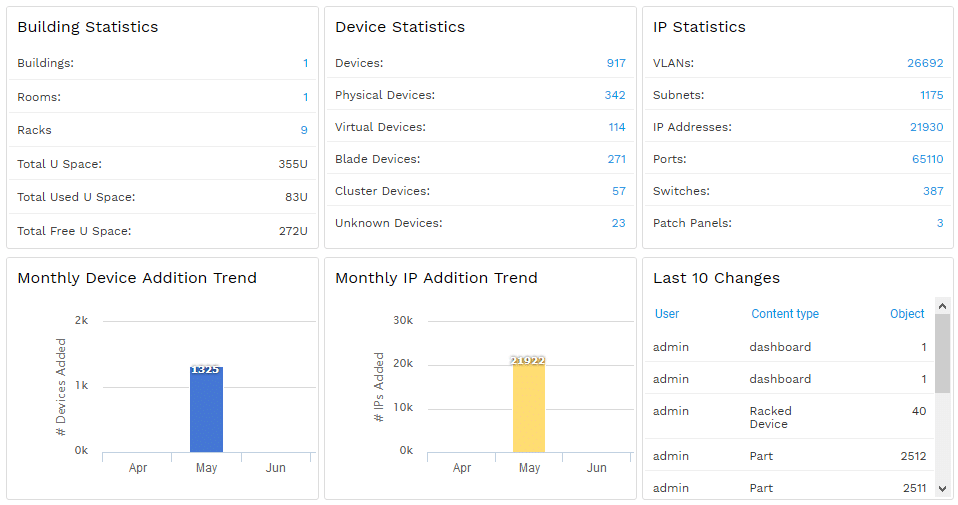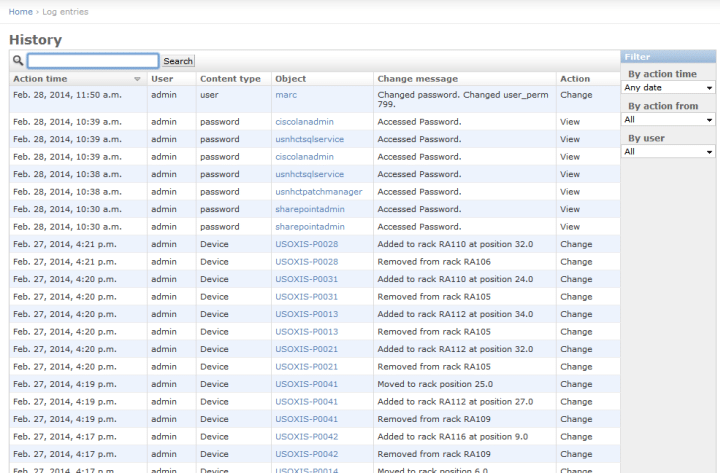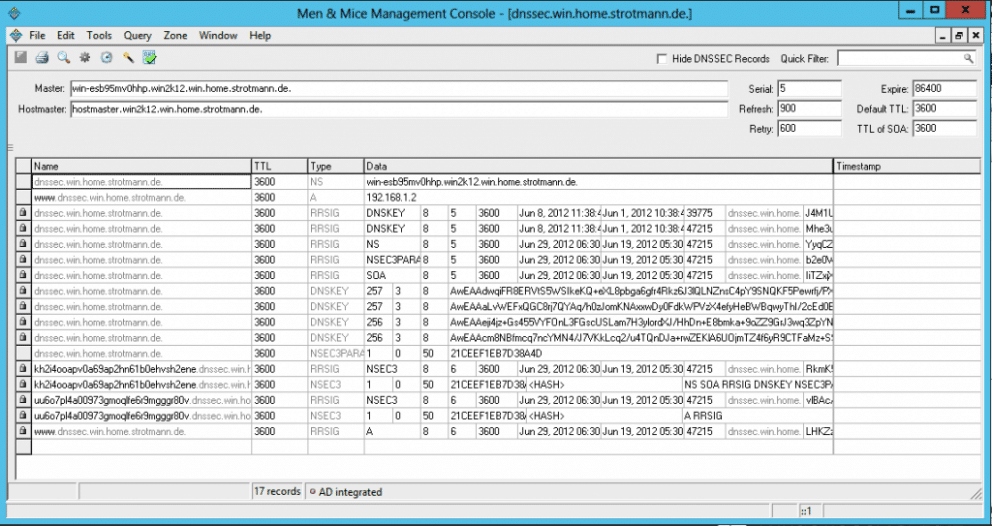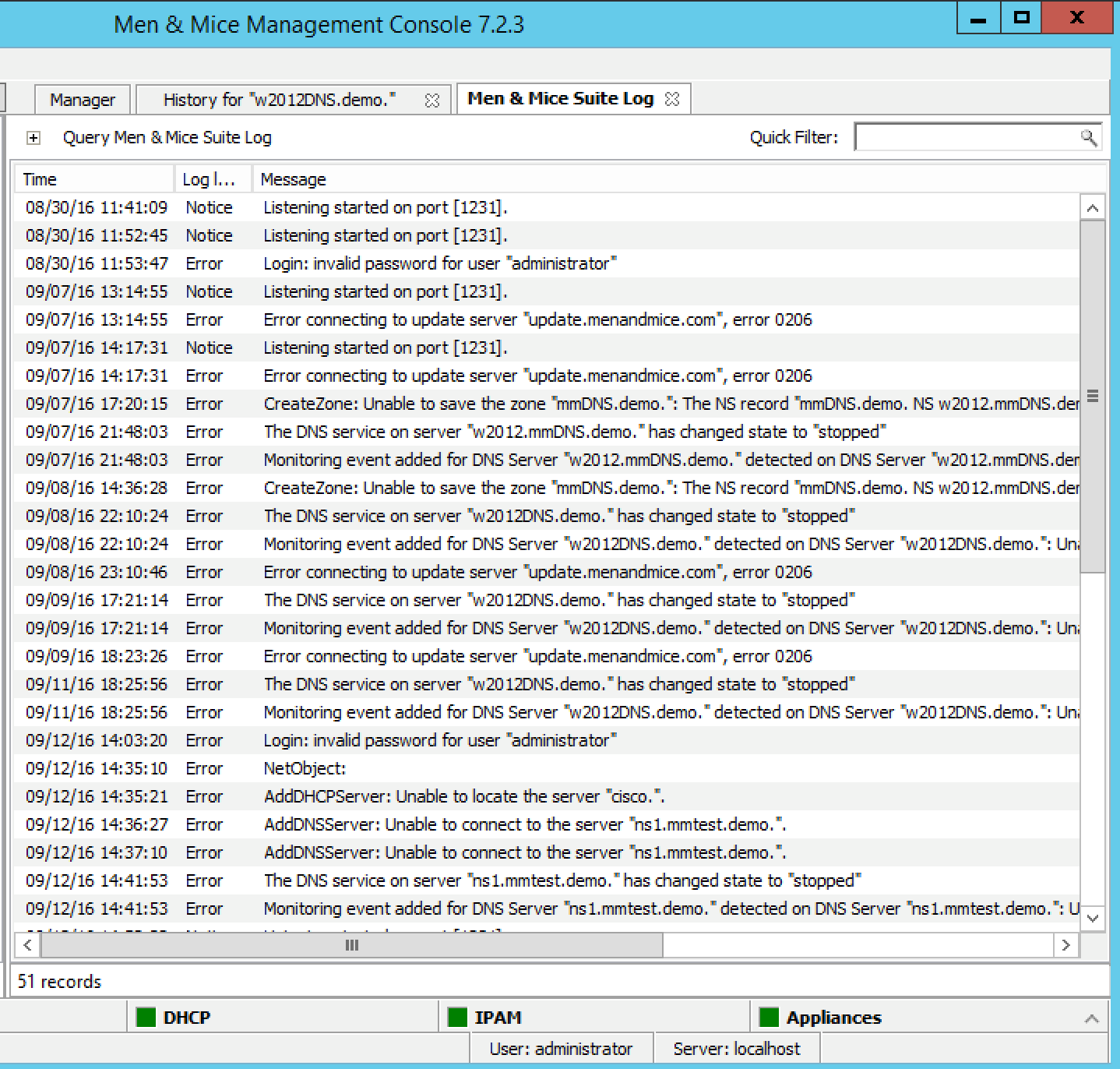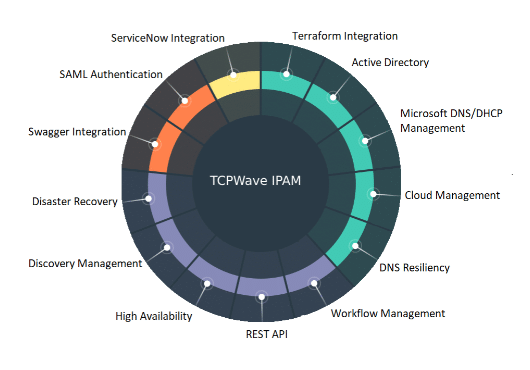IP Address Management software is a useful type of tool that gives you control over your network and devices. It helps by tracking the IP addresses that are in use.
Here is our list of the best IPAM software for managing IP addresses & DHCP leases:
- SolarWinds IP Address Manager – FREE TRIAL This software package operates a full DDI service by interfacing with your Windows Server DHCP and DNS servers. Get a 30-day free trial.
- ManageEngine OpUtils – FREE TRIAL This package provides an IP address manager, a switch port mapper, and a Transport Layer port scanner. Runs on Windows Server, Linux, and AWS. Get a 30-day free trial.
- BlueCat Address Manager A DDI solution with an IPAM, a DHCP server, and a DNS server and it automates address management.
- Cygna Labs VitalQIP This DDI solution can also give you the option of creating an overlay network to unify the management of addresses on multiple sites and cloud services.
- Device42 This IP address manager also assigns new IP addresses, so it is a DDI solution and it gives you a tree-like layout of your network and its subnets.
- Men and Mice IPAM A DDI system, called Micetro will let you create an overlay network – now part of BlueCat.
- TCPWave A DDI system that includes AI processes to detect tampering and rogue devices.
This is a much more convenient way of keeping track of IP Addresses than manually tracking them through spreadsheets or other manual documentation. Tracking the changes of a small network is very easy, but things quickly get out of hand as your network grows. Common pain points come from offline computers, expired IP leases, conflicts, and everything in between.
In a production environment then you can’t take any chances so using a professional tool for your IPAM requirements is essential. Any business that has more than 10 computers should probably consider using some kind of IP management tool, and we have a large selection for you to look at if you are in the market for an application to help you manage your environment.
IP Address Management in a Nutshell
In order for you to find the right application for your specific needs we need to understand the basics of what an IPAM application does. The most commonly used feature is DHCP, DNS and IP Address managing and monitoring. When combined we get the acronym DDI, which refers to these 3 key components being DNS, DHCP and IP Addresses.
The best kinds of IPAM have auto-discovery and automated cataloging of IP addresses and DHCP information. Ideally, you want them to also store data in a secure source such as a database that is accessible via a series of queries and built-in tools.
Most networks have built-in tools on servers such as Windows Server that can track the IP address pool and leases. It helps you keep tabs on all network devices such as computers and laptops, IP phones, routers, network printers, biometric readers, Wi-Fi routers, and anything else that is network-capable.
The main benefits of using IPAM solutions is that they keep your configurations orderly and help to keep your organization’s uptime intact with much less IP-related errors and conflicts.
The Best IPAM Software
To find the best features of all of these products we will go through a brief list of each of their capabilities and where you would use them. You can use this guide as a basic overview of each application, which will help you to find the best application for your specific requirements! You can find the right choice for yourself by weighing up the list of features of each one against other features such as user-friendliness and performance or price versus feature sets.
Without further ado we can get started with our list of the best IPAM software.
1. SolarWinds IP Address Manager – FREE TRIAL
SolarWinds doesn’t need much of an introduction for many people. They offer a wide array of monitoring and alerting solutions, and they are seen by many people as being industry leaders when it comes to SNMP cataloging and inventory systems. SolarWinds also offers a comprehensive IP Address Manager that seeks to help you keep on top of all of your network-related queries and can make troubleshooting much easier to carry out when you are experiencing issues on your network. SolarWinds is generally the best application for users who don’t have much in the way of technical experience. It is very user-friendly and intuitive, which is great for people who don’t have too much of a technical background.
SolarWinds IP Manager ticks all of the basic boxes that you could hope for in an IPAM software application. It has an auto-discovery feature that helps you to get up and running quickly and without needing any advanced networking knowledge or technical skills.
SolarWinds is user-concentrated, meaning that it gives you and your team all of the tools that they need to delegate control and manage permissions of the environment. This means that the network can remain secure as only specific users will have access to configuring specific parts of the network.
The application also allows you to automatically detect issues on the network such as IP conflicts and DNS problems. It also gives you the ability to track and view history as well as past configurations, giving you a set view from which you can see an extensive amount of historical data.
SolarWinds has also implemented a DHCP failover system that allows you to plan for outages by introducing some DHCP redundancy. You can scan and probe multiple subnets from this application which makes it a great way to conveniently manage your automatic IP Address distribution.
Pricing: Pricing starts at $1,216. You can register for a 30-day free trial.
2. ManageEngine OpUtils – FREE TRIAL
ManageEngine is another powerhouse in the monitoring and alerting market. Their OpUtils release gives you all of the IPAM features that you need to troubleshoot and monitoring. You can fin out about issues before they come about and create issues within your environment. How does it doe this? Lets take a look and find out.
ManageEngine OpUtils is another application that has been designed to simplify your IP Address and switchport management. Not only can you manage IP Addresses and network related items like DHCP and other management functions, but you can also use it to manage and configure your network switches. The application features IP Address Management, Switch Port Management, Rogue Device Detection, Bandwidth Monitoring, Config File Management, and even Wake on LAN.
Another great feature that ships with ManageEngine OpUtils is the SNMP tools suite. It provides a snapshot of a specific MIB with an SNMP query and produces a graph that corresponds with the device. Cisco Tools are also included with this release. This lets you scan your network for Cisco devices, and it allows you to collect information such as device snapshots, IOS details and even flash memory versions and details.
There are plenty of other interesting and useful tools such as Network Monitoring Tools which allow you to scan your TCP ports and SNMP-enabled items such as servers, routers, printers, computers an a whole host of other SNMP enabled devices. Address monitoring tools also help you to manage and resolve the common issues on your network such as IP conflicts and many other common issues.
If you would like to try it out for yourself then you can download a 30-day free trial.
3. BlueCat Address Manager
BlueCat has some awesome User Interface Features that make it very easy to use. This makes it a great option for users that don’t necessarily have the most technical experience or backgrounds. There are many different features that might make a solution such as this more feasible for your requirements, but we’ll leave that up to you to decide.
BlueCat IPAM offers many of the highly desirable IPAM features that we have already outlined in our introduction. These include an easy to use interface that is both functional and attractive, while being very intuitive and simple to use. IT has all of the basic features covered such as IP Address Pool availability, Hostname and IP address correlation.
This means that much like the other applications that we have already looked at, you will be able to discard your spreadsheet of IP addresses when using BlueCat IPAM as it has many of the recording and reporting options that you have come to expect from quality software applications.
BlueCat offers many other products as well that relate to networking, security and more. BlueCat Address Manager can be used for multiple different things such as IP management, DNS Server monitoring and TFTP. The GUI could be a little more user friendly as some tasks can be a little tricky, but the product is a solid choice for anyone in charge of managing their organizations IP Address and DNS records, without a spreadsheet. To find out more about this product check out their website here.
Pricing: Check in with the BlueCat team here to find out more about the pricing options of this product.
Download & Info: https://bluecatnetworks.com/adaptive-dns/ddi/
4. Cygna Labs VitalQIP
This is quite an old application, there is no getting around it. However, for its age it offers a lot of features that you might still find compelling for your requirements. It is important to note that you might find it difficult to find it than it was originally. However, if you manage it is quite well suited to the aforementioned applications that we mentioned.
Cygna Labs VitaQIP is an IP manager that helps you to keep your network data well organized and under control. IT does this by allowing you to configure, automate and integrate the solution with your current workflow tools. It lets you administer IP addresses across your network. Cygna Labs VitaQIP acts as a DNS and DHCP IP Address Manager with some handy automation tools. It has been around for a very long time and is very stable.
Other features that it offers includes IP Network Inventory, address assignment error reductions and improved performance thanks to the automated processes such as change management and moves and additions. One of the features that has made this such a popular tool over the years is its reliability and scalability. It uses a multi-master DNS model that helps avoid issues such as DNS replication failures. There is also a built in DHCP failover feature that helps to keep things running if you ever encounter a bad DHCP service on your network.
The application has a lot of user changeable areas in the GUI which lets you rearrange it to suit your needs. If you would like to find out more about this app then check out their website.
Pricing: Enquire via the chat facility at the Cygna Labs website.
Download & Info: https://cygnalabs.com/en/vitalqip-platform/
5. Device42
Device42 is a modern company that will provide you with a futuristic view on how you use your modern applications. There are a few features that you might find it specifically useful however everyone has their own specific requirements that may or may not become useful to you at first glance. There are somethings that make it very functional, but you might need to peruse the full gambit of what it features to make the end call if it does what you need it to do.
Device 42 offers an automatic and agentless discovery application that works by uncovering hidden devices. It can be especially useful when you want to migrate your network settings across domains. It works as an asset application discovery tool and also as an IP address and DHCP manager. It also helps with discovering application dependencies on the network so that you can create virtual maps of what services rely on one another. It is also able to be integrated into your IT environment for excellent integration options.
This creates better visibility for tracking your network devices and managing their IP address allocations. If you understand how the IP address provisioning is structured on your network then you are in a better position to resolve issues faster while lowering the overall impact to your business.
Device42’s IPAM also offers IPV4 and IPV6 IP address management and an Auto-discovery tool. This is the easiest way to provide yourself with up to the minute and accurate information about your network setup. By using this application, you can also see subnet tree views and even nested subgroups. IP Addresses are also automatically allocation. It also has an API integration feature that can be used in conjunction with other applications. There are also some great graphical visualizations to help you make better sense of your information with pictures and figures.
If you would like to try it out for yourself then you can download a free trial version from here.
Pricing: You can contact Device42 here for pricing.
Download & Info: https://www.device42.com/pricing/
6. Men and Mice IPAM
Despite its classical name you might be surprised by how modern this application actually is. It provides IT professionals with all of the necessary features that IT professionals find so paramount to perform all of their modern job requirements.
How well it suits you will depend on exactly what it is that you need to keep an eye on, however there are many different features that might keep your attention, regardless of what your requirements are.
MenandMice is another good choice for anyone that is running a network and needs to keep a close eye on the IP Address information within that environment. It helps you to keep ahead of any issues before they occur, which is what we all want at the end of the day.
Their DDI Suite offers some of these key features. It is an all in one user interface and it allows you to manage all aspects of your DNS, DHCP and IP Address Configurations.
The end result is that it is a fast and unobtrusive deployment that integrates into your existing solutions. It is a smooth flowing integration that works across all of your servers and different networks. If you need specific features then you can customize it with their API. It also encourages IPAM and DNS management options in the cloud with xDNs failover and redundancy. Find out more from here.
Pricing: You can request a quote from here.
Download & Info: https://www.menandmice.com/
7. TCPWave
TCPWave gives us a full graphical view of the effects of your current TCP configuration. IT offers lists, graphs, graphics and lots of other different metrics for you to incorporate into your daily troubleshooting and monitoring efforts. Like everything else in life, you might find that although this ticks any boxes for your requirements, there are still some essential items that are not covered. It is interesting to keep in mind that you can still potentially find an alternative application that you can use in conjunction with this one. If it does not cover all of the features that you are looking for.
TCPWave seeks to make it more simple to automate your enterprise requirements when trying to manage your IP Address information. This is achieved by using over 1250 REST API calls which gives you the flexibility and customizability to create a solution that works specifically for you nad your environment. From all of this you can get specific audit and analytic data. Other great metrics you can achieve is fault management, capacity planning and configuration assurance, among other things.
This product goes above and beyond some of the other products that we have already looked at, because it uses so many automation methodologies for creating systems that save time and effort. It allows you to manage you DNS systems within your internal network, and it can give you specific data about your DHCP and DNS. Because of this you can expect to save on management costs over time, and it even includes some of the cloud-based services.
This is all based on a REST API which is an amazing way to keep your IPAM requirements up to date and informative for you and your IT team. To try it out for yourself then contact TCPWave here.
Pricing: Check in with the team here for pricing information.
Download & Info: https://www.tcpwave.com/
Conclusion
We have looked at some of the most popular solutions that are available today for managing your IP Addresses from DHCP and DNS sources. The most popular products are very user friendly, and help you to part ways with the out dated and tedious saving of data into a spreadsheet. These applications automate this process to a large extent, and gives you a much clearer source of information when it comes to keeping your network running smoothly and efficiently.
The most common theme that comes through in these products is that automation is a big selling factor. There are plenty of different approaches to automating this record keeping process, but the most popular appears to be via various REST API implementations. These APIs make it easy for your developers to create solutions that utilize the API calls from various different data sources.
Whichever product you decide on using, it is important that you understand which product will work best for you and provide you with the best solutions for your specific requirements. We hope that this has been useful, and that you have found out more about the different features that each of these products offers you.