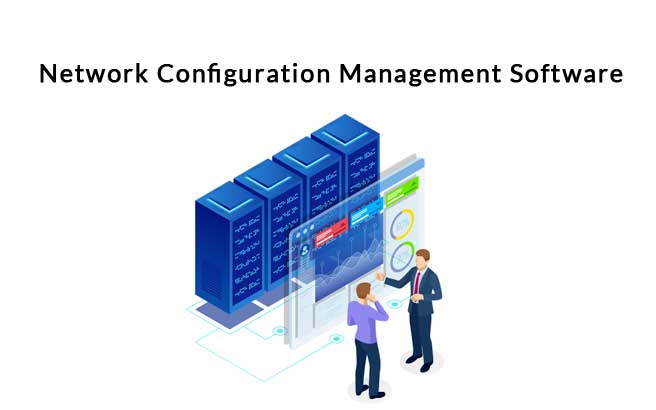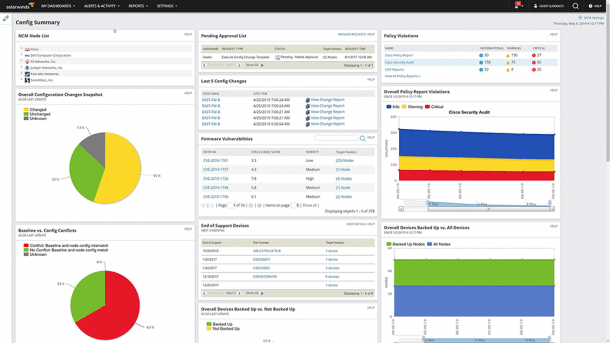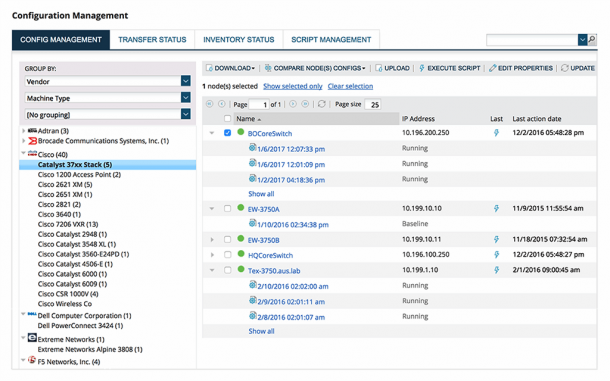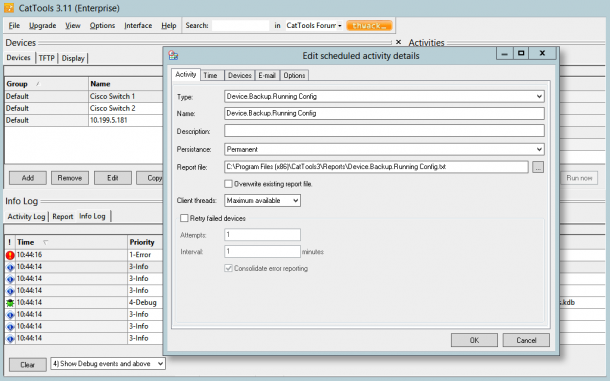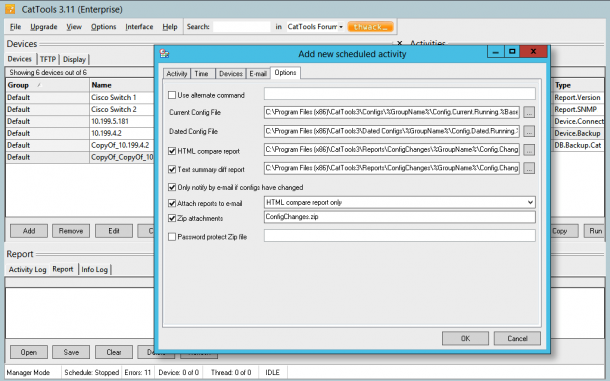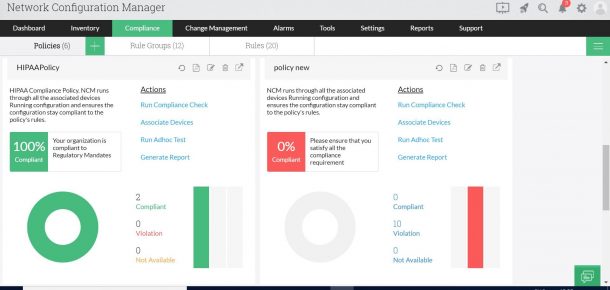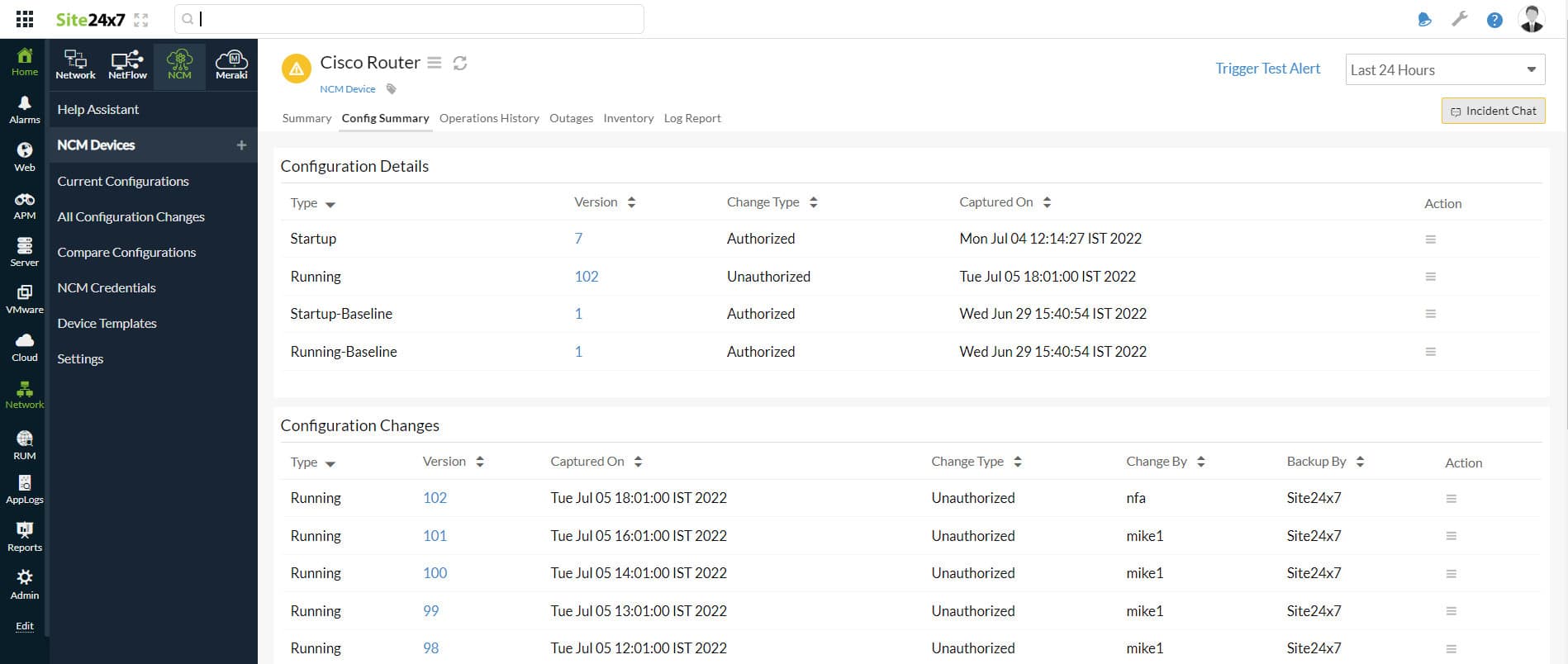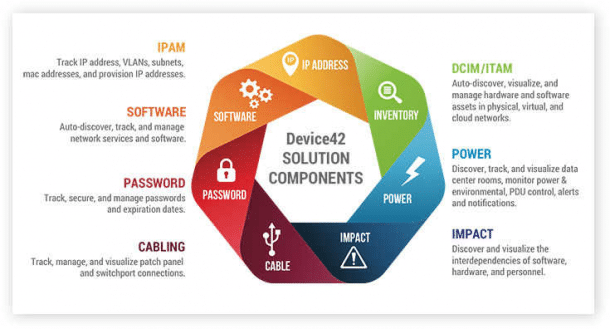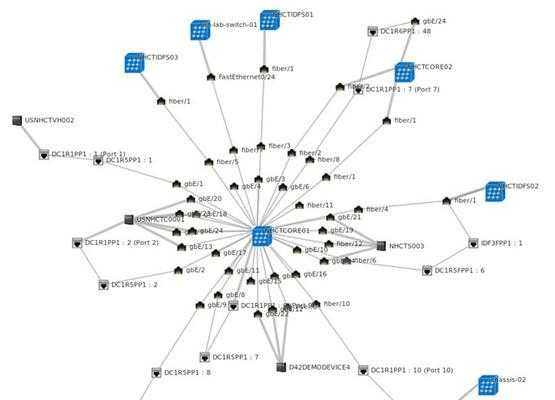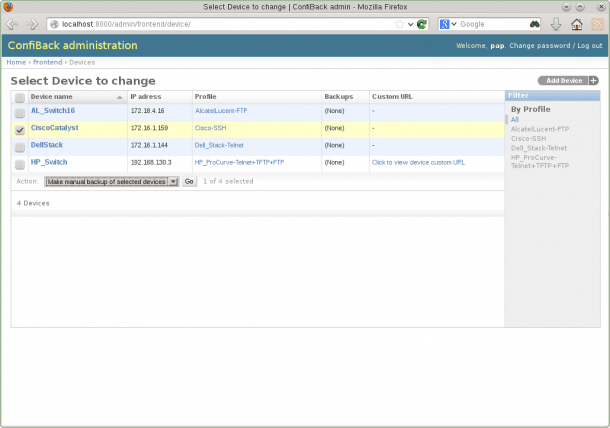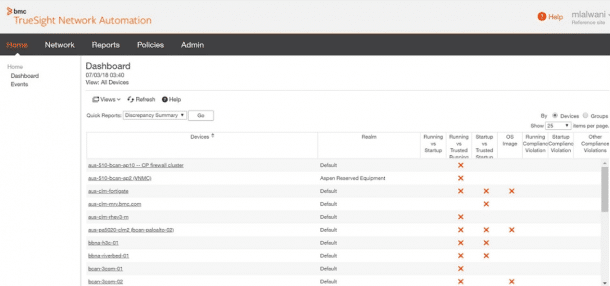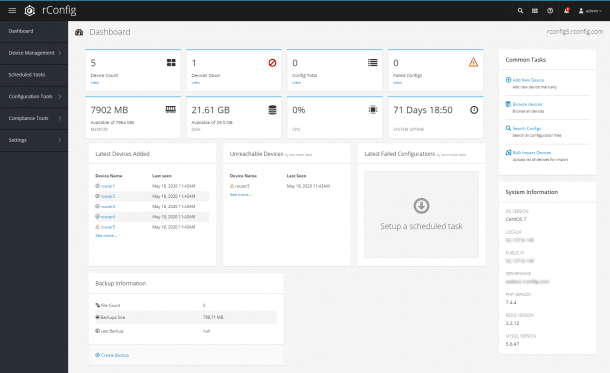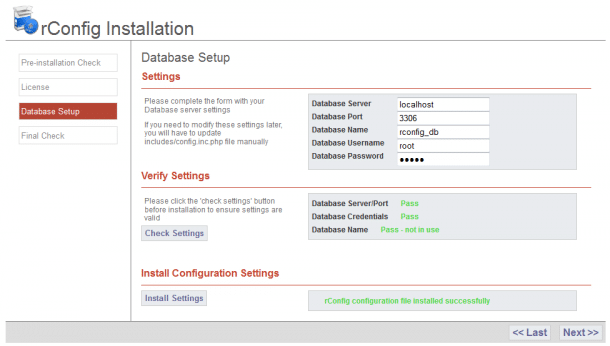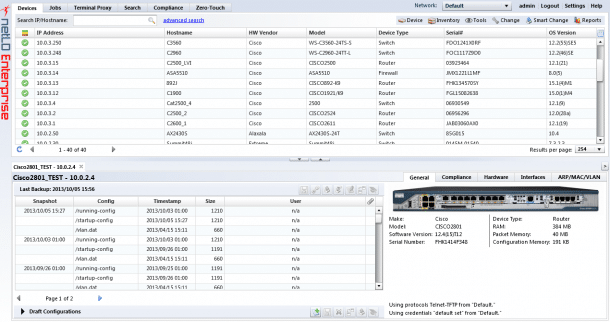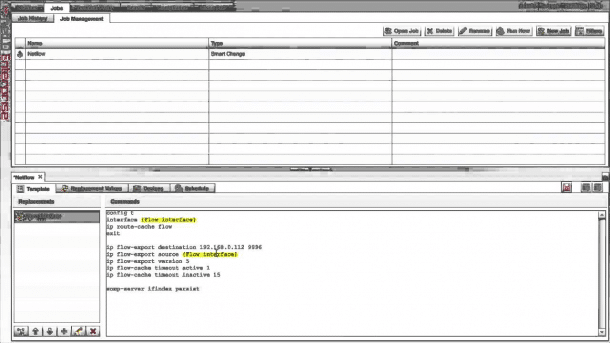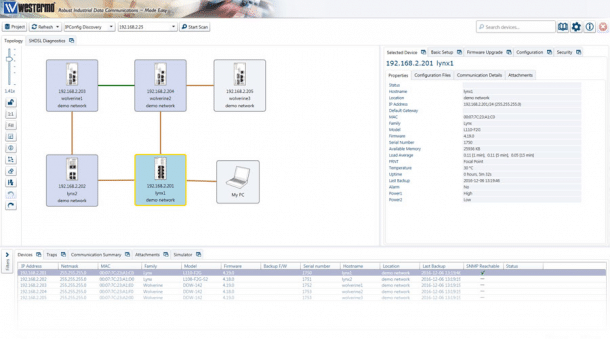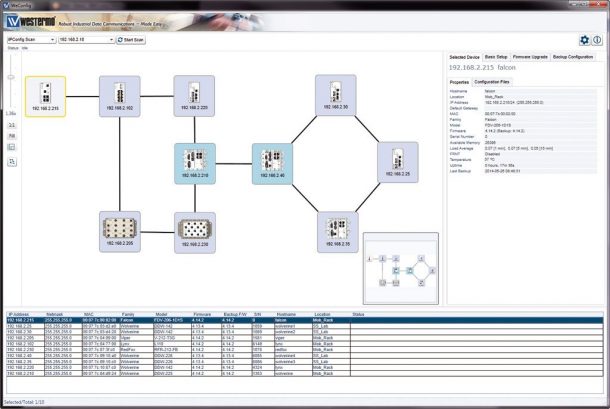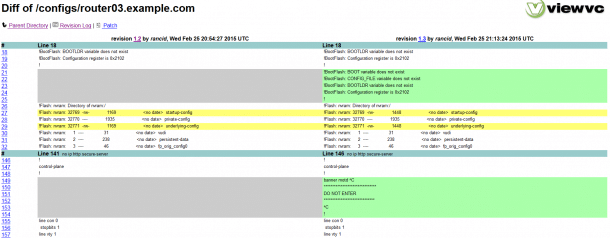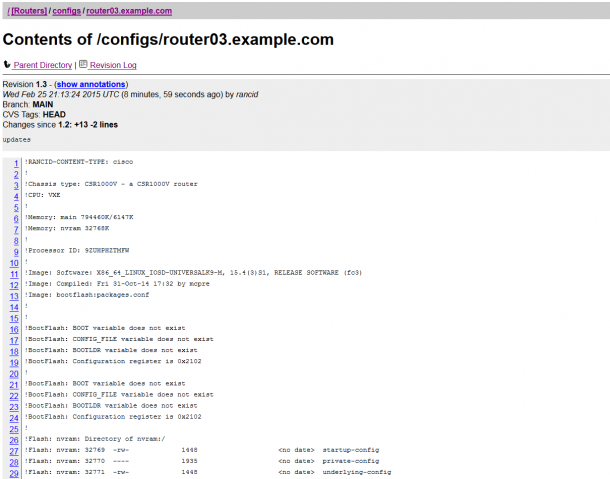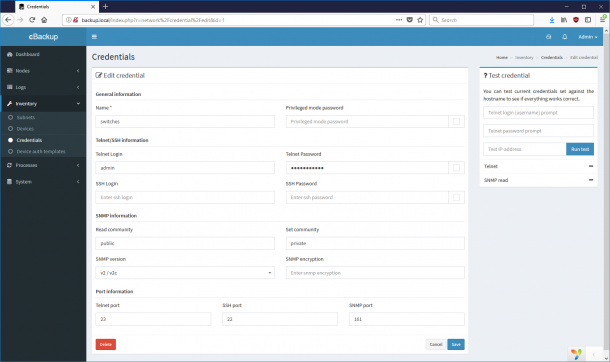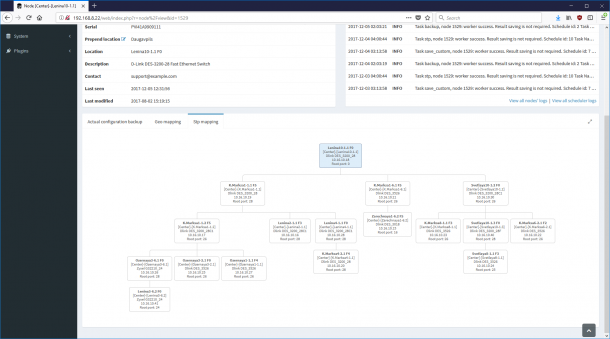With networking technologies getting better at a rapid pace, there’s a great need for tools that help businesses adjust to these swift improvements. As cloud computing, the Internet of Things and software-defined networking are increasingly shaping the corporate landscape, businesses are forced to interact with networks to a far greater degree than before.
Network Configuration Management Software and tools are the easiest way to deal with networking short of hiring teams of professionals.
Thankfully, the tools themselves are evolving just as quickly as network options are. With that being said, there’s a great deal of tools on the market today, and it can be difficult to choose the right one for your business.
This guide is dedicated to getting you up to speed with the essentials of network configuration, as well as showing you some easy ways to tell a good tool from a bad one. We’ll be reviewing paid and free tools alike with the SolarWinds Network Configuration Manager being the most versatile of them. It also offers you the most user-friendly UI and gives you access to quite a few more complex options.
Network Configuration Management
Network configuration is the defining of how a network works, how it flows, and what it’ll control when it’s first set up. This will involve the maintenance and arrangement of the components contained within the network.
From this we can conclude that network configuration management is simply the process that watches over how the network is set up and maintained, as well as the software and devices within it. Network configuration management also deals with discovering devices, maintaining inventory, and monitoring them to ensure that they are operating at their peak capacity.
The network configuration management database represents the center of this process. If anything goes awry, and you need to repair or change something within the network, the database is the first place you’ll want to check.
It contains all of the IP addresses and locations of every piece of hardware, as well as all of your data concerning your programs, their updates, and settings.
Factors To Consider
Automating your network management will exponentially increase the efficiency of your current systems by automating all of your repetitive tasks.
Furthermore, it’ll help you coordinate changes within the network and help it run at the best of its ability.
In this article we’ll be looking at the most important factors that go into minimizing errors and optimizing security.
An excellent network management tool will do the following:
- Setting up essentials for configuration
- Allow you to return your configuration to past settings
- Remember the history of your network changes
- Back up all of your configuration snapshots
- Distribute your updates all at once
- Make compliance audits
- Give an overview of your firmware patches
The Best Network Configuration Management Tools
In terms of automating your configuration management, there’s a variety of tools available to you. While some of these tools are paid, there are quite a few other tools that are both free and open-source.
Even among paid or free programs, it isn’t easy to make the call. Just because a tool needs to be paid for doesn’t mean that a free tool can’t provide the same functionality. In this article, we’ve assembled the top network configuration tools and put them all into one place.
Here you’ll find the cream of the crop out of both free and paid tools. We’ll look over a range of different budgets and help you pick a tool that fits your business needs. Keep in mind, however, that the free tools are mostly geared towards small businesses.
1. SolarWinds Network Configuration Manager – FREE TRIAL
The SolarWinds Network Configuration Manager is best characterized by its versatility and analysis capabilities. This tool is often used in tandem with others like the Network Performance Monitor, providing intricate insights throughout a network.
The degree of compatibility and the scope which this tool can cover makes it an excellent pick for both small and larger businesses. The tool is made to be a one-stop-shop of network management.
Being compatible with other SolarWinds platforms is a great advantage over other tools, as this makes the NCM compatible with a variety of equipment that can help broaden your horizons.
Key Features
- Automatic network configuration tasks, these will help you make chunks of your system work offline or during the night. You’ll also be able to change the settings in those situations.
- It helps you audit modules in order to show your security standard compliance
- It enables identifying and rolling back changes made without authorization.
- The tool gives you an indexed database of configs you can search through.
- You’ll get a constant stream of notifications based on the device’s lifecycle.
- You can control the tool through the dashboard, and it makes deciding which users have access to what much easie
- These are the main features of NCM, however, that isn’t to say that they don’t have much more than that to offer. The abundance of quality features and an excellent UI to boot is what gave NCM the number one spot on this list.
- The tool interacts with multiple brands as well as a variety of multi-vendor systems.
Another benefit of this tool is how easy and fast it is to install. While it gets installed, it’ll completely scan your system in order to detect every device in your network, in addition to logging all of your configurations.
This can be quite handy if you face issues later on and want to restore the network to an earlier config. This tool also has great synergy with Cisco equipment. When you do an audit sweep, the NCM will check the Cisco National Vulnerability Database and point out any pitfalls you might’ve overlooked.
These security errors can be later fixed with an update, a patch, or by adjusting the device settings themselves. The other benefits of the Cisco integration are a greater insight into the Cisco Adaptive Security Appliances settings, in addition to management and audit utilities which help you access your control lists.
In addition to this, NCM can also serve to make large-scale configuration changes on a routine basis to devices of your choice. These changes aren’t affected by command syntax or the vendor.
The tool’s standard configs will help you improve efficiency in terms of troubleshooting and audits. When it comes to pricing, there’s a 30-day free trial, after which you will have to pay.
2. Kiwi Syslog Server – FREE TRIAL
SolarWinds Kiwi Syslog Server was made in order to support the networks of small businesses without breaking the bank. This is the ideal network configuration management tool if you want to automate your backups, do multiple config changes at once, as well as swiftly reverse changes that didn’t turn out quite as well as you planned.
This tool’s main attraction is how much it simplifies handling networks. It’ll make real-time monitoring a breeze, giving you constant updates on your security risks, and unauthorized access attempts.
It also permits you to easily check out the differences between two configurations. Kiwi Syslog Server natively supports IPv4 and IPv6 devices, as well as most of the popular vendors such as F5, Juniper, or Cisco.
The tool is also used to give you essential config change reports in relation to MAC, port, or ARP details. There’s a variety of other reports available, and all of them get neatly packaged into HTML or even a text file format. It’s also possible to email reports directly, letting you quickly get the message across to stakeholders.
Key Features
- The tool lets you automatically schedule backups
- You can do multiple config changes at once
- It’s simple to go back to old, working configs
- You can analyze and compare different configuration files
- Kiwi Syslog Server automatically generates its own reports
- It has a ready-made TFTP server
In terms of pricing, Kiwi Syslog Server is priced based on the number of installations. It begins at $811 for one installation. There is also an unpaid, 14-day free trial.
3. ManageEngine Network Configuration Manager – FREE TRIAL
The ManageEngine gives you a variety of tools used to monitor your IT services. These tools can be used together in order to bring you a cohesive and uniform management plus monitoring system. ManageEngine Network Configuration Manager can function with multi-vendor environments, and it can manage almost any configuration you can think of.
One of its best features, however, is how insanely intuitive the user interface is.
Key Features
- The ManageEngine automates configuration backups of all devices on your network
- It will constantly sweep your devices in order to find any unauthorized changes that might’ve been made
- The tool will give you periodic reports about the variances between configs
- The ManageEngine gives you updatable backups for all your configs. This allows you to equip new devices with your standard settings
- You can apply configs to multiple devices at once
- The logging tool is excellent, recording all of the user’s changes to your settings
- Users get automatically banned off the network in case their accounts are hacked into
- There are different visualization methods that help you look at data in different ways
- You can poll all patches or updates
If you’re just starting out and need a network configuration management tool, the ManageEngine is available free of charge for your first two devices.
Download: https://www.manageengine.com/network-configuration-manager/
4. Site24x7 Network Configuration Management – FREE TRIAL
Site24x7 Network Configuration Management is one of the popular tools used by some of the top high-profile companies for smooth and secure network operations. It is a cloud-based solution that helps organizations find out inaccurate configurations in a network device in real-time and restore it to the approved version.
Key Features
- Detects firmware vulnerabilities
- Patch availability
- Intelligent Dashboard
- Automating and scheduling backups
- Configuration Restoration
Why do we recommend it?
Using the Site24x7 NCM tool, organizations can detect unauthorized changes and improper configurations faster and reduce disruptions. It even helps organizations restore the authorized changes back after any mishap with one click.
It even helps administrators track down unauthorized changes made to the settings and fix them. In addition to helping with network configuration and change management, the Site24x7 NCM solution guarantees compliance You can additionally view firmware vulnerabilities on that device as well as the full device landscape that is tracked by NCM.
Who is it recommended for?
Site24x7 is an all-in-one monitoring tool with a wide range of packages for networks, applications, and servers. Each edition has similar features and subscription plans that even small businesses can invest in. The only way each edition differs is based on its capacity, so if large businesses demand more capacity, it is best to pay extra cost.
Pros:
- Site24x7 provides in-depth insights and reports into the inventory, conflicts, and configuration changes
- Allows users to create automated backups for the configuration versions as soon as they detect any change
- Uses a single window to keep track of device changes, backups, and conflicts
- Supports PagerDuty, Slack, and other third-party tools to gain insightful alerts
Cons:
- NCM cost per extra device is not particularly listed
Site24x7 Network Configuration Manager is available on a 30-day free trial.
5. Device42 Configuration Management Database
The Device42 network configuration manager is ideal for use within data centers. This tool has a variety of infrastructure management modules, in addition to supporting IP address management.
It’ll also help manage your IT assets, as well as your data center infrastructure. Device42 can operate either on the cloud, or via an on-site installation. With this being said, keep in mind this tool isn’t as sophisticated as some of the other ones on this list.
Key Features
- You can log inventory and equipment
- The tool can make backups of all your configs
- Device42 is great at continuously sweeping networks for unwanted content
- It can log all of your settings and firmware versions
- This tool is packed with auto-discovery features that ensure your configurations are up to date
- Decision-making visualizations this tool can produce are consistent and robust
There are three subscription plans for this tool.
The cheapest out of these won’t allow you to manage configurations, so be careful when selecting yours.
Download: https://www.device42.com
6. ConfiBack
ConfiBack, which is an abbreviation of Configuration Backup. Despite being a completely free network configuration management tool, it doesn’t lag too far behind its paid competitors in the most important areas.
While it might not be as detailed or as user-friendly as some of the others on this list, it’s a great choice if you’re in the market for a network configuration management tool that’s free.
Key Features
- ConfiBack can schedule your routine backups
- The tool can save its results into a text file
- It’s open-source, making it easy to modify to suit your needs
This free tool can be installed on all three of today’s most popular operating systems(Mac, Linux, and Windows). While it isn’t exactly ideal to be used for a business, it can still get the job done if your standards of security aren’t too high, or your requirements are low. Alternatively, you could program anything you need into ConfiBack by using its open-source nature.
Download: https://sourceforge.net/projects/confiback/
7. TrueSight Automation for Networks
Made by BMC Software, Truesight Automation for Networks(known as BladeLogic Network Automation before) is a hyper-functional network configuration management tool. It isn’t the most dynamic tool, however, if you know how to use it, its efficiency is almost unparalleled. In terms of pre-written policy, it is certified to be compliant with a variety of different system integrity requirements.
Key Features
- Automating your system scans, as well as logging all devices that get on your network, compliance checking, and synchronizing settings
- The tool will create config backups, and continuously scan it looking for errors
- There is an option for manual restoration as well as automatic
- The tool coordinates with the NIST National Vulnerability Database in order to ensure its programming covers all of the common weak spots.
Unfortunately, despite being compatible with Red Hat Enterprise Linux, Windows Server, and Ubuntu, this is a paid-only product, so make sure you know what you’re getting into before buying it.
Download: https://www.bmc.com/it-solutions/truesight-network-automation.html
8. rConfig
rConfig is one of the better free network configuration management tools out there. One of its main features is that it’s compatible with quite a few operating systems, most notably CentOS and Red Had Enterprise Linux
Key Features
- The rConfig tool can detect as well as copy all of your configs from your devices into their own files.
- It can schedule the configuration of your devices
- You can make adjustments and take actions off of any device within the network
- You can set policies using this tool, it also has an in-built compliance manager which will show you if all of the configs comply with the policies.
rConfig’s best benefit is that it’s entirely open source and open to the public. This means you can check and modify the code within it as you wish.The biggest downside to this tool is its lack of authentication utilities. This makes it scarcely useful outside of smaller networks.
Download: https://www.rconfig.com
9. Net LineDancer
The Net LineDancer, also known as NetLD is a tool that, while not good for much past the basics, does the basics of configuration management really well.
Key Features
- The Net LineDancer automatically logs all of your devices in addition to taking config snapshots.
- It sweeps your configs in order to check for any unauthorized alterations
- You can compare configs whenever you’d like
- If you’ve got configs in store, you can reload them multiple devices at a time
Net LineDancer does have one crucial flaw, however, and it lies in its UI. Its dashboard and interface are quite cluttered, and there isn’t enough you can do about it. Furthermore, it’s lacking when it comes to patch management utilities, making it only really suitable for small networks
Download: https://www.logicvein.com
10. WeConfig
WeConfig is an excellent alternative to paid config managers made by Westermo. Its biggest downside is within its name- it’s designed only for Westermo-running devices. Fortunately, due to it running based on the SNMP system, it can be used with other manufacturers as well. Most importantly, the tool supports Windows.
Key Features
- WeConfig can compile all of your logs and network maps in order to store it in the WeConfig database
- The maps that the tool compiles can be organized however you want
- The map layout is lockable, which helps with keeping them in a fixed order and visualizing them
- If you want to take a look at graphs about your network equipment operation, the Analysis tab lets you do that
- Its configurations can be manually removed or altered through the config manager
While WeConfig makes most basic tasks a breeze, it does lack some functionalities of its paid counterparts. For example, it doesn’t provide alerts, and it doesn’t come with the ability to provide user authentication. Because of this, it isn’t suitable for large-scale networks.
Download: https://www.westermo.co.uk/solutions/weconfig
11. RANCID
RANCID probably has the funniest developers out of all config management tools. Its name means “Really Awesome New Cisco Config Differ”. Now, if that doesn’t tell you enough about it, it is a free tool that has been in adjective development for many years. Now, while it doesn’t utilize online interfaces, and it doesn’t feature a GUI, there’s a variety of guides to help you learn your way around it.
The tool is extremely versatile, including an audit, backup, and blame allocation tool all in one. This means that essentially regardless of your vendors, you will be able to keep up with config changes. Even though this tool is free, you shouldn’t take it lightly.
Key Features
- All of your configs are archived, ready to be retrieved in the future
- Your data will be contained within a version control system
- The tool can keep track of version changes within the OS
- You can filter your configurations using traditional commands such as sed or grep
- RANCID lets you parallelize configs in large operations
Download: https://www.shrubbery.net/rancid/
12. CBackup
CBackup is the final tool we’ll be looking at. It’s both free and open-source, and is used in order to back up your network configs. It supports a variety of different platforms, and it gets routine updates by its vibrant community. If a device isn’t supported, there’s a good chance it will be in the next patch brought by its content delivery system. With that being said, no amount of good design will ever replace the capabilities of a high-budget tool in a business setting.
Key Features
- The tool allows you to track changes using Git. Git allows you to use either diff or plain-text config history
- You can make discovery and/or backup policies at will
- The tool provides hardware support you can customize
- If someone makes something great using the tool, it’s often shared with the community
Download: https://cbackup.me/en/
How Do I Implement A Network Management Tool?
When it comes to securing your network, you’ll need to ensure you’re managing all of your devices’ settings properly. Using a network configuration management tool can help with updating your firmware and software whenever there’s a new patch.
This article provides a guide of the best network management tools, and it includes both free and paid options. The answer as to what the best one is isn’t linear, as it depends on the size of your operation, your OS, and your budget.
Out of the free tools, ConfiBack takes the cake, mostly due to its massive list of different functions. Device42 would be our second pick, and you should especially consider it in case you are operating a data center with low-level requirements.
With that being said, do keep in mind that free tools are generally built for small networks and non-businesses. Now, if you’re in the market for a comprehensive, paid tool for all your network configuration needs, then the SolarWinds Network Configuration Manager takes the cake.
With SolarWind’s history creating market leaders in the field, the tool has a pedigree few others share. NCM is cleverly designed, letting you get the best out of a deep, sophisticated tool while still providing an easy time using it.
Furthermore, the tool can be easily integrated with SolarWinds’ other products. You can even get a free trial before you buy it to ensure it’s your cup of tea.