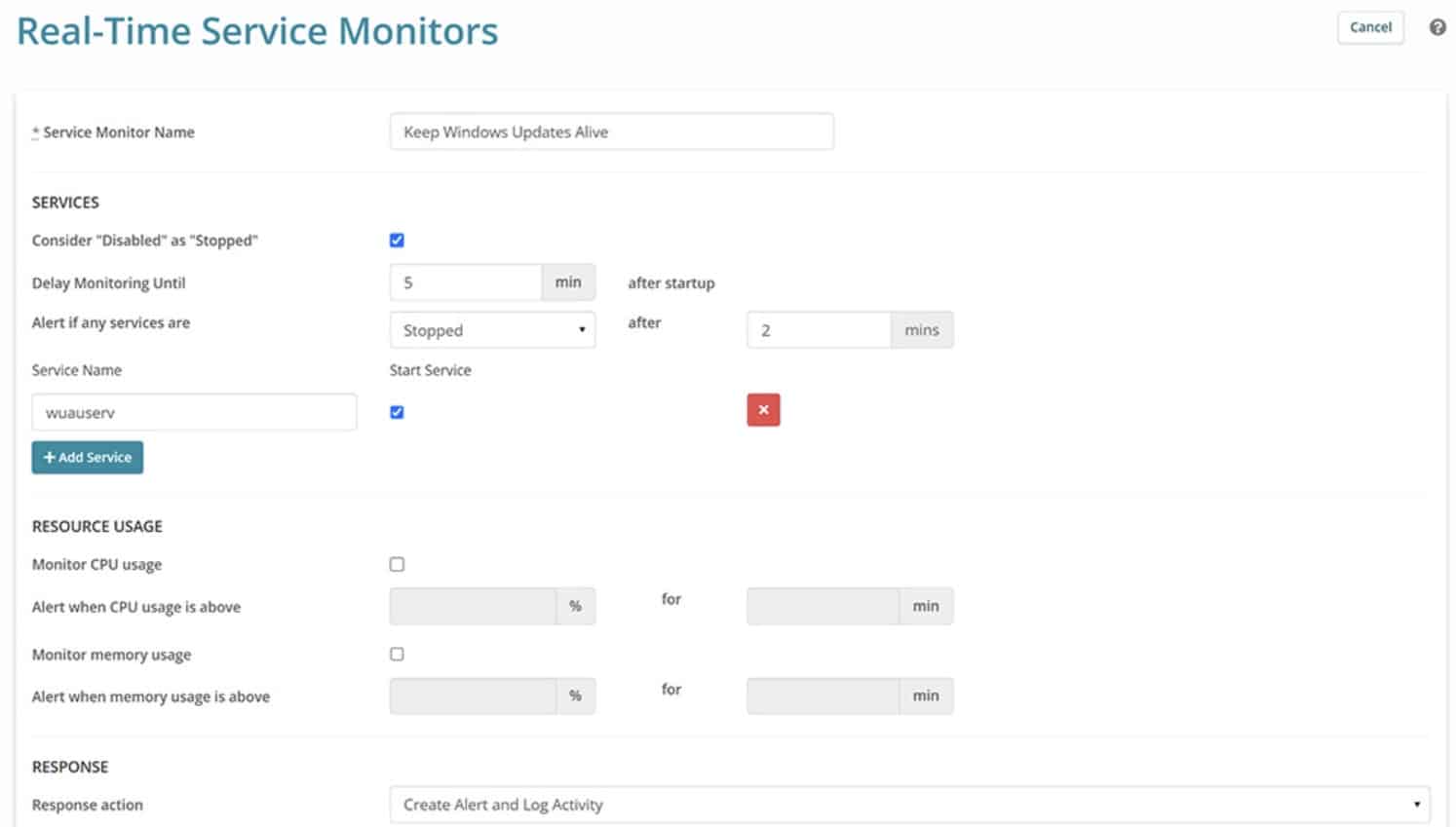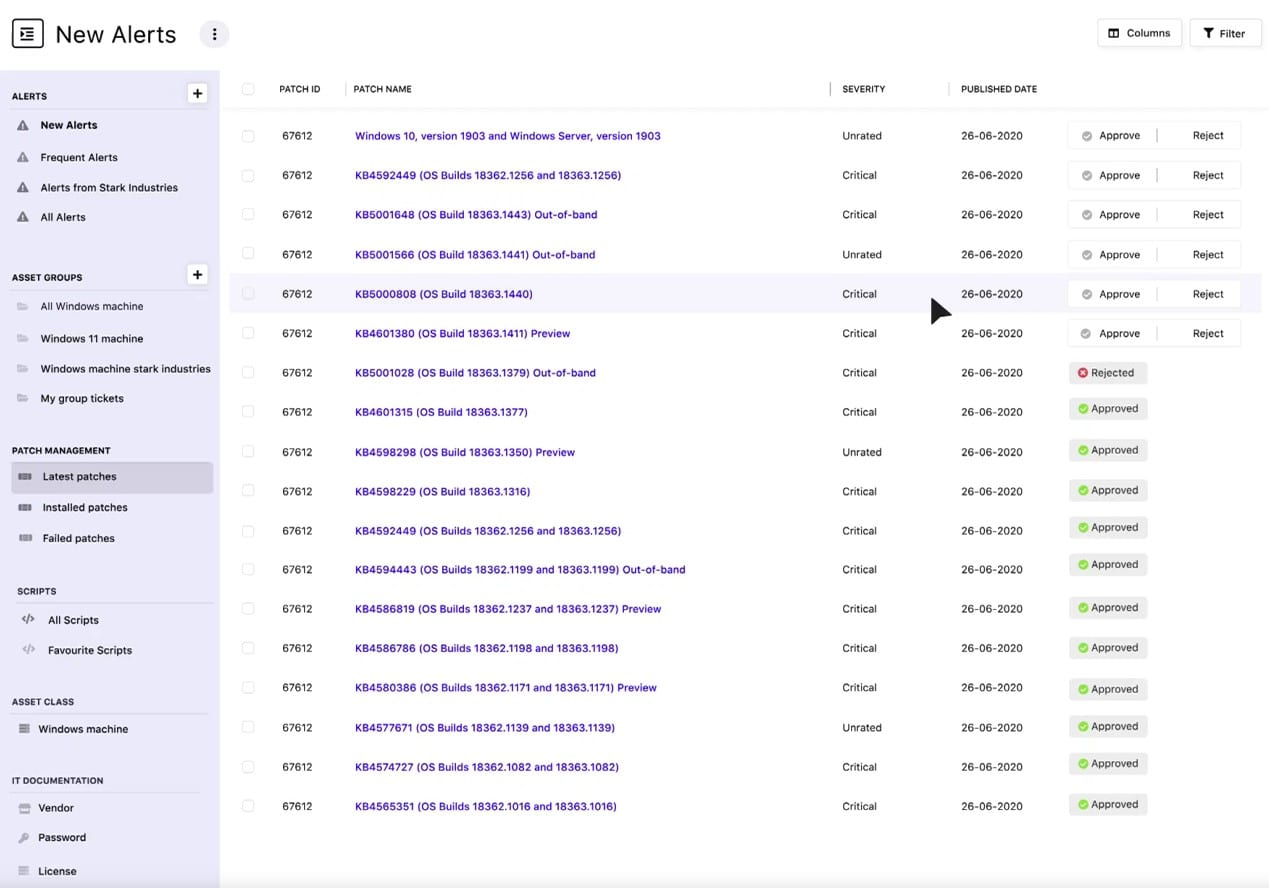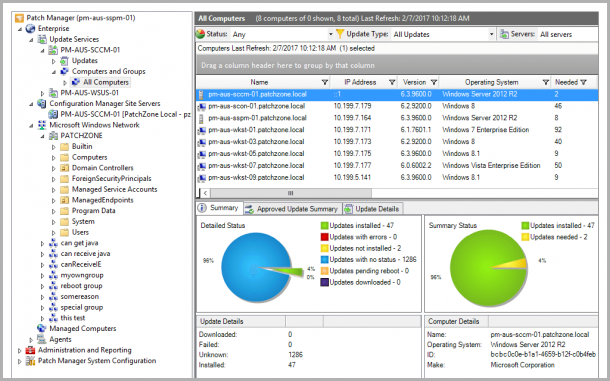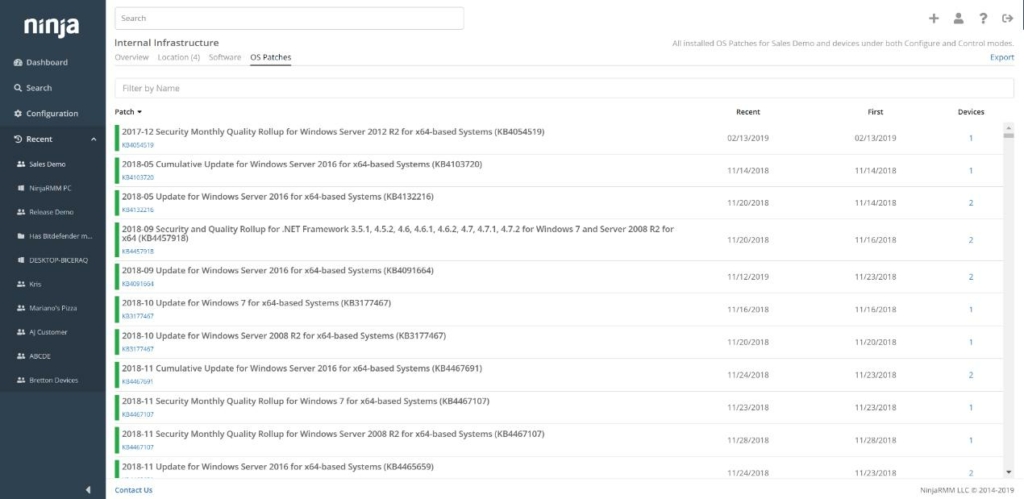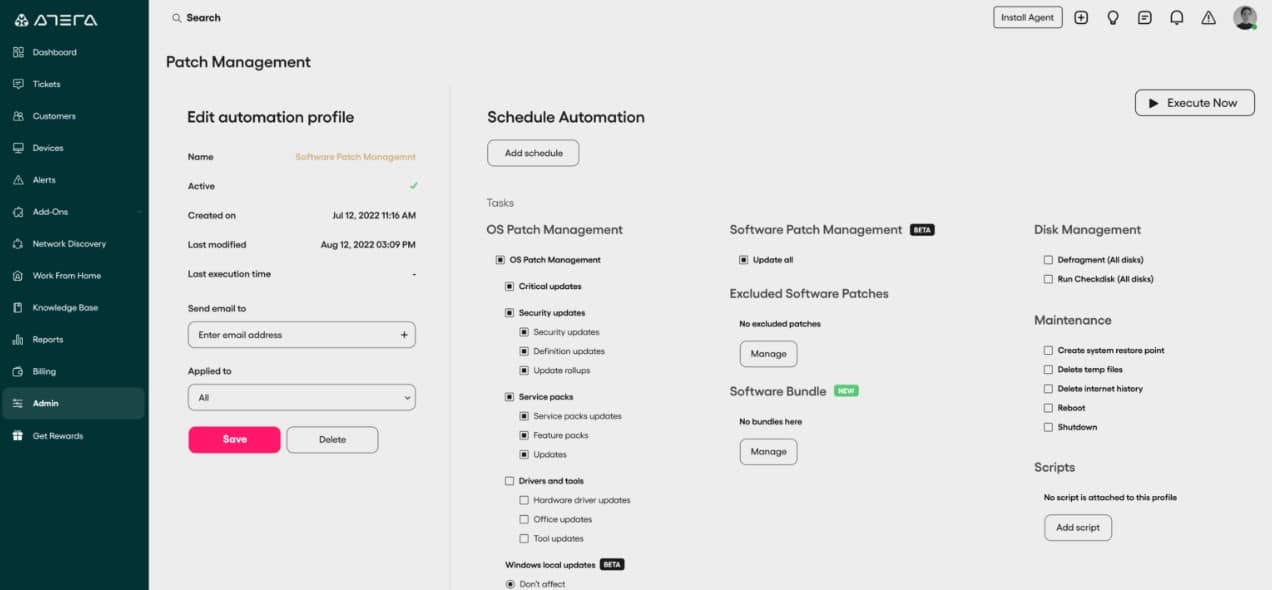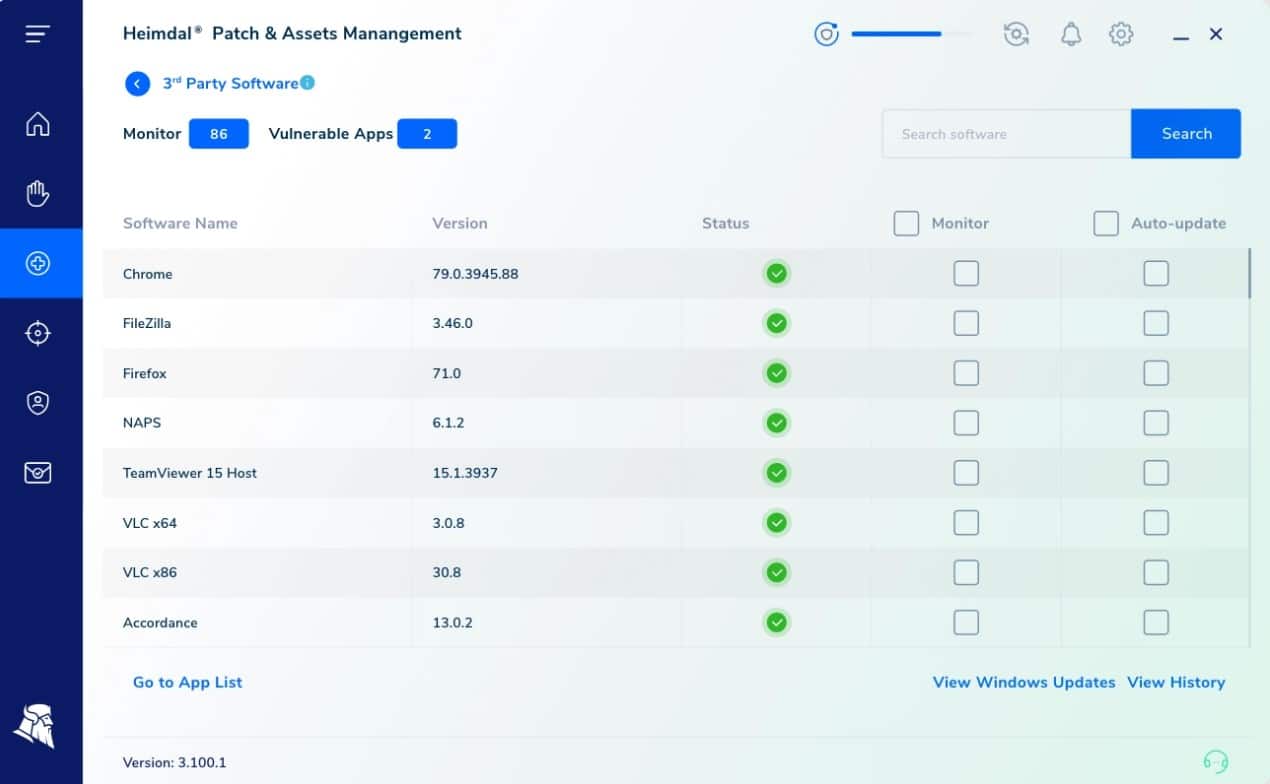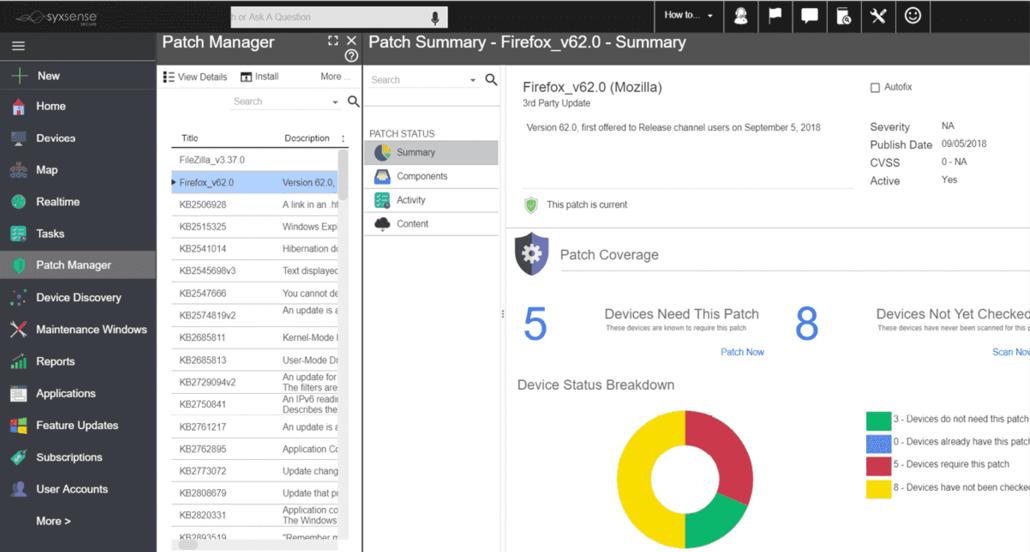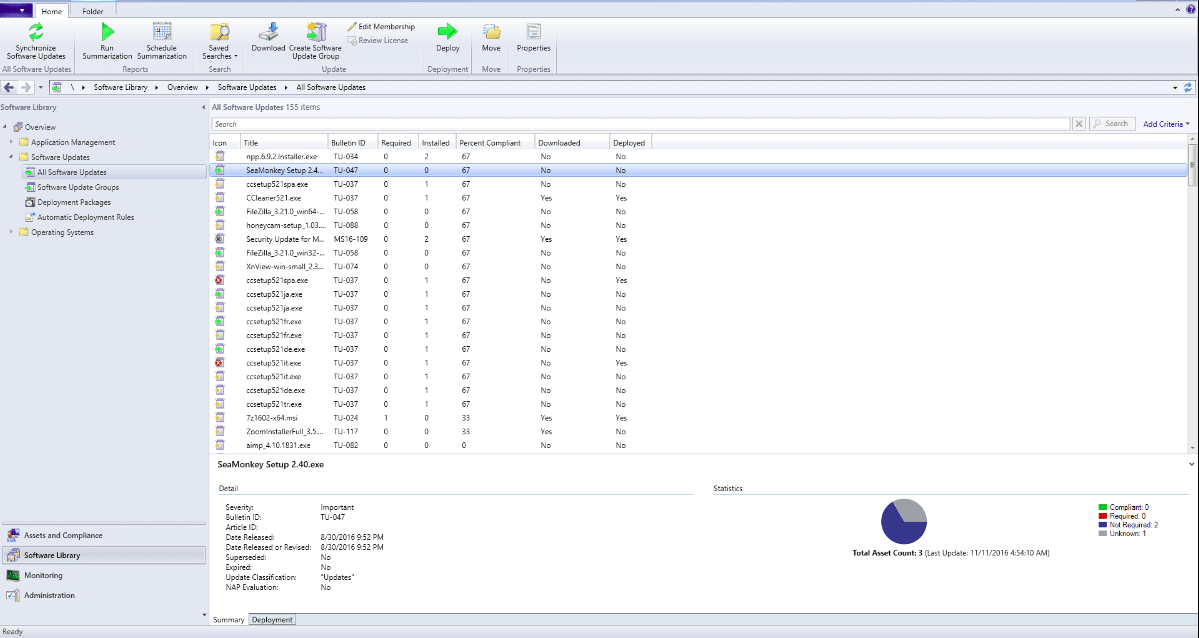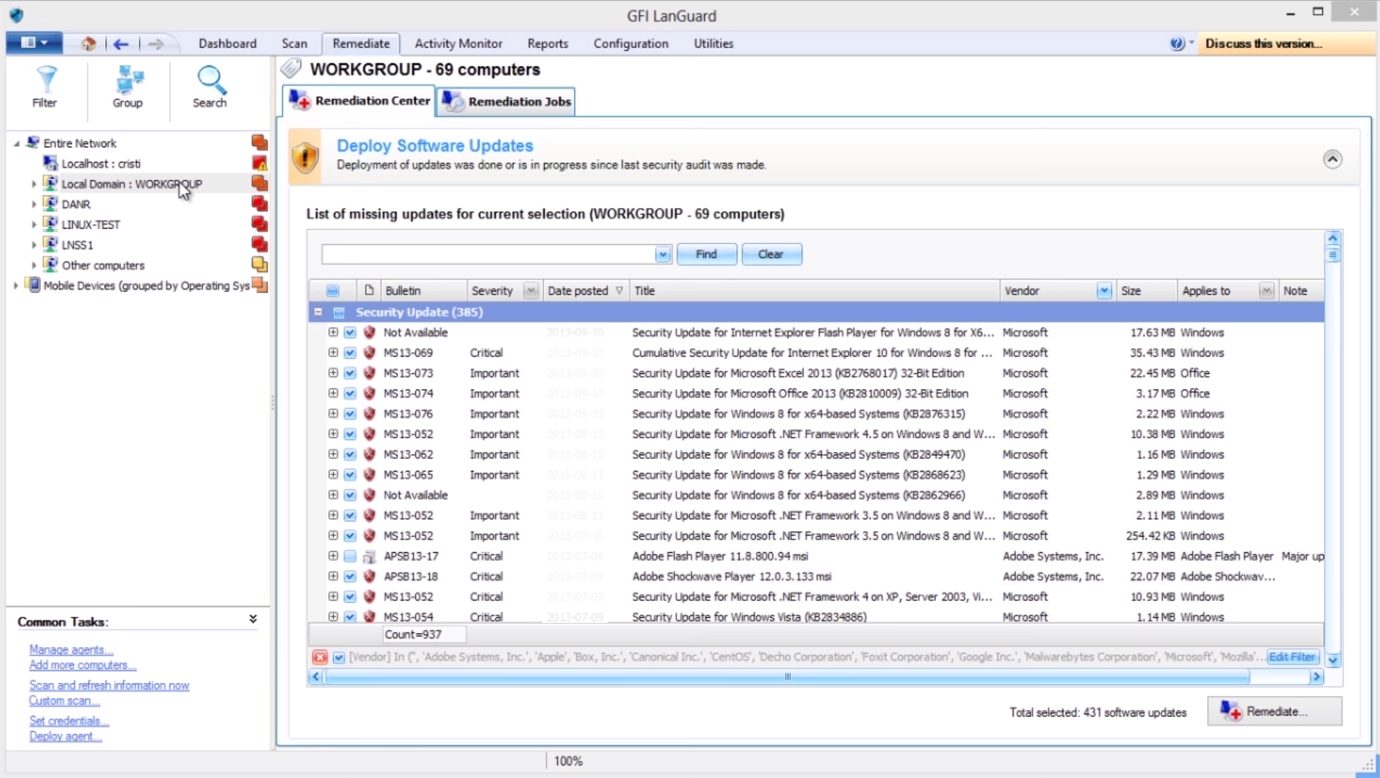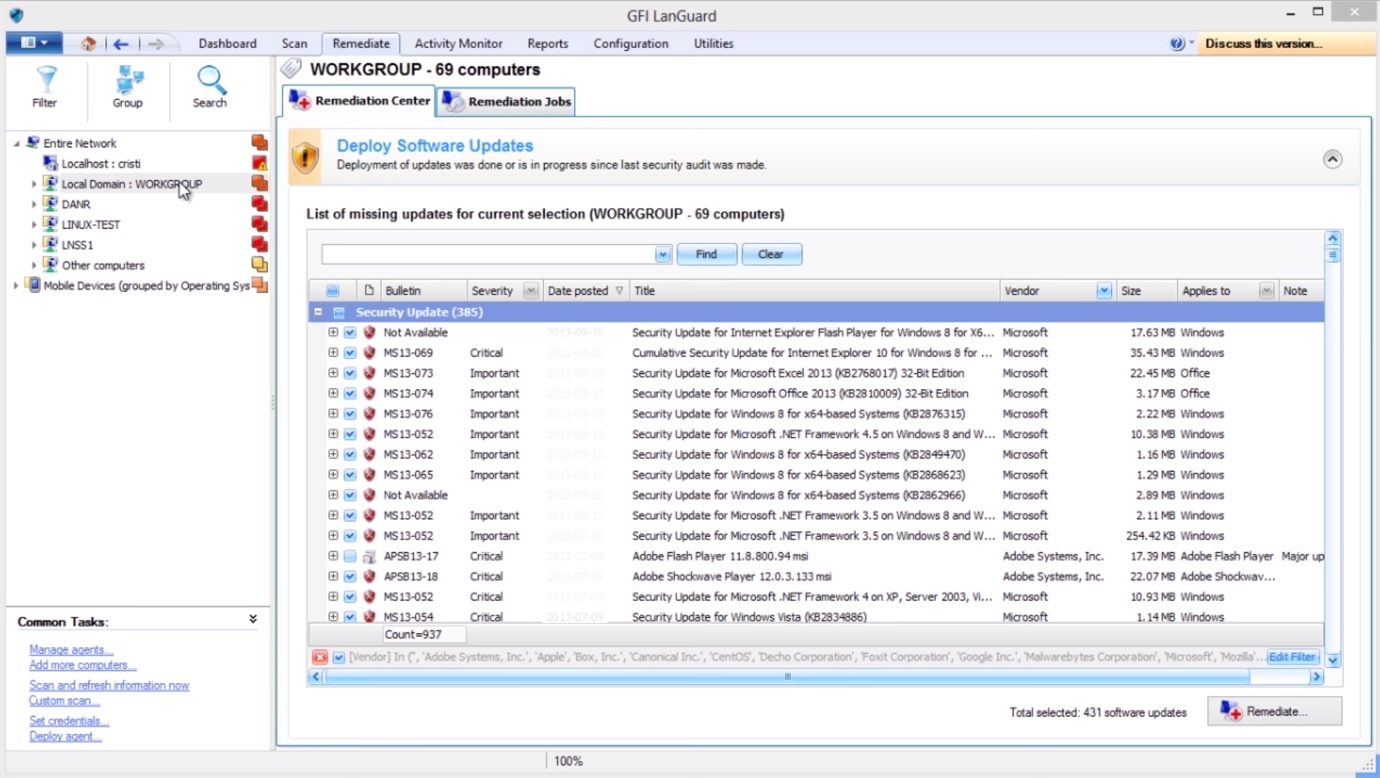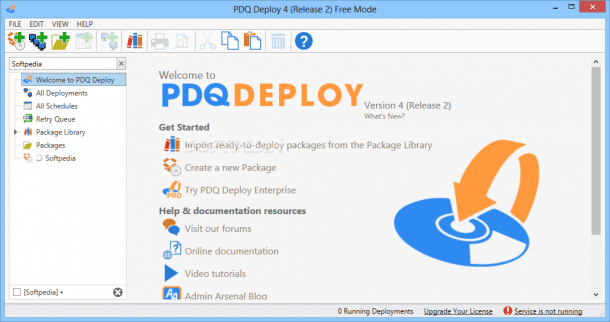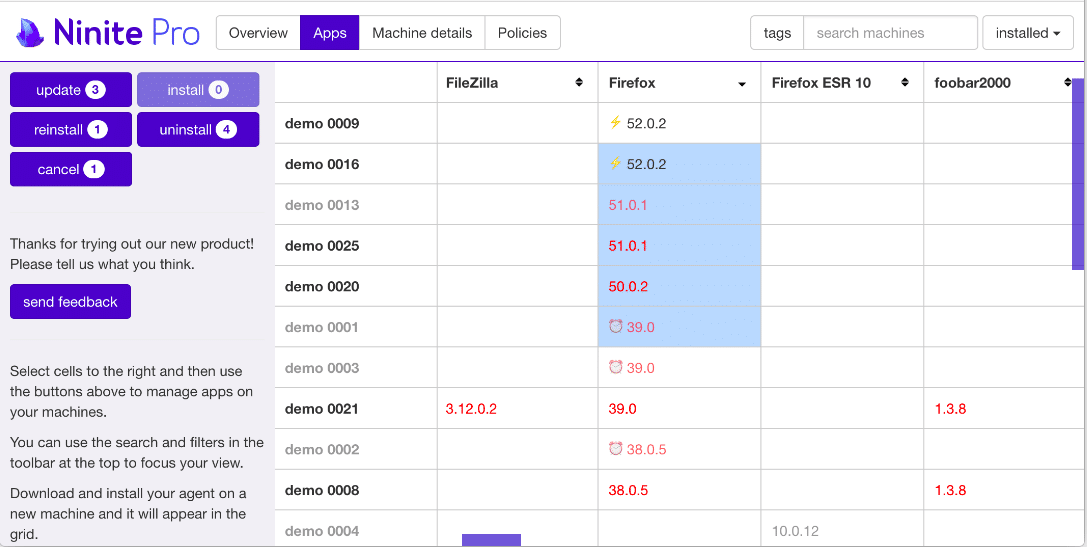Finding the Best Patch Management Software solution for your Network, Server and Business infrastructure should be your #1 Priority as a Network Admin!
A patch is a set of software code that can be applied to fix security vulnerabilities and other bugs in your system. It is also used to improve the functionality, usability and performance of the receiving operating system.
For security reasons, regularly patching your Operating systems is an essential part of any system administrators daily and weekly tasks. This will protect your system against vulnerabilities, exploits and 0-day’s that are actively being searched for and exploited.
Here is our list of the best patch management software and tools for Windows, Linux, and Mac OS:
- Syncro – FREE TRIAL This all-in-one package for managed service provides and includes a patch manager. This is a cloud-based system. Start with a 14-day free trial.
- SuperOps – FREE TRIAL This cloud platform offers a SaaS remote monitoring and management (RMM) package that includes a patch manager for Windows and Mac. Get a 21-day free trial.
- SolarWinds Patch Manager – FREE TRIAL This is a competent patch management system for keeping operating systems and software packages up to date. The patch manager also patches system services and hardware drivers. Runs on Windows Server. Download a 30-day free trial.
- NinjaOne Patch Management – FREE TRIAL Formerly NinjaRMM – a complete remote monitoring and management platform that includes an automated patch manager. This is a cloud-based system. Start a 14-day free trial.
- Atera – FREE TRIAL This remote monitoring and management package is delivered as a SaaS platform and it includes an automated patch manager that can also install software. Sign up for a 30-day free trial.
- Heimdal Security – FREE TRIAL Offers flexible patching across various platforms to unify patching and network security. Access a 30-day free trial.
- Syxsense Patch Management – FREE TRIAL SaaS patch manager system that is included in an endpoint management package and an endpoint protection service bundle. Start a 14-day free trial.
- ManageEngine Patch Manager Plus – FREE TRIAL This suite of system management services automates the patching of Windows, Linux, macOS, services, drivers, and more than 650 third-party software packages. Access a 30-day free trial.
- GFI LanGuard This system patches Windows, macOS, Linux, services, drivers, and third-party software and also includes a vulnerability scanner. Installs on Windows Server
- Microsoft SCCM A native Microsoft application that can patch macOS, Linux, Unix, iOS, and Android as well as Windows. Runs on Windows Server.
- PDQ Deploy A free tool to manage patches for the Windows OS plus third-party software packages. Runs on Windows.
- Ninite Pro A software installer that enables the creation of software bundles for endpoint onboard and also includes patch management. Runs on Windows.
What is Patch Management
Patch Management is the process of managing multiple computers by applying all missing patches to keep computers updated. You can use a centralized server to streamline the entire process from a central point of control. This will help you to save time and improve productivity.
Patch Management is, arguably, one of the most important tasks of any IT Department to keep your organization secure and updated. Searching for a Patch management Software Solution is very challenging for any system administrator, as there are lots of Patch management tools available in the market.
Some of them are FREE and others are Paid and have more options, regular updates and commercial backing from larger companies. In this Guide, we’ll show you some of the most versatile tools, software, and utilities for keeping your Operating Systems patched all the time!
The Best Patch Management Software
1. Syncro – FREE TRIAL
Syncro provides Professional Services Automation (PSA) and Remote Monitoring and Management (RMM) systems on a cloud platform. The PSA offers all of the tools that a managed service provider’s management needs to run the business and the RMM provides all the tools that technicians need to support the MSP’s clients. The RMM system includes a patch manager.
Key Features:
- Patches for Windows
- Updates third-party software
- Includes a scheduler
- Option to hold back or pause individual patches
- Option to apply a patch manually
- A ticketing system
- Automated monitoring
- Hardware and software inventories
The automated monitoring systems in the RMM compile both hardware and software inventories. The software inventory is kept constantly up to date and it forms the basis of the patch manager’s operations. The patch manager automatically lines up new patches for rollout. However, technicians can pause or cancel individual patches. It is also possible for technicians to apply a patch manually.
The patching system can update Windows and third-party software. However, it isn’t able to update the operating system or software for computers running macOS or Linux.
Other technician tools in the package include a remote access tool and other system investigation utilities. The PSA feature provides a ticketing system, contract management, and even a payment processor.
Pros:
- RMM and PSA systems for managed service providers
- Patching for Windows and software
- A full package of technician tools for system support
Cons:
- Doesn’t operate for macOS or Linux
Syncro is a subscription package with a rate per technician that can be paid monthly but has a lower rate when paid yearly. You can start with a 14-day free trial.
2. SuperOps – FREE TRIAL
SuperOps is a cloud platform that offers remote monitoring and management (RMM) tools and a professional services automation (PSA) package. This system is ideal for managed service providers (MSPs) and the RMM is also a good choice for IT departments supporting their own corporate systems.
Key Features
- Hardware and software inventories
- Patching for Windows, macOS, and software packages
- A multi-tenanted architecture for MSPs
- Automated, unattended actions
- Multi-site operations
- Completion status reports
- Compliance reporting
The SuperOps RMM bundle includes a patch manager for Windows and macOS and software packages. This is an automated package that you set up with instructions through a Policy Management system. automatically. You tell it which day of the week patches should be applied and you also specify a time window. The patch manager will then launch at the next approved maintenance if it has patches in the queue. In the meantime, it accumulates patches as they become available.
The RMM includes an inventory system that scans a business’s IT system and records all of the hardware it finds and then scans each endpoint to create a software inventory. This documentation forms the basis of the patch manager, which scans the providers of the listed packages for patch availability.
Pros:
- A comprehensive package for MSPs that includes RMM and PSA
- Centralizes support operations for multiple sites
- Automated patching for unattended rollout
Cons:
- Doesn’t patch Linux
SuperOps provides four subscription plans – one for RMM, one for PSA, and toe that provide both modules. Unfortunately, the patch manager doesn’t work with Linux. You can get a 21-day free trial of the entire SuperOps platform.
3. SolarWinds Patch Manager – FREE TRIAL
In terms of Overall coverage for patching your systems, computers, laptops, and 3rd-party software installed on your PC’s, SolarWinds Patch Manager is probably the best option the market right now. They provide a very well-thought-out software solution that will give you visibility into your systems’ health and update schedules as well.
Key Features
- It can be deployed in a wide range of environments.
- Real-Time Monitoring
- Web-Based Reporting & API
- Security Event Correlation
- Integrations with SCCM
- Pre-built/pre-tested packages
- Patch status dashboard
- Descriptive Email Alerts
SolarWinds is an on-premise security and patch management that can be used to automate the patching process of Windows servers, workstations and 3rd-party applications. It has an ability to patch off-line machines and organize them into groups.
Pros:
- Patches Windows, Microsoft products, and third-party tools
- Automatically scans for the availability of updates
- Central verification of patches
- Patch scheduling with the option for manual launching
- Completion status reports
Cons:
- Doesn’t patch macOS or Linux
This tool also includes a catalog of updates for products such as, Firefox, Google Chrome, Java and more. This tool is maintained by SolarWinds and updated regularly and has greater visibility compared to free alternatives on the market. It also allows you to build and deploy custom patches, schedule patching, and produce reports. Start a 30-day free trial.
4. NinjaOne Patch Management – FREE TRIAL
NinjaOne Patch Manager – formerly NinjaRMM – is part of a suite of tools needed by technicians that manage the IT services on remote sites. This platform of utilities is called a remote monitoring and management (RMM) package. NinjaOne is particularly useful for managed service providers (MSPs). However, it is also used by IT departments that have several sites to manage from one central location.
Key Features
- Patches Windows and macOS
- Patches software provided by third-party suppliers
- Automates patch discovery
- Enables out-of-hours patch rollout
- Will reboot endpoints after patches are applied
- Enables patches to be held back for investigation
- Includes support for individual and on-demand patch rollout
The NinjaOne system is a cloud-based platform, so there is no need to download, host, and maintain the software. Access to the system console is effected through any standard browser and all data processing is performed on the NinjaOne servers.
The patch manager tool in NinjaOne creates an automated system for monitoring operating systems and software versions. The service scans each endpoint and server, logging all of the software that is present. The system is able to patch Windows and macOS as well as services and hardware drivers. It will also monitor 135 different third-party software packages produced by the likes of Adobe and Google.
Pros:
- Part of a platform of system monitoring and management tools
- Hosted in the cloud and reaches out to sites through agent programs
- Automated scheduling with options for manual intervention
- Updates operating systems and software packages
Cons:
- No on-premises version
NinjaOne lightens the load of patch management, automating much of the process and freeing up technician time for other tasks. NinjaOne is available on a 14-day free trial and you can get more detailed pricing by accessing a free quote.
5. Atera – FREE TRIAL
Atera is a cloud-based SaaS platform that provides a remote monitoring and management (RMM) package. This system includes automated systems to manage an IT system in-house and there is also a version for managed service providers (MSPs). The MSP package provides a multi-tenant architecture, which enables the MSP to create separate sub-accounts for their clients.
Key Features
- Patches Windows and macOS
- Patches software provided by third-party suppliers
- Automates patch discovery
- Enables out-of-hours patch rollout
- Will reboot endpoints after patches are applied
- Enables patches to be held back for investigation
- Includes support for individual and on-demand patch rollout
- Patching for Windows and macOS
- Automated device onboarding
- Software inventory maintenance
- Option to exclude a patch
- Out-of-hours unattended patch runs
- Completion status logs
- 30-day free trial
The Atera system includes a network discovery system that identifies all devices and creates a hardware inventory. It then scans each device and records its operating system and all the installed software packages on it. This software inventory is consolidated for the business.
The software inventory forms the basis of the automated patch manager. This system is available to manage devices running Windows and macOS. The tool looks at the version number of all installed systems and periodically checks for updates that would raise that version number.
The patch manager needs to be set up with a calendar that gives it a cycle of days and times when patches can be installed. This maintenance window list is also used for a task automation service that is built into the patch manager. For example, it is possible to defragment disks and clear out temporary files on managed endpoints through the patch manager.
The patch manager gathers patch installers when they are available and creates a queue for patch installation. The queued patches can be examined by a technician and it is possible to exclude a patch from the installation session.
Patch runs occur unattended out of office hours and technicians can read through the completion statuses of all actions after the software update process has finished. The patch manager is able to wake up devices and also restart them or turn them off.
Pros:
- Versions for managed service providers and IT departments
- Includes a Help Desk ticketing system for team and task management
- Provides a launcher for task automation within its patch manager
Cons:
- Doesn’t patch Linux
The entire Atera RMM system provides automated monitoring for networks, servers, and applications. It also includes a ticketing system for Help Desks and the Technician console includes tools to access remote devices and support users manually. Sign up for the 30-day free trial.
6. Heimdal Security – FREE TRIAL
Heimdal Security is a patch management solution that provides a comprehensive and scalable approach to vulnerability management, offering support across multiple operating systems, including Windows, Linux, and macOS.
Key features:
- Automated patch management
- Support for a wide range of environments
- Wide range of supported applications
- Unified patch and asset management
With its robust patch management capabilities, Heimdal Security allows system administrators to automate security patching across their environment for all three major operating systems. The customizable patching and remediation options provide flexibility in patch deployment and ensure that assets remain up-to-date with the latest security patches and updates.
Pros:
- Efficient automated patch management for streamlined vulnerability management
- Unified patch management across various networks, operating, and assets
- Intuitive interface for simple management
- Has the ability to schedule and automate patch deployments
Cons:
- Can take time to explore all options available
The solution offers unified patch and asset management, giving administrators a comprehensive view of software inventory in a user-friendly dashboard. Whether scaling patch management efforts or building a process from scratch, Heimdal Security’s patch management solution provides the necessary tools for effective vulnerability management and endpoint protection. Access the 30-day free trial.
7. Syxsense Patch Management – FREE TRIAL
Syxsense offers SaaS packages for system services. The main plans of this cloud-based service provider are Syxsense Manage, which covers endpoint management services, and Syxsense Secure, which offers endpoint protection. Both systems include the Syxsense Patch Management module. Syxsense also offers managed services for both of its main packages. Syxsense also offers managed services for both of its main packages. These are called Syxsense Active Manage and Syxsense Active Secure.
Key Features
- Patches Windows, macOS, and Linux
- Updates third-party software
- Creates a software inventory
- Automated patch discovery and storage
- Provides acceptable installation time window settings
- Produces patch completion status reports
- Cloud-based service that includes storage space
- Allows on-demand patching
The Syxsense system begins with a search of the newly enrolled network that discovers all connected endpoints. Syxsense then scans each endpoint and records its operating type and version number. It also logs all of the software installed on each endpoint, creating a software inventory.
The Syxsense Patch Management service watches for the availability of patches and updates and copies over the installer for each new update when it encounters it. The Syxsense management console is resident in the Cloud and it includes a settings system that enables the system administrator to designate acceptable installation hours. According to the settings, Syxsense will automatically roll out patch application at the next installation window. Patches can be held back for investigation and there is also the option for on-demand patch rollout.
Pros:
- Patching for Windows, macOS, Linux, and software
- A SaaS platform that includes storage space for patch installers and logs
- Fully automated operations with completion status reports
Cons:
- No on-premises option
Each Syxsense plan is paid for by subscription and it includes server space for patch installers and patch rollout status logs. Both Sysxsense Manage and Sysxsense Secure are offered on a
14-day free trial.
8. ManageEngine Patch Manager Plus – FREE TRIAL
This is a simple and easy-to-use patching solution that can be used to automate the patching process for Windows, macOS, and Linux systems. ManageEngine Patch Manager Plus is available both on-premises and on the cloud, and used for small, midsize and large enterprises.
Key Features
- Flexible deployment policies
- Test & approve patches
- Automate patch management
- Third-party applications patching
- Detect missing patches
- Test patches
It supports for 650+ third-party updates and 350+ third-party applications including Adobe, Java, WinRAR, and more. It is capable of patching hundreds to thousands of computers at the same time from the central point. Patch Manager Plus works by detecting missing patches, testing them, deploying them, and providing you with detailed compliance reports.
Pros:
- Software inventory management
- Automatic detection of patch availability
- A ManageEngine library of validated patches
Cons:
- Not a SaaS package
Patch Manager Plus is available in three editions, Free Edition, Professional Edition, and Enterprise Edition. Start a 30-day free trial.
9. GFI LanGuard
GFI LanGuard is an on-premise network security and patch management solution for small, midsize and large businesses. It is a cross-platform and supports most operating systems including, Windows, Mac OS X, and major Linux distributions.
Key Features
- Web-based reporting
- Track latest vulnerabilities and missing updates
- Integrates with third-party security apps
- Check vulnerabilities on networked devices
- Security audits
- Comply with PCI DSS regulations
- Work in virtual environments
It has an ability to patch security and non-security patches and third-party applications. It uses SANS and OVAL to check for over 60,000 vulnerability assessments. It works by discovering all network elements including, computers, laptops, tablets, routers, servers, switches, mobile phones and correct any network/software vulnerability.
Pros:
- Combines vulnerability scanning with patching
- Scans devices running Windows, macOS, and Linux
- Patches software as well as operating systems
Cons:
- Not a cloud package
It has an ability to auto-downloads missing patches and rolls back updates if you find problems.
10. Microsoft SCCM
Microsoft SCCM stands for “Microsoft System Center Configuration Manager” is a software management suite provided by Microsoft that can be used to manage security and deployment of applications and devices.
Key Features
- Reporting detail information about users, hardware, software, applications and software updates
- Manage software updates to devices across an enterprise
- Health monitoring
- Application delivery
- Operating system deployment
- Endpoint protection
It provides Remote control, Patch management, Software distribution, Operating system deployment, Network access protection, Hardware and Software inventory. SCCM allows you to manage computers running Windows, and Mac OS, and mobile devices running Android, iOS and Windows operating systems.
Pros:
- Updates Windows and Microsoft products
- Very reliable and integrated into the operating system
- Can update software and macOS through a special agent program
Cons:
- Being phased out
It works by discovering servers, desktops and mobile devices connected to a network through Active Directory and installs client software on each node.
11. PDQ Deploy
PDQ Deploy is a software deployment tool that can be used to keep your Windows system up-to-date from the central point. It makes the system administrator job easier to inventory, install and update computers in your network.
Key Features
- Provides 150 plus ready-to-deploy packages
- Network wide management.
- Custom grouping of computers
- Post deployment and email notification
- Industry standard encryption
It is a free tool and no restrictions on the number of computers. You can also use this tool in larger networks. It enables you to install, uninstall, repair, update and make any changes across the network without remote logins.
Pros:
- Free to use, even for large organizations
- Deploys software as well as updating it
- Can create packages that include system setup as well as installation
Cons:
- Doesn’t automate patching – you have to construct packages to do it
- Only for Windows
If you are looking for a free tool for small to medium size environments with ease of use and simple setup than PDQ deploy is the best choice for you.
12. Ninite Pro
Ninite is a package management system that allows you to install many popular applications in your Windows system automatically. You can select a set of applications and bundle them into a single installer package. Ninite is a free for personal use.
Key Features
- Language Selection
- HTTP Proxy Support
- Download Cache
- Command-Line App Selection
- App Audit Reporting pro
- Silent Mode
- Offline Mode
A commercial version of Ninite is Ninite Pro that can be used for managing software in a live web interface. You will need to install the Ninite agent of each system that you want to manage. Each system than appears on the web for simple point-and-click management. You can get a real-time interactive view of all your client systems.
Pros:
- Can install, update, and remove software
- Updates software on Windows
- Free for personal use
Cons:
- Doesn’t operate on macOS or Linux
This tool provides a simple and easy-to-use web-based interface to automatically install or update the selected software. It will also show you results after installing or updating the software and whether it was a success or failure. Ninite Pro is a web-based tool so you will need to Sign in before using it.
Conclusion
In the above tutorial, we’ve learned about some features, capabilities and benefits of different Patch Management solutions for your infrastructure. Before using any these tools, we recommend you review your requirements thoroughly and download some of the above software solutions from above to get some hands-on experience. You’ll notice some of them have better options and are easier to use than other and then you can select the Best Patch Management software that will fulfill your requirements thereafter!