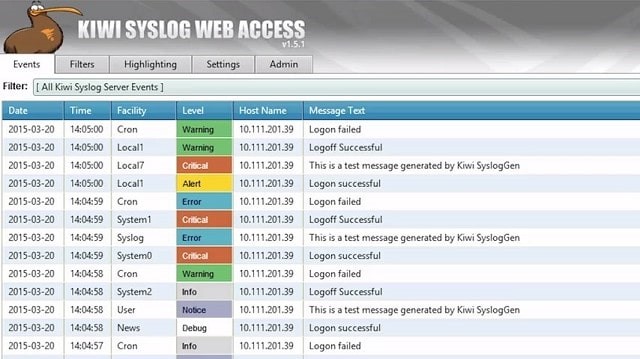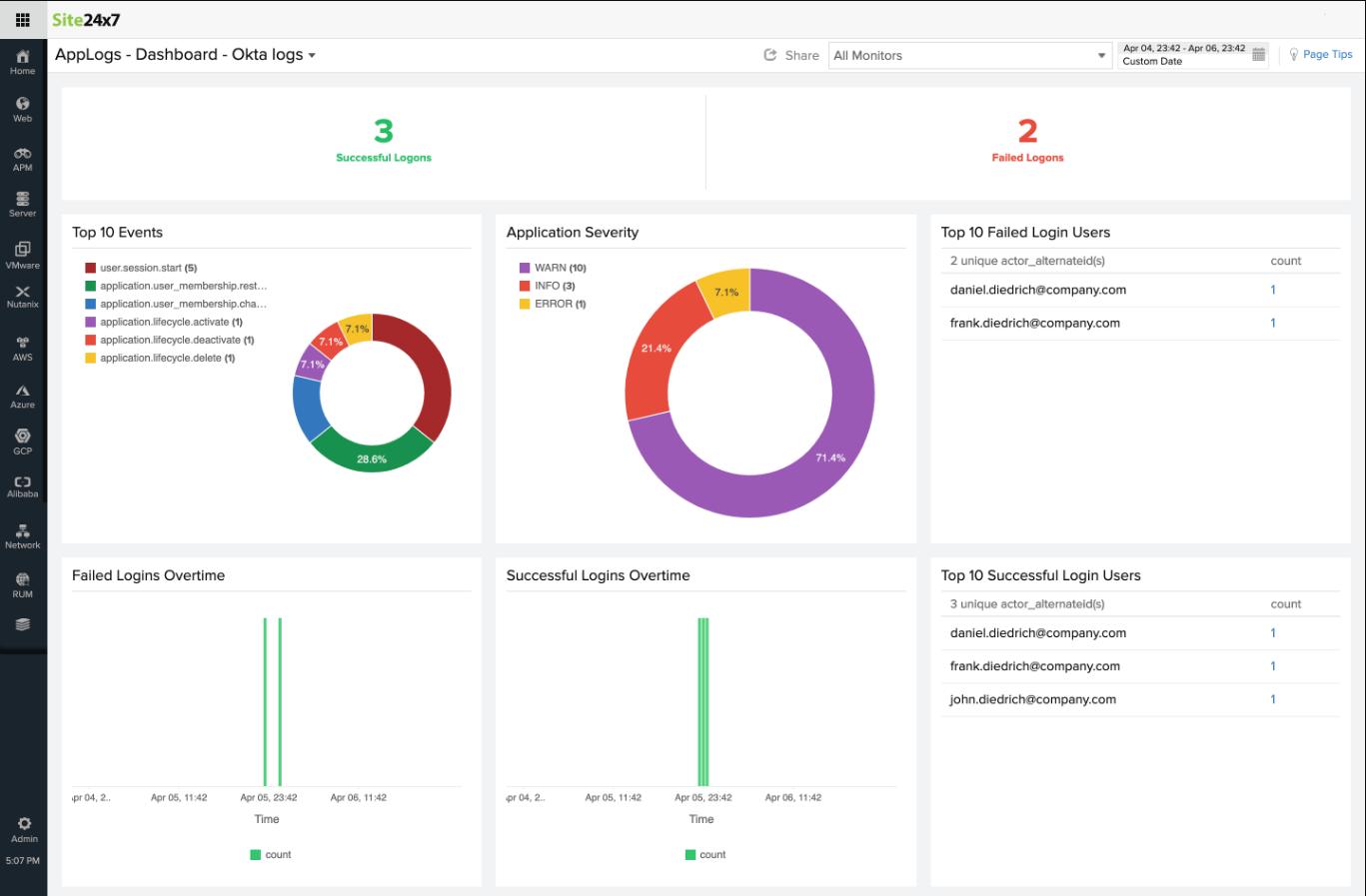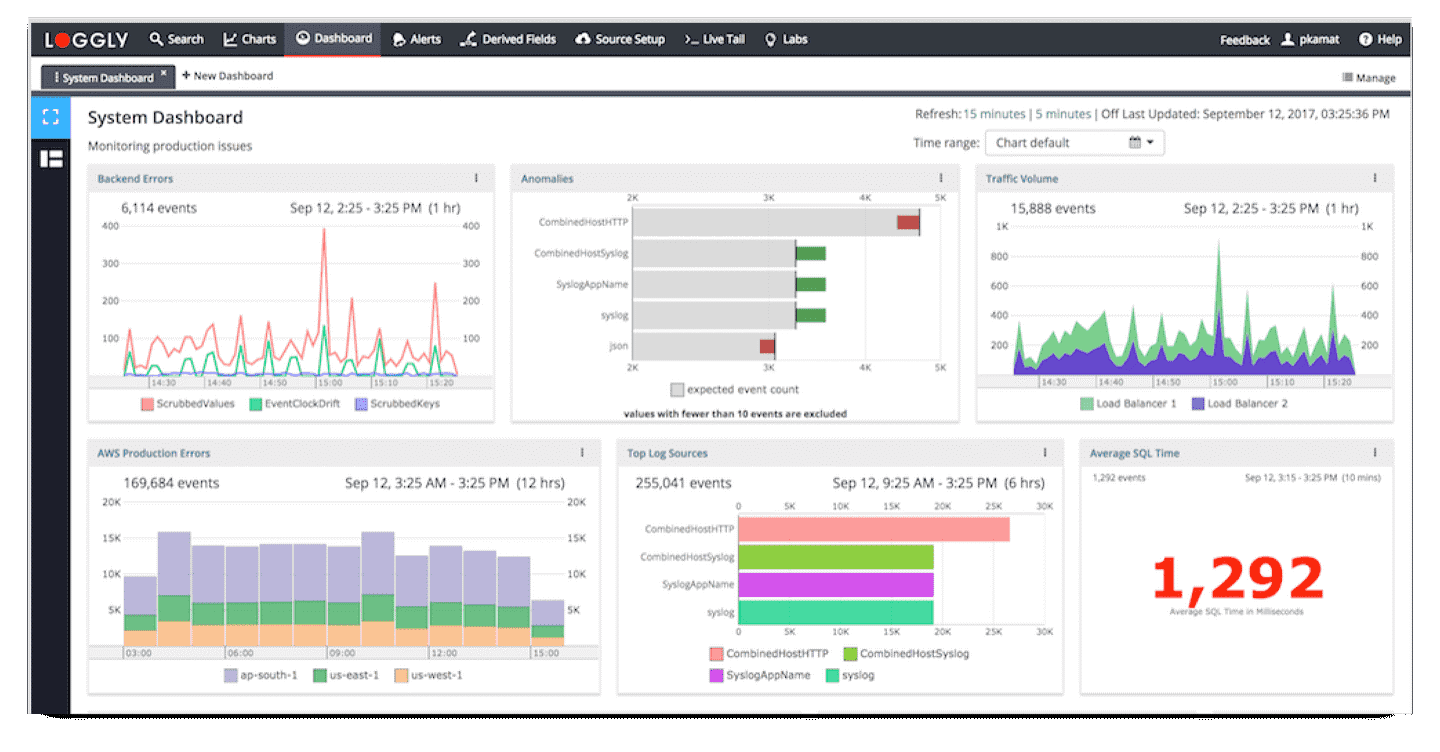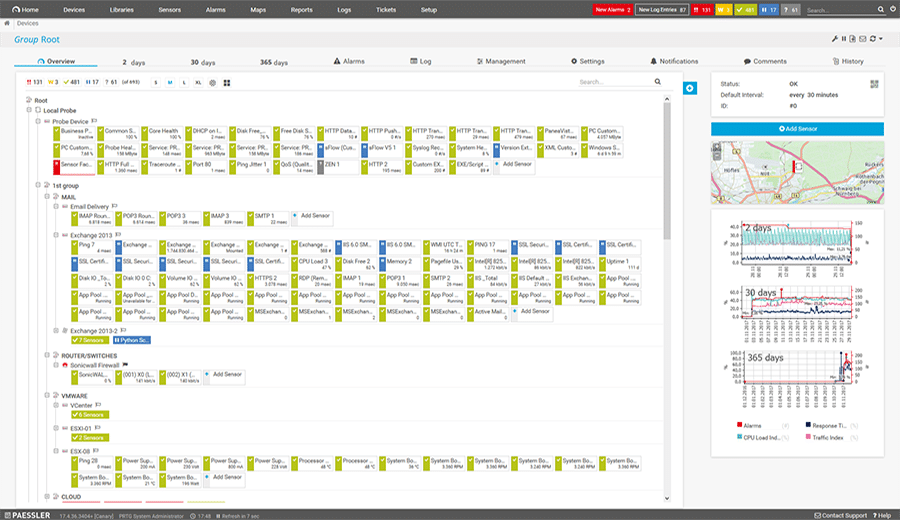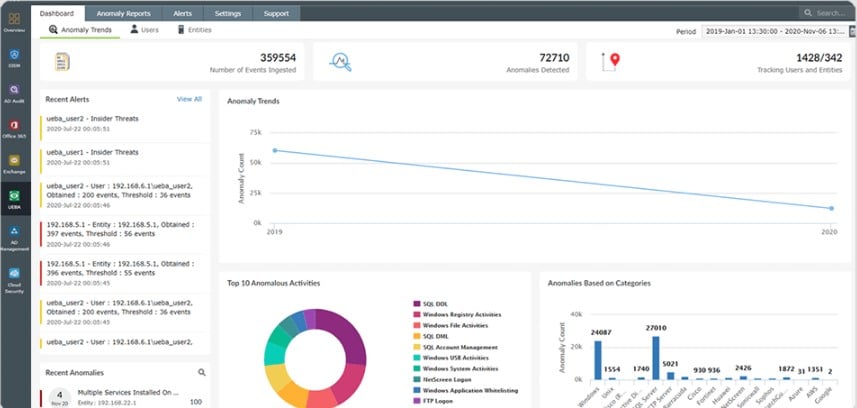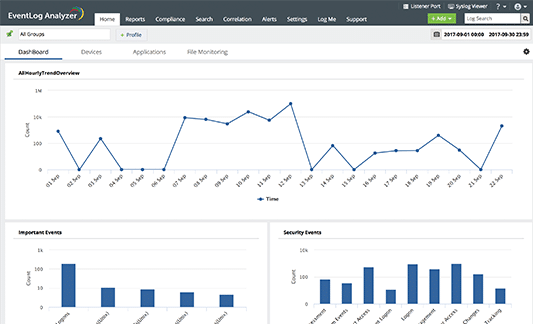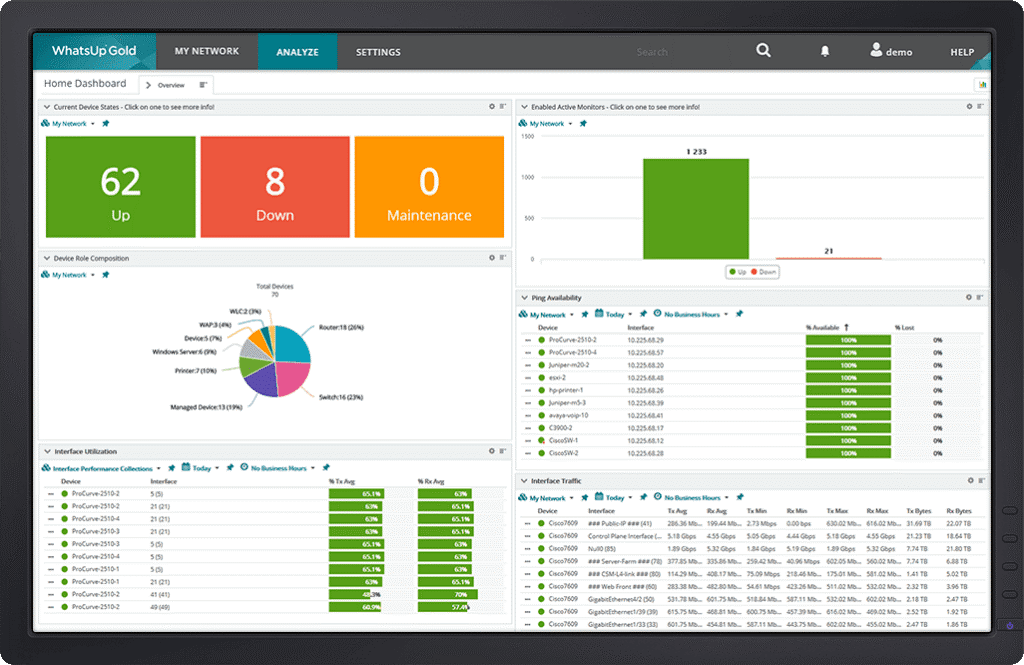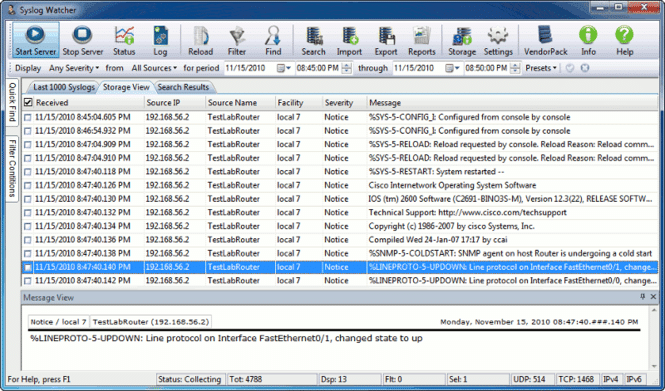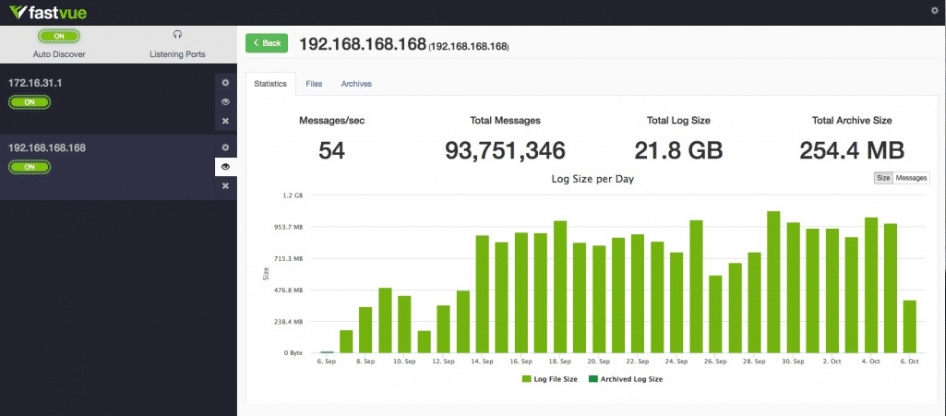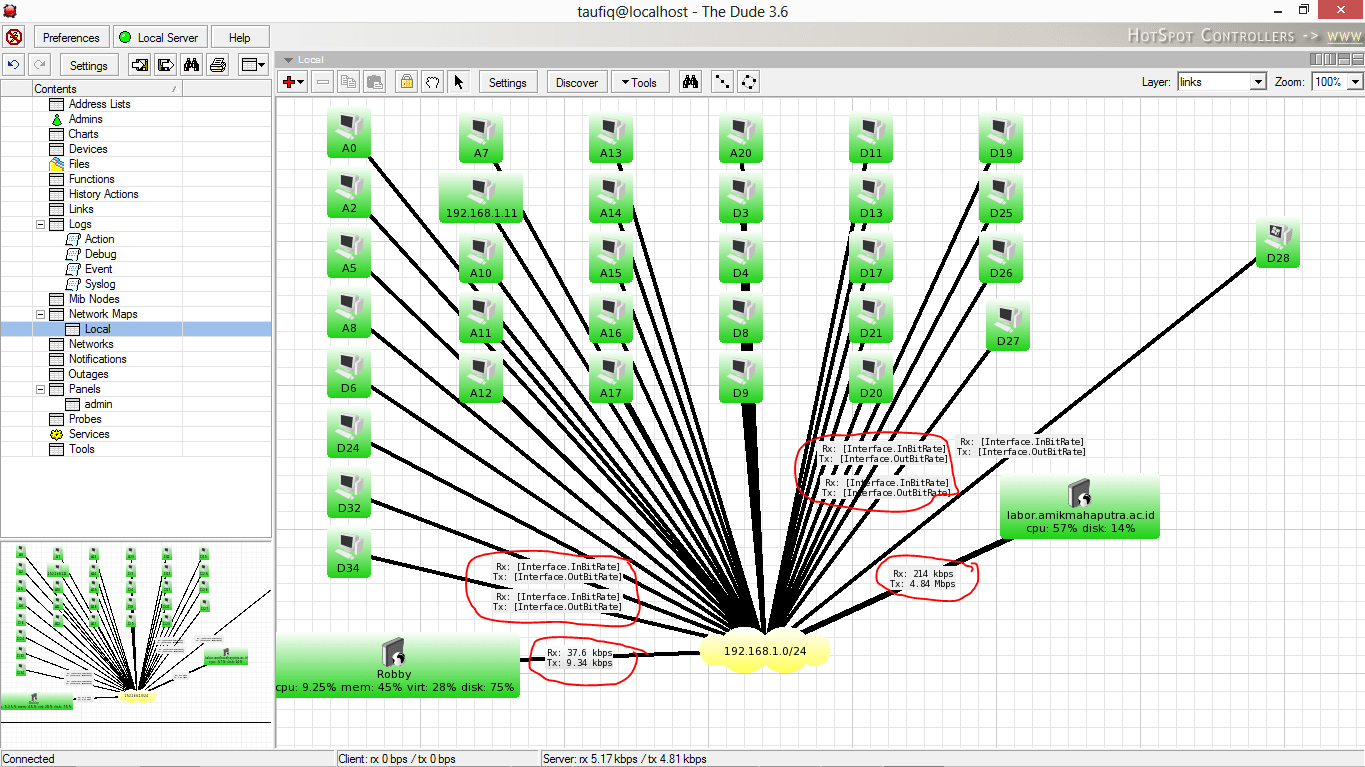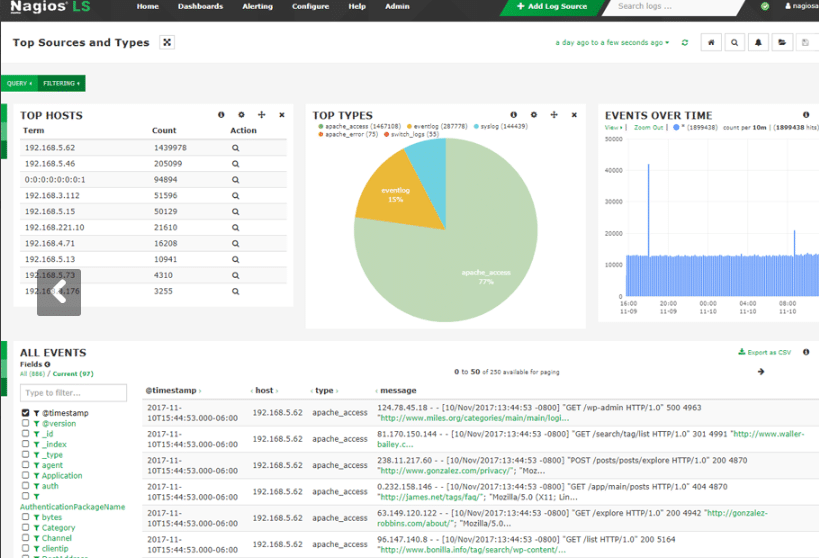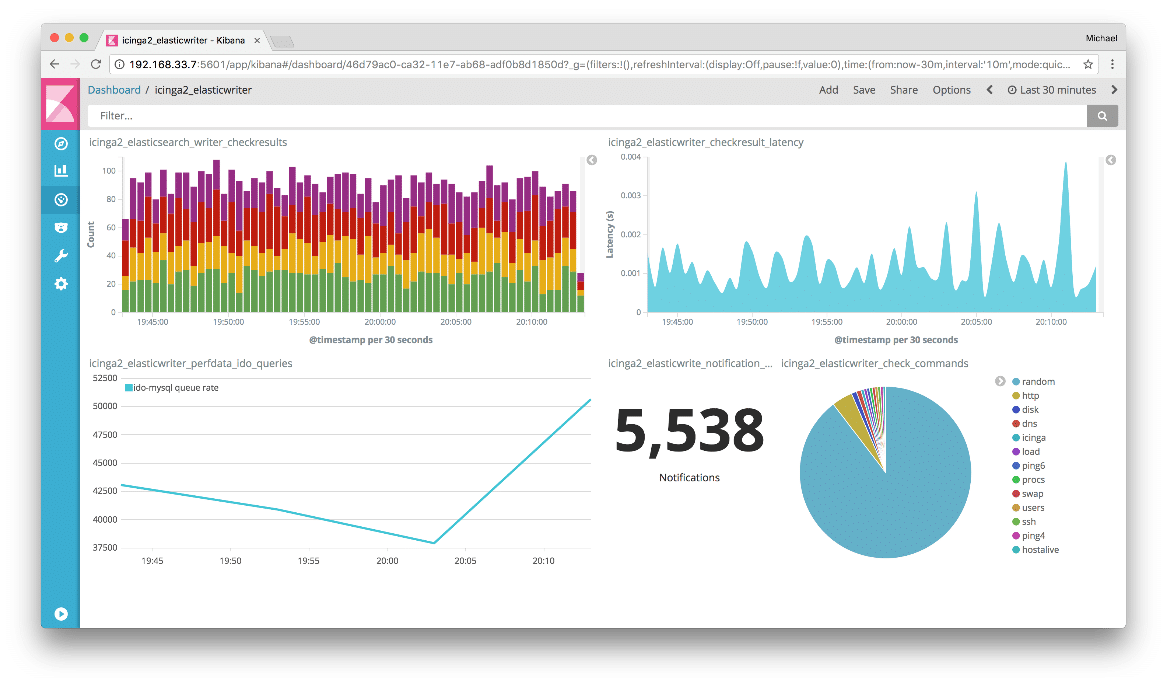Today we have a list of the Best Syslog Server Software and tools for you to look at that will help you with Syslog needs!
Our compilation features all of the best and most commonly used examples, as well as some less well-known ones. We hope to help you with your search by listing some of their best features, and what they can do for you.
Some are free, and some are paid for items with more premium features and support. Which ever one you choose for your monitoring requirements we hope that we helped you to get there with our solid advice and helpful reviews.
Here is our list of the best Syslog servers for Windows:
- SolarWinds Kiwi Syslog Server – FREE TRIAL This tool collects and files Syslog, SNMP, and Windows Event log messages. It also includes a log message viewer and a system of alerts when problems arise. Runs on Windows and Windows Server.
- Site24x7 Log Management – FREE TRIAL A network, server, and application monitor that includes a log manager for Syslog, Windows Events, and application log messages. This is a cloud-based service.
- Loggly – FREE TRIAL A cloud-based log file collector and consolidator that puts messages from different formats, including Syslog into a common layout so that they can be combined and searched for analysis.
- Paessler PRTG – FREE TRIAL A collection of network, server, and application monitors that includes a Syslog Receiver Sensor. Runs on Windows Server.
- ManageEngine Log360 – FREE TRIAL This package of security services is heavily based on log file research and includes a log manager that consolidates Syslog messages. Runs on Windows Server.
- ManageEngine EventLog Analyzer – FREE TRIAL A security tool that has a log server at its heart. The server consolidates records from different logging sources, including Syslog. Runs on Windows Server and Linux.
- WhatsUp Gold Syslog Server This Syslog server can collect up to six million log messages per hour. Runs on Windows Server.
- Syslog Watcher This Syslog message server gives you a choice of storing logs to files or inserting them into a database. Runs on Windows.
- Fastvue Syslog A free Syslog message collector and log file manager that is a companion to a system message reporting tool. Runs on Windows Server.
- The Dude A free Syslog server that is part of a simple network management utility. Runs on Windows, Linux, and Mac OS.
- Nagios Log Server A collector for Syslog and Windows Event log messages that is part of a network management system, available in free and paid versions. Runs on Linux.
While some of these applications are not free, the logging part of them is free.
So we have included the pricing for the full application if you are looking for a full solution on top of the syslog functionality.
Here’s the Best Syslog Servers for Windows for [date]:
1. SolarWinds Kiwi Syslog Server
Kiwi is a SolarWinds product, so you know it is good. It is a premium application, and this tool can be download free to Get you started today!
There is also a free trial that you can try out before you buy it. On top of that there is also a free version that is better suited for small to mid-sized networks, with limited requirements.
Kiwi gathers its information primarily through SNMP (Simple Network Management Protocol). All of the data that SNMP generates is collected by Kiwi, which then writes messages to a log file. Almost all appliances and devices generate this kind of output. Examples of this are switches, servers.
PCs and almost anything that can communicate on a network. These messages, or Traps, are designed to show important events, giving you a much more refined log collection as opposed to collecting everything that your devices are reporting. This helps to cut through the noise and shows you the important events from your network.
Kiwi allows you to keep an eye on the IP addresses that are generating the traffic. You can sort all of this data by IP, date or by message source type. On the free version, you can set up email alerts for high traffic conditions, but not much else.
The premium version gives you many more options and conditions to be notified about them. The application only runs on Microsoft Windows operating systems such as: Microsoft Windows Server 2008 R2, Microsoft Windows Server 2012, Microsoft Windows 7, Microsoft Windows 8.1, Microsoft Windows 10.
The premium version is great for setting up a more personalized syslog experience, but the free version works for smaller, less complicated networks. Try out a free trial from here.
Pricing: Free Download!
Download: https://www.solarwinds.com/kiwi-syslog-server/
2. Site24x7 Log Management
Site24x7 is a cloud-based system monitoring platform that is offered as a menu of options. The Syslog manager that is available from Site24x7 is not an individual module. Instead, it is bundled in with each of the plans that Site24x7 offers. Those five plans are:
- Website Monitoring
- Site24x7 Infrastructure
- Application Performance Monitor
- All-in-one
- MSP
In each case, the log manager that is available is the same module. This is able to collect Event Logs and Syslog messages as well as the log messages generated by a long list of applications.
The Site24x7 system is resident in the cloud, so just about all of the elements of the service are hosted. One exception to this is the need for a data collection agent. Syslog is a Linux-based protocol. However, the agent does not need to be installed on a Linux machine. There is also a version of the agent program for Windows Server and that can collect Syslog messages over a network.
The dashboard for the service is accessible through any standard Web browser. The screens in the console can be customized by the user through a drag-and-drop utility. The log management screens include a data viewer and analyzer that allow Syslog messages to be sorted, grouped, filtered, and searched.
The Site24x7 Infrastructure plan includes a log message processing allowance of 500 MB per month. The subscriber can increase this allowance with an upgrade fee.
Pricing: Site24x7 Infrastructure costs $9 per month when paid annually. Additional log capacity can be added on for 10GB at $10 per month, A100GB a7 $95 per month & 1TB $900 per month.
Download: For more information and access to a 30-day free trial: https://www.site24x7.com/linux-syslog-monitoring.html
3. Loggly
Loggly is a Cloud application that acts as a log consolidator and log analyzer. This application requires a local installation along with an automatic file copy to update your log files on the Loggly server. This takes a little extra work but the end result is that you have a logging solution that works very well.
The Loggly system keeps all of the Syslog messages in a specific format that is used by the rest of the application to use them. It is able to collect data from services such as Amazon Web Services (AWS), Docker, Logstash and just about any other logging formats.
The data is then standardized so that they are usable in the same way and in a uniformed configuration. Once they have been captured then they can be read by the Loggly system.
Loggly stores your data logs remotely and offsite from your systems. If these systems are cloud based then it stores them in the cloud provider storage product of your choice, so you need to make provisions for this if you choose this product.
The idea is that logs get stored remotely so that an intruder or attacker can’t delete records of their activities after an attack or system breach. If you sign up for the Loggly service then they will archive your logs while still leaving them available for you to analyze them.
Data retention is another area where Loggly is flexible according to your needs. There are 4 different packages for you to choose from when signing up for this service, and each one offers you a different data retention policy.
There is a Lite package which is free forever, but only offers 7 days’ worth of data retention and one user account to access it with. Next, there is the Standard package. It is slightly different to the Lite package in that it has a daily limit of 1GB. It retains the data for 1 month instead of 1 week like the Lite package does. The next package is the Pro Loggly package. It gives you the option to transfer between 3 and 20 GB of data transfers per day.
The data retention from 15 to 90 days. Lastly, there is the Enterprise package. This is a customizable package that is tailored to your requirements.
Each of the services mentioned are on a subscription model which can be paid per month or 12 months.
There is the option to use the paid for services as part of a 14-day trial. The good thing about this is that you don’t have to enter your credit card details like so many other services do. After the trial ends then you will be automatically downgraded to the Lite package.
Pricing: Each package offers its own pricing so feel free to check out the pricing page here.
4. Paessler PRTG Network Monitor
Paessler PRTG is another very well-known player in the monitoring and logging space in the IT industry. It is a comprehensive and fully featured network monitoring solution that alerts users when issues are detected. There is a free version available for smaller networks too.
This means that if your network has less than 100 sensors then you do not have to pay for it. This is a good way to check it out for free by monitoring a few critical systems on your network.
The software can be downloaded from here on the PRTG website. It is primarily a Windows application, but there is a cloud version that works on any system regardless of OS.
The main function that we are interested in today is the Syslog Receiver.
It is one of the PRTG sensors that collects syslog data transmitted over your network.
It writes these entries to a central database where it is accessed in a number of different ways. You can specify how you would like to access the database entries from within the PRTG application.
Downloading the application gives you 30 days of unlimited access to try it out for yourself, after which PRTG then reverts to the free version with less than 100 sensors.
If you decided that you enjoyed using it along with the Syslog Receiver, then you can purchase a license.
Pricing: Starts at $1750 for 500 sensors. For more pricing information check out the pricing page here.
Download:
5. ManageEngine Log360 – FREE TRIAL
ManageEngine Log360 is a security monitoring package that includes a SIEM system. The SIEM, and other tools in the package use log messages as source data. There is a log manager in the package and that includes a Syslog server.
Log360 is a collection of ManageEngine systems, which are also available individually. The unit that includes the Syslog server is EventLog Analyzer. This service receives log messages from all operating systems and more than 700 applications.
The tool can collect logs from cloud platforms as well as network endpoints. Many of these sources format log messages according to the Syslog protocol.
The log server receives logs in a range of formats. These get converted into a unifying format by the server and this enables all records from different sources to be merged into one list and also get stored together in log files.
Log360 implements automated searches on log messages as they arrive. This is the SIEM function that provides intrusion detection. The service also makes log records available for manual searches in a data viewer.
The log manager creates a meaningful directory structure for logs and rotates log files frequently. Logs are retained and that is a requirement of many data protection standards, which demand searches on logs by external auditors.
The entire system can be adapted to enforce security standards by selecting and applying a template, which is available in the Log360 security policy library. Log360 supplies compliance reporting for HIPAA, PCI DSS, FISMA, SOX, GDPR, and GLBA.
ManageEngine Log360 runs on Windows Server and you can assess it with a 30-day free trial.
Pricing: There is a Free edition available and the paid version is called the Premium edition. To find out the price, you need to request a quote.
6. ManageEngine EventLog Analyzer – FREE TRIAL
ManageEngine EventLog Analyzer is a great solution for collecting logs of your systems. It is free to use for up to 5 logging sources, which is great for smaller organizations that don’t have too many systems to monitor. It runs on both Windows and Linux and collects data from just about any operating system source.
It can collect data from multiple sources and can collect from hardware such as routers and switches too.
The system features an auto discovery capability that makes initial setup very easy. The system listens for syslog messages and saves them when they are detected. The messaging contains data such as headers which tells the system where the messaging has come from.
This allows the application to compile a list of all the hardware that is on the network and helps you to generate status reports arranged by IP address and host name.
As far as the dashboard functionality is concerned there is a lot for users to be happy about.
Specific actions can be called up depending on what needs to be done with the syslog data. Event logs write all the data for later analysis.
Additionally, you can also query the records in the dashboards and also go through the messaging for filtering and sorting. Access to sensitive logs can be limited to specific users and the rest of the data is encrypted.
The EventLog Analyzer also lets you monitor and analyze SNMP messages. ManageEngine also offers many different features on top of the EventLog Analyzer, so the package could be beneficial if you want to use all of the features that this product comes with.
Price: There is a 30-day free trial that you can use while you decide if this is one of the tools that will work for your environment. You can download it from here if you would like to try it out for yourself.
7. WhatsUp Syslog Server
Syslog Server is a free syslog server and data collector that can be used as a single application or as part of the parent application WhatsUp Gold package. It is able to be installed on a Windows operating system only. This is a good way to get into the log collecting space without spending any money within your infrastructure environment.
Syslog Server is a tool for basic log collecting functionality. This allows you to store them into event logs while you are monitoring historical logs of your systems. The standard functionality also allows you to keep tabs on the activity of your devices on your network.
There are more advanced features too. You can sort and order these details so that you can make more sense of the data instead of being overwhelmed by too many records. One unique feature is the ability for it to forward messages to other programs to make use of the data that is collected.
This app also gives you access to a console where records are on display with specific program information about each message type.
A great feature of this application is the way that it shows live data feeds as it is gathered.
This data can then be filtered and sorted so that the most important data can be analyzed. The data collection capabilities of this tool allow it to be used in organizations of all sizes, despite the fact that it is free.
The console can grab a whopping 6 million messages per hour. There is also an import function so that you can access archived records and events. It is also a good way to trend out long term activities on your network.
The many features of the console let you specify templates which highlight specific alerting conditions and message sources. Custom warnings can be created by specifying combinations and conditions that are escalated to the status of the alerts. You can download the tool from here if you would like to try it out for yourself to decide if it will work in your particular environment.
Pricing: Free
8. Syslog Watcher
Syslog Watcher is a product made by the company EZ5 Systems. It is a Windows based application that is used for collecting log files. It is a free application for home users that has some pretty good Syslog monitoring features.
As we have already looked atm most network devices transmit syslog information while communicating on the network. The syslog server generally stores these or gives users a way to correlate events with data so that important insights can be found.
Syslog Watcher is one such tool, and it has multithreading capabilities. This means that it is designed to perform multiple operations simultaneously.
There is a control dashboard that has plenty of options for you to decide how to process messages of your various systems on the network. The way that these records are stored are not limited to storing them as files on a hard drive. There is an option to store them securely in a database so that they can be queries more effectively, giving you the option to create reports, dashboards, and almost anything else. There is also a flexible alerting feature that lets you receive emails via the Syslog Watcher application.
Syslog Watcher monitors messages via UDP and TCP ports and it works with IPv4 and IPv6 addressing schemas, giving you a future proof solution that is backwards compatible with the current IPv4 system. You can download it from here if you would like to try it out for yourself.
Pricing: Pricing starts at $249 for the pro version, but there are various packages that are available for different requirements. You can learn more about those pricing tiers here.
9. Fastvue Syslog
Fastvue is a system message reporting tool. It offers many different features, but the one we are most interested in today is the free Syslog Server utility that it ships with. This software component is installable on Windows Server 2008 R2 and above, provided it is a Microsoft Windows Server Operating System.
The Syslog system that we use with applications such as this collect the incoming messages from devices on the network and then writes them to an event log. The simple Syslog server operation is handled in that way, giving you a basic tool for collecting eventlogs.
The dashboard itself is where Fastvue gives users the ability to analyze and examine the data further, allowing for the discovery of additional patterns and messages within the log files. The data is archived, and a file size indication is given for each one. Each archive is monitored with an updated encryption sum, notifying the owner of the system when a mismatch occurs. This is an indication that It has been interfered with.
Fastvue Syslog gathers independent log files for each of the devices on the network.
This is then separated into individual folders for each device. The files contain a 24 hour period of information for each device. We can therefore think of this tool as a log storage facilitation, rather than a full blown log analysis tool.
This tool has its use cases where it would be useful. We can think of it as an escrow or temporary storage for log files to be collected from by another application. For it to work properly you will need to do the necessary research to find a compatible application to gather and sort through the logs to create a readable report that would be useful. If you would like to try it out for yourself then check out the download page here.
Pricing: This product is free to use.
10. The Dude
Anyone that is familiar with Mikrotik devices would probably have used The Dude before. It is a network analysis tool that is free to use, and it comes with a Syslog server functionality set included with it. This means that its focus is not necessarily on log collection, so its functionality is not 100% built around this feature, as expected. It runs on Windows, Linux and eve MacOS.
Its primary role is to monitor network performance of devices, and it collects Syslog data. It also has the ability to process SNMP alerts, as well as ICMP and DNS traffic. This gives you a powerful network analysis tool for collection data about traffic, protocols and network performance in general.
There is an auto-discovery feature that automatically maps out devices around you on the network, which makes things a lot easier.
The Syslog functionality is located within the app in a separate tab within the application. The system works well for Syslog analysis, and requires some additional setup to get it working. The way it stores these records is configurable, giving you many different alerting options. If you would like to download it yourself then you can head on over to their download page here to find out more about it and download it.
Pricing: It is a free tool
11. Nagios Log Server
Nagios is part of an open source project that offers monitoring and log analysis. It is not free, but does have a free version that can be used. It has limitations in this form such as a 500MB data limit per day, which is fine for testing but might not work for you in an enterprise environment. It runs on both Windows and Linux.
The portion of this application that acts as a log server is able to collect data about Windows events, Linux syslogs and network based syslogs.
Physical servers are used to save event logs and distribute storage over many servers. This allows for files to be duplicated and saved for later use in backups.
The console view lets you look at live streams of logs and messages, as well as older sylog data that has been stored over the network.
You can filter and sort data directly from the main view, as well as message analysis. You can choose which alert options you would like to trigger warnings on your system.
Pricing: Pricing starts at $3,995 for Nagios, but you can check here for all of the pricing options.
12. Icinga 2
Icinga was a Nagios fork that was started back in 2009. It bares little resemblance to Nagios now as it has had a long time to develop its own features. Icinga2 is a result of all of this development. It is installable on Linux and it comes with 2 main components.
There is a core system which processes all the data that comes through the application. The server portion of this application works with many different applications to manage the data that it collects.
These applications are Graphite, InfluxDB. The second part is called Web 2.0 and this is the user interface portion.
Icinga 2 has a lot of useful features including a network monitoring tool that also has logging features. The normal process is to set the logging source as syslog data. The level of critical severity can be set as well so that the specific errors that you want to catch will alert you when they occur.
Setup is a little more difficult than some of these other examples that we have been looking at because it is a freeware application that can be downloaded from here.
Pricing: Free to use
Conclusion
Logging data on a network is critical if you want to keep on top of errors.
A proactive approach will always help you to catch minor issues before they become massive system outages. We have run the full gamut of options that are out there, from small freeware applications, to massive enterprise grade monitoring solutions.
The requirements that you have might be slightly different to the products on offer, so you might have to experiment with a few of them before you find the one that suits you the best. As we have said, some of these applications are not free in their entirety, but the logging section is.
We hope that this is useful and that you can find the right syslogging solution for your needs.