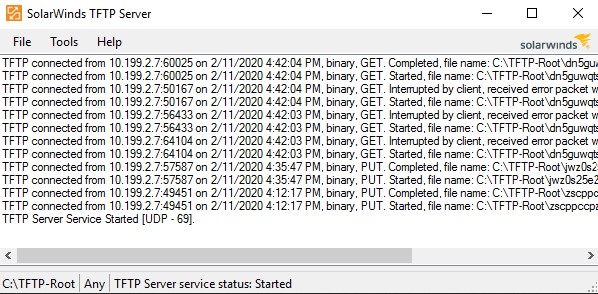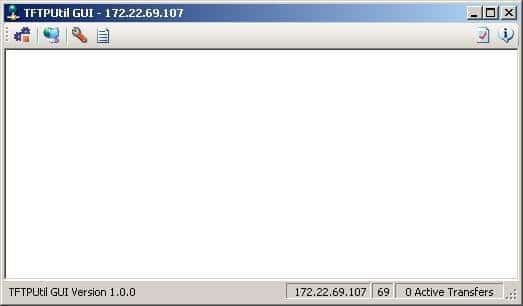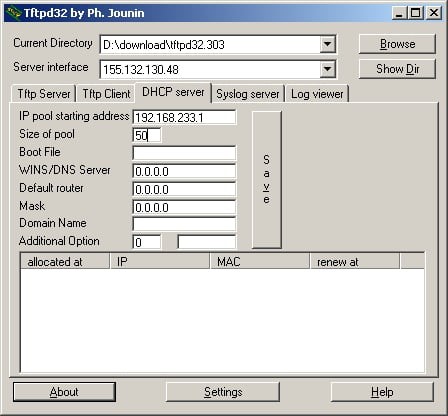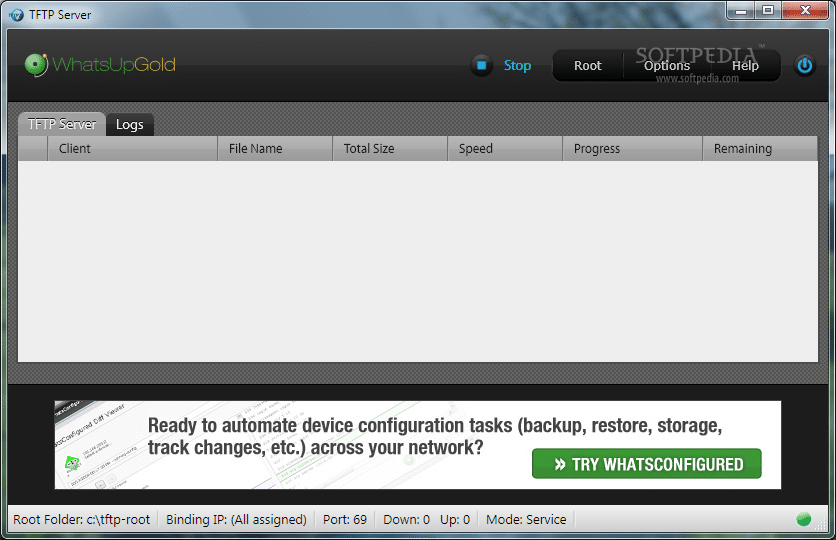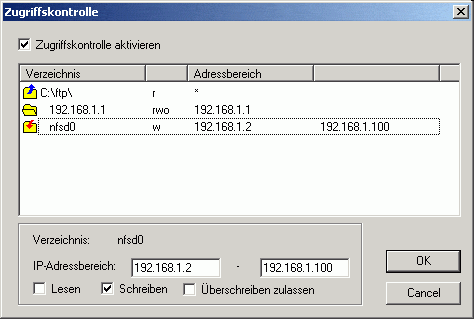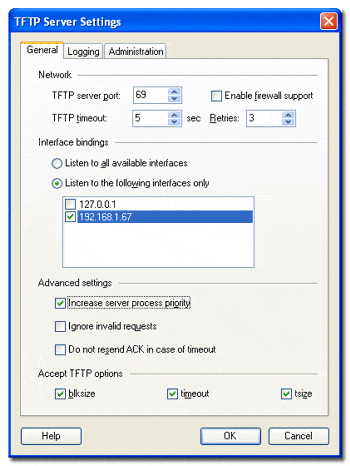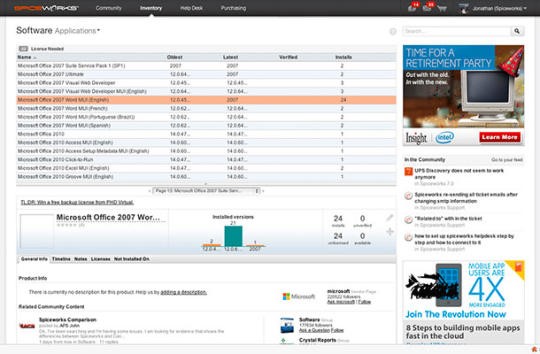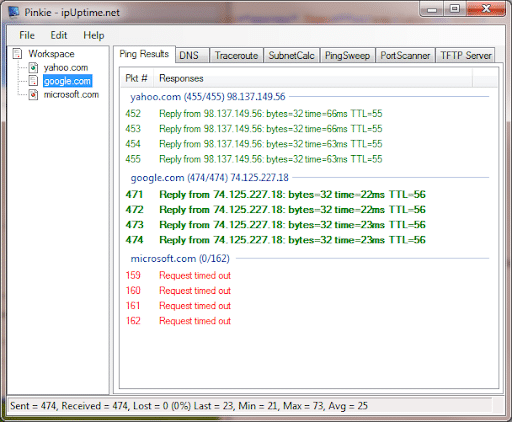Trivial File Transport Protocol, or TFTP as it is more easily referred to as. TFTP is a client and server protocol that allows for remote file copies for computer systems on a network or over the internet.
When it comes to selecting the best application for your environment it is worth considering a few different factors.
Copying capabilities, transfer speeds, and application costs are just a few of the basics that you should be mindful of when making your choice.
We have put a list of the best TFTP Server Software that are available today so that you can find out which one could be right for you.
The Best TFTP Server Software
1. SolarWinds TFTP Server – FREE TOOL
SolarWinds is a premium monitoring and alerting software company that makes some of the best tools for keeping an eye on your infrastructure. They also make a wide range of tools that help people to perform everyday tasks such as FTP, TFTP copies an SCP copies too.
The SolarWinds TFTP server application is an example of one such application that gives you the ability to upload files to and download files from your remote computer systems and servers.
It operates on many different ports and has additional capabilities such as TFTP, SCP and supports multiple and concurrent transfers. It has some security features built in, such as IP range while listing, and it can run as a service so that it is less obtrusive and is out of the way.
This specific version is free to use, but it does have one or 2 small limitations. File transfer sizes are limited to 4GB, which is usually enough for most small to medium sized businesses. Try it out for free by sending an email request for the download link from below!
Pricing: The app is free to download and use.
Download: https://www.solarwinds.com/free-tools/free-tftp-server/registration
2. Windows TFTP Utility
Not all of the apps in our round up are commercially available. Our next app is a Source Forge-based project called Windows TFP Utility. It is a Windows based TFPT server that was written in .NET and C#. It has most of the popular features that you would need to use TFPT in your business or home network. The application itself is lightweight and very quick to install, but this agility comes at a cost.
This is a stripped down and minimalist application that has very little in the way of additional features. This makes it a good choice for basic TFTP transfers, but if you are thinking about using it in an enterprise environment then you would probably be better served looking elsewhere.
The app has not been updated in a very long time as the project appears to be inactive.
However if you would like to try it out then you can download it from the Source Forge link below. Source Forge hosts many different projects that are free and open source for you to download and try out for yourself.
Pricing: This application is a free to use project that is hosted on Source Forge.
Download: https://sourceforge.net/projects/tftputil/
3. TFTPD32
TFTP is another free project that is open source. It also has additional features such as DHCP, DNS and syslog functionality.
The TFTP features are very straight forward as it offers 4GB file transfers on file size, IP address restrictive capabilities, Allow and Deny specific functions such as send and receive, more than one transfer at a time, and windows service capabilities.
Pricing: Free and opensource.
Download: https://www.netadmintools.com/tftp-servers/tftpd32/
4. WhatsUp Free TFTP Server
WhatsUp Gold is another company that is very well known as a leader in connectivity monitoring.
They are used in many different industries where up time is essential to keeping the wheels of your business turning. WhatsUp Free TFTP is an application that is very easy to setup and run, and its features are very simple to get the hang of.
You can stop transfers when you want to cancel and has all the basic features that you would expect from a free TFTP tool.
Visually it looks quite different from some of the other examples in our write up which could be a plus for some people. All in all, this is a capable and free TFTP tool that will make your file transfers easier to conduct. You can download the app from here.
Pricing: Free to download and use.
Download: https://www.ipswitch.com/ftp-server
5. haneWIN TFTP server
haneWIN TFTP Server is a Windows based application that is available in bot 32-bit and 64-bit versions. It runs on almost all versions of Microsoft Windows Operating Systems. This particular application has some additional features such as access control and IP restrictions.
You can specify where the application has access to when performing the TFTP transfers. A great additional feature that we have not seen on this list is the command line can be used as well.
This means that you can automate and schedule your file transfers through scripts. Automation is important for backups and scheduled copies as it makes it very simple to setup and forget. You can download it from here.
Pricing:
This app is shareware, meaning that it is free to use but is not open source.
Download:https://www.hanewin.net/tftp-e.htm
6. WinAGents
Updating your network devices is possible thanks to a few remote protocols, and TFTP is one such protocol that does exactly that. It is compatible with All versions of Windows and has support for 64-bit operating systems too. It has compatibility with RFC1350, RFC2347, RFC2348 and RFC2349.
You can run it as a Windows service so that it is less obtrusive and can be scheduled to run every 24 hours.
You can set up access control with IP address There are graphical utilities, high availability and scalability features too. Remote administration and remote server configuration make this probably one of the better enterprise products in our write up.
But this comes at a cost as this is one of the only apps in our run down that is not free.
Pricing: Starts at $99
Download: https://www.winagents.com/en/products/tftp-server/
7. Spiceworks TFTP server
SpiceWorks makes many different networking tools, such as their awesome monitoring solutions, helpdesk ticketing and Inventory control with SNMP support.
SpiceWorks also has TFTP capabilities which means that your devices can be updated, backup up to and configured all from one location.
What’s also great is that you can put devices side by side so that you can compare their file versions before you begin working on file updates and backups. You can download the application from here.
Pricing: SpiceWorks TFTP is free to use.
Download: https://www.spiceworks.com/free-tftp-server-for-network-configuration-management/
8. Pinkie TFTP
Pinkie’s TFTP Server is a part of a larger range of software applications that is easy to read and can allow you to copy over files to your TFTP device very easily.
Pinkie manages to cram in a whole bunch of different tools into the same application, and that is where the TFTP section of this application comes from. Pinkie TFTP offers multi-threaded performance so that you can get the best out of larger file transfers in speed. On the security front Pinkie also has support for RFC 1783 and RFC 1784 and a Timeout Interval as well.
Pricing: Free to download and Use
Download: http://www.ipuptime.net/tftp/
Final Words
There are many different applications that you can use to get your TFTP transfers completed.
This makes it very easy to test which applications will work best for you in your situation as you have plenty of options.
Most of the apps in our list are free and open source which means that they will cost you nothing.
We hope that this round up has been helpful and that you can find the best software for your version of Windows.