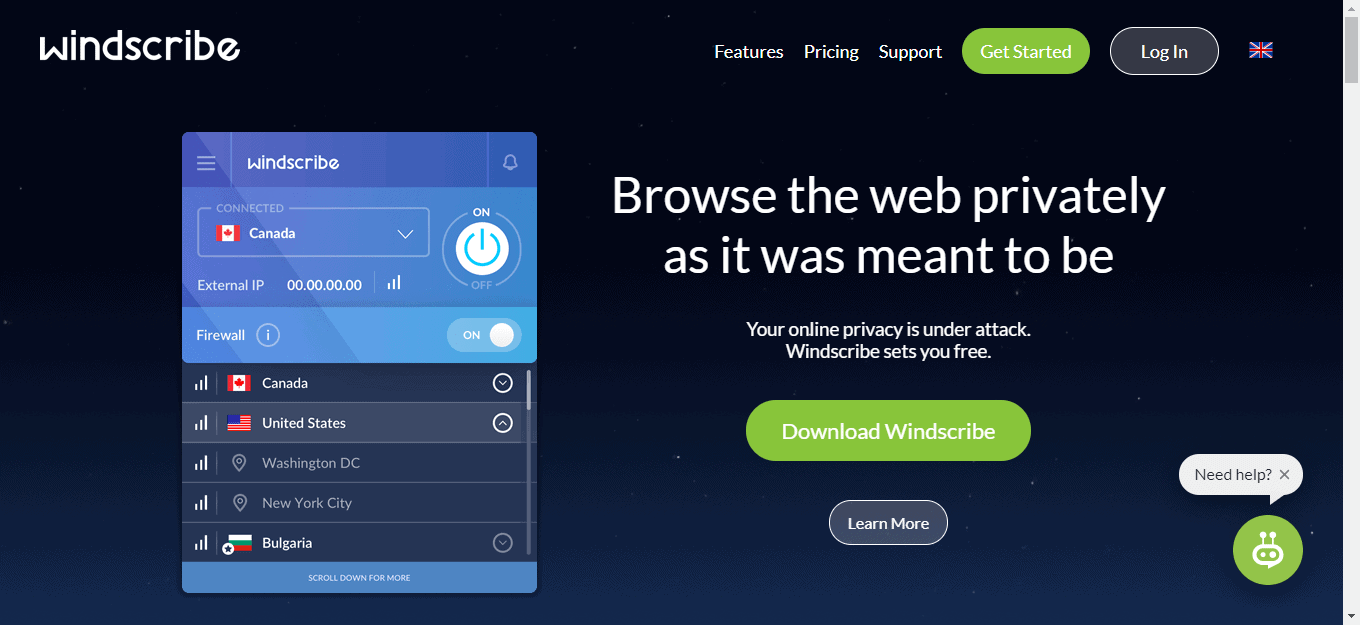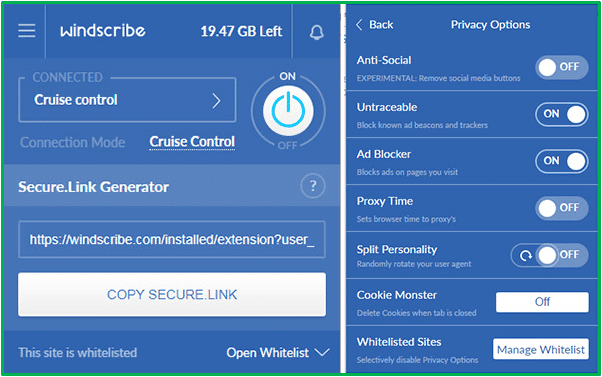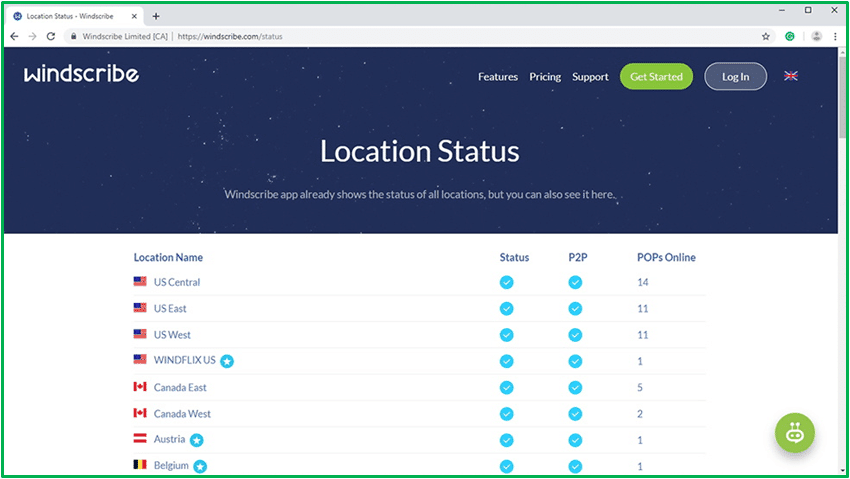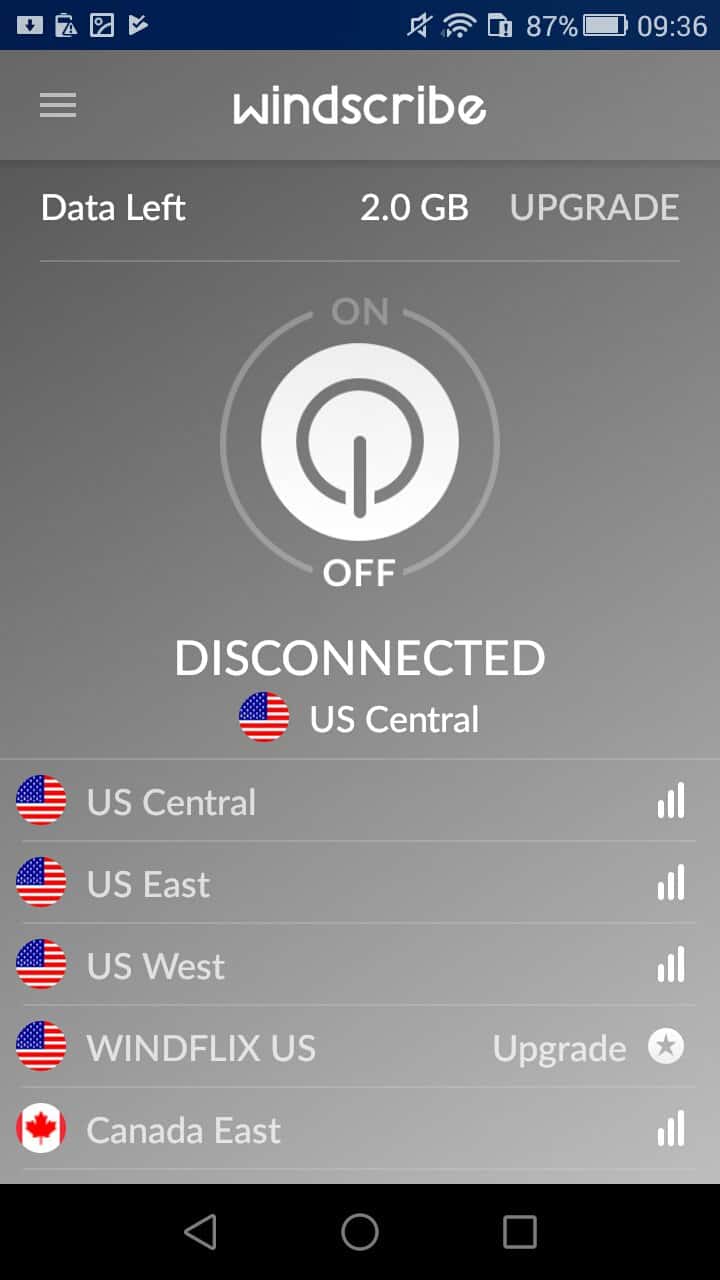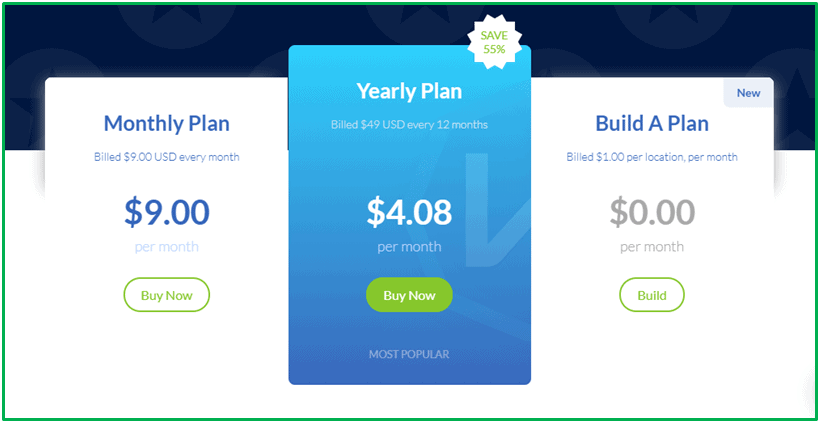The Verdict
Launched in April 2015 in Ontario, Canada, Windscribe VPN gives its users access to websites that are otherwise blocked in certain countries. This makes it one of the best options for users who have this as their main purpose of using a VPN.
The service is able to get your anonymous IP traveling from U.S. to Hong Kong without requiring you to take a single step away from the comfort of your home.
You’ll just need to get the app downloaded on your PC, Mac, Android, or iOS device, or install the browser extension, create an account and voila! You can start using it.
We love how Windscribe opens itself to its users without giving misleading information.
The VPN is also easy to use and with its ad-blocking feature that works hand in hand with the website and social media tracking prevention, it’s one of the most secure VPN services in the industry at present.
The company offers a free account and as well as a monthly and annual subscription.
A refund is allowed 3 days after a purchase making it possible for users to try the Pro version first before making any serious monetary commitment.
Pros:
- Offers unlimited time free account
- Easy to use and intuitive interface
- Double Hop feature
- Cruise Control capability
- Browser extensions available
Cons:
- Customer support options are limited
The Features
As a whole, Windscribe is a VPN service that is very easy to get adept with.
You’ll just need to create an account for either the free unlimited time version or a paid subscription, have the client software for your specific device downloaded and installed and you’re ready to go!
The company offers 10GB of bandwidth for free accounts and if you fail to confirm your email, you will only be given 2 GB.
The free version also has access to a limit of only 9 servers out of the 26 server locations.
Upgrading to the Pro version of Windscribe will unlock all 26 server locations and the only prohibition that will be imposed on you as a user is sharing accounts.
These features make Windscribe a decent VPN service to try and use in case you already tried the others and still wanted more.
Because they offer a free version, you can start with that and play around with their user interface, settings, and other security options.
Once you see that it’s something that will work for you, you can then upgrade to a subscription plan.
The Browser Extension
The service aims to offer tools that have the power of giving anyone the ability to circumvent censorship and we think that Windscribe really delivers good results in this aspect.
Different VPN service providers invest time and resources to make better programs that will effectively hide or even erase the digital footprints that their users leave in the sand dunes of the Internet and Windscribe is able to accomplish this through their cleverly designed browser extension.
It basically works like the desktop software client but is exclusively functions within the confines of your web browser.
This means that all the other apps and programs that you have will be assigned an IP address that is given by your ISP.
It works really well being one of Windscribe’s most useful tool as it effectively blocks trackers, ad beacons, and even those Twitter or Facebook widgets that are aimed at tracking the user’s information by sending information to their respective companies.
Generating a secure link is also possible and overall, the interface looks very similar to the desktop software client. This effectively eliminates the need of spending too much time just to figure out how to use the tool.
Windscribe recommends that users use both the desktop software client and browser extension together to ensure overall protection.
When you do so, both tools will ensure that you’re totally protected by disguising up to 90% of your traffic and Internet usage including the data and other stuff that is generated in the process.
Double Hop and Cruise Control Features
The Double Hop and Cruise Control features are tools that work really well and have truly caught our attention.
Double Hop lets users remain anonymous by masking their traffic more effectively by allowing connection to a second server.
It works perfectly as long as you’re using the desktop software client.
The Cruise Control feature, on the other hand, works by getting you connected to the VPN server that offers the best speed and quality of service.
This effectively improves the overall quality of the connection speed that Windscribe is able to offer and even works further by choosing servers that will efficiently unblock any content.
There’s not much downside to discuss to these features aside from Double Hop possibly causing your connection to slow down but, it didn’t slow down to the point that we were no longer able to browse during our test, so we think that it’s still a decent security feature that truly works!
VPN Network Size
To see for yourself what we’re trying to put across at this point, we recommend that you get the free version which will give access to 9 basic servers that are located across 8 different countries (the UK, US, Germany, France, Hong Kong, Canada, Netherlands, and Luxemburg).
If you think you need access to the full list of server locations then upgrading to the paid version will unlock all 26 servers that include two in Africa specifically in South Africa and Egypt.
The overall performance and quality of the connection that these servers provide are good.
Connection speeds largely depend on the location of the server that you’re connected to.
In our test, we tried connecting to far away servers and the U.S. based servers both in the East and West coast provided relatively slower speeds compared to the ones that are located in Brazil and France for instance.
But despite these, we didn’t experience any problem accessing certain websites and streaming contents that were otherwise blocked in our location. We didn’t experience any lag during the process.
How About Privacy Protection?
Things that concern privacy and security are tightly guarded by Windscribe.
They’ve put up tools and features that will ensure that every user is protected and that includes AES-256 cipher with authentication on the SHA512 level working hand in hand with 4096-bit RSA key.
These are among the most solid standards in security at present. Their built-in firewall features 3 working modes (Always On, Automatic, and Manual) along with DNS and IPv6 leakage protection.
One of the things that we really like pertaining to this aspect is the fact that you’re sure to remain anonymous no matter what you do.
Yes! you will stay on that status even to Windscribe.
Looking into their privacy policy will easily let you know that they don’t use any third-party firm for tracking and that your activity logs only stay with them for a month before it’s totally deleted from their databases.
A temporary folder stores your information whenever you are connected to one of their servers and in case you want to leave Windscribe, the only information that will stay is your email (if you provided it upon sign up), your username and as well as the password.
Cryptocurrencies like Bitcoin are an available payment option along with credit and debit cards and Paypal.
Transaction IDs and other information related to the other traditional payment methods will only be retained for 1 month so there’s nothing to worry about on this matter.
Operating System and Device Support
You will not get disappointed with Windscribe in this aspect because it supports a wide range of operating systems and devices.
For instance, you can use the service both on your Windows and Mac computers and laptop devices.
Mobile devices aren’t left out either because it also supports Android and iOS smartphones and tablets. The desktop client works for versions starting with Windows XP and above while for Mac, it works for version 10.8 and higher along with Linux support though it will only work for the Pro version.
With regard to browsing using your favorite web browser, Windscribe offers Opera, Mozilla Firefox, and Google Chrome browser extensions with the first one requiring more extension to work.
iOS devices can use the VPN starting with version 8+ and on Android, it supports versions 4.0.3 and above.
It is important to note that it will only work if you subscribe for the Pro version.
The arsenal of tools that Windscribe offers to its users are available in the app for iOS devices and the one for Android is coming very soon.
To aid in setting up Windscribe on the device that you want to get it working on, they don’t provide long written guides and the like.
Instead, the company has some quick videos for every device that users might want to install the VPN to.
Setup and other settings configuration may differ from one device to the other and as we have stated already, you’ll be needing to subscribe for the Pro version since they would only work for Windscribe’s paid version.
Plans and Pricing
If you want to start using Windscribe, you will first need to create an account and by doing so, you will also need to choose the subscription that works best for your usage and budget.
A free account can be created so you can test the software for as long as you want since it doesn’t have any time limit.
Light users will surely find the free account to work just perfectly.
However, as you advance to using the service for longer, you’ll find that the 2-10GB of data will easily be consumed hence the need to moving up to a paid subscription.
To unlock this data/bandwidth limit and be able to use Windscribe at its best then you’ll need to move on to the Pro version.
It will not only remove the barriers but also give you access to even more servers than what the free account offers access to.
A monthly subscription costs $9 which isn’t the cheapest but still offers the best of both features and quality of connection.
The annual plan goes to as low as $7.50 per month which is $90 billed each year. Computing the difference, you will actually get 2 months of free Pro access when compared to the regular monthly price.
To get the Pro version, you can pay using a number of payment methods.
Windscribe accepts payments through the traditional payment options like Credit and Debit cards as well as Payment Wall and Paypal.
Cryptocurrencies like Bitcoin payments is accepted as well. In the event that you change your mind and want to be reverted to the free version, you can still ask for your money to be returned within a period of 3 days after your purchase.
Customer Support
Windscribe has a good presence in both Twitter and Facebook and you can contact them in there.
They also have a FAQs page which contains a wealth of answers to a comprehensive list of questions that users might have so you will only need to contact them in case you need a very specific question answered and if you need more detailed answers to certain issues.
The company doesn’t have a 24/7 support for Windscribe. There is no call or live chat but you can always shoot them an email and one of the persons who actually built the service will respond to you.
We also recommend that you use Twitter if you’re seeking help from their social media pages.
Typically, Tweets are answered within a few hours while FB posts will remain unanswered.
The support page also contains a wealth of tutorial videos in case you need help in setting up and installing the software client.
Final Say
Overall, Windscribe is a decent VPN service which is able to bring solid features to the table and you can also enjoy it free of charge because the software client doesn’t have the nasty habit of asking users to upgrade.
The free version doesn’t have a time limit either so it definitely is a worthy VPN service to try.
Both the Windows and the Mac browser extensions feature a neat user interface that offers ease of use and great all-around protection.
The Double Hop and Cruise Control features are two nice features to have especially because other VPN service providers don’t have such features in them.
We also commend the FAQs section and the video guides which are very helpful to every type of user out there. We can confidently say that this VPN service provider is able to offer a good connection for hiding the shadow of your internet usage and activities in whatever operating system or device that you’re using.