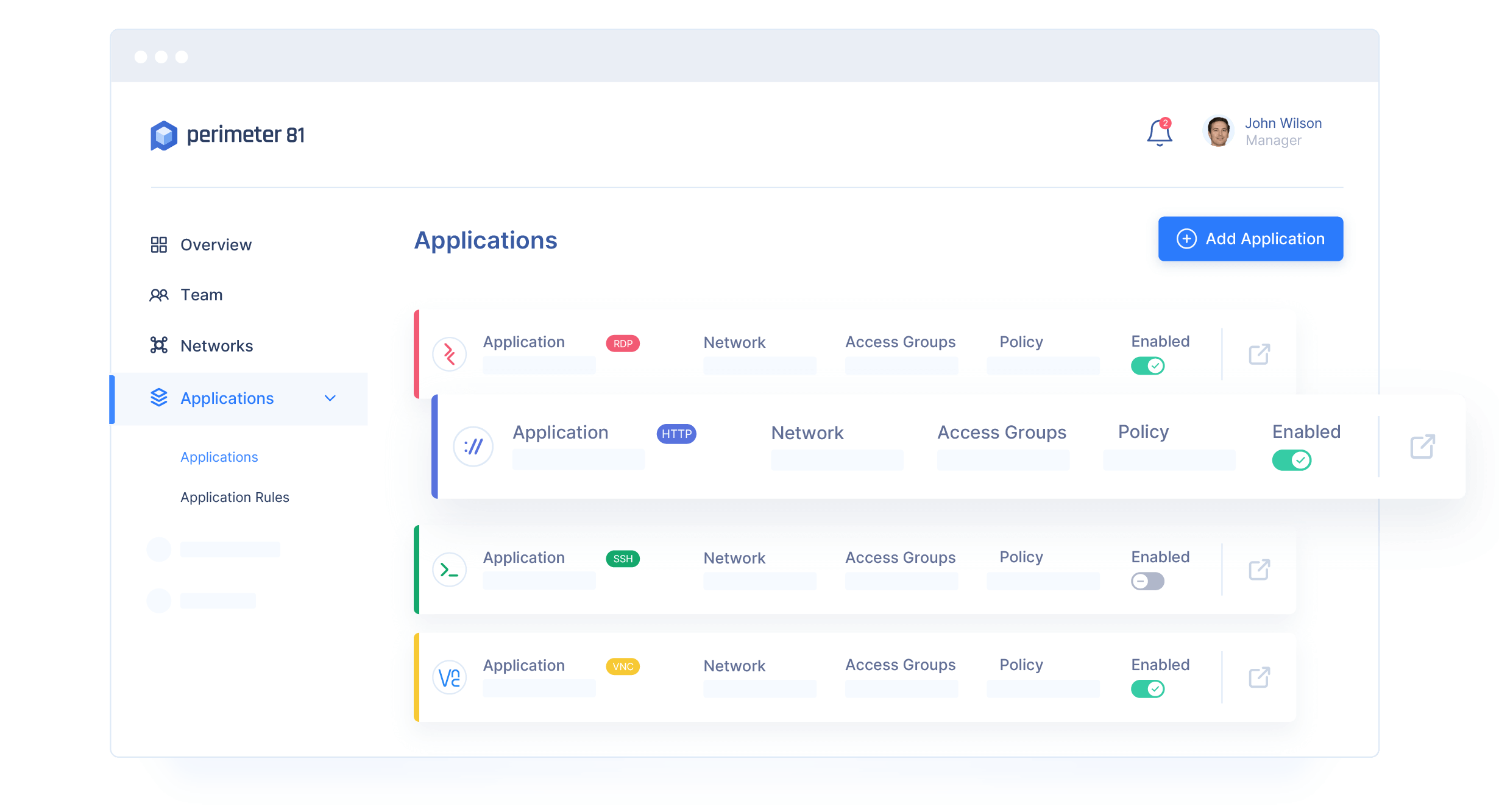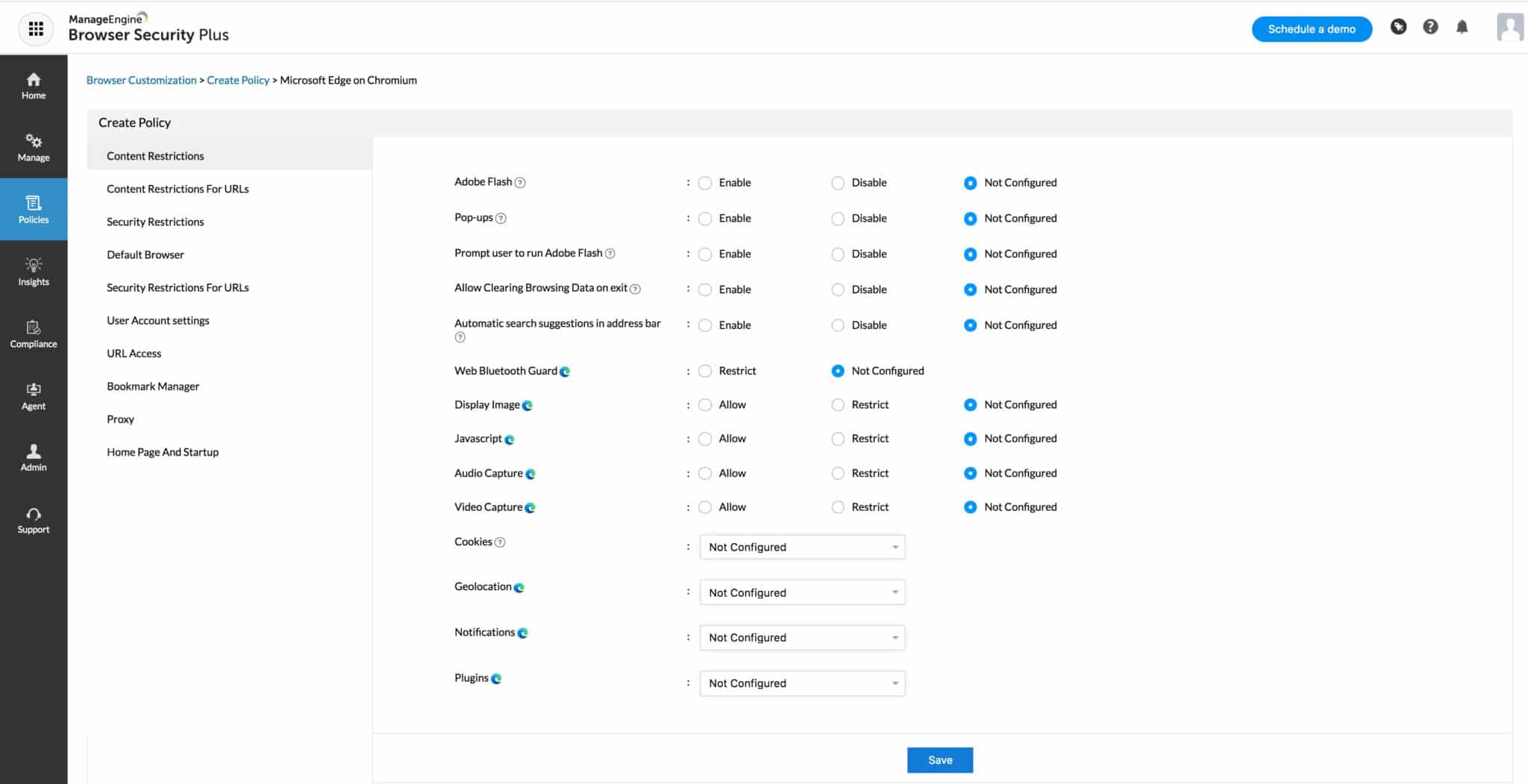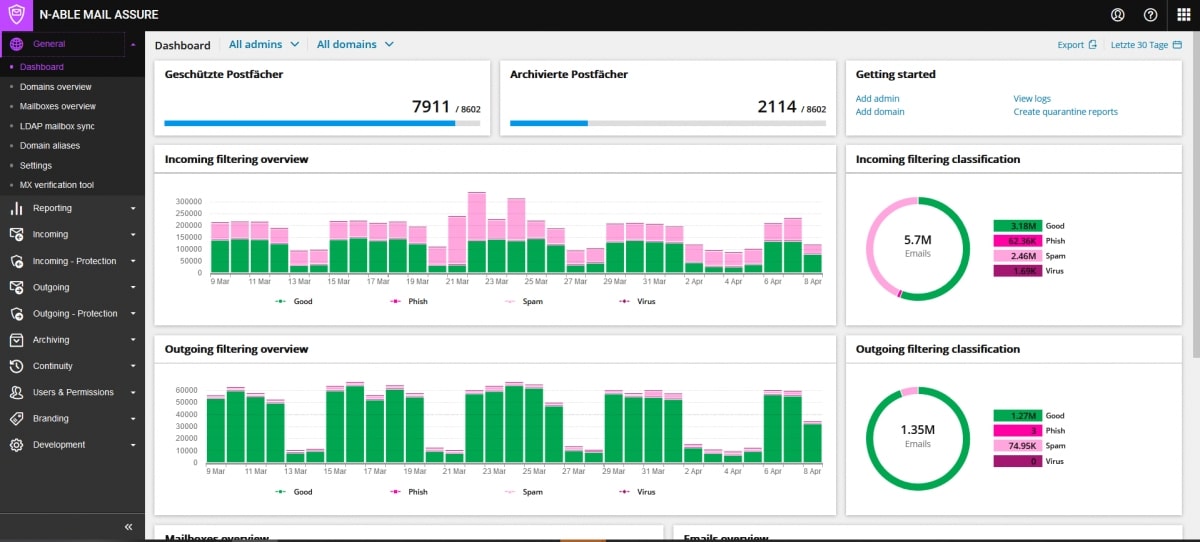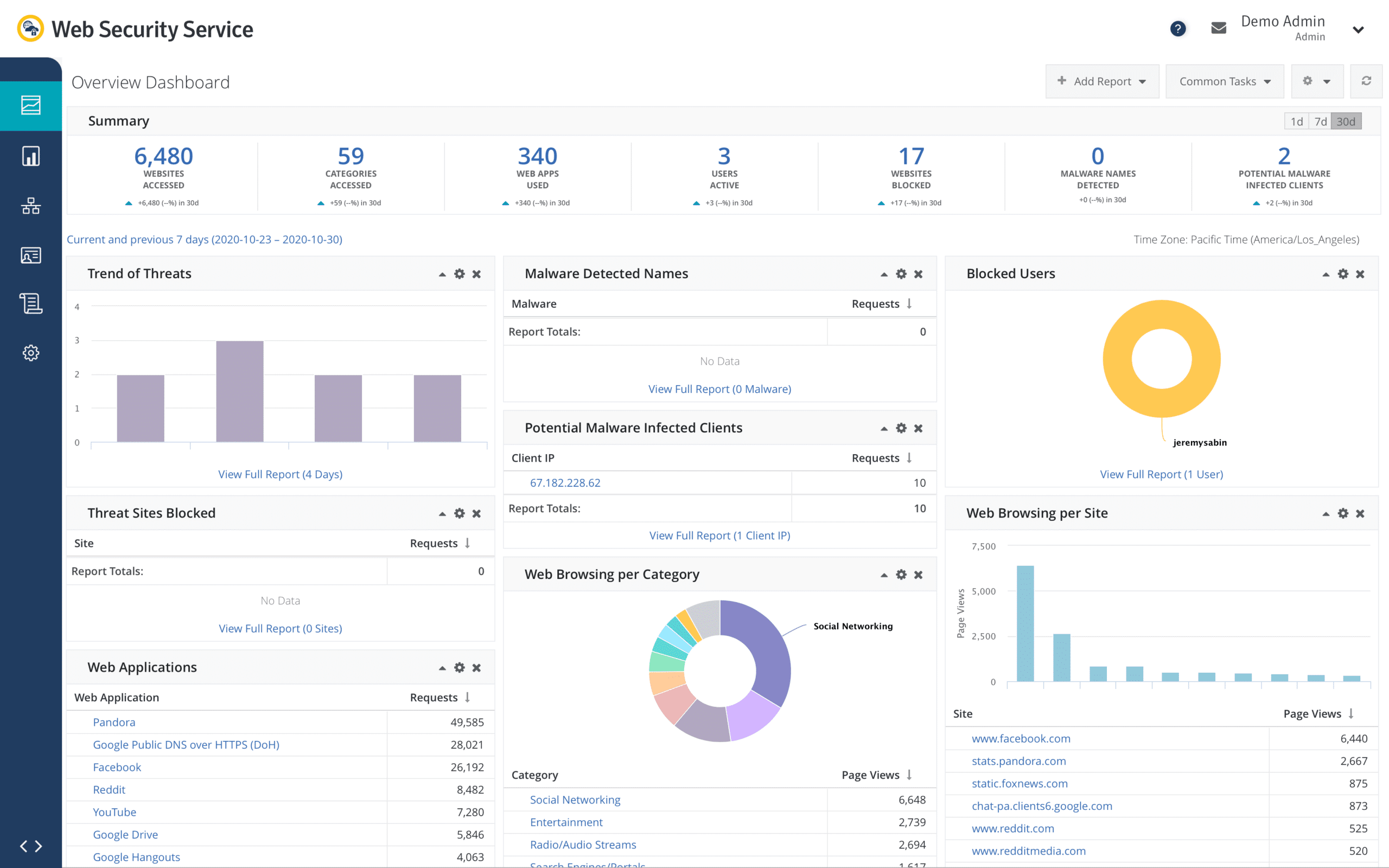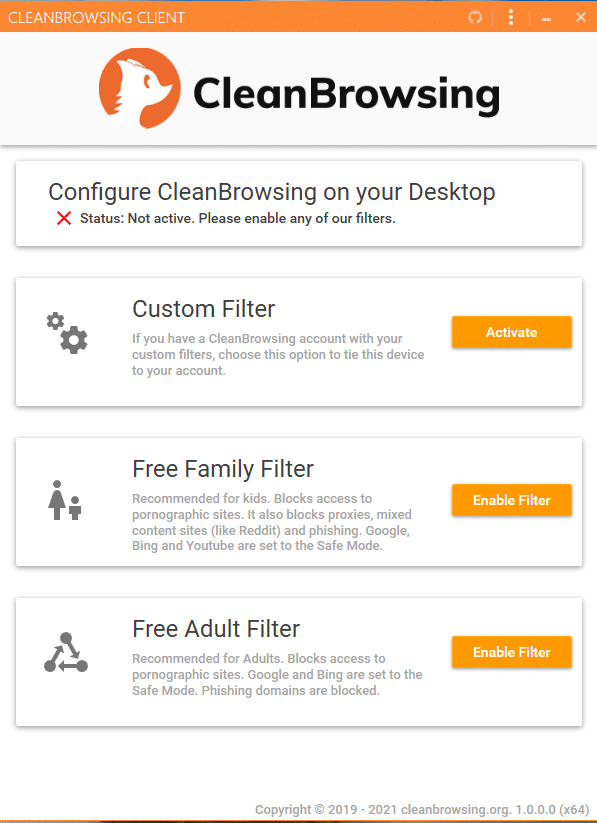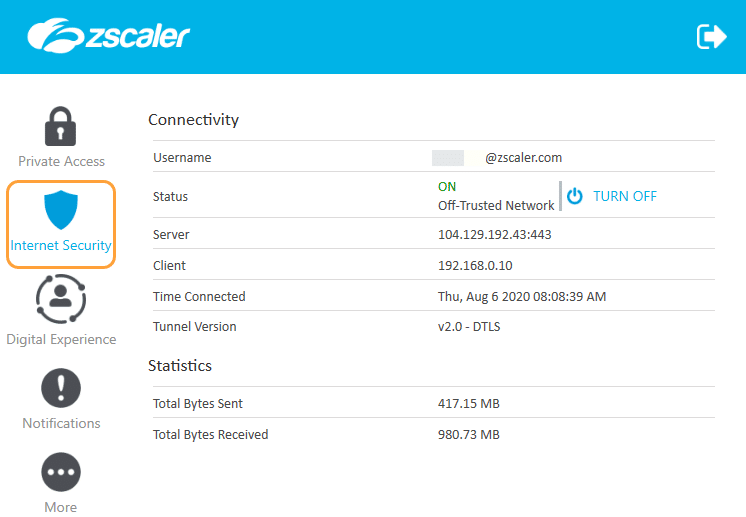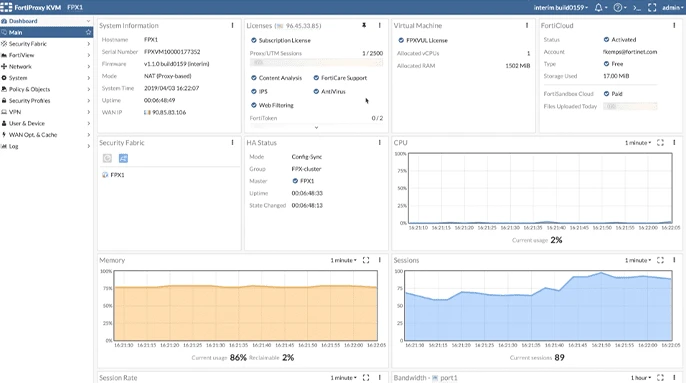Encrypted network traffic accounts for 72% of all network traffic today. Cyberattackers have picked up on this trend, and more and more cyberattacks are using encrypted traffic to get around traditional security measures.
If your company relies on online applications or cloud software and services, using a Secure Web Gateway, or SWG, is one of the best ways to ensure that you keep yourself protected.
Today, we’ll be looking at some of the best SWGs on the market, and pitting them against each other to determine what the best SWG is for your business.
Here is our list of the best secure web gateways:
- Perimeter 81 Secure Web Gateway – ACCESS FREE DEMO A tried and tested cloud-based tool with an abundance of features to ensure your business is well-protected. It automates a lot of standard security processes and completely stops your employees from accessing malicious sites. Its always-on agent ensures that your secure web gateway never sleeps.
- ManageEngine Browser Security Plus – FREE TRIAL A highly customizable browser control platform designed to protect browsers at scale.
- N-able Mail Assure An excellent, MSP-focused secure web gateway with self-learning capabilities.
- Symantec Secure Gateway An excellent SWG that uses AI and machine learning to stay on top of hackers’ ever-evolving attempts.
- CleanBrowsing A simple and free tool ideal for smaller businesses and sole proprietorships.
- Zscaler Web Security An extremely scalable SaaS approach to SWGs with data leak protection capabilities.
- FortiProxy An excellent SWG with over 3000 integrations and a massive threat database.
Our Criteria
Unfortunately, our team doesn’t have the resources to provide extensive, years-long testing for each of these tools. Because of this, we’ve decided to supplement our testing by following a set of criteria to separate the gems from the rough.
The criteria we’ve decided to judge the tools based on are as follows:
- Whether or not the tool looks for and protects you against malware
- Spam filter quality
- How well the tool performs against phishing attacks
- Can you control the content displayed on corporate devices through it?
- Can the tool detect impersonation and spoofing?
- Is there a free trial period?
- How the features compare to the price
The Best Secure Web Gateways
1. Perimeter 81 Secure Web Gateway – ACCESS FREE DEMO
Perimeter 81 Secure Web Gateway is an excellent cloud-based SWG with a variety of in-depth features to give you high-quality protection. It works by operating a web filtering system to protect your endpoints from malicious actors.
Main Features:
- The tool provides always-on protection for all devices
- Excellent for securing your work-from-home employees.
- Finds spoofed and infected websites, and doesn’t allow employees to access them
- Cloud-based tool
- Excellent dashboard with a great UI
- Generous trial options
It has an automatic site access block that extends to finding and detecting fake sites trying to spoof legitimate sites with fake login screens. These sites attempt to fake the appearance(and sometimes URL) of legitimate sites to steal credentials from legitimate users when they try to log in. Perimeter 81 stops this by making these spoofed websites impossible to get to.
Perimeter 81 also lets your sysadmins make their own filtering rules. You can use these rules to set up custom filters. You can use this to enforce custom web usage policies, such as preventing employees from accessing inappropriate websites. The tool will then log accounts that attempted to access one of these banned sites.
As a cloud-based platform, Perimeter 81 has an awesome, web-based dashboard. The dashboard is highly intuitive and easy to use for beginner and experienced administrators alike. Another excellent facet of using a cloud-based tool is that you can use its services not only for your main premises but off-prem usage like those working from home.
Each device you install Perimeter 81 on has a background agent that never turns off. This agent makes sure that you can extend its protection to individual devices, rather than just those behind a company network firewall.
The tool is best used in conjunction with an incredible firewall, as it’s best at spotting exactly those attacks that firewalls struggle against. You can also get Perimeter 81 Secure Web Gateway together with a bundle of their services such as DNS filtering and an internet privacy tool.
Perimeter 81 is a bundle-based tool and has four distinct plans. While the Essentials plan doesn’t include an SWG service, the rest of them do, and you’ll gain full benefit from it.
The only weakness of this tool is that it doesn’t extend its protection to email. However, if you’ve already got an email monitoring tool in your business, Perimeter 81 SWG might be the best tool for you. The tool offers a free demo, as well as a 14-day money-back guarantee. You can access the free demo.
2. ManageEngine Browser Security Plus – FREE TRIAL
ManageEngine Browser Security Plus is a tool that helps businesses protect their network and devices from web-based threats like malware and phishing attacks. It includes features such as web filtering, malware detection, and real-time monitoring to keep devices safe from these types of threats.
Key Features
- Robust content-based web filtering
- DNS-based malicious URL protection
- Automated alerts based on web activity
Browser Security Plus can block access to malicious websites, prevent the download of malicious files, and detect and remove malware that has already been downloaded. It can also protect against phishing attacks by blocking access to known phishing websites and warning users about potential phishing attempts.
Businesses can use Browser Security Plus to protect their devices and networks from web-based threats, improving the overall security of their IT environment. For example, a company could use the software to block access to known malicious websites and prevent the download of malicious files, reducing the risk of malware infections and other security issues. The software’s real-time monitoring and phishing protection features can also help further to enhance the security of the business’s IT environment.
Pros:
- Highly customizable content filtering
- Robust reporting – great for enterprise networks
- Built to scale, can support large teams
- Flexible – can run on Windows, Linux, and Mac
Cons:
- Browser Security Plus is very detailed, requiring time to learn all of its features
ManageEngine Browser Security Plus is offered at a 30-day free trial.
3. N-able Mail Assure
N-able Mail Assure is an edge service that used to come with SolarWinds MSP. It is a tool specialized for MSPs, it lets MSPs offer the Mail Assure protection as an additional service to clients. You can include technician oversight when deciding on your pricing plan for the N-able. However, although the tool is specialized for MSPs, it still does wonders when deployed by internal IT departments.
Main Features:
- Cloud-based software
- Ideal for MSPs
- With self-learning capabilities, the tool uses internal data to bolster its threat detection capabilities
- Protects cloud-hosted email servers
- Connects to online mailboxes and Office 365 mail servers
When you receive a client-intended email, it is scanned for a variety of common security threats before it gets delivered. These threats include more benign ones like spam and branch out to impersonation attempts and poisoned links.
The N-able threat database collects its data from all attacks that it ever encountered protecting firms from around the world. This means that whenever another company protected by N-able is attacked, the tool immediately recognizes this, and an update is pushed out for other firms to be protected from it.
Besides looking at its threat database, the N-able Mail Assure looks for common attack signatures in addition to referencing an email address blacklist to provide comprehensive protection.
This tool also gives you access to continuity services and archiving facilities. Encrypted archives of all genuine emails can be restored on demand from the software. The continuity service makes sure that you can access and send emails even when your main email server is unavailable by connecting to online mailboxes.
Since the Mail Assure is hosted on the N-able servers rather than yours, all emails going to and from you go through their servers before arriving at their destination.
The tool has a lot of high-level features, making it less useful for SMB use. N-able Mail Assure is offered at a 30-day free trial.
4. Symantec Secure Gateway
Symantec Secure Gateway is another cloud-based SWG made specifically to be a snug fit for enterprise-grade infrastructures. This tool fuses SWG, data loss prevention, email security, and a cloud access security broker. This makes it a great investment for businesses just dipping their toes in securing their assets, as you get a lot of functionalities from a single tool.
Main Features:
- Excellent threat intelligence feed
- Data loss prevention capabilities
- Takes advantage of a global intelligence network to ensure its threat database is up to date
- Great automation features
- Takes advantage of AI and machine learning to give you the most out of its monitoring capacities.
The tool’s threat detection module lets you manually authenticate users as well as inspect all encrypted traffic coming your way. The tool relies on artificial intelligence to detect and respond to cyberthreats. It takes advantage of machine learning to predict attack vectors before hackers have ever used them.
Besides this, the tool ensures it is always up to date with recent risk factors by using data from the Symantec Global Intelligence Network. The Symantec Global Intelligence Network uses machine learning together with image analysis to detect more elusive forms of cyberattacks. The Symantec service looks at over 1.2 billion requests per day.
The tool comes with the Cyber Defense Platform, allowing you to automate threat remediation processes. You can set it up so that when the tool detects a threat, it is immediately blacklisted so your network isn’t exposed to it again.
The tool does take some getting used to, so it’s better suited for medium to large businesses. You can contact the company for a demo.
5. CleanBrowsing

CleanBrowsing provides an innovative path to web security inside your network. Instead of simply guarding a network and filtering the traffic that comes through, this tool focuses on the web pages browsers attempt to access.
Main Features:
- The base version is completely free
- No onsite software you need to deal with
- You can block access to specific websites or kinds of sites
- Extremely simple to use
In essence, the CleanBrowsing system functions as a DNS resolver. When one of your employees tries to access a webpage, their browser of choice will interpret that URL as an internet address. Your DNS resolver gets this address by cross-referencing with a DNS server. However, instead of simply returning the retrieved address, this tool first looks at the page for any signs that it’s infected, has malicious content, or is impersonating you.
The tool is remarkably simple, it nominates the address of the service as the browser’s default DNS server. You can also set this redirection up manually by changing your network router’s settings, which will, in turn, apply the DNS services to all of the devices on your network.
CleanBrowsing works from data centers around the world, giving you blistering fast response times and ensuring the tool is always available.
The tool does nothing for malicious traffic outside of requested web page delivery. Since it’s free, it’s still a great choice for home users and smaller businesses. Its paid version lets you set up custom filtering rules, in addition to covering more endpoints and devices.
6. Zscaler Web Security
Zscaler Web Security is a cloud-based software. It’s an SWG with URL filtering capabilities, firewall, antivirus, anti-spam features, and cloud application control. The tool relies on its user base for updating its threat database. Whenever a threat is detected by any user, it’s blocked from interacting with the rest of its customers. With over 120,000 updates each day, you can sleep soundly knowing you’re protected from most cybersecurity threats out there. You can also rely on Zscaler to inspect SSL traffic which is a nice bonus.
Main Features:
- Cloud-based SaaS system
- A variety of DLP features for recovering files
- The tool can analyze SSL traffic and find malicious packages
- In-built antivirus
- Data protection features
- Extremely scalable
The tool’s antivirus takes signatures across 60 different threat feeds to always keep itself up to date. With that being said, Zscaler does more than just optimize network performance. It has bandwidth control capabilities and allows you to prioritize applications based on their importance.
To shield your files against destruction or leakage, there are a couple of data protection features. Its Cloud App Security Broker also allows you to control which users get access to what files, and which files they’ll be able to send off-network. Your users can also connect to the Zscaler cloud to safely browse the internet.
The tool is hampered by its setup is a tad tedious, and you’ll have to contact the sales team for pricing. You can request a free demo on their site.
7. FortiProxy
FortiProxy is made by Fortinet and is designed to be a dedicated SWG solution. It provides an abundance of high-level SWG features to cater to the needs of any budding business or large enterprise. Furthermore, it integrates seamlessly with Fortinet’s Security Fabric so that it can take advantage of zero-trust isolated web browsing, and a central logging and reporting system.
Main Features:
- Inspects layer 2 and layer 3 traffic
- Integrates with over 3000 different applications
- Works together with FortiGuard Threat Intelligence
- Optimized for medium to large businesses
This tool features deep SSL inspections with hardware acceleration. It’ll also inspect SSH traffic to find well-hidden threats. Its L2/L3 deployment options provide a lot of versatility, in addition to providing transparent and explicit modes for Active/Passive clusters, as well as Active/Active clusters with a maximum of 8, however, you can also opt for single-cache collaboration storage options.
FortiProxy works with FortiGuard Threat Intelligence, where over 200 researchers work on discovering new threats. With over 150,000 websites blocked each minute as FortiGuard grows its blacklist. You can even choose to blacklist or whitelist certain websites manually.
Its authenticated web application control features let you set up access policies to restrict user access. This can be extremely helpful in larger enterprises, where you don’t have a constant view of your employee’s progress.
Another major perk of this tool is the massive amount of support for 3rd party apps. FortiProxy successfully integrates with over 3000 different applications. Its data loss prevention systems also help keep sensitive files away from malicious actors.
You’ll have to ask for a quote from the company to get a price tag, and licensing for the software is sometimes based on the number of users or sessions. However, few tools outdo FortiProxy in an enterprise setting. You can request a free demo on their site. Secure Web Gateways FAQ
What Is The Best SWG?
As always, there isn’t a single answer to this. It’ll depend on your needs, but if you’re uncertain, try to go for products that combine different assets like the N-Able Mail Assure. If you know what you’re looking for, look for a specialized tool that does it right like Perimeter 81 Secure Web Gateway. It’s also always worthwhile looking at the tool’s threat database, as a superior database means the tool can detect a wider breadth of threats.
What Does A Secure Web Gateway Do?
A secure web gateway is a service that searches all of the traffic coming into your network and gets rid of packets it deems malicious. It determines this through a variety of ways, with the two most common being comparing a threat database and using machine learning.
Is A Larger Threat Database Always Better?
While it can be easy to think that the best tool is the one with the biggest threat database, that is not necessarily the case. Many tools have smaller threat databases but supplement those with other features or supplements like AI or ML-based threat detection.
Closing Words
It’s not enough to just have a solid antivirus in today’s world where threats are evolving at an alarming rate. If your employees often connect to cloud services or apps, having a secure web gateway is not a luxury, but a necessity.
As always, the best secure web gateway for you depends on your needs. We’ve ensured that our top 3 choices are ones you can’t go wrong with, but you should evaluate your needs before committing to a purchase on any of them.
What is your favorite secure web gateway?
What feature do you wish more secure web gateways implemented?
Let us know in the comments below!