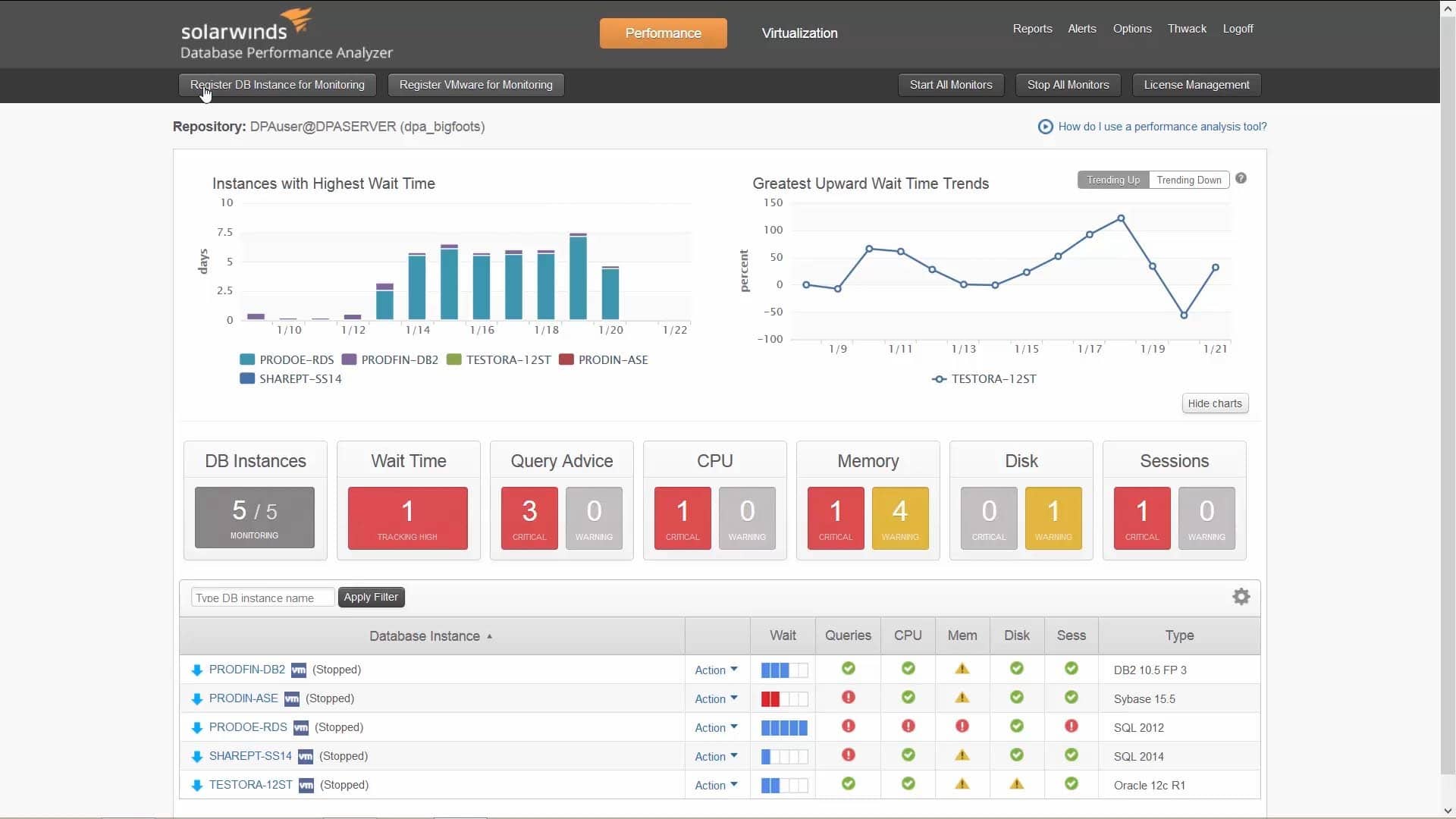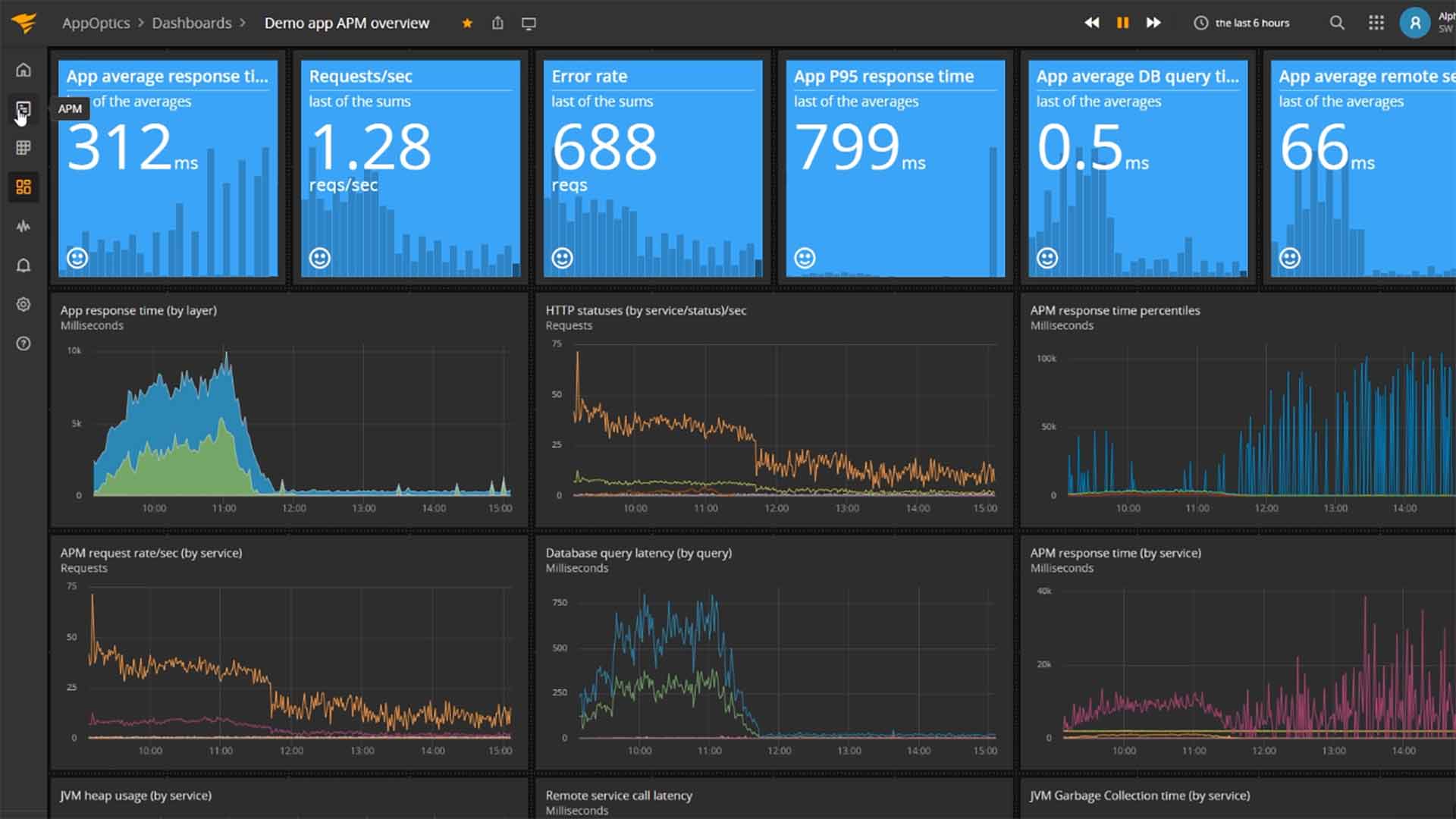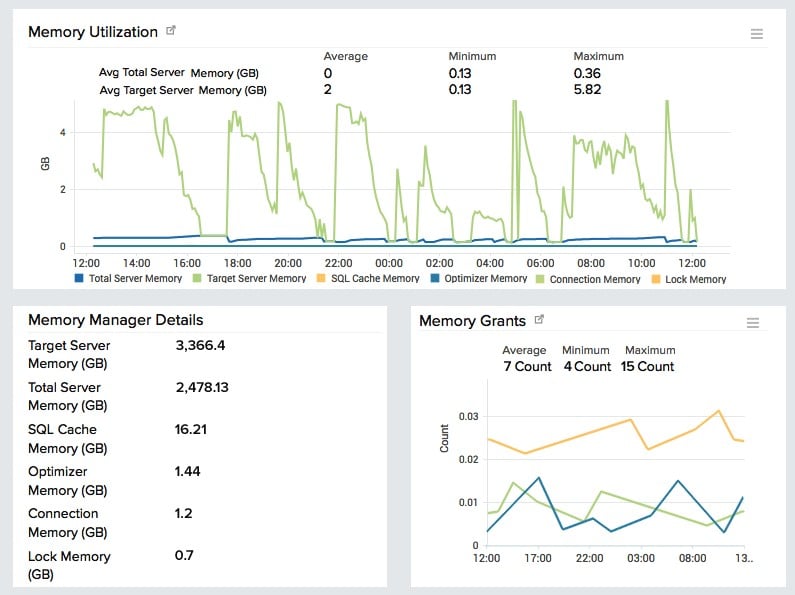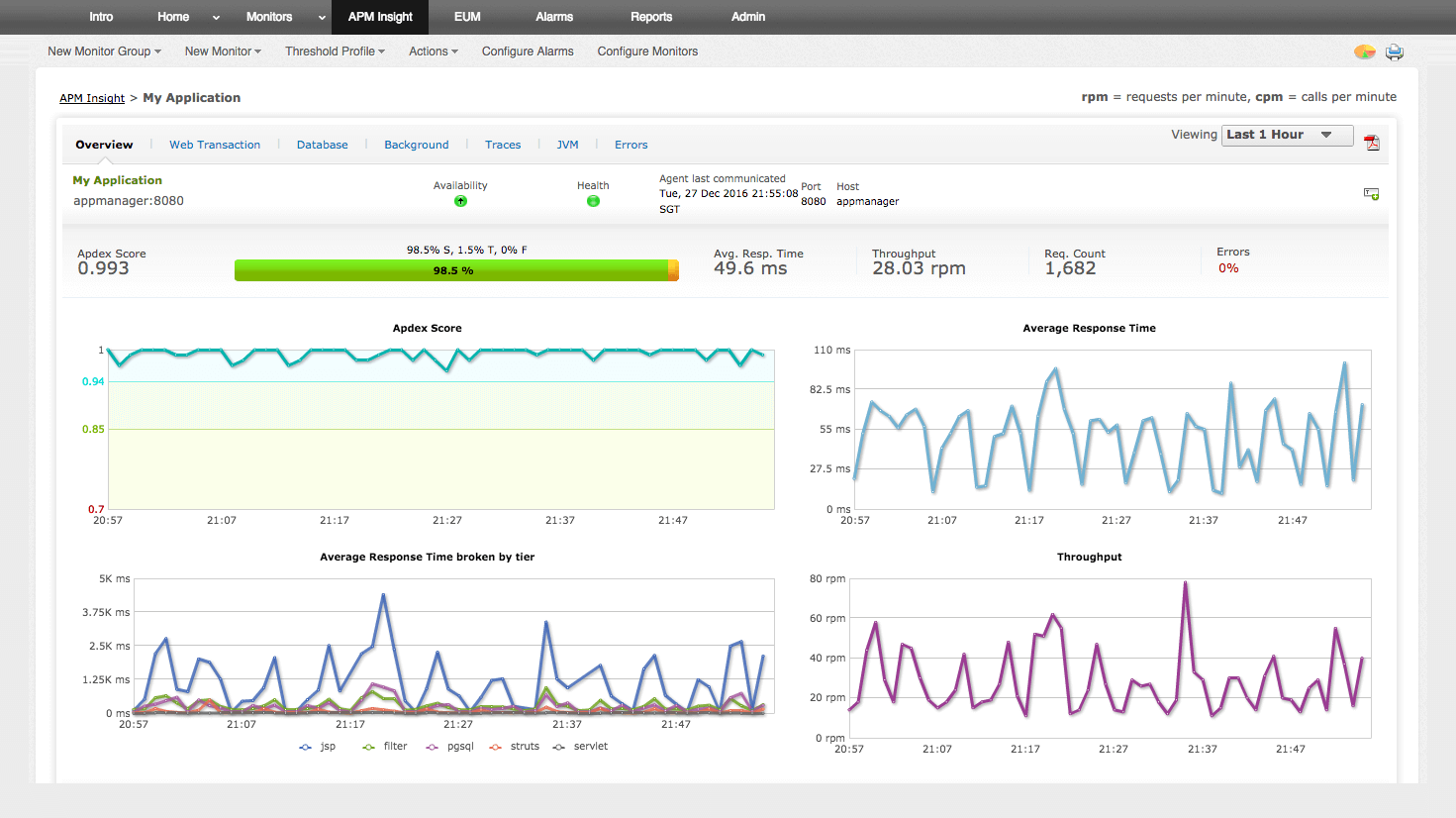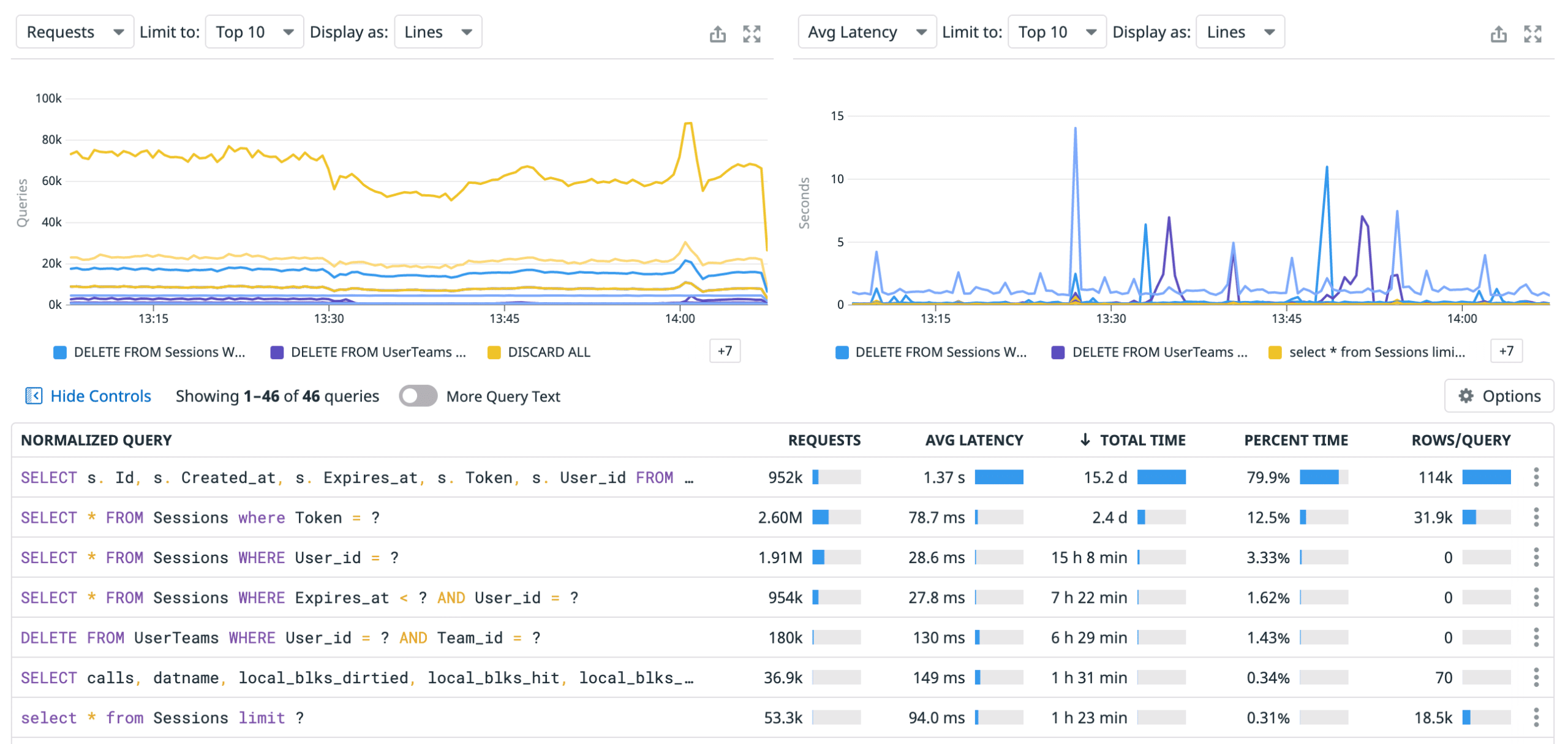It’s not far-fetched to say that nothing in this world carries as much crucial information as today’s databases do. But, unfortunately, a small mistake within a database can leave you stranded without some of your essential data.
Here is our list of the best database monitoring tools:
- SolarWinds Database Performance Analyzer for SQL Server – FREE TRIAL Made by the famous SolarWinds company, their Database Performance Analyzer is incredible. It features a fantastic GUI with timely alerts notifying you of any suspicious activity. Its most prominent standout feature is its root-cause analysis letting you find out the source of your database problems. Get a 14-day free trial.
- AppOptics APM – FREE TRIAL A tool with excellent visualization capabilities, ideal for beginner users and smaller teams. Get a 14-day free trial.
- Site24x7 Infrastructure – FREE TRIAL This package of monitoring systems is delivered from that cloud and has a library of plug-ins. Get a 30-day free trial.
- ManageEngine Applications Manager – FREE TRIAL A great tool with a lengthy free trial, held back by its lack of intuitiveness. Get a 30-day free trial.
- Datadog Database Monitoring Excellent tool offers over 400 different pre-configurations you can use.
Because of this, you should enlist quality database monitoring tools to help you manage this. Although it’s pretty difficult to monitor everything you need to at all times, database monitoring tools can leave you with one less thing to keep track of.
The Best Database Monitoring Tools
Our Criteria
The larger your server gets, the more CPU power and memory you’ll need to take advantage of to process your data correctly. Because of this, using a tool is the only viable way to conduct database monitoring. In addition, with SQL servers becoming a mainstay of business practices, SQL server monitoring has become a crucial part of network security.
With that being said, what should you be looking for in a database monitoring tool? Our review of the best database tracking tools out there is based on the following factors:
- How good the tool is at attaching to database instances originating from multiple DBMS
- The quality of its SQL query troubleshooting
- How well-optimized it is
- The ease of use of its UI
- The quality of its alert systems in case a resource shortage or performance fault is found
- How easily it can get to procedures with authentication
- Whether it has a free trial or not- you want to know what you’re getting before you commit to buying
1. SolarWinds Database Performance Analyzer for SQL Server – FREE TRIAL
Made by a giant in the cybersecurity industry, it’s no surprise that the SolarWinds Database Performance Analyzer is a fantastic tool for network admins to improve their ability to react to network issues in real time. It allows you to keep track of your server’s performance through its intuitive dashboard. Furthermore, you can see its available disk space, CPU memory, and the status of all queries present.
Main Features
- Excellent, intuitive GUI
- Real-time monitoring with a variety of alert systems that are trivial to integrate with your other cybersecurity solutions
- Its threshold monitoring utility helps your team stay proactive and address issues before they start putting a number on performance
- Lots of customization lets it stay versatile and valuable regardless of how far you want to scale it
- In-depth root cause analysis helps you stay as efficient as possibly
- Supports both cloud-based and on-premises installation
- It boasts various features like its index and query tuning advisors that help you get an excellent tool right out of the box without needing to hassle yourself with setting up
If the tool detects a potentially malicious device, it’ll flag it with yellow color as a warning, and it’ll fag it with red if SolarWinds determines the threat to be of critical importance. You can also look at various trends in your server health using its excellent graphical representation capabilities.
With that being said, the biggest reason SolarWinds takes the top spot on our list is its root cause analysis capabilities. While the tool offers a lot of versatility in terms of what kind of databases it can monitor, its root-cause analysis is what firmly cements it as just a bit above the rest.
This capability lets you monitor your databases in much more depth, as the tool permits multi-level permissions as well as group-based policies. An excellent part of this is that it steps away from database metrics when needed and gives you a look at the pure code.
With that being said, the SolarWinds is not entirely without fault. It’s a bit expensive, with its lowest price sitting at almost $2000. And while it offers a 2-week long free trial, we feel that a month would let its potential users get a firmer grasp on the tool.
SolarWinds supports various operating systems ranging from Windows, Linux, and UNIX to AWS launch and Azure Marketplace. Because of this, there’s often little reason not to at least give it a try.
Pros:
- Correlates database activity with server resource availability
- Response time metrics
- Query evaluation for performance
- Performance predictions
- Database object optimization
Cons:
- No SaaS option, although you can install it on your AWS or Azure account
SolarWinds Database Performance Analyzer is available on a 14-day free trial.
2. AppOptics APM – FREE TRIAL
If you’re looking for a cloud-based tool from the same company as the number one entry, you should check out the AppOptics APM. While there’s a lesser edition- AppOptics Infrastructure, it gives meager functionalities, so we’ll be focusing on its APM edition.
Main Features
- With excellent visualization capabilities, you’re able to look at your health metrics in the moment, as well as throughout history
- As a cloud-based tool, it offers excellent scalability
- The APM tracks all of the essential resources like memory, CPU usage, and network consumption
- It can monitor a vast variety of different networks, giving you a lot of flexibility
- It’s pretty newbie-friendly, so if you’re starting, the APM might just be the tool for you
The tool has a variety of specialized screens offering different functionalities. In addition, the APM has various supported DBMS on its side, including MySQL, Oracle, Microsoft SQL Server, and others.
The APS keeps an eye on queries while running on the database it’s set to monitor. It lets you take a close look at any inefficient queries or those that are running just a tad too long. The APS will immediately react when it spots a potentially dangerous query, making a trace file of all database transactions performed, which lets you analyze them in greater detail.
The tool is also great for monitoring databases off-site. For example, if you’re using Azure or AWS rented virtual servers, you’ll find that APS is a great help with monitoring them. Even hybrid systems with some of their load on-premises and the rest on the cloud can be monitored by the APM.
Pros:
- Database monitoring is available in the cheaper Infrastructure Monitoring tier
- Add on integrations for specific DBMS observability
- Will monitor cloud-based databases as well as those on-premises
- Service layers correlation
Cons:
- No self-hosting option
The biggest downside of the APM is its subscription-based payment model. It costs a flat sum each year, regardless of the number of staff accessing the service itself. In addition to this, it sports an APM and infrastructure-only plan. The free trial is also relatively short, sitting at two weeks.
AppOptics APM is available on a 14-day free trial.
3. Site24x7 Infrastructure – FREE TRIAL
The Site24x7 Infrastructure plan provides network and services monitoring. It can be expended by plug-ins and there is one available for SQL Server monitoring. This system is an add-on to the main Server Monitoring part of the Site24x7 system and it adds on extra screens and sensors.
Main Features
- Part of a full system monitoring package
- Database performance tracking
- No overhead
- Remote monitoring via an agent
- Cloud-based system
Site24x7 is a cloud platform, so it isn’t bound by one network – it can group together the monitoring of assets in many locations. The system reaches out to monitored networks through the installation of an agent on a local server.
The SQL Server monitoring tool tracks activity within each database instance. The system’s main methodology for examining database performance is to scan through database logs. The tool looks for memory and file I/O and it also counts and times transactions as they execute. This analysis identifies slow-running queries and it can also highlight resource shortages.
The system’s log-based strategy means that it doesn’t weigh down the database by running queries inside the instance. Thus, the monitoring system can deliver live activity reports and performance analysis for capacity planning without any overhead.
Pros:
- Plans are sized to be affordable to SMBs
- MySQL, SQL Server, PostgreSQL, Oracle, MongoDB, and many more DBMSs
- Full stack monitoring in every plan
Cons:
- Extra capacity for larger businesses can rack up the price very quickly
While the SQL Server plug-in is watching over your databases, other sections of the plan are measuring the performance of servers and networks, so if response times drop, you immediately know exactly which element of your infrastructure is at fault. You can get a 30-day free trial of Site24x7 Infrastructure.
4. ManageEngine Applications Manager – FREE TRIAL
The Applications Manager system from ManageEngine sports database monitoring as part of its package. It also covers many other bases, so if you’re looking for a multi-tool of sorts, perhaps the ManageEngine Applications Manager is the tool for you.
Main Features
- Both on-premise and cloud installations are supported
- Interdependence issues between apps are easily tracked, letting you better grasp how your database performance affects your business as a whole
- Log monitoring capabilities
- Automatic detection of databases, hardware, and devices
- Long free trial
The tool contains specialized procedures specifically made to monitor relational databases like Sybase, MySQL, Oracle, and others. Furthermore, the tool also includes NoSQL databases like MongoDB, Cassandra, Oracle NoSQL, and a variety of others.
This tool keeps watch over metrics for every specific database and keeps track of your apps that depend on the databases, such as web servers. It also pays attention to any suspicious activity in how the interactions between these two categories play out.
The tab-based dashboard helps you mitigate the time spent going in and out of the program to look at different categories. At a glance, you’ll be able to see live response times as well as general statistics for all of your databases. This helps you get the metrics for a particular DBMS or even a specific instance. The tool also provides you a lot of information on your SQL performance.
Although ManageEngine has a lot going for it, it’s one of the least newbie-friendly tools on this list. In addition, it takes a while to get familiarized with even experienced professionals, so this is not the best tool if you’re looking to dip your toes into database monitoring.
Pros:
- Application discovery
- Application dependency mapping
- SQL, NoSQL, and Big Data systems
Cons:
- No SaaS option, although it is available as a service on your AWS or Azure account
The ManageEngine supports Windows Server and Linux. It has a very transparent purchase plan without any subscriptions or partial purchases. In addition to this, its free trial is a whole month long.
ManageEngine Applications Manager is available on a 30-day free trial.
5. Datadog Database Monitoring
Datadog is a well-known company in the world of cybersecurity for making quality tools cram-packed with features. Datadog database monitoring tool is no exception to this. It takes an innovative approach to use machine learning to figure out the default performance profiles for your apps and public network. This lets it automate its alert threshold and makes sure that it doesn’t spam you with needless notifications when everything’s running correctly.
Main Features
- Excellent graphical representation options that let you monitor a variety of metrics
- Endless customization with the dashboard
- Being a cloud-based tool, you can use Datadog Database Monitoring from anywhere in the world
- It features over 400 different integrations, meaning
Datadog has over 400 turn-key integrations, meaning that integrating with Redis, MongoDB, MySQL, or similar is going to be a breeze.
Even though Datadog automatically sets its alert thresholds, you can change and adjust them at will, as well as set up custom conditions to trigger alerts. You can do this either manually or by combining multiple performance checks through their easy-to-use tool.
Datadog is excellent when used in a larger team. This is because it offers various visualizations that can be used to gain a lot of insight into where any issues might be coming from if you’ve got the workforce.
Being cloud-based, Datadog is one of those tools that can help you with your database monitoring remotely. Additionally, centralizing your monitoring services can be a great boon for many enterprises dealing with issues due to splitting their workload between many locations.
Although Datadog’s APN package will provide you with some features you need, you’ll need to use a more advanced package to get a proper database and log management system. The Datadog log management module is named Ingest and can take care of those problems for you.
When it comes to visualization and performance reporting, Datadog is excellent at collecting and presenting information you need intuitively. You can also send these materials through Slack, making communicating with shareholders a breeze. It also supports integration with a variety of other programs.
Pros:
- Part of the Infrastructure Monitoring package
- Extensions for SQL Server, MySQL, Oracle, SAP HANA, plus many other DBMSs
- Cloud and on-premises databases
Cons:
- No on-premises version
With that being said, Datadog does have a couple of flaws. First of all, its trial period is just two weeks long, which can be enough for some tools, but for a more complex tool like this one, it’s unlikely to be enough.
It’s also not very beginner-friendly due to this complexity. Although the presets mitigate this somewhat, new users can struggle when working with the Datadog. All in all, it’s a great tool if you can take advantage of its unique features, but it’s pretty outclassed otherwise.
Closing Words
When selecting the best database monitoring tool for your business, you can’t go wrong when picking any of these four entries.
Although we’ve put SolarWinds in the number one spot, the best database monitoring tool is highly dependent on your needs. If you’re looking for a beginner-friendly tool, using AppOptics APM will be a much better idea.
You must be able to identify the needs of your enterprise and act accordingly. No matter how powerful a tool is, if you’re not getting the most out of it, you’ll find it lacking.
Do you have any experience with the tools on this list?
Did we miss your favorite database monitoring tool?
Let us know in the comments below!