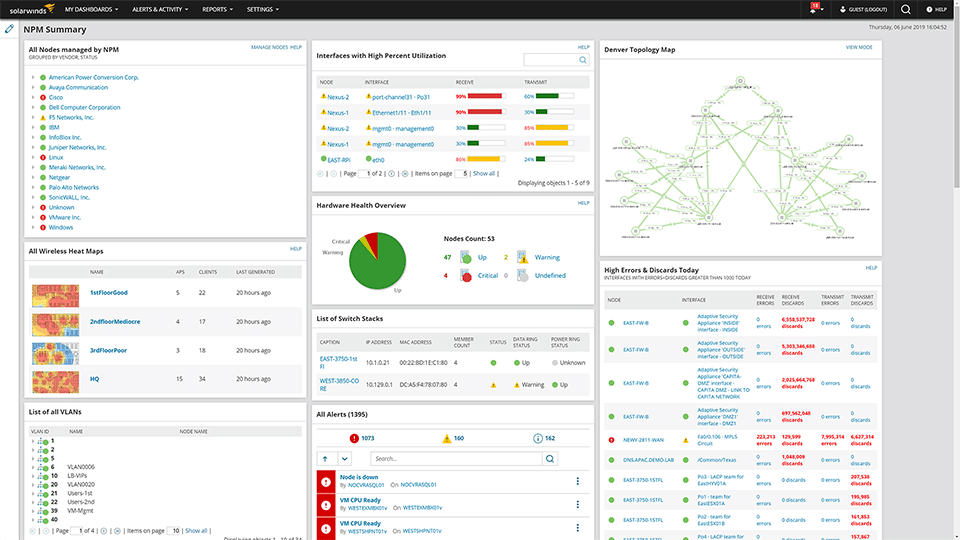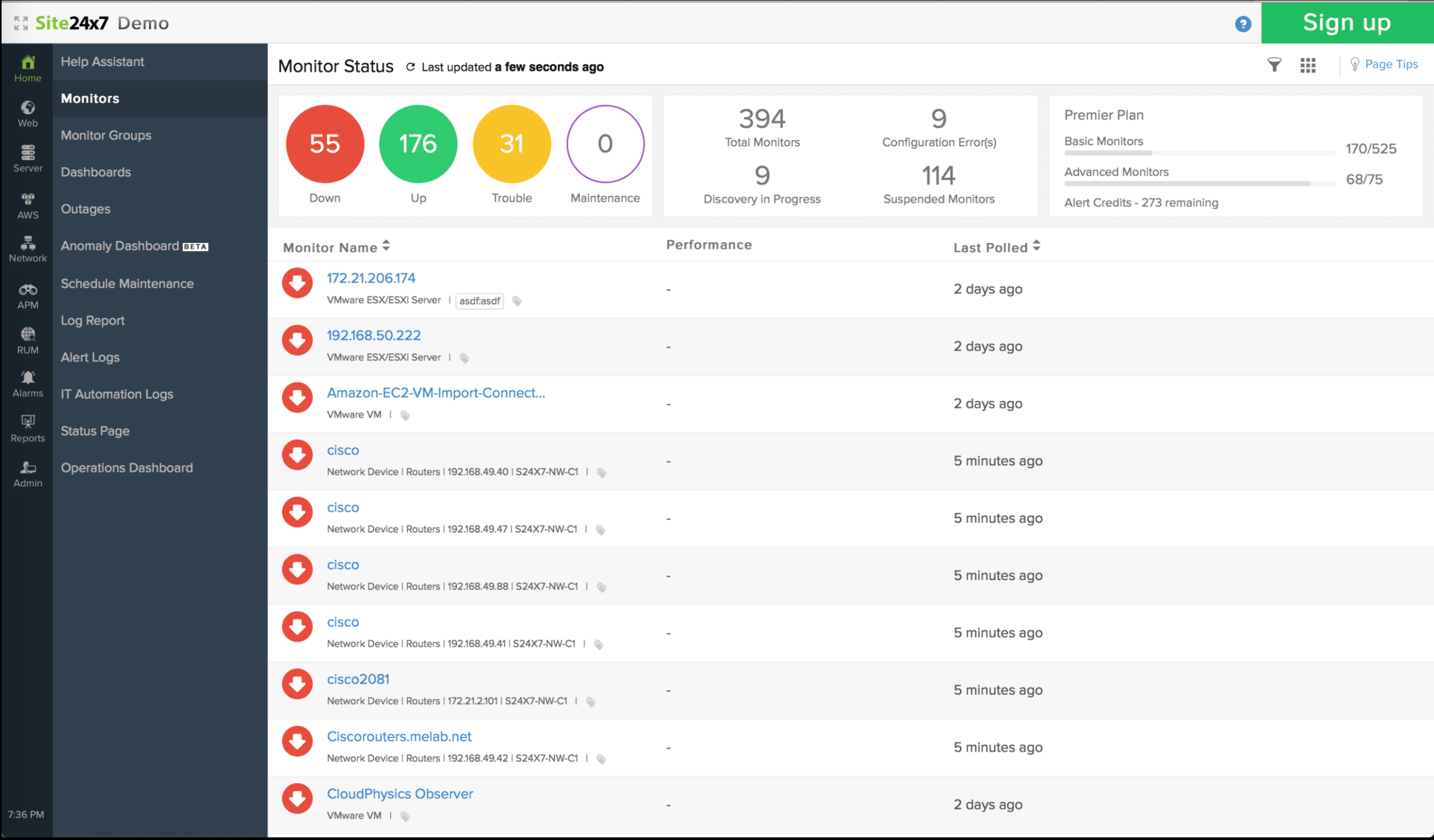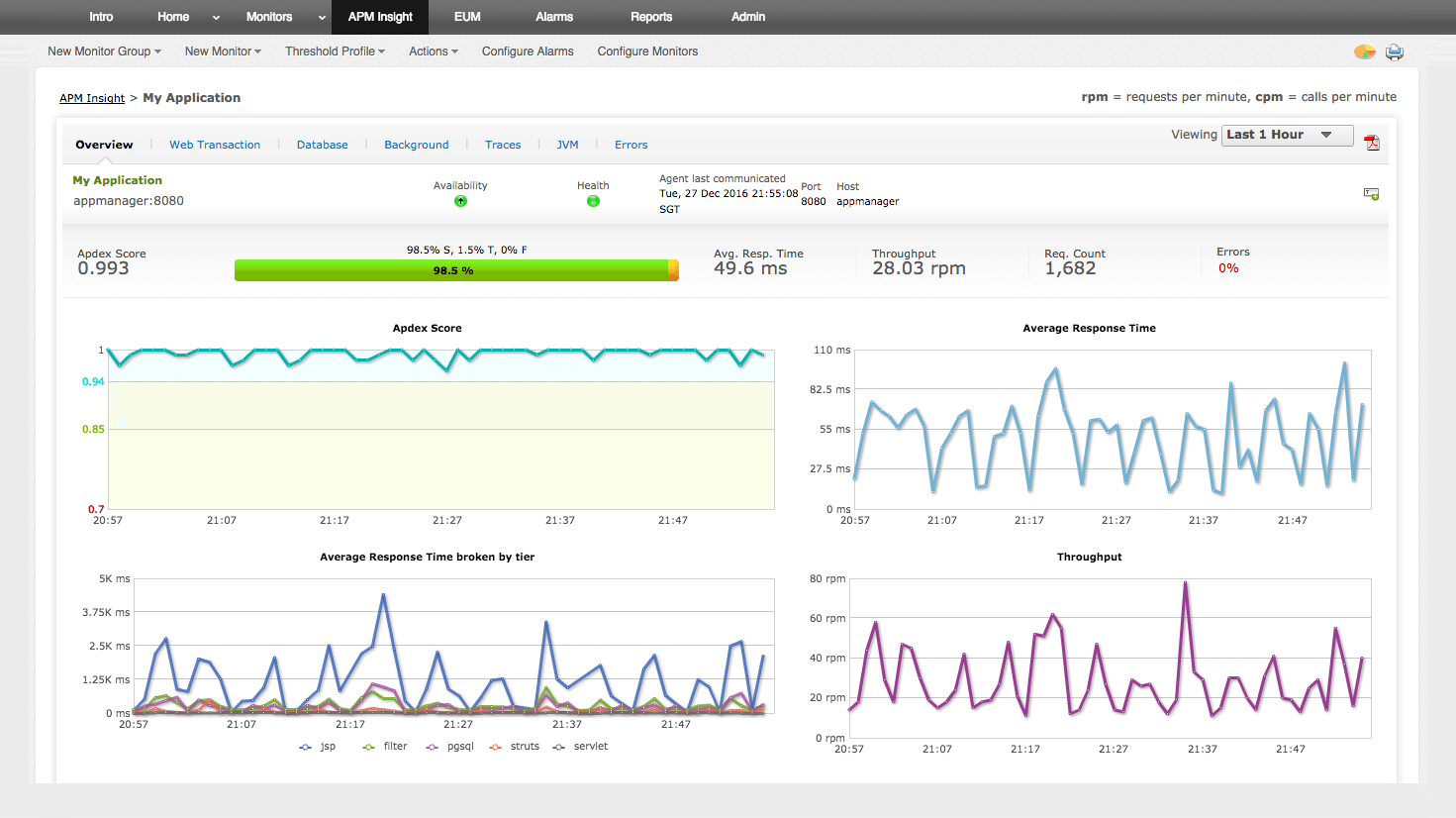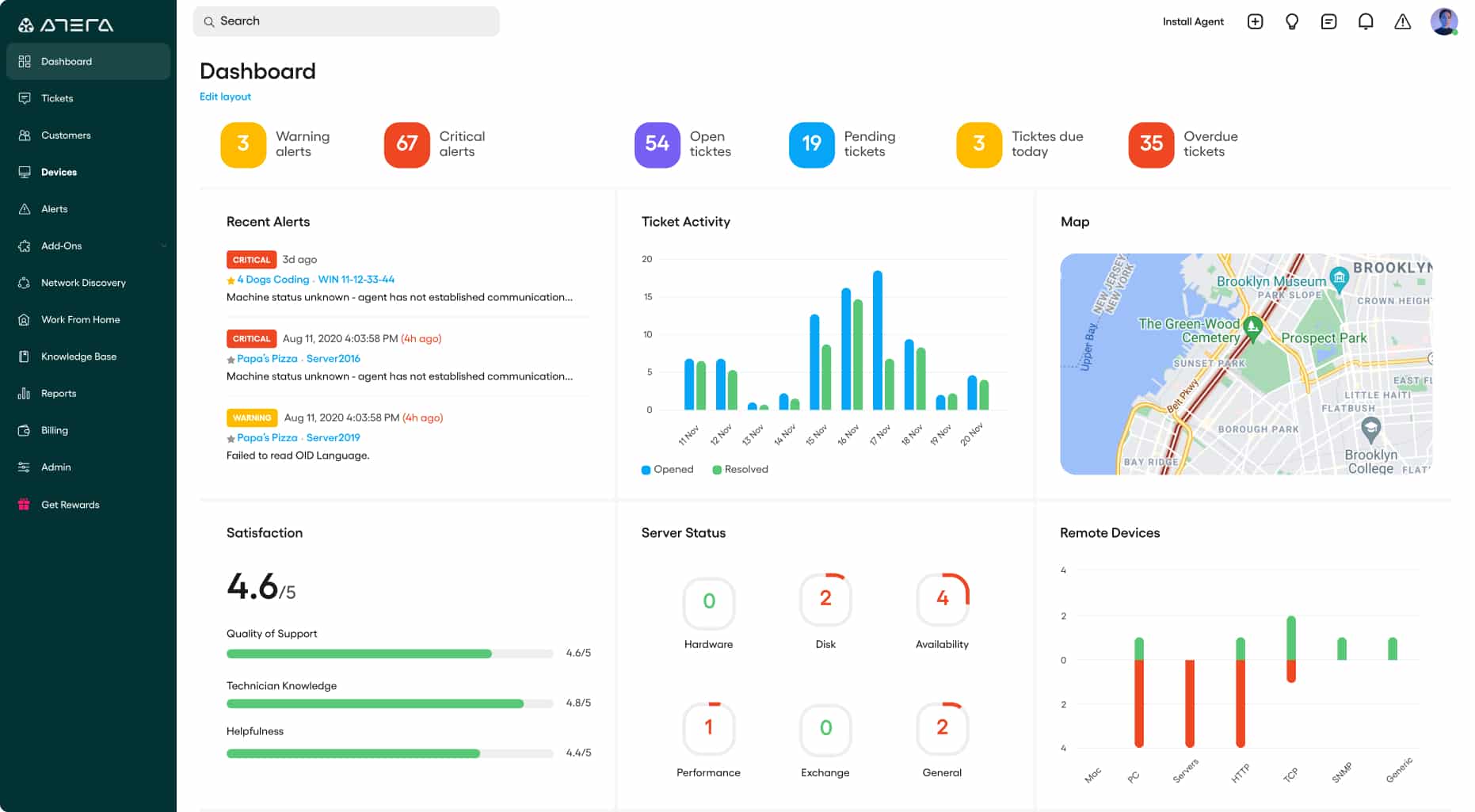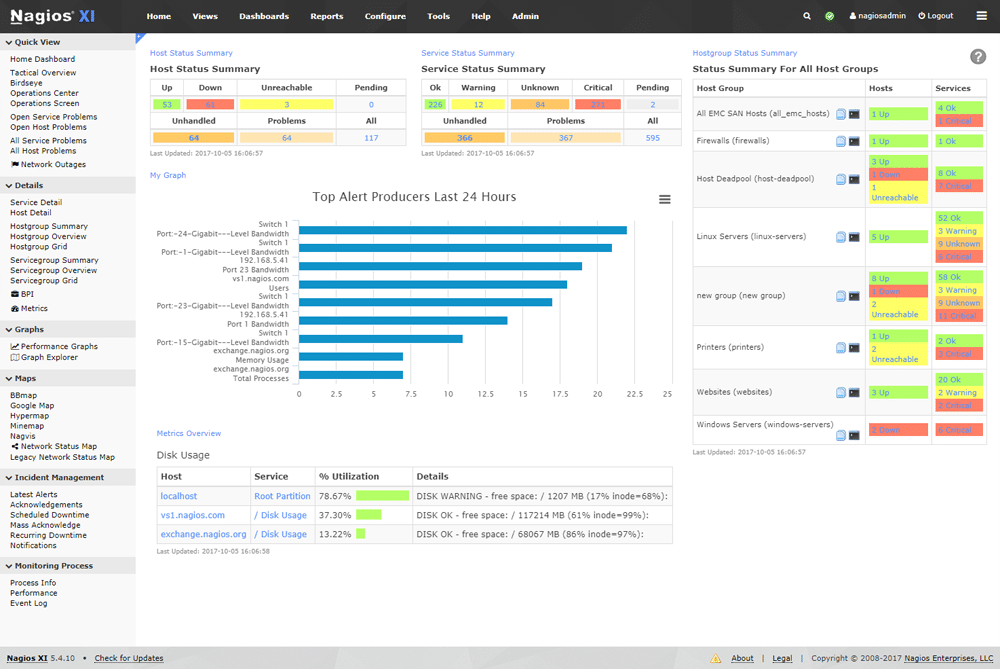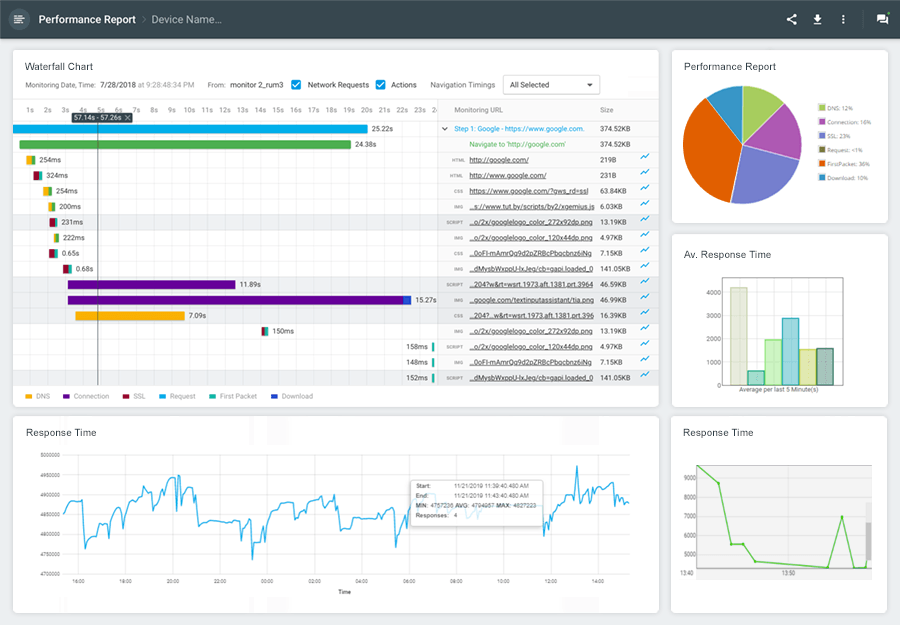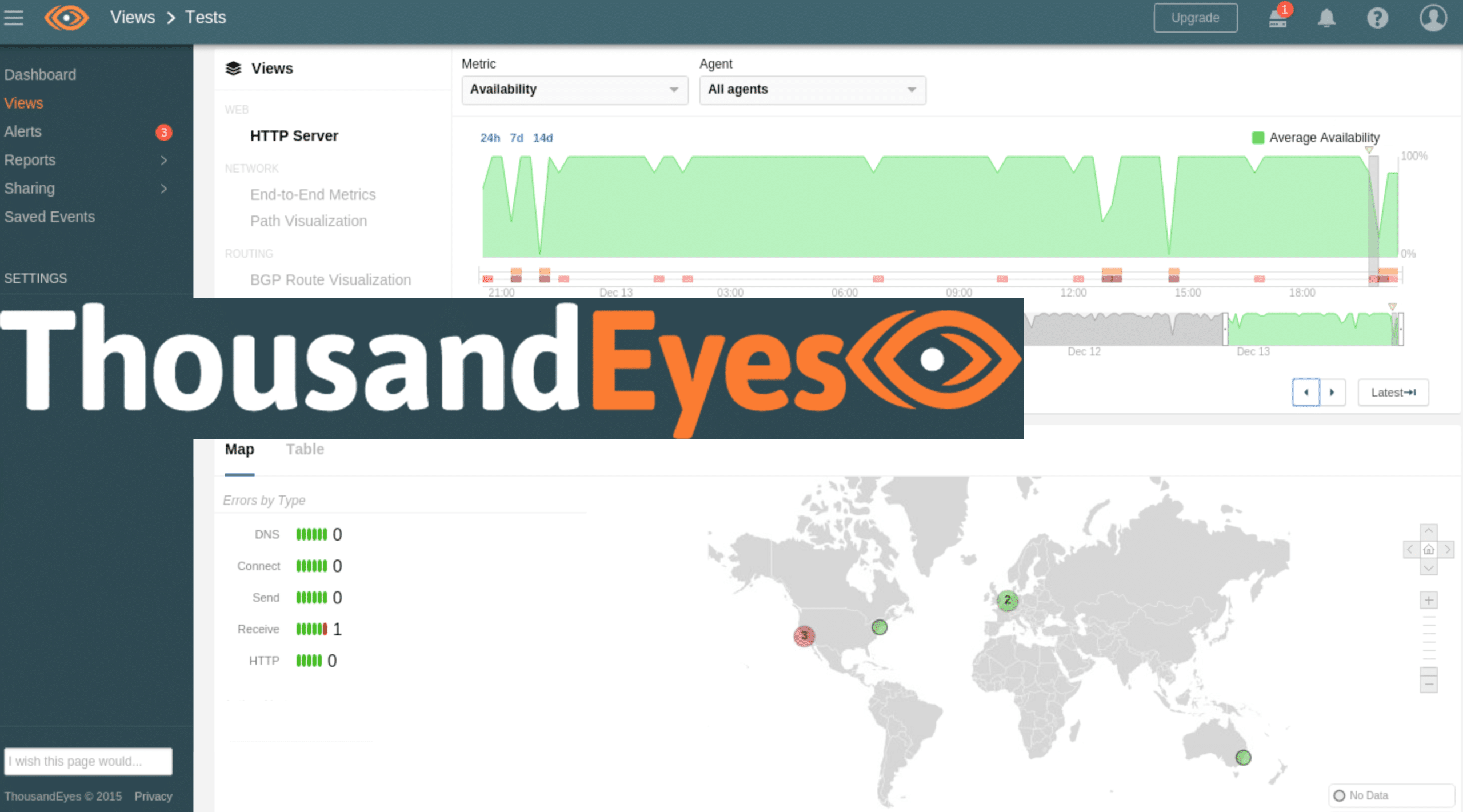DNS monitoring is an often underestimated aspect of cybersecurity. It allows you to monitor the connection quality between your local recursive servers and authoritative name servers. By looking at the delay between responses, DNS monitoring software can figure out the quality of the connection.
Keeping track of your DNS servers’ performance lets you find signs of poor performance such as latency or random disconnections extremely quickly. Most tools will also alert you of any issues, lowering the workload of your employees.
Here is our list of the best DNS monitoring tools:
- SolarWinds Server & Application Monitor – FREE TRIAL An excellent DNS monitoring software giving you excellent customizability, depth, and user experience. It offers auto-discovery features and an in-depth dashboard and is highly scalable. Get a 30-day free trial.
- Site24x7 DNS Server Monitoring – FREE TRIAL This is a great tool to use if you’re looking for out-of-the-box functionality while keeping customization options open. Start a 30-day free trial.
- ManageEngine Applications Manager – FREE TRIAL A versatile tool with on-prem and cloud deployments available. Start a 30-day free trial.
- Paessler PRTG Network Monitor – FREE TRIAL This tool offers you the most customizable approach to monitoring out there, letting you only pay for the sensors you absolutely need. Download the 30-day free trial.
- Atera A simple DNS monitoring software optimized for small and medium businesses
- Nagios XI A lightweight tool that offers an abundance of plugins to customize your experience
- Dotcom-Monitor A very easy tool to use with a cleverly designed UI.
- ThousandEyes A very user-friendly tool with some very creative features.
The best DNS Monitoring tools
1. SolarWinds Server & Application Monitor – FREE TRIAL
Made by the reputable SolarWinds company, the SolarWinds Server & Application Monitor is the best DNS monitoring tool on the market. It’s a tool that couples DNS monitoring together with server performance management, giving you an amazing DNS monitoring experience, along with a bit extra.
Main Features
- Auto-discovery finds every device on your network and automatically creates a network topology map and inventory list
- A variety of alert options, as well as scripted remediation capabilities
- Lots of preconfigured settings
- Excellent UI
- Intuitive dashboard with reporting capabilities
- Extremely scalable
A lot of DNS monitoring tools stop at monitoring the quality of your connection, however, the SolarWinds Server & Application Monitor not only keeps track of your connection but also of your hardware’s health. When you test your connection, you can keep track of your DNS server’s response times.
SolarWinds monitors your connection quality by keeping track of how quickly the server responds to your queries and then compares that to a list of pre-set IPs. If the response times are low, the tool will notify you of an issue. You aren’t forced to do everything manually either, since the tool will let you know if your server gets too many requests at once, allowing you to act even while you’re away.
When it comes to hardware health, you can look at the health of your servers based on a variety of elements like its status, CPU, current temperature/fan speed, and many others. If you’re having difficulties with any of these, you’ll see a warning flag crop up.
With that being said, the SolarWinds Server & Application Monitor is a tool made for enterprises. However, if you’re an SMB, you might find that it’s a bit too feature-rich for you. Likewise, non-technical users can struggle, especially with its more advanced functionalities.
However, if you’ve got the funds for it ($2,995 starting price), it’s a highly worthwhile investment.
SolarWinds Server & Application Monitor comes with an extended 30-day free trial.
2. Site24x7 DNS Server Monitoring – FREE TRIAL
Site24x7 offers a great DNS monitoring multi-tool, alerting your staff whenever there’s an error or misconfiguration. The biggest issue with solving DNS issues is finding them; thankfully, Site24x7 can check your website starting from over 90 locations around the globe. Not only does the tool check whether your site is visible, but it will also look at the reason for the outage when there is one.
Main Features
- The tool supports network, infrastructure, and accurate user monitoring, all within a single dashboard
- Site24x7 uses real-time data to find devices and create charts, network maps, and inventory reports
- It’s an excellent tool out of the box, without requiring you to customize much
- There’s a free version which can be enough for some SMBs. It works for five or fewer devices or websites
Site24x7 offers many more features, giving you a holistic monitoring tool to keep track of the most common issues enterprises face.
The tool runs continuous DNS checks and gives out an alert whenever there’s a DNS error preventing the end-user from reaching your site. The alerts system makes it so that you don’t need to look at a dashboard to find problems constantly. Instead, your technicians can be on various duties and only pay attention to the DNS once the issues have arisen.
With that being said, the UI isn’t exactly intuitive. A new user may face serious struggles when learning all of the tool’s advanced features. Although all of Site24x7’s versions have a 30-day trial, some of them lay a bit on the expensive side.
You can start with a 30-day free trial.
3. ManageEngine Applications Manager – FREE TRIAL
The ManageEngine Applications Manager is one of the most versatile DNS monitoring tools. With both on-prem and cloud deployments available, you can make it so that the tool fits your needs.
Main Features
- Both on-premises and cloud deployments are supported
- The tool creates a map of dependencies between your applications, letting you see how the performance of an application is affecting your business
- There are log monitoring features, giving you a holistic approach to viewing your database health
- The tool automatically detects databases, your server’s hardware, and the devices within your infrastructure
You can look at metrics like Search Value Status, Search Time, Response Time, and many others. These metrics give you a detailed and granular look at your DNS performance. Furthermore, these metrics can be plotted and graphed to have a visual look at your data and see trends that you otherwise might not.
The alerts system is also customizable, letting you set thresholds so that you are only alerted when a specific metric meets it.
The most significant downsides of the ManageEngine are that its UI can be a bit confusing and a tad unfocused as software. Although it offers a lot of things it does well, it doesn’t top the charts in any of them.
A free version lets you get five apps or servers monitored. The professional edition goes from $945 for 25 apps or servers up to 250 apps or servers at a price tag of $7,195. There’s also an enterprise edition that goes up to 5000 apps or servers.
Start your ManageEngine Applications Manager 30-day free trial.
4. Paessler PRTG Network Monitor – FREE TRIAL
If you’re familiar with the network monitoring world, you’ll know about the Paessler PRTG Network Monitor. This tool gives you a high-functioning monitoring experience, in addition to helping you check how well your DNS servers are performing. PRTG has a dedicated DNS sensor and monitors it automatically while working on other things.
Main Features
- Autodiscovery features make taking inventory a breeze
- The PRTG uses WMI, SNMP, as well as packet sniffing to find devices and record performance
- It’s straightforward to create customized dashboards and reports
- There are various alert mediums that you can use to make using the PRTG all that much easier
- It’s a highly in-depth software with various features that can enrich the user experience
- With its sensor-based payment structure, you will never pay for features you aren’t using
The DNS sensor will let you look at your live data or see a historical breakdown over 2,30 or 365 days. The alerts system is also excellent, letting you get alerts through email, SMS, or a myriad of push notifications. This can lower the time it takes to concentrate on the dashboard and get wind of every minor alteration.
Furthermore, you can use this tool for a myriad of other purposes past DNS monitoring. With its sensor-based payment structure, you’re never paying for features you aren’t going to use.
With that being said, if all you’re planning to use the tool is DNS monitoring, it can feel like a bit of a waste, and it might be too complicated to get to grips with just for that.
With less than 100 sensors, you won’t need to pay anything for the PRTG. On the other hand, if you need more, you’ll have to opt into one of PRTG’s other pricing schemes. You can look at the software for free using a 30-day free trial.
5. Atera
Atera is a system monitoring software letting MSP (managed service providers) remotely support your networks, servers, and apps operating on any of your websites. The tool also features monitoring capabilities, one of which is DNS monitoring.
Main Features
- Straightforward and intuitive UI makes it easy to look at the factors you care the most about
- A great option for SMBs due to the variety of pricing models available
- You can look at a variety of PSA features, making this a great tool to use for helpdesk teams
- Atera can keep track of SLAs and has a tracking option for any ongoing maintenance tasks
Atera is a remote monitoring and management system at heart. This means it takes many different tools and bundles them up to let IT experts look at the whole technical architecture of a website or application.
You can run Atera through a mobile app or a browser as a cloud-based service. The tool lets your experts restart DNS server processes, in addition to monitoring them around the clock. Furthermore, Atera will sometimes pick up on what exactly is causing issues with your DNS.
While simplicity is one of Atera’s biggest strengths, it’s also where it finds some of its biggest downfalls. It lacks many higher-grade features some of the more complex tools have, such as automatic remediation, Azure AD support, or a better ticketing system.
Atera is priced on a per technician basis, and you can get any of its three editions on a 30-day free trial.
6. Nagios XI
Nagios XI is a big name in the network monitoring world; however, they’ve also included an excellent DNS monitor. Nagios XI lets you keep track of queries, servers, and protocols, making it much easier with its DNS Query Nagios XI Monitoring Wizard.
Main Features
- The base installation is very light
- If you want a lot of complexity, you can quickly achieve it using optional features if you want them
- You can conduct both internal and external monitoring through the same tool
- A variety of visualization options
- The free trial is longer than most tools in the industry, sitting at 60 days
The tool was created with fast-paced environments in mind, meaning any DNS issues in your network should be detected within seconds or minutes. This lets you keep your mind off of DNS issues, as you can respond to them immediately in case anything important happens.
One of the biggest reasons Nagios XI is so famous is that it offers a variety of excellent plugins. So naturally, there are also quite a few plugins made to help you with DNS monitoring, such as Check DNS Replacement, check_dyndns_logon, and numerous others.
The main thing holding the Nagios XI back is that it requires virtualization software to run on Windows and its relatively high price when it comes to the enterprise version. However, with that being said, the standard version is more than enough for most firms and is competitively priced.
7. Dotcom-Monitor
If you’re looking for a simple DNS monitoring tool, Dotcom-Monitor might be just the tool for you. The way it works is straightforward- it assesses request times, responds with a DNS trace, and sends you an alert if there are any problems. The DNS trace will then display all of the necessary details such as the duration, start time, Addresses, Aliases, and the Resolving Host.
Main Features
- Extremely simple to use with a clever UI
- Excellent templates for customized alerts
- Monitors your website traffic alongside the supporting infrastructure
- Dotcom-Monitor supports a wide variety of recording options
Even if you’re not right there to see the DNS trace, you’ll still get an alert with the problem, as well as a link to take a look at the trace right from the alert window. This lets you get directly to damage control and alter config, as you’ll scarcely need to look for the root cause of an issue.
One of the most significant advantages of this software is that it supports a vast variety of records, ranging from AAAA to NS, CNAME, TXT, SPF, and many others. This helps quite a bit with troubleshooting, as you gather much more information than you otherwise would.
With that being said, it’s relatively high-priced for such a simple tool, with its first package starting at ten targets with 15-minute intervals between checks starting at $16 per month. Its high-end package has 100 marks and a 1-minute interval and sits at $120 a month. If this sounds like what you’re looking for, you can take a 30-day free trial.
8. ThousandEyes
ThousandEyes is the most transparent tool on this list by far. The tool can monitor various apps and servers and look at any connected servers’ availability and resolution times.
Main Features
- Excellent UI and visualization capabilities
- Very user friendly for new users
- VoIP traffic simulations help with replicating common issues
- Streamlined troubleshooting processes
The tool has maintained great user-friendliness and poured quite a bit into its new user experience. Its autodiscovery features ease off a lot of the pressure that more unique users of DNS monitors might face.
The tool also offers customizable alerts that you can customize based on your DNS and Record mappings. You can customize these alerts based on what you need the screen for, in addition to exporting alerts whenever the need crops up. The alerts can also be exported to make team communication easier.
The most significant issue ThousandEyes faces are its dashboard’s lack of customization and integration capabilities with the most common platforms.
There are multiple pricing options, all of which require a quote, and you can also get a free trial.
Closing Words
Some might have noticed we didn’t list BIND 10 as one of the entries in this list, despite it being the most popular DNS monitoring software. We didn’t record it because its popularity is simply a matter of convenience and price. It’s convenient to have because it comes pre-installed with most Unix/Linux installations, it’s free, and it’s open-source. However, it simply doesn’t stack up to most other tools on this list.
All of the tools above are great, and as always, the most important thing is to keep in mind your needs. Our 8th pick might just be your 1st. We feel that the SolarWinds Server & Application Monitor offers the most consistent, quality performance out of any DNS monitor on the market.
What is your favorite DNS monitoring software?
What feature do you wish more DNS monitors incorporated?
Let us know in the comments below!