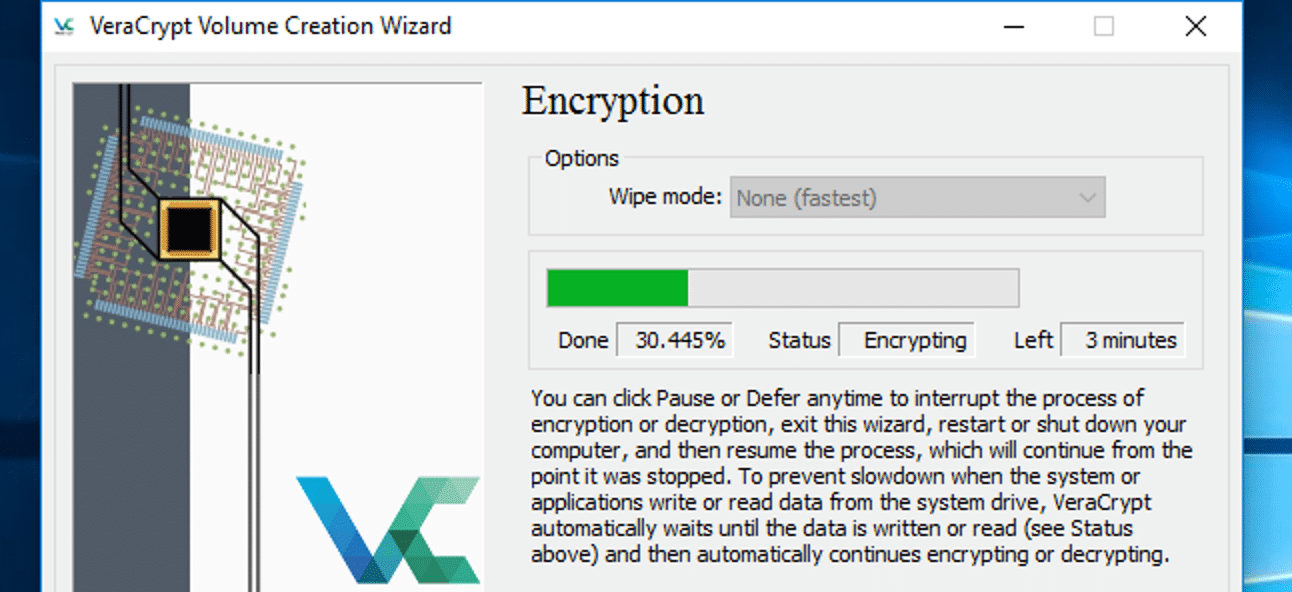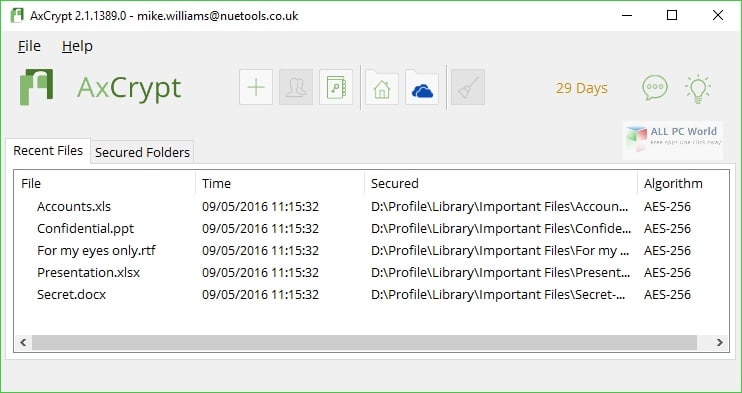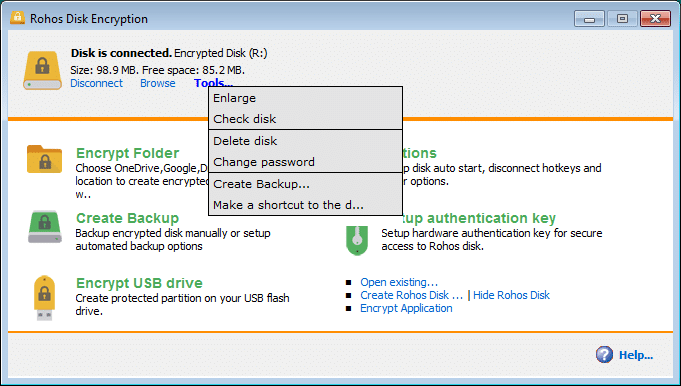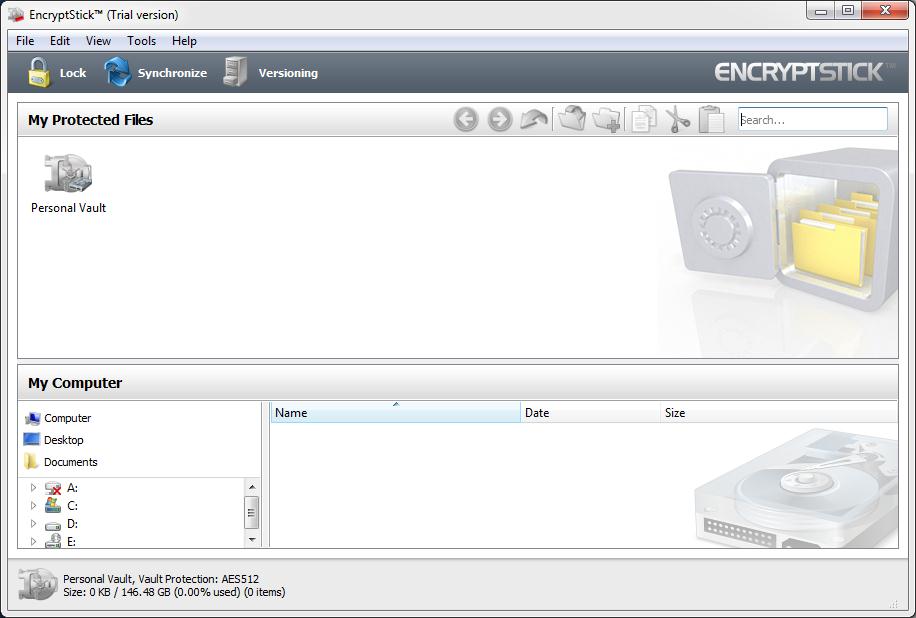USB drives have reigned as one of the best means of carrying a large amount of data for years. This is mainly because they’re universally compatible, very lightweight, and easily carried around. Furthermore, since they don’t have any power requirements, they work with mobile devices seamlessly.
With that being said, if you don’t want your critical data falling into the wrong hands, either by them using the USB from an accessible location, or in case you lose it, USB encryption is critical. Encryption lets you protect the files on your USB drive with a password and encryption on the data itself.
There’s a wide variety of paid and free USB encryption tools out there. However, they aren’t all made equal. Some encryptions are easier to crack, while others might be too complex even for a dedicated team of hackers. Today, we’ll be looking over some of the best of the best.
Here is our list of the best USB encryption software tools:
- VeraCrypt The successor of TrueCrypt and the best of the best when it comes to open-source USB encryption. A team of independent researchers routinely audits it to ensure security. Furthermore, the tool supports a wide variety of encryption algorithms for you to use.
- AxCrypt An extremely sleek tool with an excellent UI that is quite simple to use.
- DriveCrypt The best tool on this list in terms of sheer security provided. Although it’s a bit costly, not many things can compare to 1344-bit encryption in terms of security.
- Rohos Disk Encryption A relatively simple tool that automates most of the tedious parts of encryption.
- EncryptStick A great tool with a variety of peripheral features and 1024-bit AES encryption.
- Gilisoft USB Stick Encryption A tool with an amazing UI that focuses on simply making the encryption process as easy as possible.
What Criteria Are We Using?
In order to create and order this list, we had to decide on a set of criteria that we would value within a USB encryption tool. Some of these are rather simple, such as the intuitiveness and appeal of the user interface, while others, such as encryption algorithms are a bit more complicated.
Lack of Back Door Access
A recent example of the lack of back door access was in the San Bernardino shooting case. The FBI requested backdoor access to his iPhone; however, iPhones don’t come with a backdoor, so the FBI had to spend ample resources having their hackers get into the phone.
If such a backdoor existed, it would help the FBI solve that case; however, it would also lead to malicious actors across the world getting to it. The moment a backdoor like this exists, hackers are bound to take advantage of it. They might even make automated software to get through it.
Because of this, we didn’t consider any products with a back door for this list. Although this means that if you lose the password to your drive, you will have lost the information on it for good. However, good password management can quickly solve this.
Approach To Encryption
There are two main approaches used by USB drive encryption software. The first involves simply processing all of the data on the drive and making an encrypted version of them. Then, when you lock the drive, all files become entirely inaccessible for anyone trying to open them.
On the other hand, some products will store the data you’ve encrypted on the cloud. This carries the advantage of that data being easier to access to you in case the drive is accidentally misused; however, it also makes it significantly more open to attacks.
Now, neither of these two options is intrinsically superior. To decide which one you prefer, you can use the free trials of the products on this list to decide.
Having The Right Algorithms
Encryption algorithms essentially act as a black box. Whenever you encrypt a file, you get back another that looks like gibberish. You get your original file back when you run that gibberish through the algorithm and insert the password.
The US government uses the AES or Advanced Encryption Standard as the standard encryption mode. Due to this, we’ve paid attention that all of the products listed here support AES. However, we’ve also tried to include options that support other algorithms.
For files that need to be heavily encrypted, and if you have an in-depth knowledge of encryption, you might want to opt for Blowfish or a similar algorithm instead, and most of these tools will support it.
Public Key Cryptography Capabilities
Public Key Infrastructure cryptography, or PKI cryptography, lets you share a public key with anyone you’d like. However, you’ll also have a private key that you need to keep closely guarded. When a secret document is shared, it can be encrypted with the public key but decrypted using your private key.
This also lets you ensure that all documents you send are from you and unmodified. You can simply encrypt the document with your private key. Then, if your public key decrypts it, that proves it hasn’t been modified.
Most tools on this list feature PKI, those that don’t will have a different method of sharing available.
The Best USB Encryption Software Tools
1. VeraCrypt
VeraCrypt is an entirely free and open-source fork of TrueCrypt and is generally considered its successor. It’s one of the most feature-rich encryption tools out there. Although the tool’s primary purpose is encrypting HDDs, it serves significantly well as USB encryption software.
One of the main improvements VeraCrypt made over TrueCrypt is that it performs 30 times more iterations when encrypting. This lets it deal with the latest improvements in brute force attacks. Furthermore, the tool is in constant improvement from its active community.
Independent researchers audit the code of VeraCrypt to ensure that it’s safe to use and performing to the best of its ability. That makes it one of the most secure tools to use on this list. It also provides you with excellent encryption capabilities, easily matching or exceeding its competition.
VeraCrypt creates password-shielded disk volumes and then encrypts those with your choice out of a variety of different algorithms, including Serpent, Twofish, and many others. If that isn’t enough for you, you can secure the files further with key files and multiple passwords.
It allows you to create an encrypted volume or simply encrypt all of the USB. However, the drive will only be accessible if you mount it through VeraCrypt, and you’ll only be able to interact with it once the passwords/key files have been imputed.
Main Features
- Completely free and open-source
- Routinely examined by independent researchers
- Supports a variety of encryption algorithms
- 30 times more iterations than its predecessor, making it highly resistant to brute force attacks
- Can encrypt both USBs and HDDs
With that being said, the UI count stands to be improved, and there’s a learning curve when getting to grips with the software.
2. AxCrypt
AxCrypt is an excellent encryption tool for USBs if you’re simply looking for an easy-to-use solution. Although it doesn’t have the plethora of features that tools like VeraCrypt boast, it provides you with one of the best user experiences in the industry.
Its user interface is straightforward. It has one window and two columns. The left of these columns lists all of the files and drives on your device in a tree-like formation and lets you find these easily. Once you’ve found the data you want to encrypt, all you need to do is right-click on it and press “Encrypt.”
This will let you type in a password and add a key file if you want. The way you decrypt files in AxCrypt is pretty much the same. The only difference is that instead of clicking Encrypt, you press “Decrypt.”
The tool uses the AES encryption algorithm and supports the 128-bit and 256-bit lengths. It also has auto encryption for modified files, passphrase catching, and similar peripheral features.
If you decide to become a premium user of AxCrypt, you can share encrypted files with the people you choose. With that being said, you don’t need to get the premium version to get some of the easiest-to-use encryption out there.
Main Features
- Axcrypt is extremely simple to use
- Sleek UI
- Effective despite its simplicity
- Focused on USBs
With that being said, more advanced users might find that AxCrypt is a tad too simple. If you end up using this tool, keep in mind that the installer will offer you to install some 3rd party applications; skip these if you aren’t interested in them.
3. DriveCrypt
DriveCrypt is a paid software; however, if dealing with highly sensitive information is commonplace for you, it’s the ideal solution for guaranteeing the files are safe at all costs. DriveCrypt is excellent for encrypting both USBs and fixed drives, but it will also let you encrypt individual files.
DriveCrypt will disguise all of the encrypted software as music or fake disks. It doesn’t leave any information to suggest the files are encrypted in any way. However, even if this isn’t enough, DriveCrypt offers password sniffing protection, stopping trojans and hackers from getting to your password.
DriveCrypt lets you maximize how secure your encrypted USBs are. It will also allow you to set up an invisible container or partition. You do this by providing the tool with two passwords. The first will open up an encrypted vault, while the second password gives you access to an even more hidden portion of it.
In terms of encryption strength, providing you with 1344-bit military-level encryption. The tool will even integrate with USB security keys or even fingerprint scanners to provide you with the highest level of security.
Main Features
- 1344-bit encryption is hard to outmatch
- Integrates with USB security keys and fingerprint scanners
- You can create hidden portions within encrypted containers
- Hides that there was any encryption done extremely well
The only real downside of this software is its cost, sitting at 69.95 euros, which comes up to about $80.
4. Rohos Disk Encryption
Rohos Disk Encryption, despite mainly being designed for HDDs, offers you a variety of USB encryption features. It also comes with some excellent peripherals to make the tool even more worthwhile to use.
Rohos relies on creating encrypted volumes to encrypt your data. When you plug in a drive, it’ll immediately determine the ideal size of the container made on it. You don’t have to use this recommendation, however, and can input a custom volume size if you prefer, as well as parameters like the container’s location and mount point letter. Then, when the data is encrypted, you can easily access it by mounting it.
You can also dynamically increase the size of your encrypted volumes as required. Another exciting feature is that you can encrypt files and folders on your desktop device s that they are only accessible when you insert a USB with an encrypted volume on it. You can even hide encrypted disks within media files like MP3, MP4, or AVI.
Main Features
- Easy to use compared to the likes of VeraCrypt
- You can hide encrypted disks and files within media files
- You can encrypt files on your PC to work only when a USB with encrypted documents s inserted
- A lot of the encryption process is automated.
The biggest weakness of this software is that it only supports one encryption algorithm- AES 256. It also has a paid version with the license costing $35 and a month-long free trial.
5. EncryptStick
EncryptStick lets you encrypt USBs and make password-protected virtual vaults or folders. It offers some of the most robust USB encryption mechanisms out there. For example, it supports up to 1024-bit AES encryption. This kind of encryption is much harder to break than even the US standard 256-bit AES.
Besides this, you can easily copy and paste files and drag and drop which files you want encrypted. This makes it relatively easy to use. However, if you forget to interact with the drive when you switch windows, you, or anyone else, will have to enter a password to interact with the files or the tool itself. After ten failed attempts, the software locks any intruders out, so make sure you’re entering it correctly.
Main Features
- Strong UI design
- Excellent, 1024-bit AES encryption support
- A variety of peripheral features
The two main weaknesses are that you have to pay for it, and you need to have the software installed to access your encrypted disks or files. Nevertheless, the tool offers a 14-day free trial and costs $14,99 per three devices.
6. Gilisoft USB Stick Encryption
The Gilisoft USB Stick Encryption tool comes with possibly the fanciest UI on this list. The tool looks great, and its looks are complemented with its robust but straightforward encryption capabilities.
The software is straightforward to use; all you need to do is plug in a USB, specify the area you want to secure or encrypt using a slider, and then give it a password. This is all you need to do to have this tool encrypt your files.
The tool encrypts your partitions or containers using AES 256, and all of the files will be accessible once you mount them through Gilisoft USB Stick Encryption. The tool doesn’t offer much past the base encryption features; however, this can benefit you if you don’t need the shiny features other tools provide. Even if the companion secure access app on the drive is deleted accidentally, you can quickly recover it.
If all you need is a simple USB encryption software, and you don’t mind paying for it, this might be just the tool for you.
Main Features
- Specialized for USBs
- Extremely simple to use
- Modern UI
With that being said, the tool’s free trial lasts for just ten uses, sitting at $59.95 afterward.
Closing Words
As always, deciding which USB encryption software is the best comes down to you. Depending on your needs, your number 1 tool might be our number 6 or 3; however, we’ve tried to ensure that our first picks are those that you won’t go wrong with.
You should constantly, first and foremost, assess your needs. Do you just need simple but effective software? Then Gilisoft USB Stick Encryption or AxCrypt might be just the tools for you. On the other hand, if you need the absolute peak of security, then DriveCrypt might be just the tool you’re looking for.
VeraCrypt is free and open-source, so you won’t go wrong with trying it out. All of the other tools on the list also offer free trials for their paid versions, so you can give them a chance if they sound appealing to you.
What is your favorite USB encryption tool?
At what level of encryption do you feel your files are secure?
Let us know in the comments below!