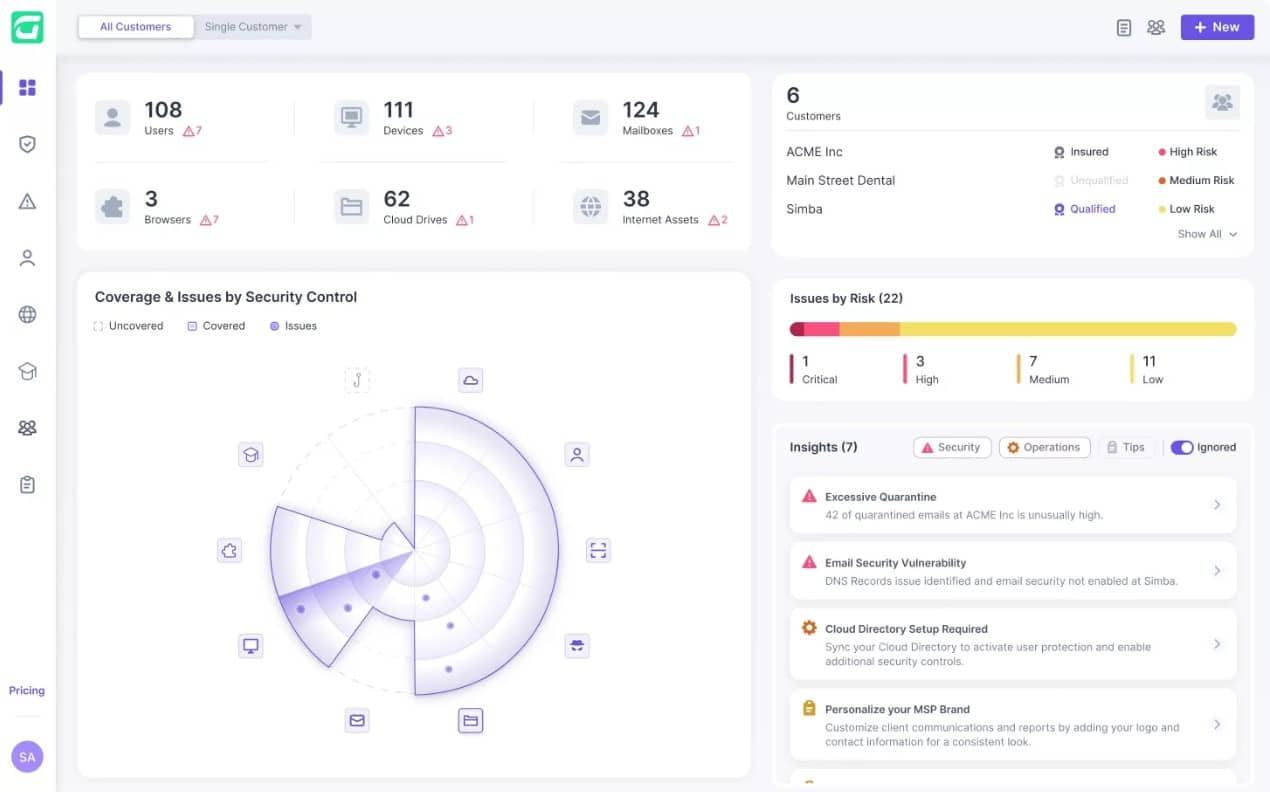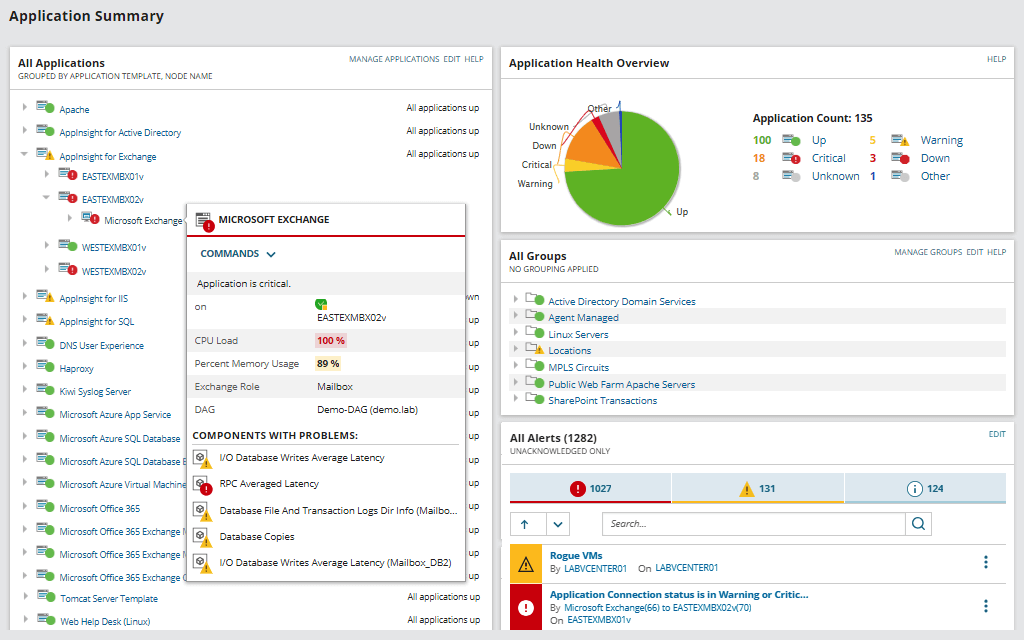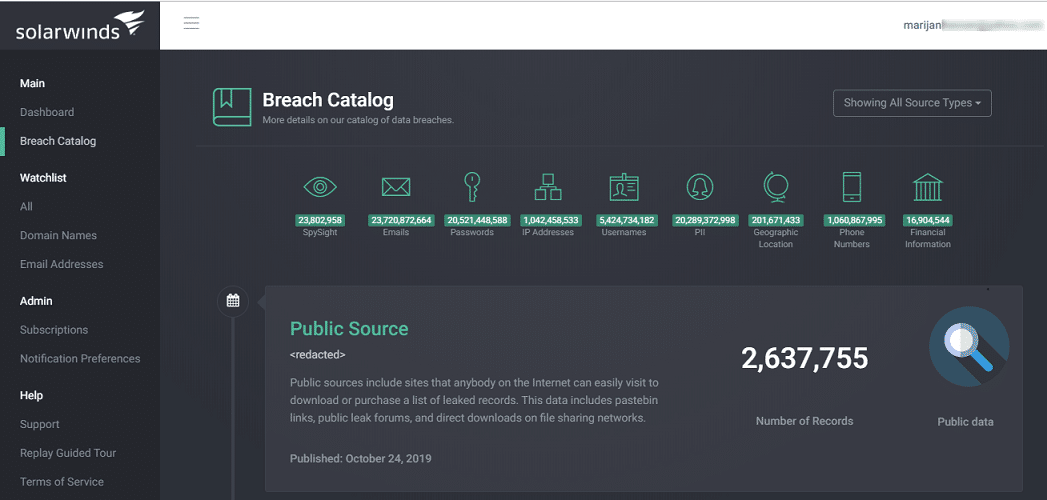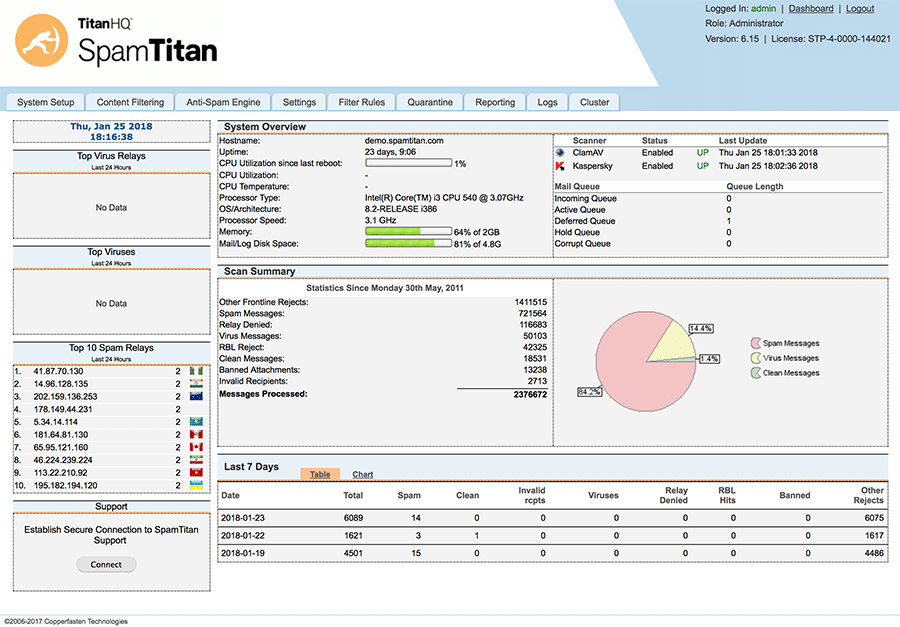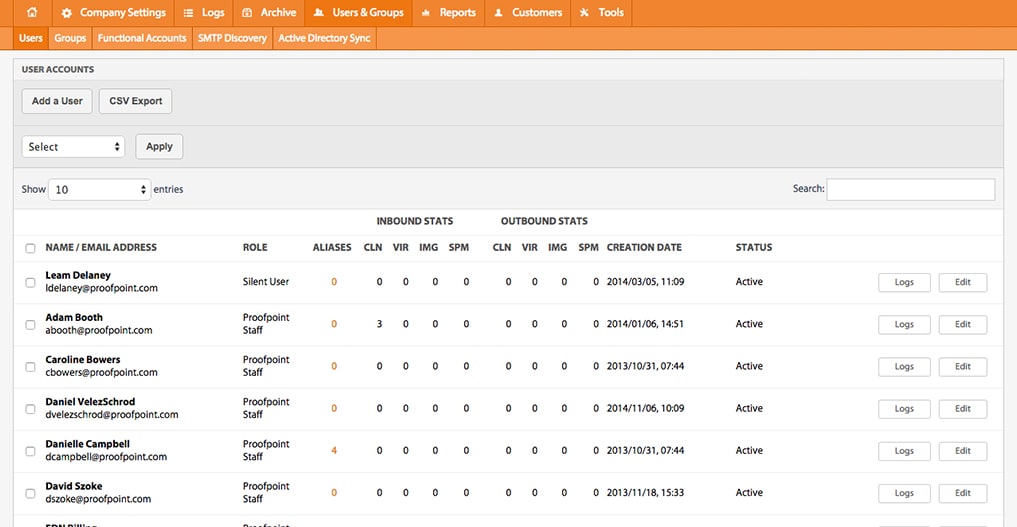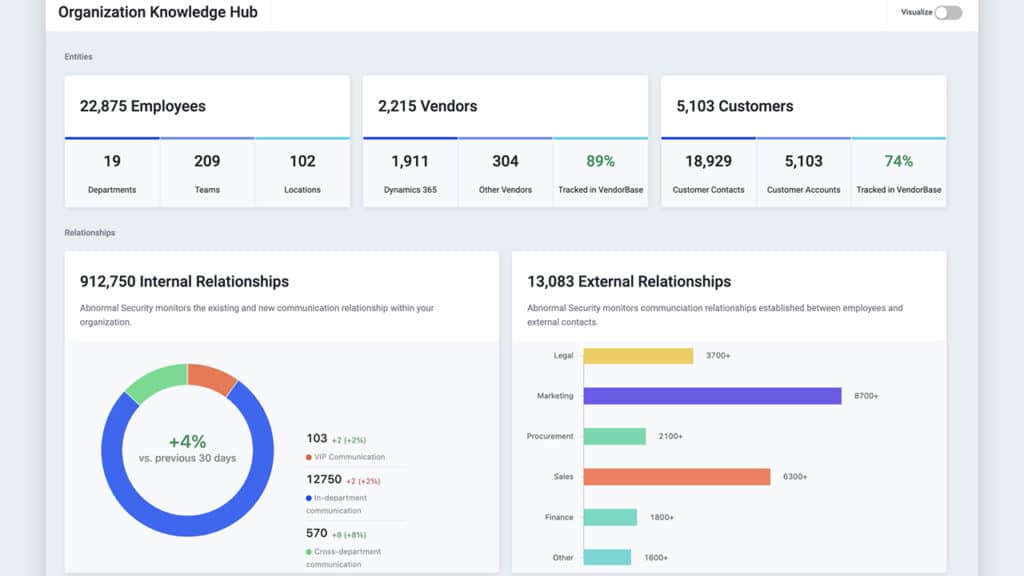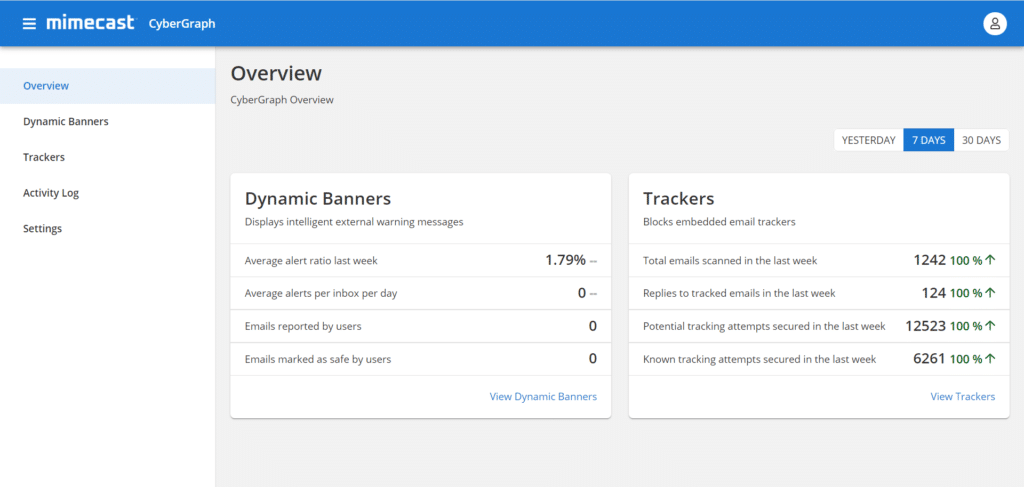Email security is a crucial component of every business security effort. Email attacks are the most common form of cyberattack, with 45.5% of all cyberattacks being initiated with an email phishing attack. Without proper email security, your business risks leaking crucial data to malicious actors.
With that being said, high-quality email security software can be quite difficult to find. The market for these tools has become extremely saturated, with most tools seeming very similar at first glance.
Today, we’ll be looking at what email security tools are, and which tools you should buy to get the most bang for your buck.
Here is our list of the best email security software:
- Guardz – EDITOR’S CHOICE Get protection against spam, phishing, BEC, and malware with this cloud-based service. A phishing simulator, a Dark Web scanner, and a library of security awareness courses are also included in the pack. Get a 14-day free trial.
- SolarWinds Server & Application Monitor – FREE TRIAL A general monitoring tool with email monitoring capabilities, the best supplemental tool to use. Get a 30-day free trial.
- SolarWinds Identity Monitor – FREE SERVICE Made by the reputable SolarWinds Company, the identity monitor unites scalability, ease of use, and depth of features into one neat package. It performs at the highest degree of scrutiny, in addition to integrating seamlessly with other SolarWinds tools.
- SpamTitan One of the industry giants, it has the highest spam catch rate sitting at 99.99% and an extremely low 0.0003% false-positive rate.
- Proofpoint Essentials The best tool for SMBs on this list, made by the same firm trusted by over 50% of all Fortune 100 companies.
- Abnormal Security An AI-focused tool with an extremely innovative approach, using machine learning to detect and fight against attacks.
- Mimecast A cloud-based tool that lets you set up company-wide measures with a few button presses.
What Are Email Security Tools?
Email security tools are solutions that stop malicious emails from getting delivered, circulating through, or being sent from or to email accounts within your network. Because email security covers such a wide space, email security tools often have to account for a variety of different factors.
With email attacks growing more and more sophisticated, these tools have to grow in tow. Having features such as spam filters, phishing protection, and scanning for malicious attachments are only some of the many features that are practically mandatory for a modern email security tool.
The Best Email Security Software
1. Guardz – FREE TRIAL
Guardz is a system security package that is designed to be run by managed service providers (MSPs) on behalf of their clients. One of the main methods that this system uses to protect endpoints and cloud data stores is email security scanning. This service is hosted in the cloud and it integrates with your email system as a plug-in.
Main Features:
- Cloud hosted
- Protects Microsoft 365 and Google Workspace
- Designed for MSPs
- Quarantines suspicious emails
- Security awareness training
This service operates with the Exchange Server/Outlook email system and the OneDrive cloud storage package of Microsoft 365 and the Gmail and Google Drive elements of Google Workspace. The tool scans incoming emails for spam, phishing, impersonation attempts, and malware. It moves suspicious emails into quarantine where they can be assessed and, if necessary cleared and moved back into the mailboxes of their intended recipients.
The package includes a Dark Web scanning service that looks for lists of a protected company’s email accounts for sale on hacker sites. Another feature is a phishing simulator that tests the detection service. There is also a library of training courses on the platform.
The Guardz platform is charged for per user and there is a plan that provides a managed security service. You can get a look at the Guardz service with a 14-day free trial.
EDITOR'S CHOICE
Guardz is our top pick for email security software because it automatically roots out email-based threats with no manual intervention. This saves a business money because it doesn’t require the input of a cybersecurity expert. Companies that also need technical support can opt for a managed security service from the Guardz team. This email protection system looks for spam, phishing impersonation scams, and malware. The training courses in the package help users realize when they are being scammed.
Download: Get a 14-day FREE Trial
Official Site: https://guardz.com/free_trial
OS: Cloud-based
2. SolarWinds Server & Application Monitor – FREE TRIAL
The SolarWinds Server & Application Monitor, or SAM, is not a dedicated security tool. It is an email monitoring tool that plays a crucial role in many different monitoring processes. With that being said, it provides a variety of features to help it contend with dedicated email security tools. For starters, it integrates seamlessly with the SolarWinds Identity Monitor, in addition to keeping all of your email monitoring in a single dashboard.
Main Features:
- Integrates with the rest of the SolarWinds suite.
- Helps you find key information about all email issues.
- Monitors every step of the delivery process.
- Helps with troubleshooting a variety of hard-to-solve issues.
- Generous free trial.
Straight out of the box, the SAM provides mail Exchange server monitoring features, showing you which patterns and behaviors can impact performance. It tests round-trip times and delivery success ratios for each mail protocol and suggests changes based on that.
The tool will also help you with finding bottlenecks in your email servers, in addition to diagnosing replication, database capacity, RPC request, and storage issues in a matter of minutes. All of the troubleshooting features are supported by your historical data.
However, the SAM is best used alongside a dedicated solution, rather than as a standalone. You can give the SAM a try with a 30-day free trial.
3. SolarWinds Identity Monitor – FREE SERVICE
The SolarWinds Identity Monitor is a fully comprehensive dynamic email security tool. The tool provides all of the features, depth, intuitiveness, and specialization to satisfy the needs of even the largest enterprise. The UI is slick, easy to interact with, and can be used easily by an SMB.
Main Features:
- Extremely scalable.
- Robust alerts system.
- Follows email attack trends to give you the latest protection tips.
- You can set up IPv4 and IPv6 CIDR address watch-lists.
- Analyzes all new data leaks, and shows you which of your corporate records were seen in breaches, alongside the most likely cause of the breach.
- Forced password reset capabilities.
- Excellent user interface.
With that being said, the SolarWinds Identity Monitor’s true strength lies in monitoring medium to large businesses. It’s extremely scalable, ready to grow with your company, and automatically lets you know in case any of your data gets leaked online.
SolarWinds monitors all of your email networks for any sign of attack and resets your passwords immediately if an attack is detected. You can easily set up a domain watch-list in a table format, letting you archive domain names, as well as when those domains were discovered, how many corporate records are associated with the domain, its status, as well as whether or not it’s a verified domain. You can also sort the data within this table in any way you see fit.
When a leak or attack is detected, this tool will send you an alert so you can act immediately, making sure recent logins were legitimate, and resetting passwords as you see fit. The tool also features a recommendations list that keeps you updated on all of the latest email protection guidelines.
All in all, the SolarWinds’ excels at most facets of email security, but if you’re looking for a very simple tool with only the necessary functionalities, you might be better off with a different entry on this list. The tool offers a free trial, which will show you your current exposure level to ascertain whether or not you need it. The online email notification service is free to register.
4. SpamTitan
SpamTitan is one of the most popular email security tools out there thanks to its suite of protection capabilities. The tool comes prepared for spam, malware, phishing, and ransomware attacks straight out of the box.
Main Features:
- Excellent user interface.
- Integrated Office 365 account protection and reporting.
- Easy to set up.
- 99.99% spam catch rate.
- A variety of different protections target more sophisticated email attacks.
- Extremely scalable.
SpamTitan has the highest spam catch rate out of any tool on the market, sitting at 99.99%, and a minuscule false positive rate of just 0.0003%, that’s less than one in every 1000 emails. This efficiency alone makes it a worthwhile consideration for any business.
Besides this, SpamTitan has advanced protection features designed to counteract more complex phishing attacks. It’ll scan every inbound email as it comes in or goes out, and monitor them for links or attachments that contain malicious content.
SpamTitan also gives your business multi-layer protection for all inbound emails. With CEO Impersonation attacks growing more common, the tool has features that will analyze the likelihood of an email belonging to this kind of attack. Besides this, SpamTitan gives you URL analysis, attachment sandboxing, DKIM/DMARC/SPF checking and encryption, as well as ransomware protection features.
You can also use SpamTitan to set up data leak prevention rules, this helps you halt data loss from outbound emails. The tool lets administrators easily reconfigure their threat protection policies as they see fit, providing the capability of setting up allow and deny lists, in addition to custom DLP rules, and the ability to set up policies according to the user, domain, or domain group.
However, SpamTitan is not the easiest tool to use out there, and some SMBs might find some of its protections to be unnecessary. The tool offers a 14-day free trial where you can take advantage of all of its features.
5. Proofpoint Essentials
Proofpoint is the market leader in terms of revenue out of all email security companies. It achieves its massive yearly revenue of over one billion dollars by focusing on providing quality and reliability to its email protection efforts.
Main Features:
- Made by one of the most reputed companies in the field.
- URL defense and dynamic content filtering features.
- Great spam protection filters.
- Extremely simple to deploy and set up.
- Focused on SMBs.
Proofpoint Essentials provides a robust, simple solution for all of your email security needs. With Proofpoint having some of the highest quality data on email threats, the tool is equipped to handle even the most elusive of threats. Proofpoint collects and analyzes over 100 billion data points every day. This is why Proofpoint is trusted by over 50% of the Fortune 100.
Proofpoint’s Essentials product aims to provide what the tools above give to enterprises and scale it down to an SMB level. It’s a great solution for SMBs and SMPs, with extremely simple setup and deployment, combined with some very efficient pricing.
Essentials also cover Office 365, and Azure Active Directory Sync, making installation a breeze, and adding new users as simple as it could be.
However, Essentials doesn’t provide the higher-level features that an enterprise needs and its UI can be a bit difficult to get around for first-time users.
6. Abnormal Security
Abnormal Security is an email platform run entirely on the cloud. It protects your business against a variety of attacks, from phishing to impersonation attempts. It attempts to combat softer, more social-focused attacks by using machine learning to establish a baseline for all email communications in your environment.
Main Features:
- Uses an extremely innovative machine-learning approach.
- Trusted by 5% of all Fortune 1000 businesses.
- Cloud-based.
- Natively integrates with Microsoft 365 and Google Workspace platforms.
- Endorsed by Microsoft as its preferred solution.
The tool is fairly new, with Abnormal Security being founded back in 2018. Today, it protects over 5% of all Fortune 1000 firms and has a whopping 100% renewal rate among enterprises. While trusting machine learning to automatically detect malicious mail can seem a bit scary at first, so far, their approach seems to be working.
Abnormal take advantage of machine learning to immediately block inbound and outbound email attack attempts when they deviate too far from the baseline. You can also see the specific emails that were blocked in addition to the tool’s reasons for suspecting them. The tool also monitors and protects all of the email accounts in your environment, helping you remediate them in case an account is hacked into.
The tool looks at what it knows about the behavior, contents, and tone of the sender and email to figure out that they’re a malicious actor. The tool then immediately logs out the offender and makes the email defunct until the password is reset.
However, Abnormal is a newcomer on the market and can be out of range for some SMBs. You can request a demo to see if this innovative approach will work for your business.
7. Mimecast
Mimecast is a cloud-based email protection tool. The tool is constantly evolving and tries to target some rarer attacks, such as supply chain attacks. The tool is quite simple to use, making it a great choice for the less technically inclined.
Main Features:
- Cloud-based.
- Updates constantly to keep pace with attackers.
- Protects you against a variety of more niche attacks.
- Simple to use.
Mimecast provides a comprehensive list of features, protecting you from social engineering attacks, malicious URLs, supply chain attacks, impersonation attacks, and others. The tool is constantly updated with information and statistics on attack strategies hackers use.
As a cloud-based solution, there’s no outlay when using Mimecast. You can deploy company-wide policies with just a couple of clicks on its web console.
However, Mimecast is a relatively young tool and is still lacking some features of its more popular counterparts. There’s a free demo you can schedule your firm for.
There’s zero capital outlay associated with this program, and because it’s cloud-based, Mimecast lets you conveniently deploy company-wide security policies from a single web-based console. However, there is some disagreement about how secure cloud-based solutions are, and some IT administrators will prefer on-premises programs. You can schedule a demo of Mimecast.
Closing Words
As always, the largest deciding factor in picking an email security software is your needs. The first thing you should do when deciding is creating a list of your priorities and needs. When you’re done, you can look through the tools on this list to see what matches them best.
Your number 1 tool might be our number 5, however, we’ve focused on ensuring that the first three entries are ones that you can’t go wrong with. Our number 1 pick, the SolarWinds Identity Monitor stands out as the best general choice. It has an easy-to-use user interface, in addition to a selection of in-depth features.
What is your favorite email security software?
What underrated feature do you wish more tools took advantage of?
Let us know in the comments below!