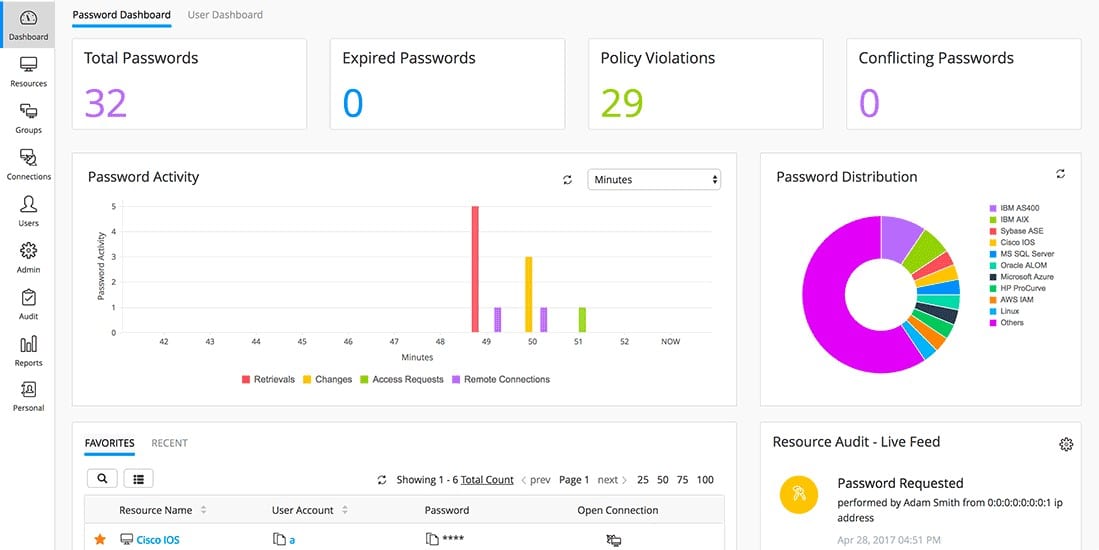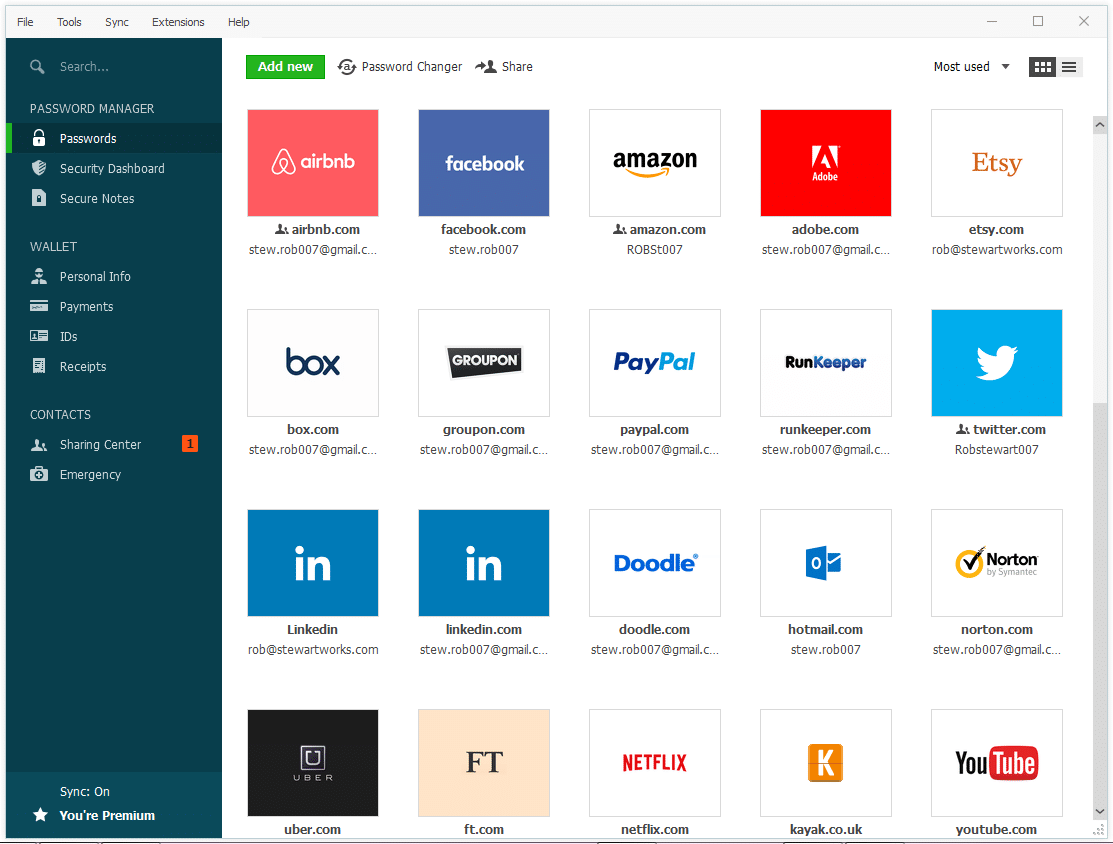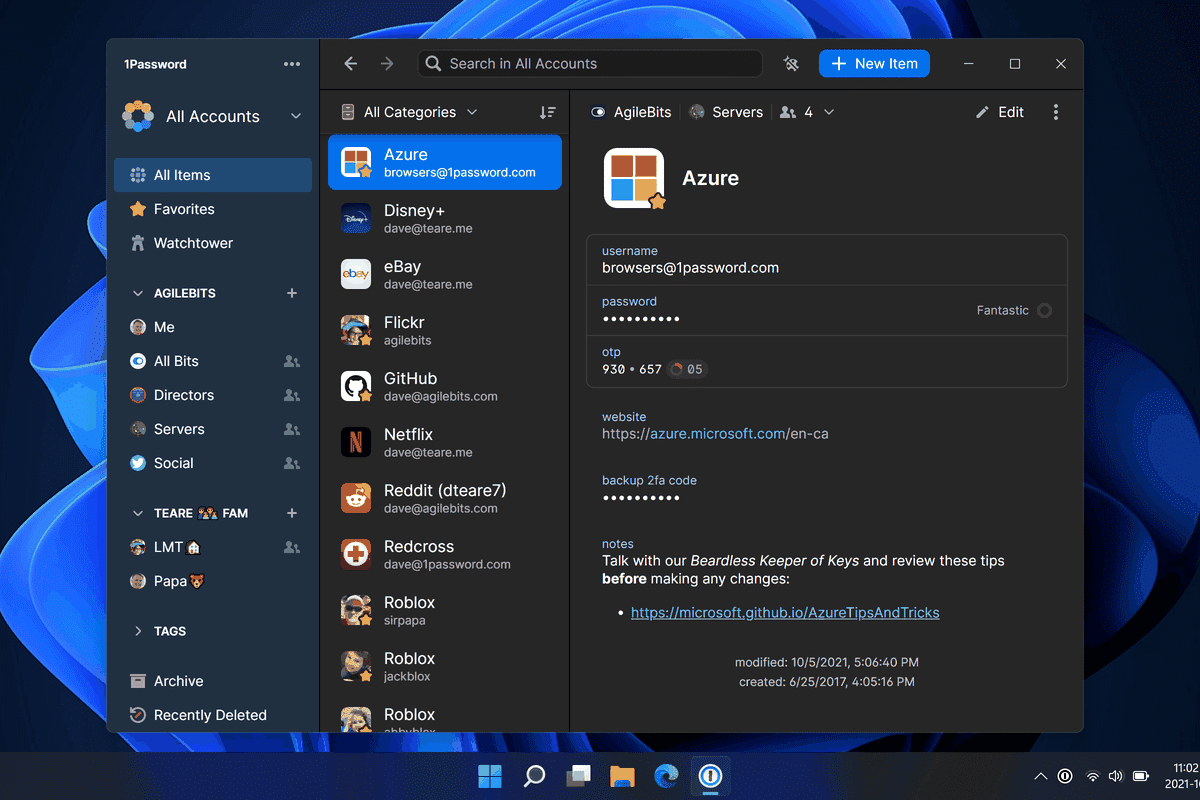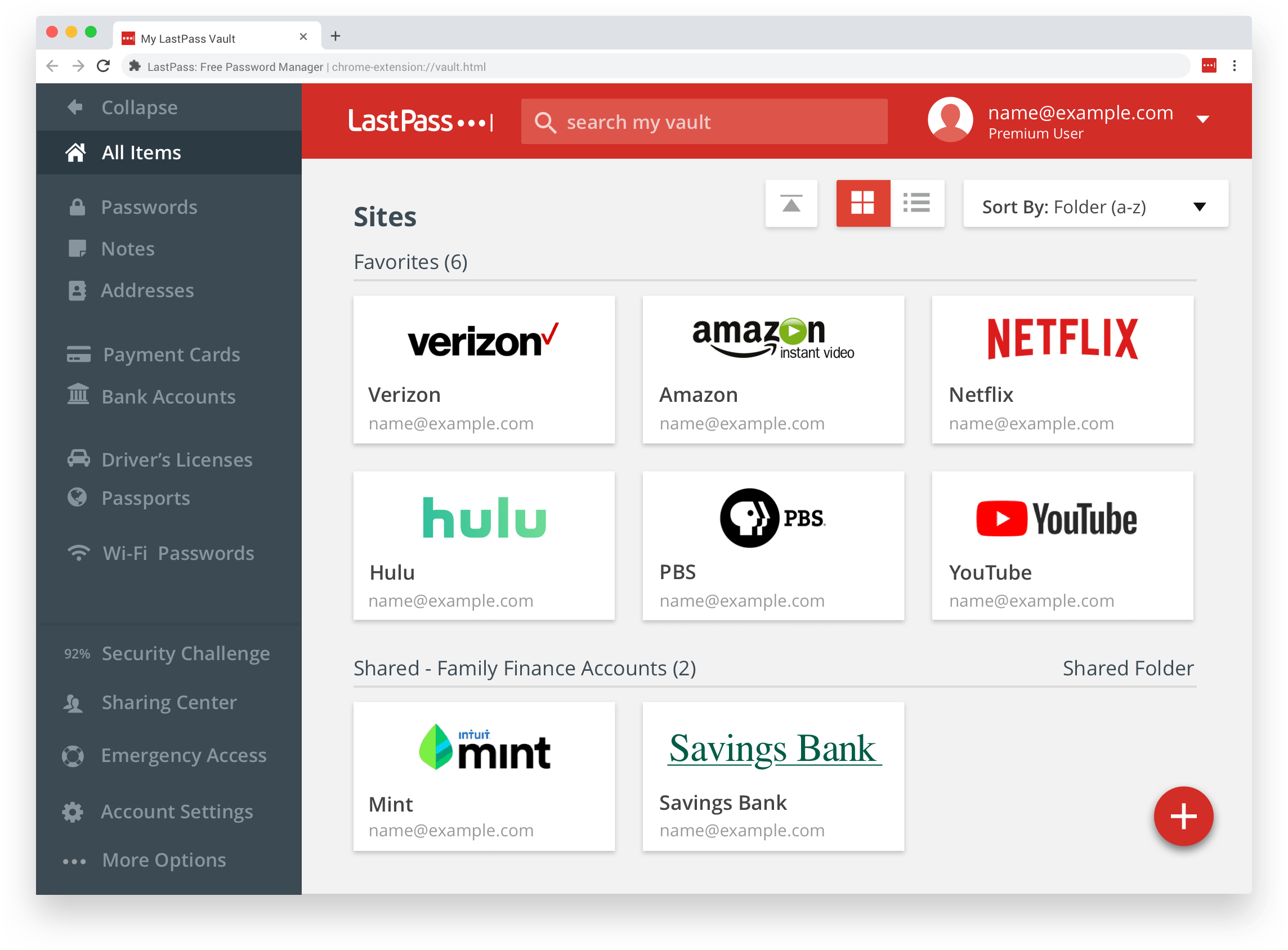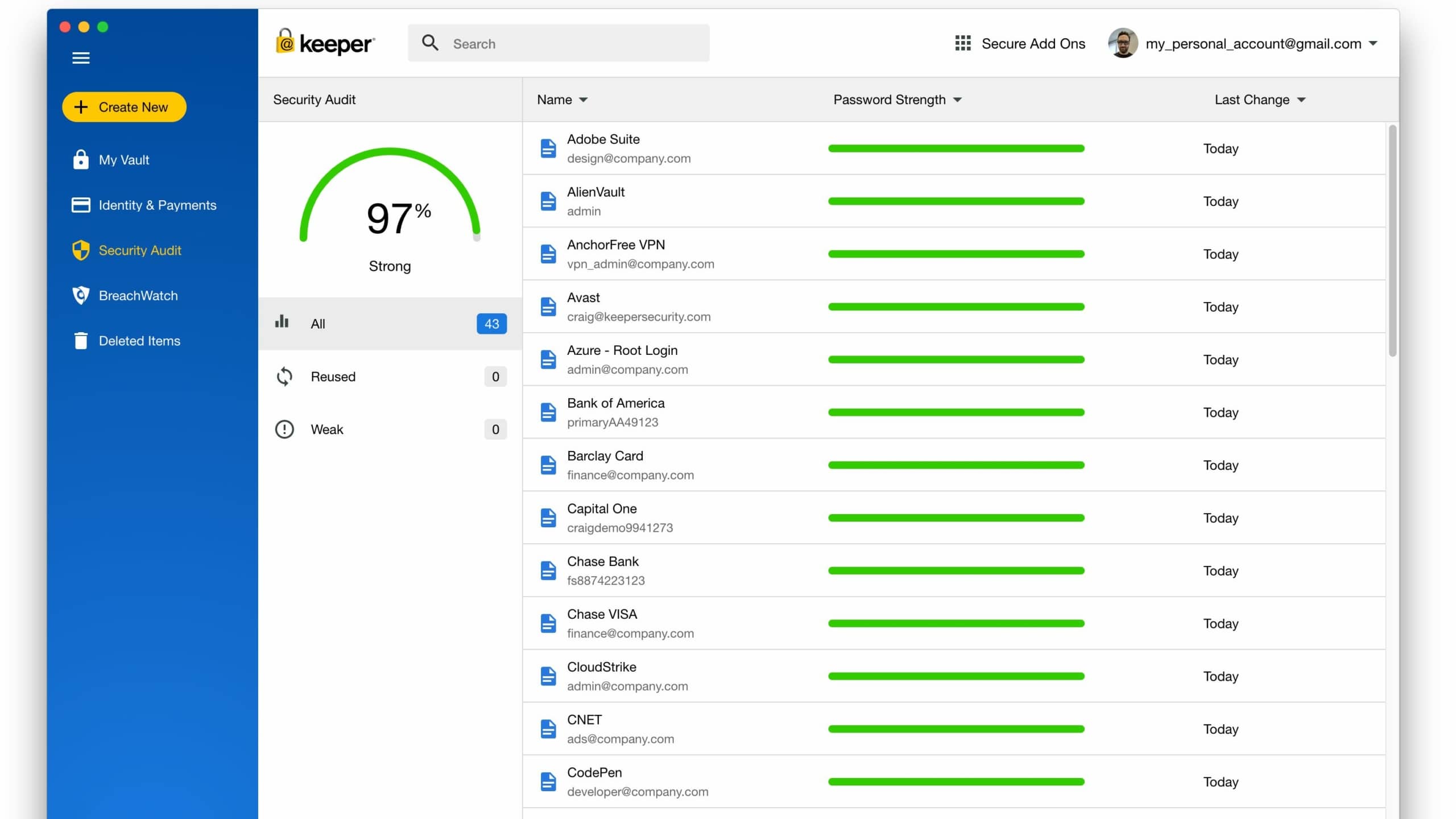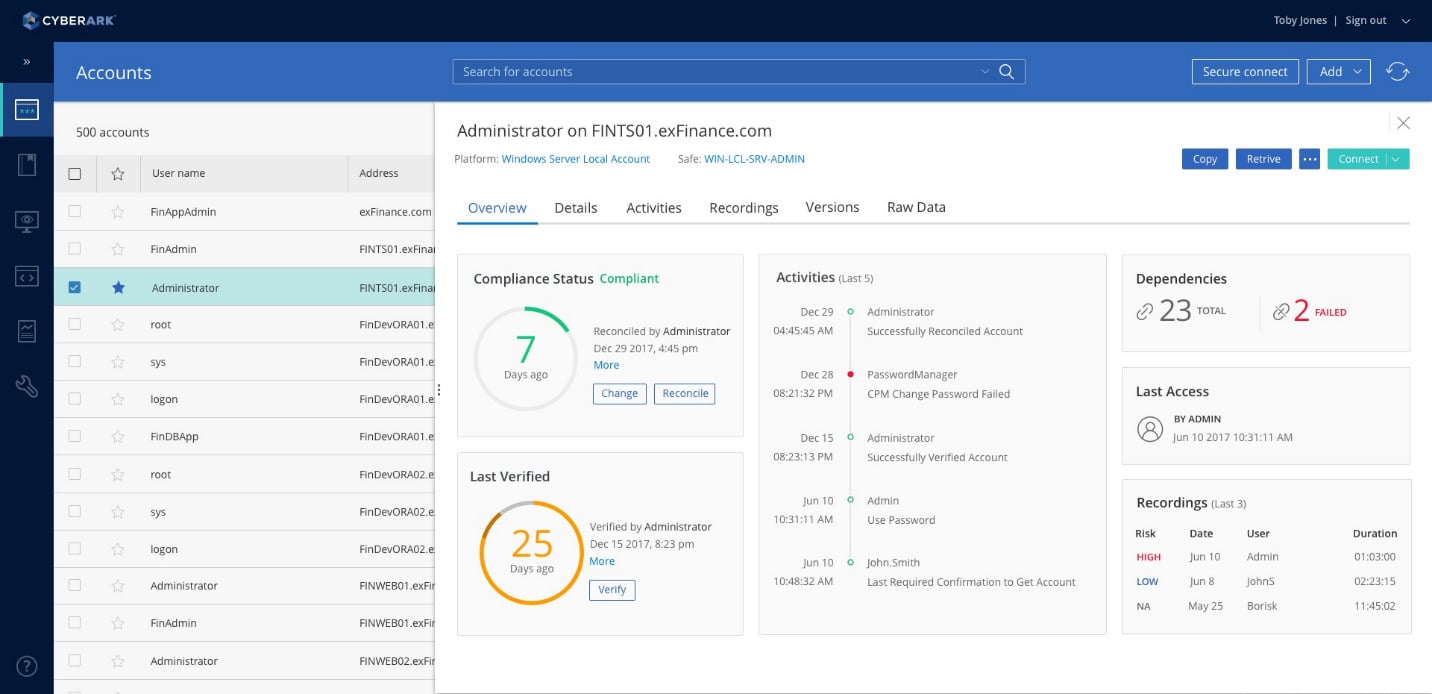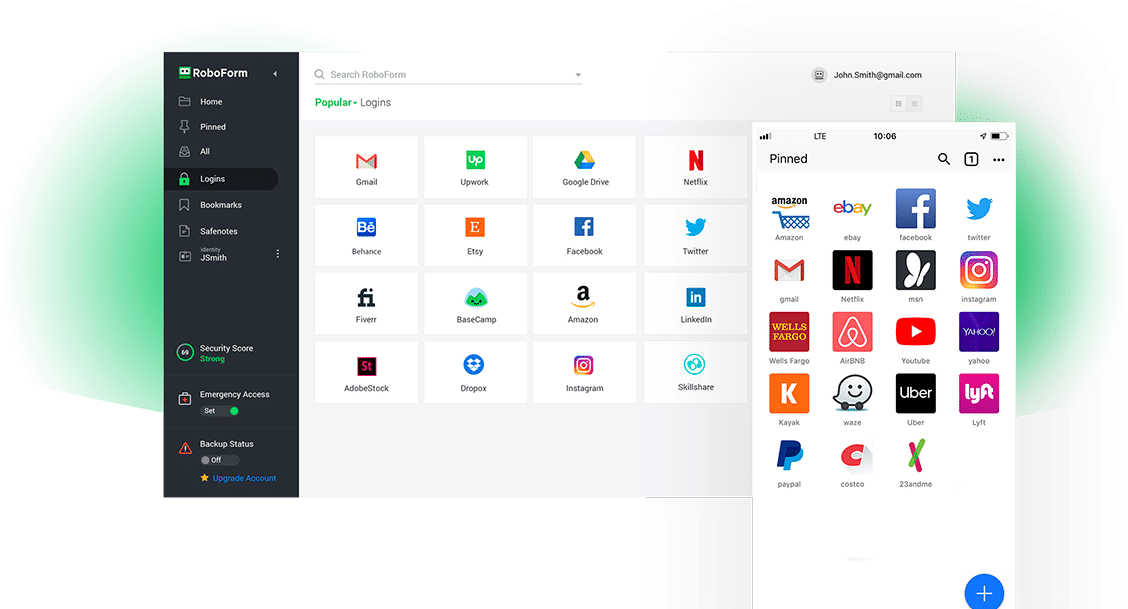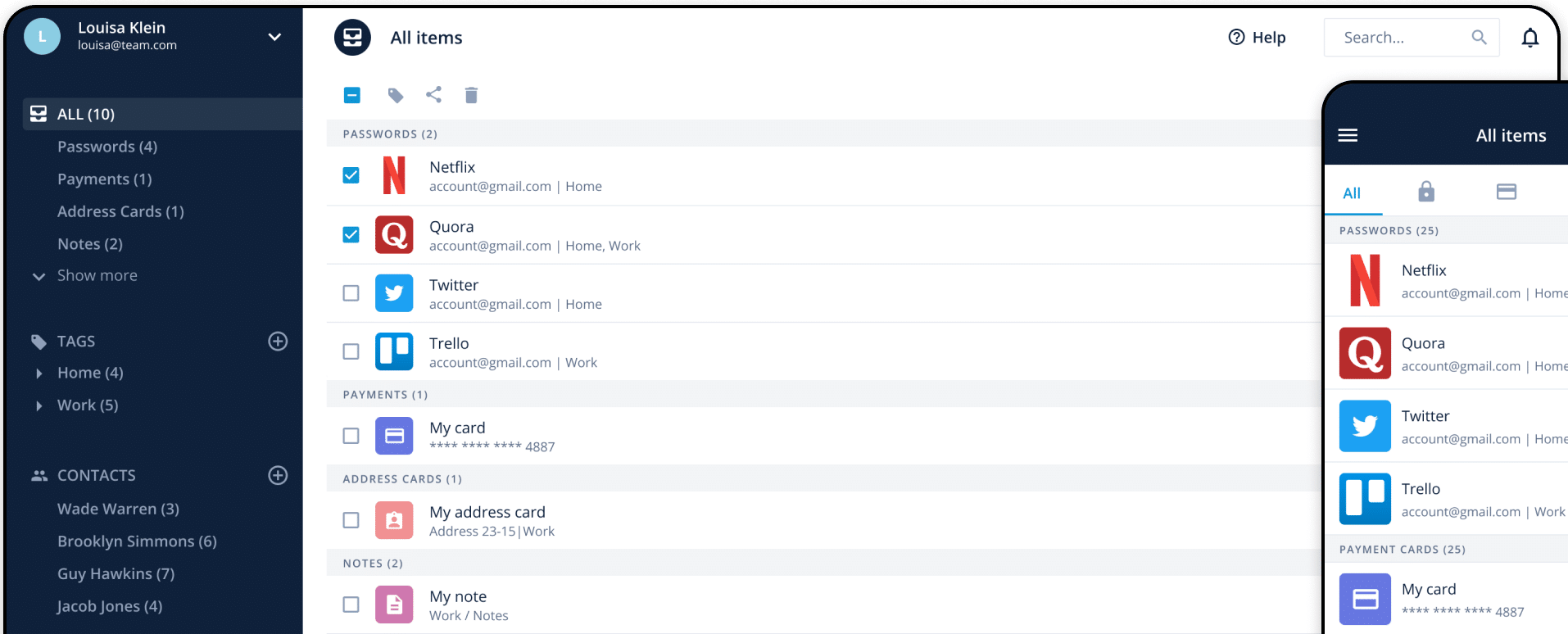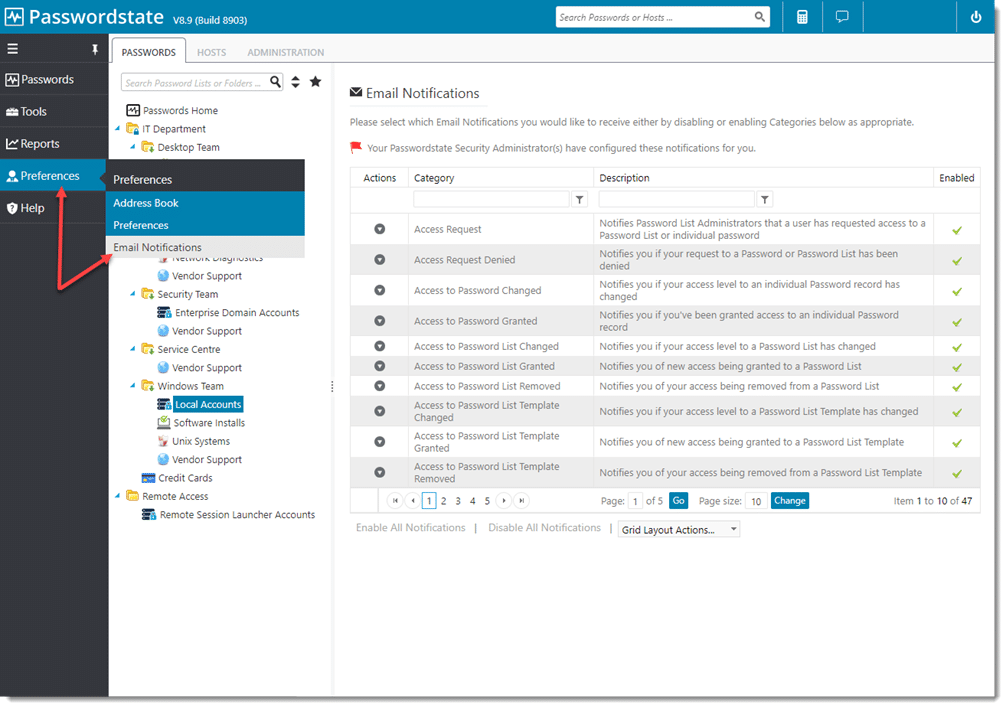Password management is an often understated aspect of cybersecurity. Proper password management can help you avoid brute force attacks, as well as many softer, social engineering attack attempts.
In a small business, password management can feasibly be done manually, albeit it is still impractical. However, in an enterprise environment, this simply isn’t possible. Informing every employee and manager of proper password management techniques by itself takes a great amount of time.
Today, we’ve selected the best of the best among password managers for enterprises and large businesses.
Here is our list of the Enterprise Password Management Solutions:
- ManageEngine Password Manager Pro – EDITOR’S CHOICE A package that allows system administrators to centralize the storage of passwords and distribute them without any disclosure. Runs on Windows Server, Linux, AWS, and Azure. Get a 30-day free trial.
- Dashlane A tool that combines simplicity and functionality. It takes only a couple of minutes to get Dashlane up and running, but it still boasts a variety of advanced features which will leave few enterprises asking for more.
- 1Password A password vault-based solution with a huge amount of 3rd party integrations to make your life easier.
- N-able Passportal A MSP and IT department-focused tool with security auditing features.
- LastPass A versatile tool supporting over 1200 SSO apps.
- Keeper An intuitive, customizable solution with its encrypted messaging app.
- CyberArk An enterprise-first solution with cutting-edge features well above the needs of most businesses.
- RoboForm A competitively priced tool with top-end autofill capabilities.
- PassCamp The simplest tool on this list, PassCamp takes little to no technical knowledge to be useful.
- PasswordState A very granular tool with a variety of customization options.
What Do We Look For In A Password Management Solution?
An ideal password management solution needs to provide more than simply a place to index passwords, a simple Excel spreadsheet can do that. It should have a variety of other features such as:
- The ability to generate and save secure passwords.
- Possess high encryption capabilities and support multi-factor authentication.
- Be as intuitive and easy to use as possible.
- Have SSO options.
- Be able to connect to things like Active Directory.
- Provide value proportional to its cost.
While there is a myriad of other criteria, these are the ones we’ve selected and will be focusing on in this article.
The Best Enterprise Password Management Solutions
1. ManageEngine Password Manager Pro – FREE TRIAL
ManageEngine Password Manager Pro is a package that you host yourself and enables you to centralize the control of all passwords used by your system’s users. This tool removes the need for users to know the passwords for the applications and resources that they access and that is a good way to reduce the risk of insider threats and credentials theft.
Main Features:
- Graded administrator accounts for console access
- Integration with Active Directory and other LDAP-based access rights systems
- Auditing and reporting for SOX, PCI DSS, and HIPAA compliance
- Strong encryption for the password vault
- A free version that covers 10 devices
- Versions for managed service providers
- 30-day free trial on three paid editions
Password Manager Pro is able to protect passwords for authorization systems on endpoints, VMWare virtualizations, and network devices. Higher plans are able to control passwords on many remote sites.
The password manager can operate on credentials needed on Windows, Linux, Unix, and macOS. The system is even able to scan endpoints running Windows and Linux to identify locally-stored passwords and move them to the central vault. The system is able to reach iOS and Android mobile devices through an app and plug-ins for Firefox and Chrome let Password Manager Pro control login activities on those browsers.
The password vault is protected by the Advanced Encryption Standard (AES), deploying a 256-bit key. This is the strongest encryption system available and it is used by banks and the US military. You can also store software license keys, security certificates, and important documents in the vault.
ManageEngine produces Password Manager Pro for Windows Server and Linux. It is also available as a service on AWS and Azure. You can try any of the paid editions of the tool with a 30-day free trial.
EDITOR'S CHOICE
ManageEngine Password Manager Pro is our top pick for an enterprise password management solution because it centralizes the storage of all passwords and can serve multiple sites from one location. The actions of this package remove the need for users to know passwords for the resources and applications that they access. This is a great way to prevent accidental disclosure of credentials to phishing scammers and it helps to block insider threats. Departing employees can also be shut out of the system at the press of a button. The password vault is protected by AES-256 encryption and can also store your security certificates, software license keys, and important documents.
Download: Get a 30-day FREE TRIAL!
Official Site: https://www.manageengine.com/products/passwordmanagerpro/download.html
OS: Windows Server, Linux, AWS, and Azure
2. Dashlane
Dashlane is one of the best enterprise-grade solutions for password management. It’s simple to use, and more importantly, uses 256-bit AES encryption. Its dashboard and admin console are excellent examples of how a clever user interface can save businesses hours dealing with the software.
Main Features:
- Extremely simple to set up and use.
- Dark web monitoring capabilities.
- SAML-based SSO options.
- Integrates easily with Active Directory.
- A variety of pricing options, lets you choose the one that fits your business best.
- Generous free trial.
- Supports macOS, Windows, Apple, and Android OSs.
Dashlane is quick and easy to install, with its admin console making it extremely simple to manage permissions between teams and employee accounts. This makes it far less likely for an employee to be out of the loop and use an insecure password.
On the user side, Dashlane excels at providing simple and effective measures. This is important, as the more complex a tool is to use, the more time it’ll take for employees to acclimate to it, losing valuable time.
The tool also monitors the web (as well as the dark web) for cases where a password could’ve been leaked during a breach. It will also provide you with a variety of different steps you can take to remove or mitigate the damage caused by the breach.
While Dashlane is on the higher end when it comes to cost, the features you get are well worth the price. If you’re interested in Dashlane, you can take advantage of the 30-day free trial to see if it’s all it’s cracked up to be.
3. 1Password
1Password provides a vast breadth of useful features. This tool lets you organize all of your passwords into different “vaults.” From there, you can pick and choose who has access to which vault. You can take advantage of this by making vaults for each team, letting only the members access the password within.
Main Features:
- Great admin control panel.
- Password vaults make categorizing passwords easier.
- A variety of two-factor authentication options.
- Integrates with a variety of third-party apps.
- SSO options.
- Quite customizable.
One thing 1Password sets itself apart from its competition is its swath of third-party app integrations. The tool will integrate with common apps like Slack to make using it easier, as well as provide additional security. You’ll also get alerts through the 3rd party app of your choice whenever a password needs to be recovered.
However, some features like its dark web monitoring and onboarding experience lack a tiny bit of polish, which is what keeps it down under Dashlane. The tool offers a 14-day free trial during which you can try any of its three plans.
4. N-able Passportal
N-able Passportal is ideal when used by MSPs and IT departments. N-able lets you track changes to passwords, as well as gives you the capability to audit trails. Passportal generates strong passwords adjusted for the latest developments in password cracking.
Main Features:
- On-site installation isn’t mandatory.
- Automatic password generation and updating.
- Security audits.
- Auto-discovery features.
- AD, Azure, and LDAP implementations.
The tool also gets rid of all unsafe password storage, saving all of your credentials in a hidden folder, encrypted using AES-256 encryption. There are also a variety of premade templates that help make sharing passwords easier while maintaining security.
The tool also has Active Directory, Azure, and LDAP implementations. This makes it fairly versatile, and easy to use in businesses that use a lot of different technologies.
Passportal will not only automatically generate and update passwords, but also provide you with automated password audits, to ensure that you’re always at peak protection. You can also create enforced password rotations at intervals that you deem reasonable.
All in all, Passportal is a solid tool, however, some of its interfaces aren’t the most intuitive admin-side. You can book a demo of the tool for free.
5. LastPass
LastPass is a versatile solution, providing a free, Team, and Enterprise plan. However, its Enterprise plan is polished to the point where it can easily rival most enterprise-focused solutions.
Main Features:
- Supports over 1200 SSO applications.
- Consumer password management capabilities.
- SOC 2 compliance assistance.
- Device synchronization.
- Excellent reporting features.
- Supports geofencing login policies.
LastPass supports over 1200 SSO applications, meaning it’ll easily fit into the technologies you’re currently using. The integration is extremely simple, usually involving just a couple of clicks. It’s also extremely simple to use, with a centralized administration dashboard showing you everything you need to know at a glance.
Sharing passwords with your team, as well as deciding who gets access to which passwords are made extremely simple. You can also store software licenses, as well as all of your employees’ IDs on the tool.
Where LastPass stands out, however, is in its sublime reporting features. It lets you create a report choosing from a variety of different templates and formats. This makes team management easier and can be extremely useful in case an attack does succeed.
However, LastPass is priced on a per-user basis, so that should be kept in mind. The tool offers a generous, 30-day free trial.
6. Keeper
Keeper is an intuitive tool excelling at providing your business with a variety of customization options. It features an encrypted messenger app called KeeperChat, which makes secure communications between different team members extremely simple and secure. An excellent feature of the chat app is the option to set self-destruct timers on messages that contain sensitive data; even in an encryption-focused app, one can never be too safe.
Main Features:
- Advanced customization features.
- Dark web monitoring.
- Encrypted communications app.
- Centralized administrator dashboard.
- SSO options and AD integration.
With Keeper, you can set up extremely specific security policies. You can pick the minimum length of passwords (especially important for master passwords) as well as biometric authentication requirements. This ensures that all of your employees’ accounts are kept secure.
You can also set up different requirements for logging in. High-level employees might need to use a more secure 2FA method, while others might only need something like the Google Authenticator application.
Keeper’s dark web monitoring is also excellent, second only to Dashlane. This lets you know if your or any of your employees’ passwords have been found in a data breach.
Keeper’s main downside is that its customer support is only available via phone if you’re in the USA. If your business is US-based, Keeper should be on your radar. Keeper offers a 14-day free trial for all its plans.
7. CyberArk
CyberArk is the tool on this list with the most potential in our minds. It’s made specifically for enterprises and focuses on securing all of your systems. While the tool requires a lot of technical skills to take advantage of, it boasts the most advanced features on this list. If you’ve got employees that can take full advantage of CyberArk and need its advanced features then it should be one of your top contenders.
Main Features:
- Automates credential changing.
- You can monitor accounts in real-time.
- Password vaults.
- Advanced compliance reporting.
- Generous free trial.
CyberArk lets you keep compliant with all data security laws, and has advanced compliance reports, showing all of your data with great granularity. It also provides real-time account monitoring, letting your administrators quickly spot any questionable activity.
CyberArk also includes an advanced password vault, with a lot of room for customization and extremely safe encryption.
However, unless your enterprise requires complying with a lot of data security laws, and you’re tackling truly huge amounts of data, many of CyberArk’s features might be unnecessary. The tool is available for a 30-day trial.
8. RoboForm
RoboForm is the best tool on this list when it comes to its auto-fill capabilities. Whether it be a legal form, registration for a service or a social media log in, RoboForm will auto-fill each of them without a hitch. While even the more expensive tools on this list might struggle with complicated legal forms, RoboForm usually auto-fills them with no issue.
Main Features:
- Extremely competitive pricing.
- Best auto-filling on the market.
- Vault-based customization.
- Active Directory integration and SSO options.
- Multiple 2FA options.
Another interesting feature of RoboForm is its shared access groups. This lets you create a password vault for each department, similar to 1Password. It also offers quite a bit of customization when it comes to who can access these vaults. For example, you can set it so that a vault can only be connected to your office’s IP address.
Another benefit of RoboForm is that since it’s a new name in the industry, it’s very competitively priced. It also offers discounts for enterprises with more users, as well as those that commit to it long-term. RoboForm also features a variety of integration options and secure ways to share passwords.
However, RoboForm lacks some quality of life features its more experienced competitors have. For example, the admin dashboard and desktop app don’t have a way for you to manually add passwords, and it’s not possible to import passwords without the browser extension yet. RoboForm has a 14-day free trial.
9. PassCamp
While many password managers on this list are fairly user-friendly, none are quite as easy and simple to use as PassCamp is. Its interface is extremely simple, you can be set up and learn to use the tool in just a couple of minutes, with most of its features not needing any training to use.
Main Features:
- The simplest tool on this list.
- The dashboard is pretty much perfect, letting you handle all routine parts of password management within a couple of clicks.
- SSO options.
- Non-permanent employees can easily get by with a guest account.
This cloud-based tool has narrowed its focus down to simplicity to its very core. Everything from sharing passwords to choosing who gets access to what passwords is made extremely simple. The main dashboard shows you all team member accounts, making sharing passwords as simple as sending an email.
If your business employs freelancers, interns, or other non-permanent employees, they can create a guest PassCamp account and connect it to yours to get all the functionality they need. If all you’re looking for is a simple tool that has all the password management essentials, then PassCamp is the tool for you.
However, PassCamp does lack more advanced features such as dark web monitoring, or robust reporting features. It features a 14-day long free trial.
10. PasswordState
PasswordState excels at giving you control over your password management experience. Its granular permission options allow you to customize user permissions and access levels to a great extent. This is extremely useful in enterprises where the sensitivity of data handled varies greatly from user to user.
Main Features:
- Granular access customization.
- Made primarily for larger businesses.
- Customizable pricing.
- Advanced multi-factor authentication features.
Passwordstate is very flexible when it comes to pricing. You can pay for it once and use it forever, with annual fees being implemented for support, upgrades, and some additional features. The tool was made primarily with businesses in mind, which shows when you look at the granularity of its options.
You can easily create activity reports, which help you keep all teams on the same page. Its SSO options are quite solid, providing support for the most common applications.
However, the UI isn’t quite intuitive enough for non-technical users to wrap their heads around quickly, and pricing can be a bit confusing at times. You can try the tool for free with up to five users.
Closing Words
As always, the best password management solution for your business is the one that best fits your needs. Your number 1 pick might be our number 10, depending on if you need the features that set it apart. With that being said, we’ve tried to ensure that our first three entries are ones that you can’t go wrong with. Tools like Dashlane offer simplicity, while still keeping a variety of advanced features in case you need a little more power.
What is your favorite password management solution?
What feature do you wish more password managers had?
Let us know in the comments below!