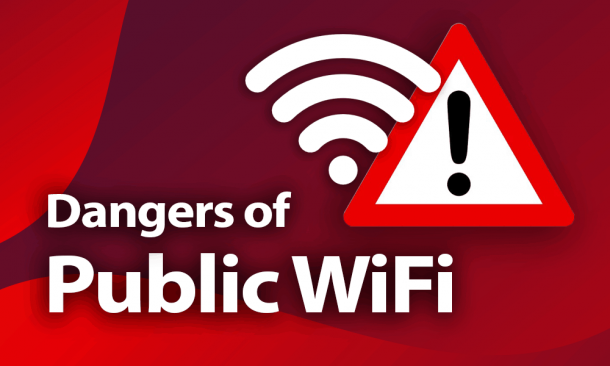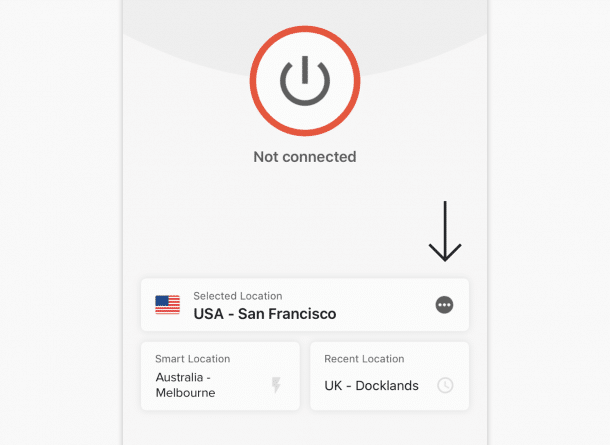Public Wi-Fi networks bring ease to life. One can access free internet from almost any location such as a café, office space, etc.
Within one’s home, access to the internet becomes easier still and a router should be able to connect as many devices as you prefer to the internet.
At home, getting fast internet shouldn’t be difficult, and congestion shouldn’t be a problem with the proper setup, even if multiple people at your home watch movies simultaneously over Netflix.
Moreover, the internet network that you get at home is reasonably secure as well.
Online safety Concern
On the other hand, when you connect a device to a public Wi-Fi network, some complexities come into play.
When on a public Wi-Fi network, it is hard to know who set up the network and who else is connected at the same time.
If possible, the best thing you can do is use your smartphone as a hotspot, but we know this is not always a practicable alternative.
If you ever need to use a public Wi-Fi network, there are some best practices to follow that will boost the degree of online safety and security.
Let’s dive into how you can protect yourself while connected to a public WiFi network.
Go for a reliable public WiFi network provider
If you need to connect to a public WiFi network, it is safer to stick to a reliable provider.
For example, the Starbucks WiFi network is broadly believed to be safe.
One of the reasons for the same is that the providers of this network get revenue from the sales they make on your behalf.
So they try and ensure that their Wi-Fi networks are high quality and secure, and customers keep coming.
A public WiFi network given out by a recognized provider will be much safer than a random WiFi network that pops up on your phone, say at the Mall.
The intentions of such network providers are hard to recognize. It may be possible that they forgot to set a password for their network or it could be setup to lure people into connecting.
So, such network providers are best avoided, unless they state that they are providing a free WiFi zone, which still is not a guarantee for the security of the network.
A user should use his/her discretion for deciding upon which public Wi-Fi network to use and which ones to avoid.
When it doubt, it is better to not connect to an unknown WiFi network.
HTTPS is safer
Try to stick HTTPS because information regarding HTTP and HTTPS is communicated by Google Chrome.
Whenever you use a website that uses an unencrypted HTTP connection, rather than the HTTPS connection, Google labels the former as ‘not secure’.
The warning becomes even more important to pay attention to when on a public WiFi network.
When you browse data over HTTPS, the provider of a WiFi network cannot snoop over the data that is shared between the server of the website that you connect to, and your device.
But over HTTP, it becomes easier for the WiFi network provider to see what you do, what you are looking at, and even have access to your passwords and other sensitive information while on that site.
Be wary of sharing too much information
In case a public WiFi network asks for too much information before they allow you to connect, it is preferable to refrain from connecting to such a network. Just as an instance, if a public WiFi network wants to know your email, ID and your phone number before they allow you to connect, you may be better off not connecting to such a network.
In case it becomes a must for you to connect to such a network, it is preferable that you do so at a trustworthy place, such as a government institution.
It is then better to share an alternate email if possible, instead of your primary e-mail that you always use.
Even if the network is reliable, a store that captures your contact information is likely to target their marketing efforts towards you, so it is for an internet user to consider if the tradeoff is worth it.
Another idea that works in this regard is to see if you have already provided contact details to one public Wi-Fi provider.
It should work fine to use their services when you visit the location again, instead of providing contact details again each time you reconnect.
Limit File Sharing and AirDrop
File sharing and AirDop are features best restricted or limited when using a public WiFi network.
At such times, strangers are likely to be using the same network, and one may not want to share any files over their device with them.
To limit friction-less file sharing over your device, when you are using a laptop or a notebook, visit the Network and Sharing Center:
- Next, click on Change advance sharing settings.
- Now, turn off File and Printer sharing.
- In case you use a Macbook, go to System Preferences
- Sharing, and unselect all checkboxes.
- Then go to finder and click on AirDrop.
- Here, select allow me to be discovered by: No One
- For iOS, the procedure is simpler still. See where AirDrop is on the control panel, and turn it off. This way, no one can get hold of your files, or send you a file that you do not want to receive.
Be sure of what you are signing up for
This point becomes particularly difficult to adhere to, and few people go through the terms and conditions before they sign up for a service.
But still, you should go through the terms and conditions before you sign up for a public WiFi network.
It can be hard to understand all of the legal terminology, but it is still a good idea to scan through and make sure there aren’t any red flags.
This may pertain to the kind of data that they collect over a session, and what they can do with it.
In case you come to see that the policies that they present do not sync with your idea of using a public WiFi network, a quick web search will give you an overview of the problems that the other users have faced in using that particular network, or networks similar to them.
Ultimately, terms and conditions are in place for the benefit of both parties – public WiFi network providers and the users.
So, when you are presented with a pop-up screen, such as terms and conditions, it is prudent to not blindly click through them.
Instead, go through what they are saying, and then click.
In case you come to see that they want you to install any additional software, it’s a perfect chance to back off.
Go for a VPN
When you install a Virtual Private Network (VPN) client over your devices, it is the most effective technique for staying safe when using a public WiFi network.
A VPN will encrypt the data that travels to and from your device. Correspondingly, it will hook you up to a secure server.
This makes it more difficult for other people from the network or the network’s operator to see what you do. Accessing any of your private information will be difficult for just about anyone.
But when you choose a VPN to use with your system, it is preferable that you choose a notable one.
It may be better to go with the services of a paid VPN, as free VPNs tend to be slightly dodgy at times. It may further be possible that a free VPN is involved with certain faulty data collection practices.
We recommend Express VPN or for a list of them, checkout our article on The Best VPNs.
Connecting to a VPN is reasonably simple. One can start with downloading a client from a preferred provider.
Step-by-step instructions simplify the processes, irrespective of whether you download the VPN for mobile or PC.
A VPN becomes a particularly good investment if you are on the go and frequently connect to different public WiFi networks.
Conclusion
Over the years to come, WPA3 Wi-Fi security protocol will come online. This will be a foray into an era of safer public Wi-Fi, as ensured by additional built-in protections.
But in the meantime, reliance on outdated software will be all one will have in terms of online security. The right way to overcome the issue is to run the latest software updates and security patches over one’s laptop.
Similarly, while it does not become an absolute must, avoid downloading anything new on your device while using a public WiFi network.
A user should recognize the safety risks involved with the use of public WiFi networks and avoid using them.
In case one is compelled to use a public WiFi network, the precautions mentioned in this article will enhance the degree of online safety for a public WiFi network user.