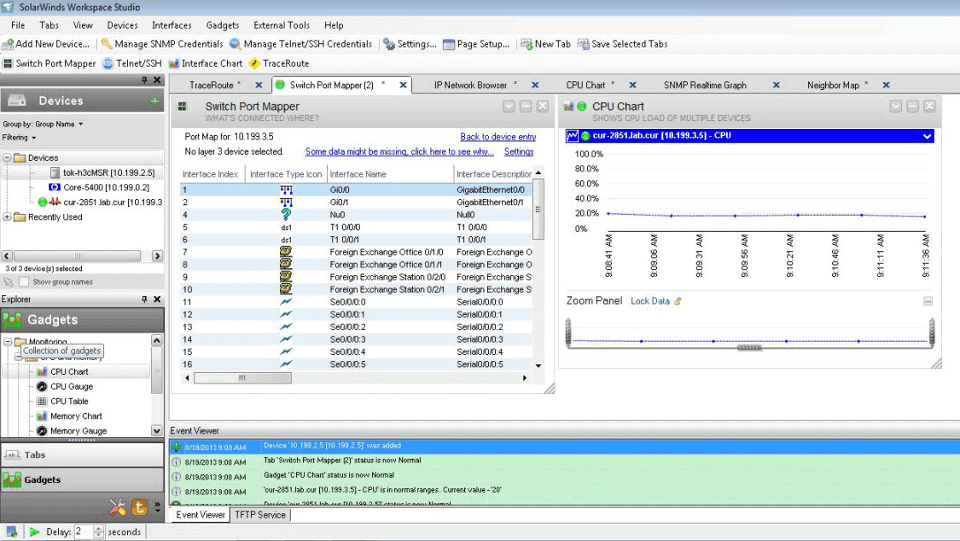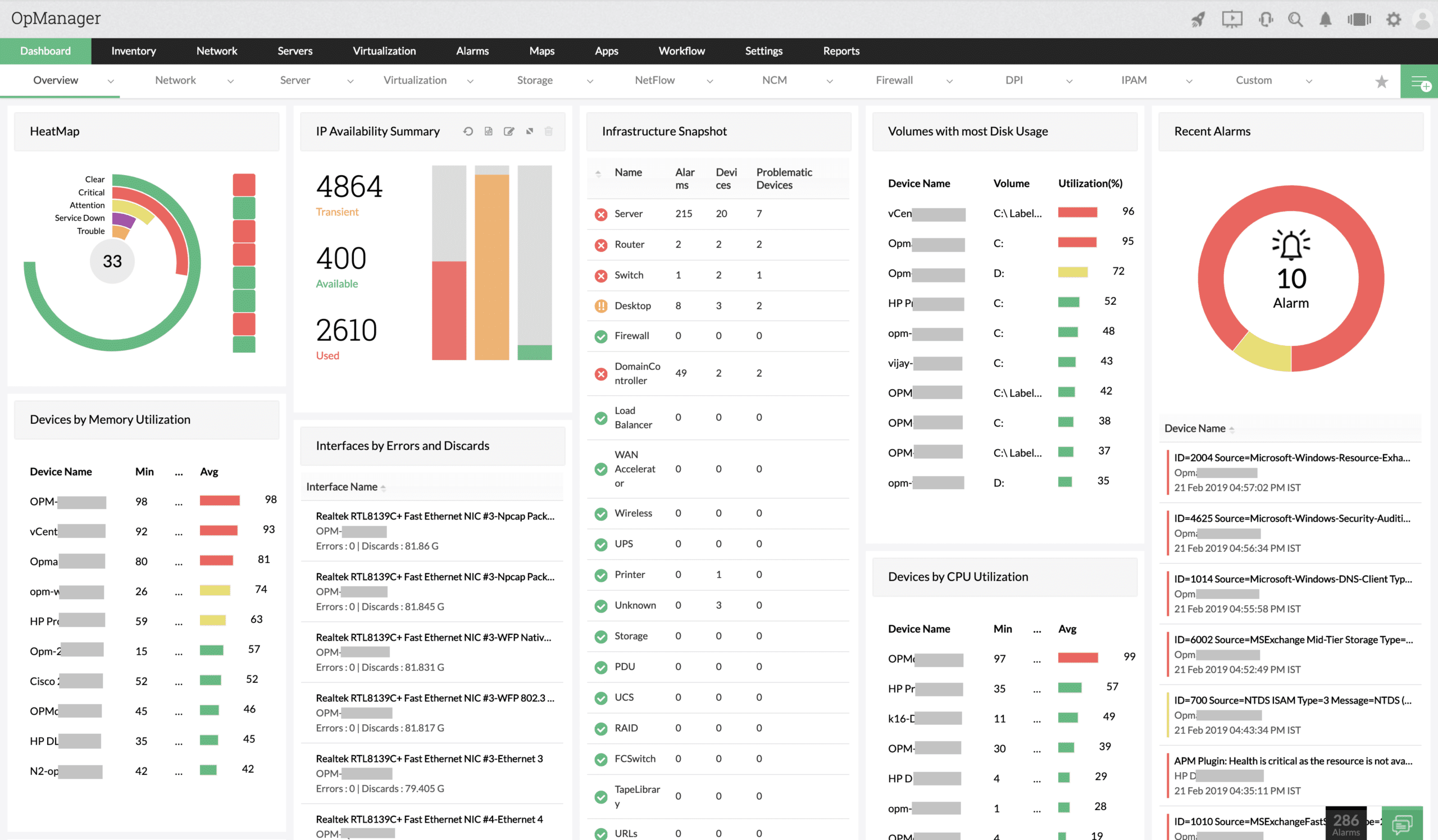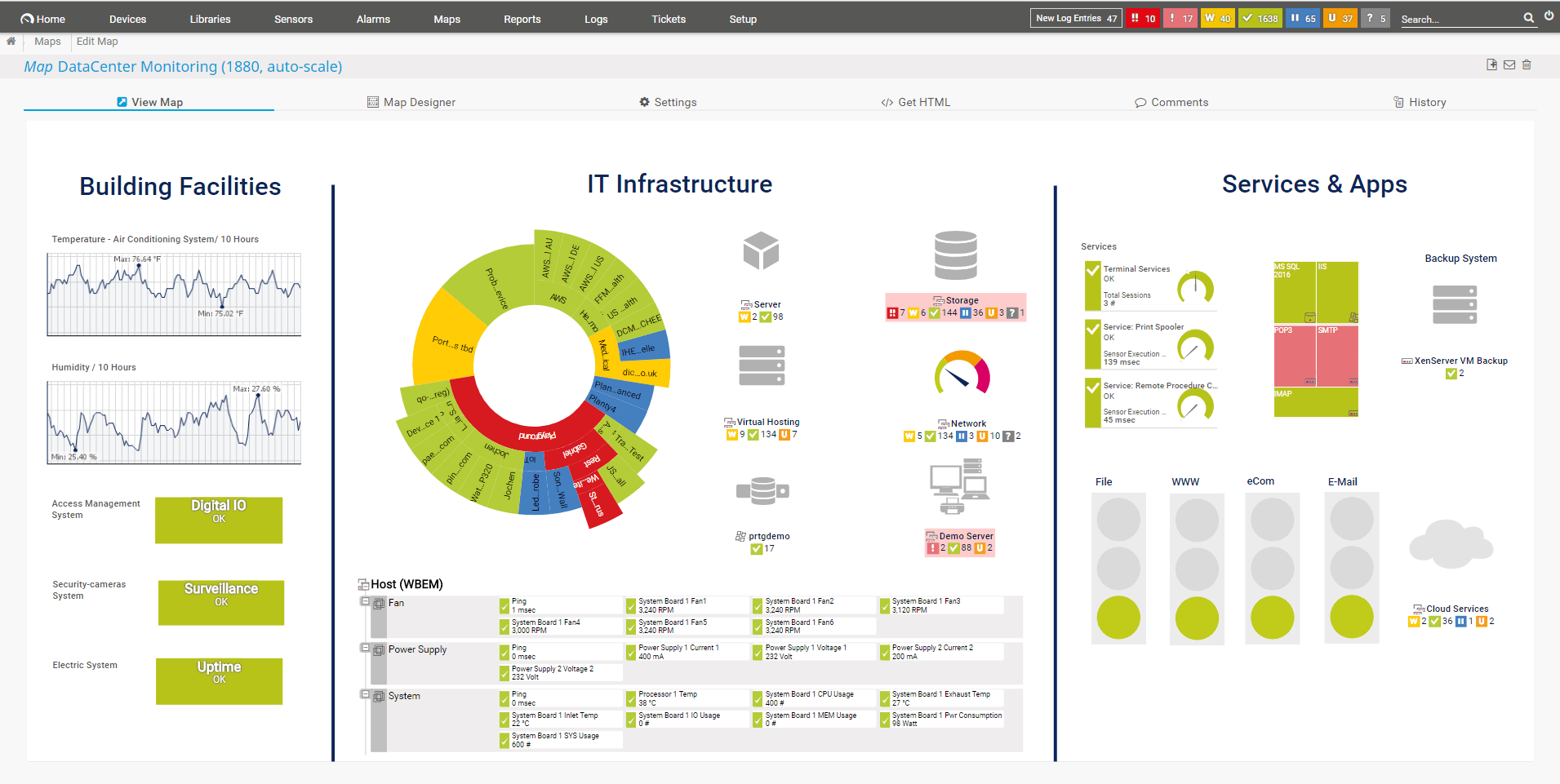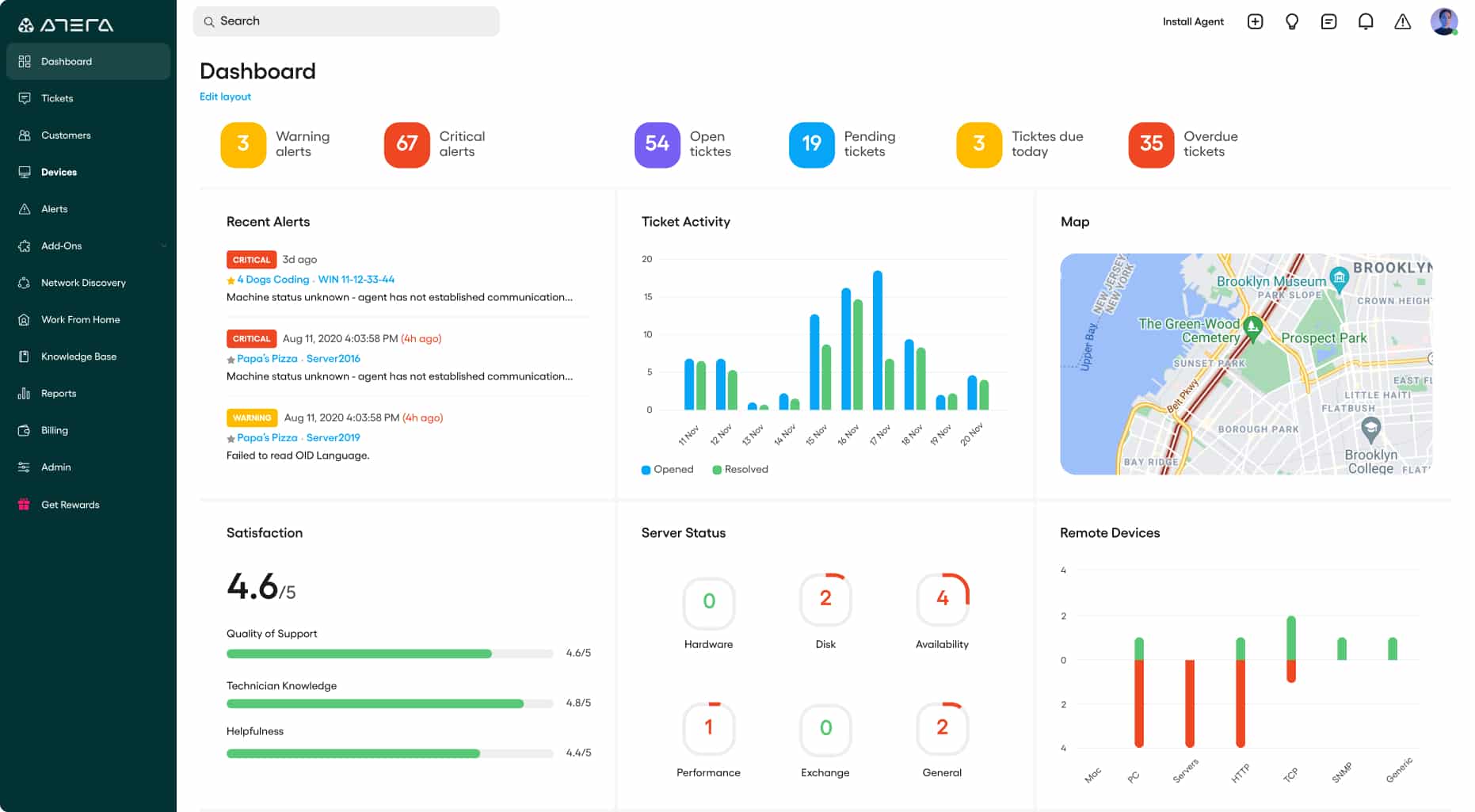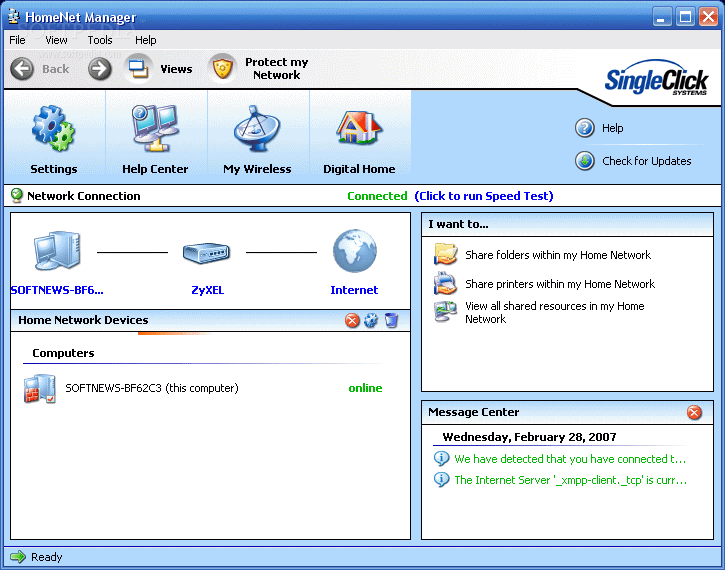Ever since the Cisco Network Magic program was discontinued, its users have found that the system’s quality keeps going down. Instead of using software that often simply doesn’t work right, and doesn’t feature customer support, we’ll be going through a variety of alternatives that do.
Not all of these will contain the exact same features that the Cisco Network Magic software did, however, they’re similar enough to replace it in most scenarios, and also have a variety of features that the original Cisco Network Magic did not.
Here’s our list of the best alternatives to Cisco Network Magic:
- SolarWinds Engineer’s Toolset – FREE TRIAL Made by SolarWinds, one of the leaders in network security in monitoring, the SolarWinds gives you everything Cisco Network Magic did and more. With its assortment of over 60 tools, it’s quite likely the only Cisco Network Magic alternative you or your business could ever need. Get a 14-day free trial.
- ManageEngine OpManager – FREE TRIAL This software package provides network discovery and live monitoring for network devices and servers. Runs on Windows Server, Linux, AWS, and Azure. Start a 30-day free trial.
- Paessler PRTG Network Monitor – FREE TRIAL A sensor-based monitoring tool giving you most of Cisco Network Magic’s functionalities and more. Download a 30-day free trial.
- Atera An excellent Cisco Network Magic alternative primarily geared towards startups and freelancers that excels in scalability and user-friendliness, as well as remote integration.
- HomeNet Manager A great Cisco Network Magic alternative primarily for homes.
The best Cisco Network Magic alternatives
1. SolarWinds Engineer’s Toolset – FREE TRIAL
Made by the reputable SolarWinds company, the SolarWinds Engineer’s Toolset is an assortment of quality tools that work together to get a higher degree of functionality than Network Magic ever had. In this toolbox, you’ll get a lot of tools that let you discover your network and take note of every piece of equipment in it. The SolarWinds includes a Port Scanner, SNM Sweep, IP Network Browser, Port Mapper, and more.
It’s easy to take advantage of the toolset’s modules in order to keep tabs on your network. It’ll provide you with real-time data from a variety of different monitors like the Memory Monitor, CPU Monitor, Interface Monitor, and others.
If your intention with Network Magic is to use it to troubleshoot and conduct performance improvement analysis, then the SolarWinds Engineer’s Toolset’s WAN Killer might be of interest to you. The WAN Killer makes traffic that helps you conduct stress tests and find bottlenecks before they become an issue.
Besides this, the toolset is well-regarded for its network security-based features such as its decryption tools, an SNMP Dictionary Attack tool, and even a brute force attack tester. You’re also able to fiddle with configurations and manage log files to improve your network’s security.
With over 60 tools and utilities, it’s not hard to see why the SolarWinds Engineer’s Toolset is our number 1 pick for a Cisco Network Magic alternative. It brings practically all of the now-defunct Network Magic Pro’s features and adds a variety of its own functionalities. This makes it ideal for those that were fine with the Network Magic’s capabilities but always wanted a little more.
There’s also a 14-day free trial if you aren’t willing to commit quite yet.
2. ManageEngine OpManager – FREE TRIAL
ManageEngine OpManager is a package of network and server monitoring services that is designed for use by businesses of all sizes. Network Manager could only operate for a network with up to 8 devices but OpManager caters to much larger networks. The smallest paid package available monitors up to 25 devices. However, there is a Free edition of OpManager that is limited to monitoring three devices.
An important feature of this package is that it is able to search a network and generate hardware inventory that lists all of the devices that it encounters. The package draws up a network topology map based on the information held in the network inventory. The discovery process repeats so if any devices are added, moved, or removed, those changes will appear in the inventory and be immediately reflected in the network topology map.
As well as recording all devices, OpManager continuously checks on their statuses. The tool periodically requests reports for SNMP device agents. An agent can send out an error message without waiting for a request if its scans reveal a status issue with a component of the device that hosts it. OpManager interprets this report into an alert that appears in the system dashboard. It will also send out a notification by email, SMS, or Help Desk ticket notification.
As well as monitoring physical systems, the OpManager service will track the well-being of virtualizations. It can monitor VMware, Hyper-V, Citrix, and Nutanix hypervisors. The system can also monitor virtual networks, such as SD-WANs.
The OpManager service is available in the Free edition and three paid editions. Those different versions make the package suitable for use by all sizes of businesses. The software for the package runs on Windows Server and Linux. OpManager is also available as a service on Azure Marketplace and AWS Marketplace. You can check out OpManager by accessing a 30-day free trial.
3. Paessler PRTG Network Monitor – FREE TRIA
The Paessler PRTG Network Monitor is a sensor-based monitoring tool and another excellent Network Magic replacement. As an infrastructure monitoring package, it’ll track your network activities, as well as the performance of your network links and servers. Paessler also tracks your sites, apps, and virtualizations, in addition to being able to reach cloud services and remote sites.
Once you’ve started using the PRTG software, the tool maps out the infrastructure of your network. After setting up this baseline, it’ll take inventory of your equipment and log all of the software installed on the network. This lets you take a look at your system layout on a network map. After that, it’ll constantly monitor your network activity and your devices’ health. It offers three different options of monitoring.
This tool takes advantage of the industry-standard messaging system- SNMP, to pay attention to the equipment in your network. It uses packet sniffers to capture real-time traffic data, which helps the precision of its activity monitoring. This functionality will only copy the headers of packets to make sure data is kept private. The SNMP is also used so that the Paessler can get a deep view of the performance of your network. It does this through the use of systems such as jFlow, sFlow, NetFlow, and many others used by switches and routers to determine statuses and activities.
Not only does this tool constantly check up on your network, but it’ll also give you alerts whenever some irregular activity pops up, or the health of a device is compromised. It also notifies you of any new devices connecting themselves to the network and helps you pay attention to any malicious activities that may be happening on your network. Furthermore, it can extend this functionality to any remote sites as well as wireless networks.
There are two ways to access the Paessler PRTG Network Monitor; an on-premises installation or a cloud-based service with a collector on an in-house system, available only on Windows. The Paessler can only install on the Windows operating system, however, it’ll seamlessly interact with devices running other OS’s. It also features a variety of different plans and prices that depend on the sensors that you need. It’s completely free of charge if you’re using 100 or fewer sensors, but even if you’re using more there’s a 30-day free trial.
4. Atera
With a very simple name, Atera is a software toolset made to help MSPs (Managed Service Providers.) It has an online platform giving you access to every tool that an MSP could possibly need, in addition to technician-geared tools aimed at getting to client site servers and networks, as well as a lot of other tools that an MSP manager needs to successfully run a firm.
A package that exceeds Network Magic’s functions is the “remote monitoring and management system” also known as the RMM system, boasting multi-network monitoring capabilities.
Atera’s cloud-based functionalities bring you all of the server processing time and storage that you need for an MSP to function alongside the software. There’s no need for an on-site installation to use any of the tools in the MSP. Atera lets you make a startup without putting much money towards infrastructure at all. Because of this, Atera is the ideal product for a small MSP, freelance technician, or startup.
The cost of Atera is similarly optimized, rather than charging you upfront, if your business is using Atera, you’ll just need to pay a monthly subscription per technician. This functionality makes Atera a very scalable toolset, if your MSP is getting more clients or technicians, all you need to do is up the subscription count.
The Atera toolset has most of the functions that Network Magic did before. For example, automatic scanning of networks and the ability to find every attached device. The info it gets from doing this lets it automatically make an equipment inventory listing the make, model, and OS of every device. This process is always running, so that it’ll spot any changes you make to the system or hardware inventory.
Setting aside the functions that Network Magic could also do, Atera can automatically provide you with software inventories in addition to rolling out updates without your needing to press a single button. For a remote technician, its remote-management capabilities are a godsend. Atera lets you manage your networks and servers by monitoring all of its activity, as well as keeping up with performance and the status of your equipment, letting you immediately act if a problem pops up.
Atera offers a month-long free trial, so there’s very little opportunity cost to trying the software out.
5. HomeNet Manager
Made by SingleClick Systems, HomeNet Manager isn’t available on their website, however, it’s easily downloadable from SoftPedia.
One of its biggest perks for freelancers and startups is its interface. It’s extremely user-friendly and streamlined, helping you not get overwhelmed by the abundance of features geared towards larger businesses. The intended audience for the HomeNet, as its name suggests, is home users.
Its network discovery capabilities will map out your network and continuously monitor it for any hardware that is added or removed from the network. One of the best features of this system is its ability to find wifi-enabled devices as well as connect to them automatically as an ad hoc network, rather than going through your router. Installing HomeNet on any device lets you get the information of any network you connect to, regardless of whether it’s your home network or public wifi.
The tools that come with HomeNet have a software inventory for every device, as well as an in-depth look at all of the firewalls deployed on your network’s devices. It’s also very easy to rename devices or eject them from your network. When you’re done with accounting for the network nodes that you’d like to keep in, you can set the system so that it blocks out any additional devices, eliminating intrusion. If you live near neighbors that are fond of using your wifi instead of their own, this ability is a great boon.
The tool also gives you an Alerts tab through which you can pay attention to failures of any network device, as well as set up emergency conditions that will give you alerts if they are met.
While the tool is Windows-exclusive, it can also find devices with other OS’s installed on the network.
Child Monitoring
Now, although the four tools outlined above are great for business and freelance uses for Network Magic, if your main reason for using it was monitoring what your children were doing on the computer and internet, then the four options above are either unhelpful or quite overkill for that purpose.
Although you can implement some manner of monitoring through using broadband usage reports and by getting computer screenshots, this can be quite inadequate, and there are much better options for setting up parental control out there. It’s easier to simply prevent your kids from getting to some sites rather than having a system that will tell you if they did only afterward. In this functionality, Network Magic was quite a bit worse than some of the tools we’ll look at below.
Having parental control tools set up is a much more fair way of controlling what your kids can do online. It’s way better to stop them from accessing certain sites than to blame them later on. One of the following pieces of software are much better for that purpose:
- Net Nanny
- Qustodio
- Kaspersky Safe Kids
- KidLogger
Although Network Magic was one of the pioneers when it comes to parental control software, the area has developed a lot since it was developed. The four options above will give you a lot more options when it comes to maintaining your children’s safe access to the internet. They have tools like contact logs, control of social media, and even cyberbullying protection set up.
Goodbye Network Magic
If you’re someone that has been utilizing Network Magic for several years, it can be hard to let go of it. Despite this, it’s hard not to see all of the problems that it has. Even before Cisco Systems stopped working on it in any capacity, it was already outdated and buggy. Although it’s a great feeling to get free software made by a trustworthy company that gives you all the functionalities you need, Cisco Systems has moved past Network Magic, and you should do so as well.
Regardless of what made you drawn to Network Magic, there’s almost certainly a tool above that will give you not only that but even more useful features that you would never be able to get access to by sticking to Network Magic.
If you take the plunge and uninstall Cisco Network Magic, you’ll soon find that the tools above are far superior in almost every regard. Who knows, maybe you’ll love them just as much?
Network Magic Frequently Asked Questions
What Is The Latest Version of Cisco Network Magic?
The latest version of Network magic is the 5.5 version, with incremental updates bringing it to 5.5.9195.
Is It Still Possible To Upgrade Network Magic?
Although it was previously possible to upgrade Cisco Network Magic basic to Cisco Network Magic Pro, this is no longer possible.
Can I Still Legally Use Cisco Network Magic?
It’s completely legal to use Cisco Network Magic. There are no functionalities on it that would lead to you getting into legal problems.