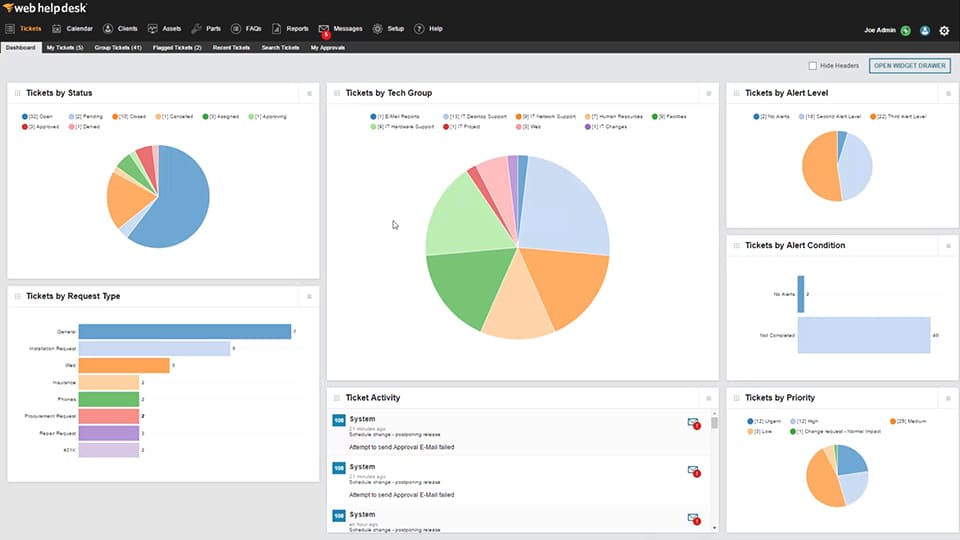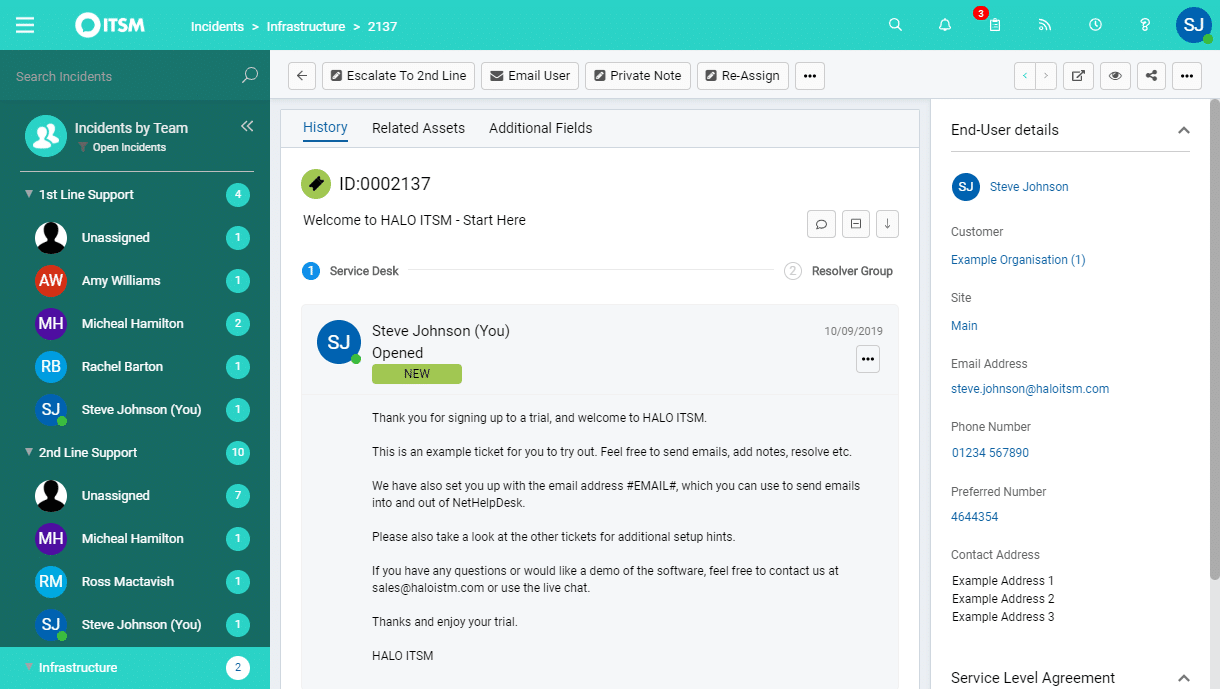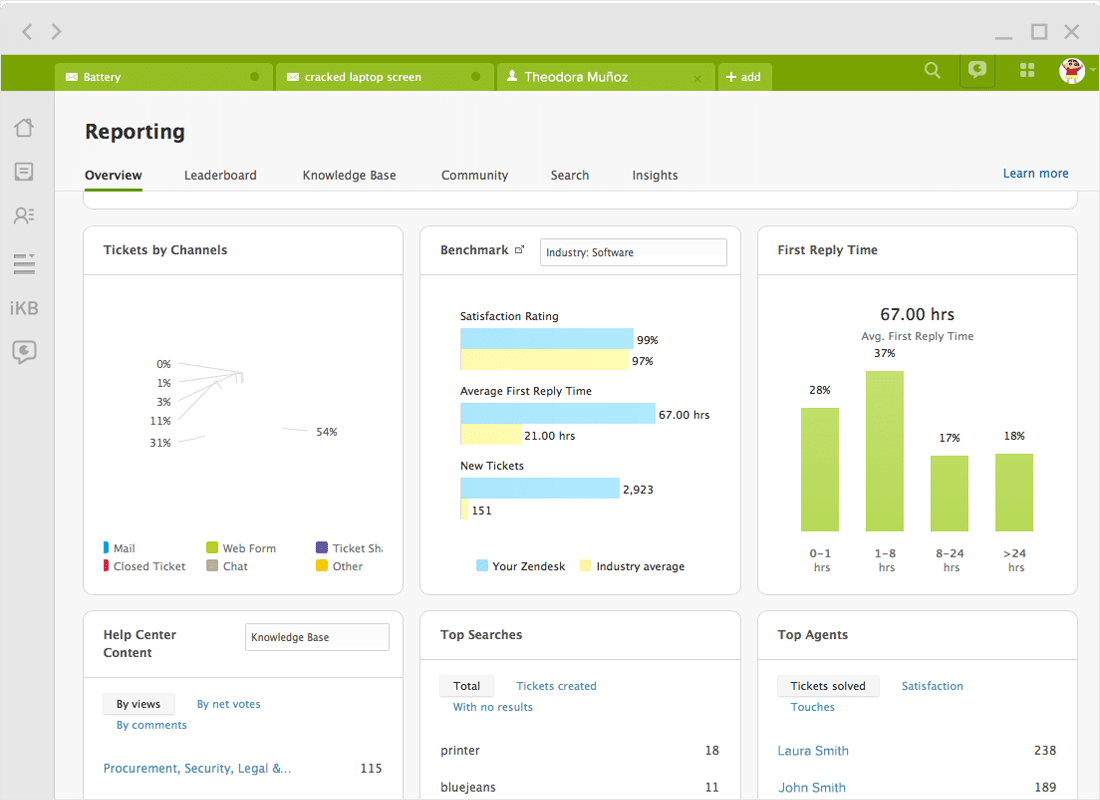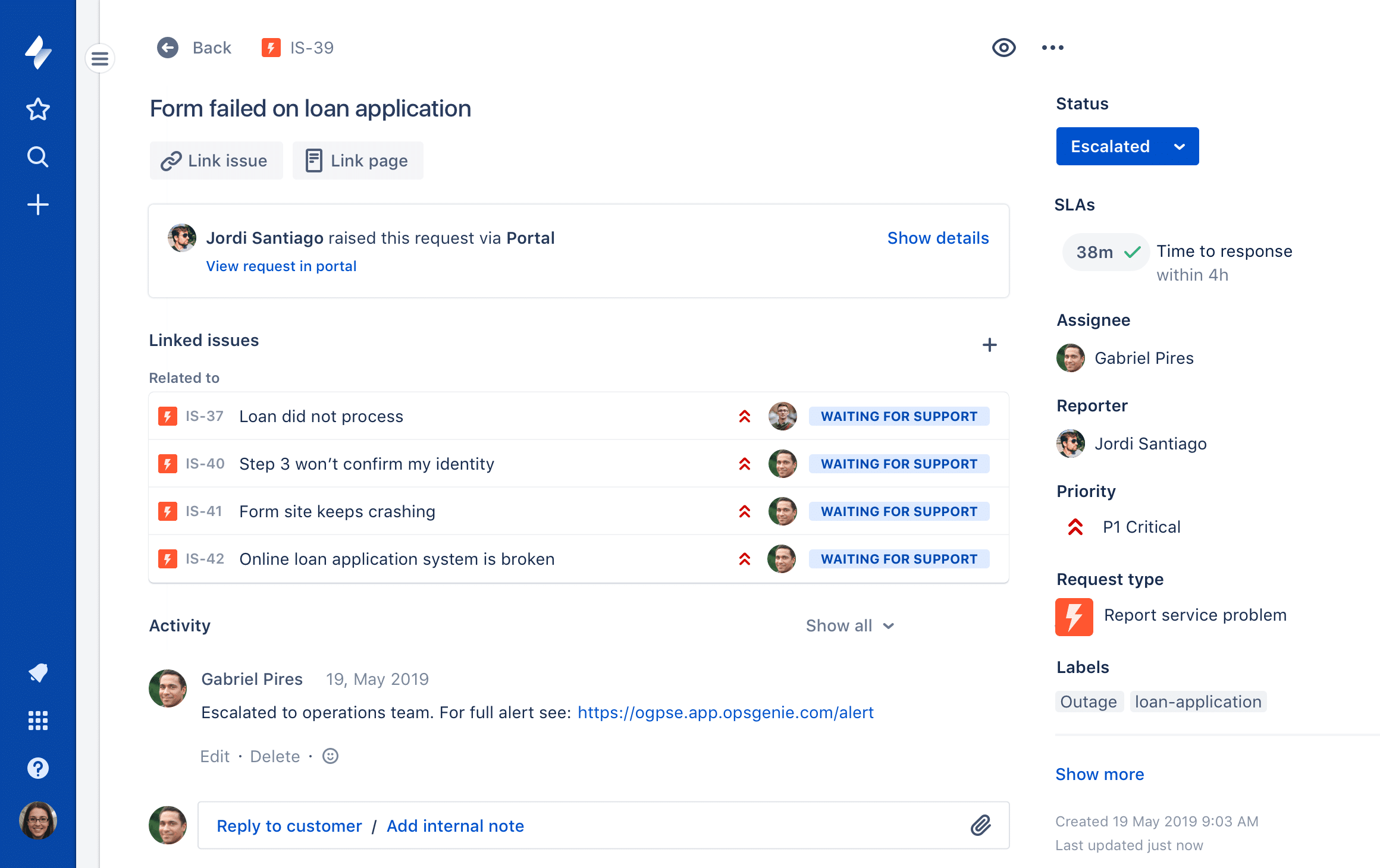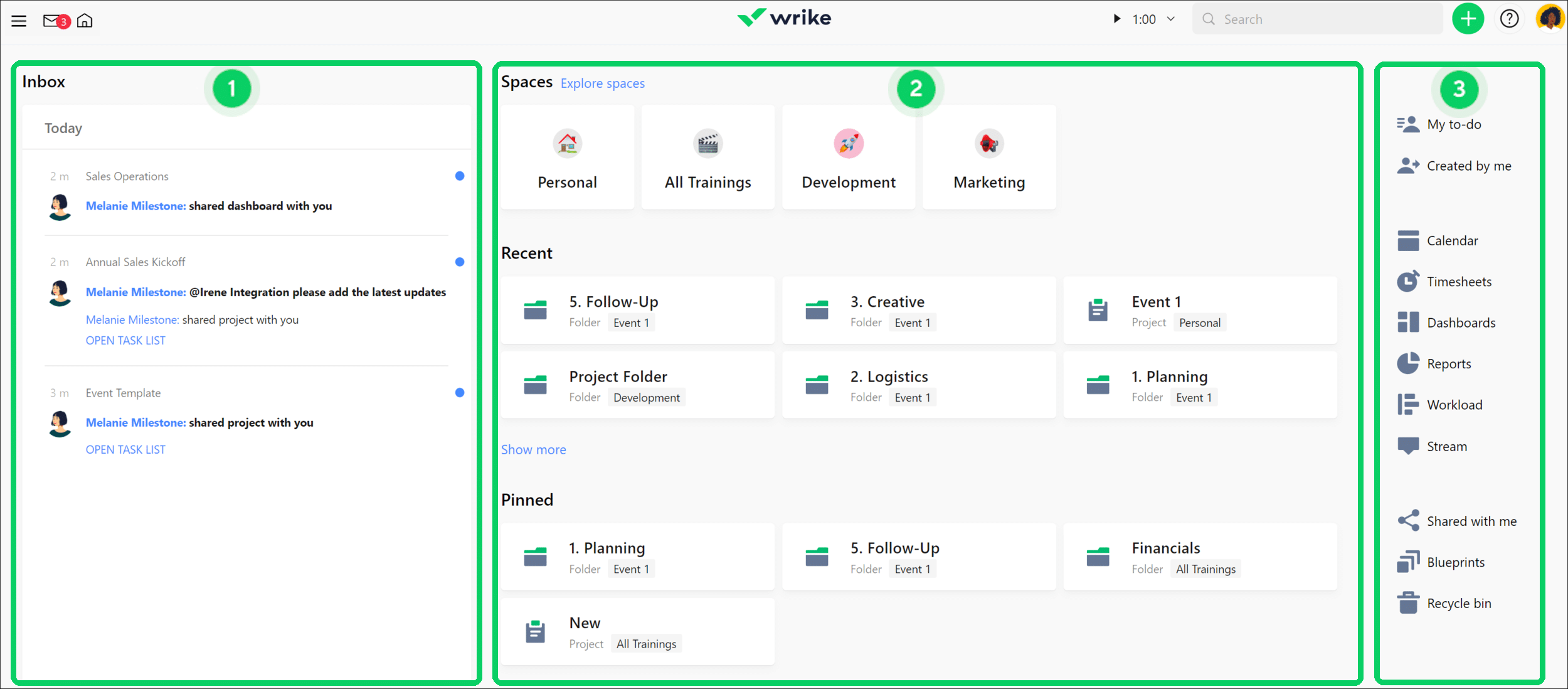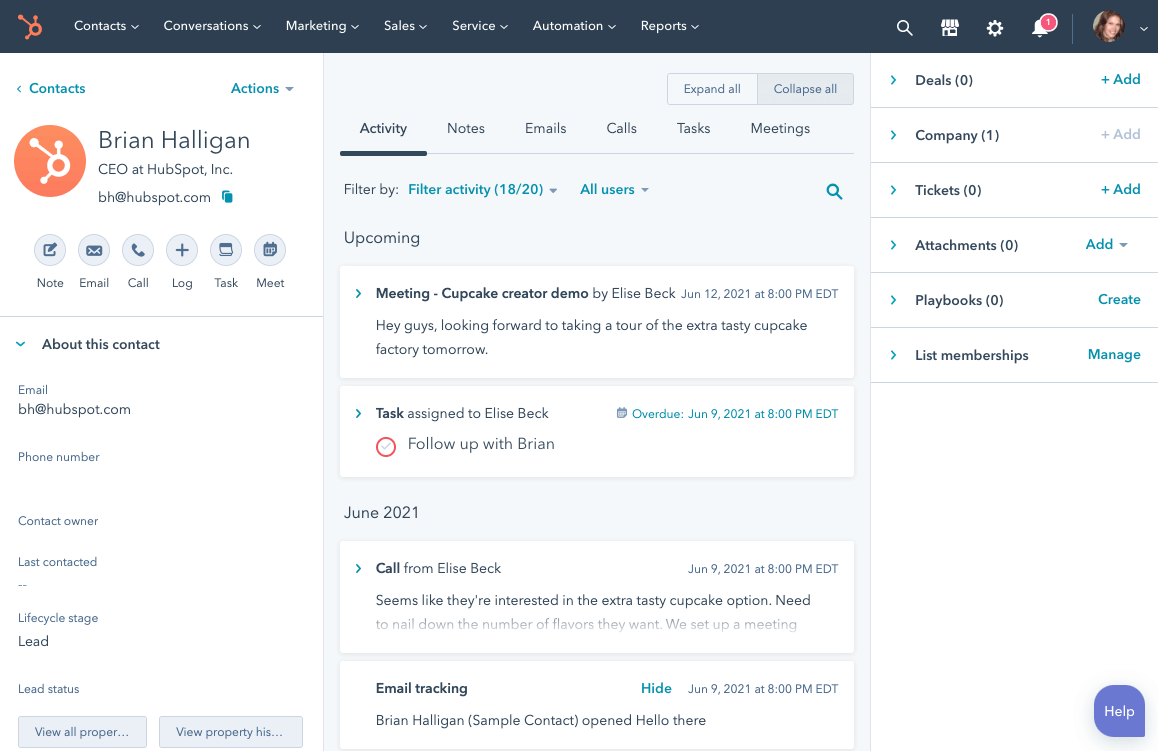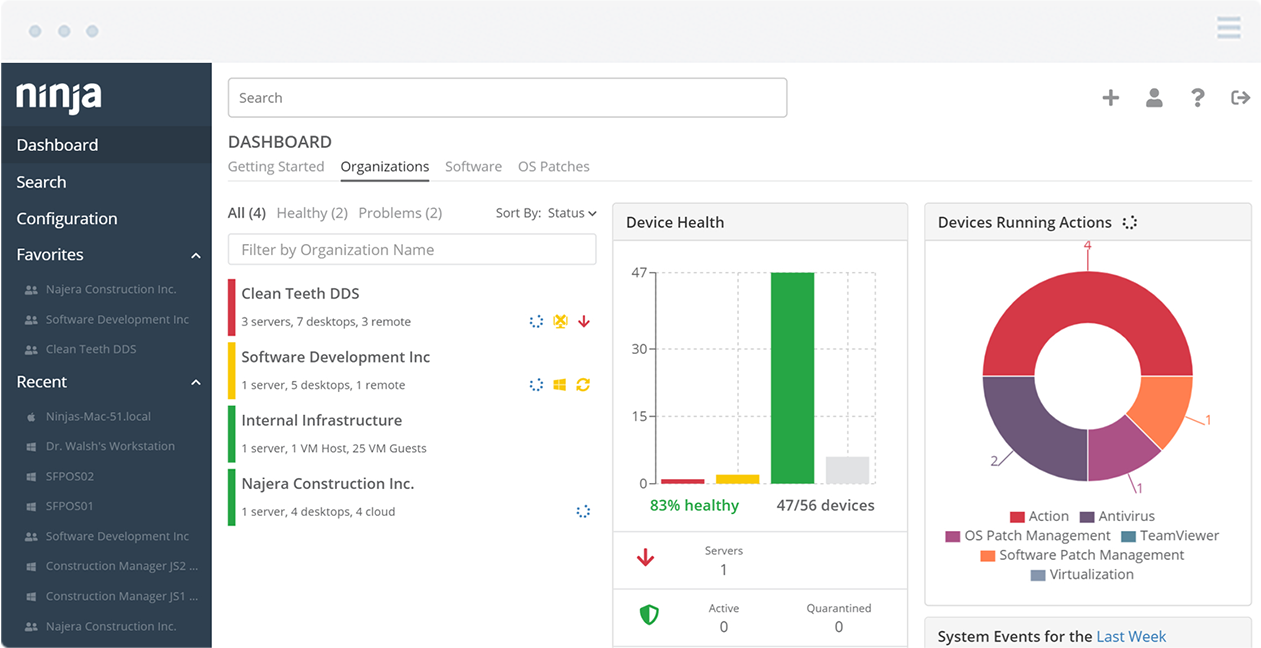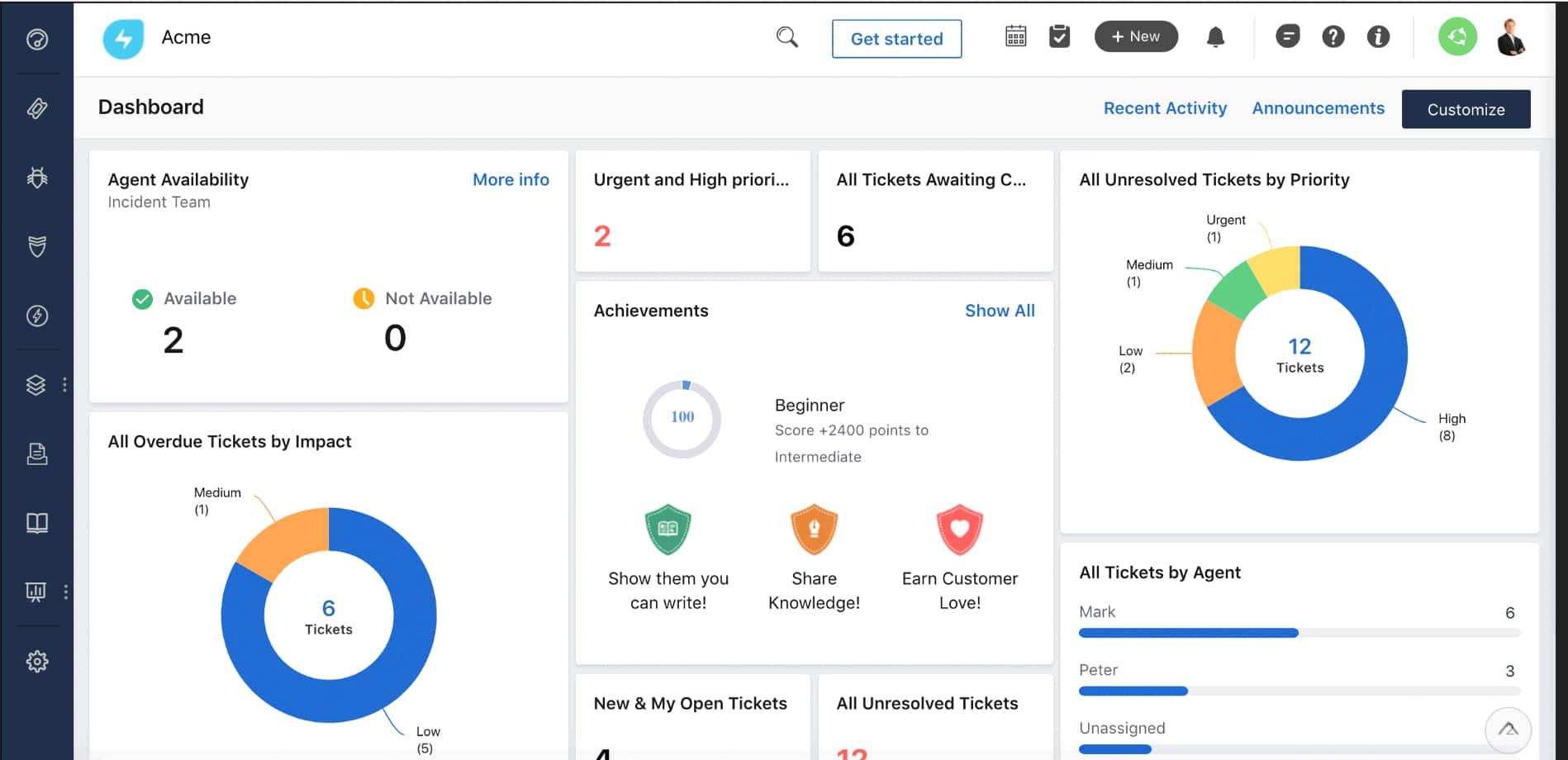The number of digital services, devices, and apps making their way into business operations has grown tremendously over the last few years. This has led to the underlying IT infrastructures supporting all of this growth growing more and more complex. With this, the number of tickets, alerts, and service requests companies get from their users has become far too great to deal with manually.
Being able to properly prioritize work in this kind of environment has become a necessity. To solve this issue, companies have turned to service request management software to help them push forward. Today, we’ll be looking over what these tools are, why you need them, and what the best ones are.
Here is our list of the best service request management software:
- SolarWinds Web Help Desk – FREE TRIAL An extremely versatile request management tool for SMBs and enterprises alike. It provides sublime automation features and runs without a hitch. The UI is modern and extremely customizable. It has real-time tracking capabilities as well as rule-based approval and voting features. Get a fully functional 14-day free trial!
- SuperOps PSA – FREE TRIAL This cloud platform offers a SaaS remote monitoring and management (RMM) package that includes a patch manager for Windows and mac Start a 21-day free trial.
- HaloITSM – FREE TRIAL A holistic, all-inclusive request management tool with a generous free trial and flexible pricing. Access the 30-day free trial.
- Zendesk ITSM An enterprise-focused solution extremely good for building online communities and easing the burden on your employees with its excellent organizational features.
- Jira Service Desk An excellent tool for SMBs, extremely simple to set up and use, without much feature bloat to get you confused. However, it still has enough meat on its bones to make it worth the price.
- Wrike The most customizable tool on this list, if you’re looking for a customizable tool with a lot of available integrations(over 400) Wrike is the tool for you.
- HubSpot While not a dedicated request management software, the HubSpot suite provides automation features and a completely free CRM.
- NinjaOne A remote monitoring and management system specialized for MSPs with some innovative scalability features.
- Freshservice A relatively new tool with an extremely easy setup, an intuitive UI, and a robust alerts system.
What Should You Be Looking For In A Service Request Management Software
Service request management software is software that helps your company handle a variety of different customer and user requests. This can range from requests to access certain applications, install new hardware, reset passwords, or deal with issues.
Service request management software is optimized to help your service desk team push through your requests’ lifecycles. The software should also be capable of helping users quickly create a request and look at its status, as well as get an estimate for when they can expect it to be resolved. Ideally, a tool like this should be able to tell you how efficiently the entire service request management process is flowing. This helps the decision-makers at your company have a good view of how your service desk teams are performing. Furthermore, using a tool like this should help you decide which departments and regions need more resources.
Now, service request management is only a part of what most tools on this list do. This is because there are many areas such as change, problem, and incident management that are closely linked together.
The Best Service Request Management Software
1. SolarWinds Web Help Desk – FREE TRIAL
Made by the reputable SolarWinds company, the Web Help desk is one of the most popular service request management tools on the market today. The tool is optimized to help IT service management teams diagnose incidents quickly, and automatically route tickets. The tool is also easy to integrate with knowledge base articles and has a variety of other features at its disposal.
Main Features:
- Can automate request assignment and ticket updates
- Immediately integrates with LDAP and Active Directory
- Extremely customizable
- High scalability
- Rule-based approval and voting features
- Can track real-time helpdesk performance
- Modern-looking, responsive UI
The Web Help Desk integrates with Active Directory, LDAP, and other parts of the SolarWinds suite effortlessly. This makes setting it up a seamless experience. As with most other software, the ability to get it up and running quickly and easily is paramount.
Web Help Desk is easily customizable, letting you set up dynamic request forms with unlimited fields. You can also commit to business-based action rules to automatically assign and update tickets. You can also track and automate your workflow using rule-based approval and voting. This helps you pick approvers and dynamically change advisory boards based on where the request comes from. Managers will also be able to track the real-time performance of helpdesks using its intuitive dashboard.
With that being said, the SolarWinds is relatively difficult to use properly without the necessary technical know-how. However, it does feature a free trial. If it being on-premises software is an issue, you can use the SolarWinds Service Desk instead.
The SolarWinds Web Help Desk is available on a 14-day free trial.
2. SuperOps PSA – FREE TRIAL
SuperOps PSA offers a package of management software systems for managed service providers. This includes a Service Desk framework that organizes the entire production of service request responses. This framework is implemented by a ticketing system.
Main Features:
- A self-service portal to facilitate service requests
- A user and technician communication channel\
- Automated ticket routing
- Task management and team management
- SLA compliance tracking
- Timesheet creation
- Automated billing
A self-service portal enables users to raise a request. However, the SuperOps system can also process emails to generate a ticket. The team manager can set up automated ticket routing that enables a queue to be set up for a group of operatives so that the next available technician gets it. The technician console can manage several open tickets.
The request is shown in the technician console as a chat post. If the technician wants to communicate with the user, this is implemented as a chat reply. The SuperOps system repackages this message into an email. By this way, the technician never needs to know the user’s email address.
The PSA system records all of the time that each technician spent on the resolution of a problem. This can involve different charge rates and the Service Desk module is able to compile a final invoice line for the task. It will also automatically generate timesheets for each technician and keep track of SLA requirements.
The team manager console for the ticketing system provides oversight of all team members. The manager gets summaries of the activities of each technician and a countdown of each ticket. The team leader can also reroute tickets if a solution isn’t developing fast enough. It is possible to merge several tickets for the same problem or split tickets that include multiple issues.
SuperOps offers four subscription plans, including a PSA-only plan and two options that include the PSA with remote monitoring and management tools. You can get a 21-day free trial of both packages.
3. HaloITSM – FREE TRIAL
The HaloITSM is a holistic, all-inclusive request management tool. It focuses on transforming your workflow into an intuitive whole with a focus on minute-to-minute decisions. The tool makes an effort to help you standardize your business operations and help your teams perform at their peak capacity.
Main Features:
- Very flexible pricing
- Holistic request management solution
- Let managers set a variety of default parameters.
- Helps your team provide efficient, ITL-aligned service
- Simplifies the entire request resolution ecosystem
- Generous free trial
It tries to streamline the whole incident lifecycle, this ranges from creating tickets to resolving issues. It updates the statuses of each incident, and lets you look at details like ticket ID, a summary of the issue, and priority level. This helps your employees correctly prioritize requests and use their time more efficiently. You can also link up brand new issues with existing requests and share solutions among your team members and users.
It has a lot of utility for managers, letting them set up default values for priority, service-level agreements, and who receives the requests, in addition to native knowledgebase creation features.
With that being said, some users complain that the HaloITSM UI can be a tad un-intuitive at times. They offer a flexible payment scheme, starting at ~$78(59 GBP) for up to three agents and going down to ~$38(29 GBP) for 100or more agents. The tool also offers a free, 30-day free trial.
4. Zendesk ITSM
The Zendesk ITSM is a customer service and support ticketing tool with live chat and messaging functionalities. It is optimized for larger businesses and enterprises, featuring knowledgebase-building capabilities.
Main Features:
- Knowledgebase-building features
- Helpful for building online communities
- Excellent reporting features
- Clever user interface
- Extensive communication features
The tool can be easily used for internal self-service, which lets you use the same tool both internally and externally with ease. Zendesk is unparalleled when it comes to the breadth of communication it enables. It’s chatting, messaging, and reporting features make communicating within and between teams a breeze.
The tool will help you prioritize and track your customer’s tickets and requests. As a cloud-based solution with on-premises agents, it’s a great tool for worldwide enterprises or companies that rely quite a bit on cloud services.
Although Zendesk is best known for its CRM solutions, the ITSM comes as part of its Support Suite, and easily integrates with the rest of the Zendesk ecosystem.
With that being said, Zendesk is an enterprise solution first and foremost, making it a poor choice for SMBs. It comes in three different editions: Support, Suite, and a custom plan. Its prices start at $5/agent and you can start your free trial today!
Zendesk ITSM Pricing: Free trial is available. It has three pricing plans i.e. Support, Suite, and a plan to build your solution. The price starts at $5 per agent.
5. Jira Service Desk
The Jira Service Desk is another excellent ITSM tool designed to simplify the service request management experience. Jira is the simplest tool on this list to set up, with barely any configuration efforts needed.
Main Features:
- Extremely simple to set up and use
- Has a machine learning-powered self-service portal
- PinkVERIFY certified
- Intuitive mobile application
- Reporting features to boost performance
- Extremely customizable
With its clean interface, the Jira Service Desk is great for less technically-inclined employees. It’s also heavily customizable, providing you with some quite advanced service request management features. However, you can easily set it up so that it meets your needs, integrating with a variety of third-party applications. If you’re using Atlassian tools like Statuspage or Opsgenie, Statuspage or Confluence, you’ll find that the Jira Service Desk works with them perfectly.
There’s also a mobile app that makes collaboration easier and an alerts system that lets you know if an issue occurs on the go.
While Jira is a great tool, you might find its features limiting in an enterprise setting unless you use other apps from the Atlassian Marketplace. Jira has two payment plans, the Small team plan costs $10/month for each agent and works for up to 3 agents, while the Growing team plan costs double that and works for up to 15 agents. There’s also a seven-day free trial available.
6. Wrike
Wrike is a heavily customizable service request management tool optimized to help you manage multiple workflows at once. One of its biggest perks is that not only does the tool offer its Professional edition with a free trial, but you can get a taste of the tool with its free version as long as you don’t go over five users.
Main Features:
- Wrike supports over 400 different integrations
- Interactive Gantt chart features help you take a real-time look at your teams’ performance
- Customizable workflow templates
- Intuitive dashboard
The tool helps you maintain a constant rapport with teams and let you take a detailed look at their performance. The tool provides a variety of IT service management templates, however, in case you feel like they aren’t cutting it for your applications, you can set up custom workflows to suit your needs.
The Dashboard lets you look at your team’s performance through multiple lenses to help you get a birds-eye view of the entire request management ecosystem.
With that being said, Wrike does lag a bit behind its competition in terms of the breadth of its features. It comes in four payment plans, a free plan for up to five users, a Professional plan which offers a free trial, a Business plan priced at $24.80/user/month, and the Enterprise plan for which you’d need to request a quote from the company.
7. HubSpot
HubSpot is a versatile software made for conducting inbound marketing, request management, and assisting with sales. This customer-services-focused tool will provide you with a boost in request handling efficiency.
Main Features:
- The CRM is completely free
- Helpdesk-enabling features
- Knowledgebase creation
- Provides deeper insight into your request management process.
- Helps you automate some menial tasks
It has a variety of features including knowledgebase creation, live feedback, team email capabilities, and more.
You can get the HubSpot CRM for free, making it a great starting spot if you’re looking to try out the software. Its other editions, including the Service, Marketing, and Sales Hub all start at $40/month. Its CMS starts at $240/month.
With that being said, HubSpot can be a bit difficult to use for non-technical users, and its alerts system leaves a bit to be desired. You can get HubSpot’s premium versions on a 14-day free trial!
8. NinjaOne
With simple, pay-per-device pricing, NinjaOne is a remote monitoring and management system that supports a vast variety of different devices. It provides request management, patch management, backup functionalities, and an excellent remote access system. If you’re looking for a single tool to give you deep insights into your entire IT infrastructure, NinjaOne might be the tool for you.
Main Features:
- Manage and install the software on multiple devices at once
- Automates patching of all interconnected endpoints
- Specialized for MSPs
- Extremely scalable
- A holistic approach to request management and monitoring
Another helpful feature is its ability to be installed on multiple devices all at once. When managing your devices through NinjaOne, you can pick whether you want to do it device-by-device, or all at once.
All in all, if you’re an MSP, this might be the best tool on the list for you, however, if you aren’t one, then you’ll find more features you need elsewhere. You can find a free trial on their website.
9. Freshservice
Freshservice is an IT service desk tool that shines with its ease of use and easy setup. This makes it great for less technical users and SMBs. It’s a very versatile tool, boasting a variety of incident management features, such as having more than one way to raise a ticket.
Main Features:
- Variety of incident management options
- Automated knowledgebase creation and management helps ease your employee’s workload
- Allows for SLA management by letting you set multiple SLA policies
- IP Whitelisting and log audits make this tool a great pick for enterprises as well
- Extremely simple to use and set up
It gives multi-channel support that helps with automating repetitive tasks, speeding up your entire request management process. It also lets you give support through email, phone, chat, or a variety of other outlets.
Another large perk of this software is that it has a mobile application, meaning you don’t have to be in the office to look at it. This, coupled with its excellent alerts system, makes it a great tool for businesses that do a lot of their business off-premises.
The tool also improves communication between your teams, letting teammates talk to each other through a ticket. It also has a self-service portal, as well as automated knowledgebase construction.
All in all, Freshservice, despite being a relatively new tool, shows a lot of promise. Once it receives a bit more polish, it might be able to contend with the top three entries on this list.
Freshservice provides four different pricing models: Blossom- priced at $19/agent/month, Garden- priced at $49 per agent per month, Estate- priced at $79/agent/month, and Forest- priced at $99/agent/month. It also offers a fairly lengthy free trial, at 21 days total.
Conclusion
All of the tools on this list are high-quality request management software. Their placement mainly relies on how many peripheral or unique features they have, combined with how easy they are to use and how they look.
With that being said, as always, the ideal tool for you will always depend on your business. If you’re an enterprise looking for the best of the best, the SolarWinds Web Help Desk is there for you, if you’re a startup with a tight budget, HubSpot’s free version might be the tool for you. Because of this, you must put your businesses’ needs and expectations down, and then check which tool matches that the best.
We’ve still done our best to ensure that you can’t go wrong with our first couple of picks, so if you’re not quite sure what tool to go for, you won’t regret going for one of them.
What is your favorite request management software?
Is there a feature you wish appeared more often?
Let us know in the comments below!