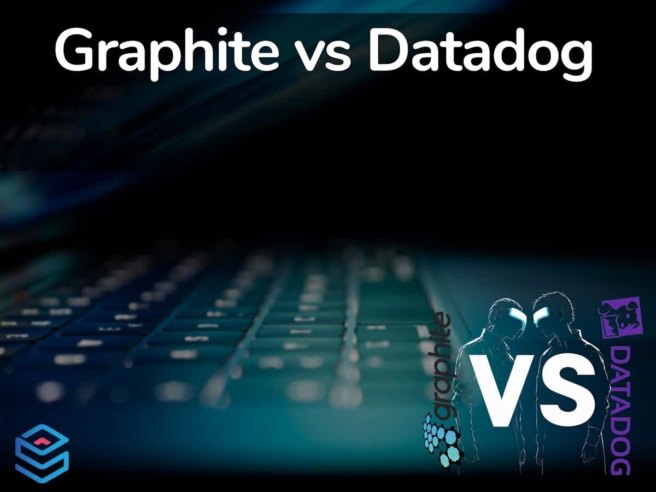In recent times, tech advancements have enabled companies to enjoy a competitive advantage when aiming for better decisions. However, it is important to monitor networks and devices to run smoothly while delivering and supporting IT services. After all, many challenges must be tackled, making it more important for businesses to keep track of their enterprise’s IT infrastructures constantly.
Business growth, as well as its components, go hand-in-hand. For this reason, keeping track of performance manually for large enterprises will not only be prone to errors but impossible to achieve. With this in mind, it is important to have the right tools for enterprises to offer their users excellent services. This makes it imperative for businesses to consider monitoring tools and save time.
Datadog and Graphite represent two of the most vital networking monitoring tools that are adopted by many businesses. These tools can automate the process of identifying and examining the health and performance of networks. They can also help in delivering optimal performance by minimizing the level of errors.
Both products have different modes of operation. While Datadog is a tool that gathers data, analyses it, and represents it in various forms, Graphite is a graphical tool that keeps track of data and displays it in a time-series format. To understand how these tools work better, this comprehensive guide will compare the two products based on the different functions they can provide. Keep reading.
What is Datadog?
Datadog was founded in 2010, and since then, it has gained popularity as an effective monitoring tool to support the performance of networks. It can collect data, monitor applications, detect issues faster, and generate alerts.
Datadog has started gaining several companies within the network monitoring space. This tool supports both cloud and on-prem installations. This makes it a flexible option for enterprises seeking effective monitoring choices.
So many components must work perfectly in a business to achieve positive results. As a result, it can become difficult for companies to monitor all apps while ensuring their performance. Yet, with Datadog, you have the best solution to tackle this particular issue. Besides this, the tool can help companies enjoy access to better visibility on their networks.
Furthermore, many enterprises resort to this tool to facilitate the collection of data from cloud services and other sources while monitoring and troubleshooting various issues. This package can automatically gather and generate alerts whenever it finds anything that appears suspicious. Yet, its services are not restricted to infrastructure monitoring of IT systems. Its use also spans various areas, including network monitoring, application performance, serverless microservices tracking, bug reporting, and log management. In recent times, you will find companies of varying sizes that use Datadog to enjoy better visibility when it comes to large-scale infrastructure.
In addition to this, it is also possible to integrate more than 450 applications with this tool. In doing so, you can enjoy outstanding monitoring functions.
Datadog is the right product to consider if an IT team wishes to acquire a real-time monitoring tool that can visualize data on different servers, networks, and applications. It is a growing system, and users can enjoy various benefits from its cloud platform.
Incident Management systems and security services represent some new services in Datadog. Datadog is also built with various Artificial Intelligence processes in what is regarded as Watchdog.
The pricing models of Datadog are based on three different tiers.
- Infrastructure Tier Medium network owners who are looking to achieve a centralized solution should consider this tier.
- Network Performance Tier This tier is a good way to make the most of Datadog for an SMB.
- APM Tier This tier can be fully utilized by large enterprises and contains several solid functionalities. These include service and device layer fixing. With this, the network can be improved. However, this is costlier than other tiers.
When Can Datadog Be Used?
You should consider acquiring Datadog when you want to:
- Monitor the performance of applications and infrastructures.
- Visualize data from varying sources.
- Pass messages among a team directly on the dashboard
- Alerts for events.
What is Graphite?
Released in 2008, Graphite is a time-series, open-source monitoring tool that can collect metrics by gathering information that has already been expressed. Then, it records and visualizes it. To get the best out of it, you can combine the product with StatsD or collect. This can pull the time-series metrics from the infrastructure.
Key Features
- Suitable for sorting through uploaded data streams to discover certain information
- An open-source system that is available for free
- The source code is available to anyone to modify
Then, these metrics are gathered and stored in Whisper, Graphite’s database. This tool helps companies keep track of and visualize their data. Besides this, it can also generate alerts on certain events.
Take, for instance, this tool can display the use of the CPU, as well as the performance of the hard disk, in a graph form. When it receives data, it extracts the needed categories of information from it and displays it. This tool is best used for certain activities within a process, including temperature reports and throughput rates.
Users can easily feed data into Graphite. This free monitoring tool has been built to produce graphs from data series that have been provided. This product comes with three major components: Whisper, Carbon, and Graphite User Interface. These three components work hand-in-hand to store, access, visualize, and offer users accurate results.
For those looking for a tool that can monitor the performance of apps, servers, and websites while visualizing the data in time-series data format, the best product for this is Graphite. In recent times, you will find many companies, such as GitHub, Hive Streaming, Etsy, Simple, and EA games, among others, which use Graphite to represent their information in time-series, graphical form.
Comparing Graphite and Datadog
With the sheer number of available monitoring tools products, it is only important for users to acquaint themselves with the best tools that can tackle specific issues for them. As a result, this section will compare Graphite and Datadog based on their System Interface, Deployment Options, Automated Monitoring, and Price. Don’t stop reading.
System Interface
Graphite’s interface is regarded as Graphite Web. This interface can allow other user Interfaces to use Graphite as a backend form. This interface offers a composer, and the user can create a display template through this. This ensures that users can also pick various data sources while displaying them in the Graphite Web system. It is not impossible to output these graphs as images, XML, CSV files, or JSON formats. However, users must understand that after a graph is designed and run on a Web page, the image must be refreshed continuously, and a newer version must be reloaded to gain access to the newest installments in the time-series data stream.
It must also be stressed that the System Interface of Graphite can be quite difficult to use. After all, you must program your web pages. On the other hand, Datadog is a comprehensive tool that offers a dashboard that can immediately generate a set format that shows data. The screen will also display required information about individual applications and devices. Besides this, users can also develop customized screens that can gather data sources from the Datadog console’s standard screen. Datadog is intuitive and easy to use while also offering APIs for those who might wish to develop their interface from scratch. Datadog has a better System Interface than Graphite.
Deployment Options
Graphite is easy to use. The code can run on Unix and other operating systems similar to Unix. These include all Linux devices and macOS. Users can also run it on Windows devices on Docker containers.
Since Linux servers are capable of providing various cloud platforms, users can find many available cloud options. Enterprises that wish to rid themselves of the issues related to code installation, running, and managing it can choose Graphite’s hosted version.
Datadog is also available on Windows, Linux, and macOS. This makes it a flexible monitoring tool for many users to consider. However, Datadog is only available as a SaaS package. This includes the space for data storage and the software that can safely execute the monitoring service.
Datadog is only available as a SaaS package. This system includes storage space for data as well as the software that implements the monitoring service.
Automated Monitoring
Automated monitoring is one of the most important features of a monitoring tool for IT systems. Regardless of its security surveillance or performance, the provision of an alert is imperative. There must be a certain level of acceptable values of any measurable metrics that must be logged on it.
Alert ensures that you can notify of an error or a threat before it can create an impact on your desired results. For instance, you wish to keep track of CPU utilization. This figure shouldn’t reach 100%. Despite this, it is also wrong not to act until the utilization becomes close to this level. As a result, it can be wise to set the threshold at 85% utilization.
Whenever the CPU usage exceeds 85%, the system produces an alert notification message that is sent through an automated email message. With this in mind, Datadog is an effective tool that can notify you of a threat that can adversely impact your system.
Since it begins its operations with a default limit on the available metrics, the first step that must be taken includes selecting the right metrics to track. Then, the user can turn on this threshold. After this, Datadog can then monitor the normal operations and generate notifications if the threshold has been surpassed.
These automated performance thresholds are not present in Graphite. To achieve this, a user must program them. For this reason, there is also no built-in design that can produce emails automatically for notifications. Users must also create these. Of course, every user seeks convenience, and based on the level of convenience that automated mechanisms can provide, Datadog comes out on top in this category.
Price
Considering the free version of Graphite is not a bad choice. However, for large enterprises that are looking to acquire a monitoring tool that can deliver top performance, then Datadog is the right choice, even though it is more expensive than Graphite. As a result, users that are willing to spend money can opt for Datadog.
In addition, Datadog is designed with 12 modules. Each of these modules comes with a base price. The exact price you pay is based on your system’s volume of data. As a result, Graphite wins this category when it comes to getting a cheaper product.
Graphite vs. Datadog: Final Thoughts
To achieve the right result, technological advancement has helped many organizations make more informed decisions with the great number of available tools. Even though both monitoring tools are very effective, they have differences in terms of the various functions they provide. As a result, comparing both monitoring tools will highlight some of these differences.
When it comes to price, Graphite is less costly since it is available for free. However, Datadog can be expensive even though its level of performance can justify its cost. Besides this, Datadog is a dedicated IT performance monitoring tool that supports automated monitoring, which involves sending notifications whenever a certain threshold has been surpassed. On the other hand, this level of automation cannot be found in Graphite.
There you have it! With this information provided, users can easily make informed decisions on the right tool that is tailored to their specific needs.