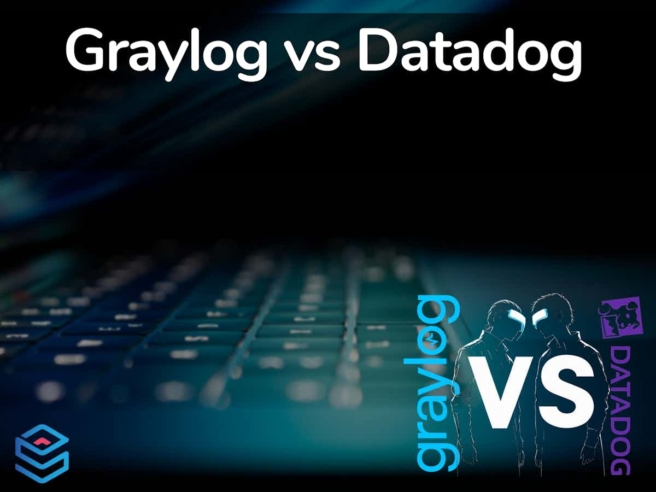As technology advances, there has been an emergence of various packages that can satisfy your demands if you want to monitor services on your IT system. Two of these packages are Graylog and Datadog. While their functionalities have a few similarities, the two packages are different. However, it is not impossible to resort to both systems if you wish to monitor your IT services.
Graylog is defined, according to many developers, as “Open source log management that works”. On the other hand, Datadog is described as “unifying logs, metrics, and traces from across your distributed infrastructure”. As a result, it is safe to classify both Graylog and Datadog as Log management and Performance monitoring tools, respectively.
Many businesses often seek the right package to use. For this reason, detailed knowledge of these packages must be established before making a choice. To lend you a hand, this comprehensive guide will compare Datadog Log Management services and Graylog. Keep on reading!
Why Is There a Need for a Network Monitoring System?
Network monitoring involves keeping track of and measuring the health and performance of your system metrics across the full technology stack. This data set makes it easier to detect and diagnose problems and plan for future needs.
These statistics include your network’s performance and overall health, such as data usage, network traffic, and uptime. By tracking these metrics, you are setting yourself up for success in a world increasingly dominated by technology.
By handling a great data set, certain issues might arise, including losing a set of logs and mismanaging data. With this in mind, it is safe to affirm that monitoring this by hand is impossible when dealing with a very large business. As a result, there is a great need for solid, reliable network monitoring tools.
Besides this, bigger issues such as cyberattacks and data leaks might begin to rise. Because of this, large businesses will resort to network monitoring tools rather than trying to keep a huge set of data in control by hand. This minimizes the risk of making errors with automated processes that can deliver top performance with few resources.
Furthermore, the efficiency of infrastructure systems can be significantly improved by monitoring the system’s health while identifying looming failures before they can adversely affect performance. These network tools are also efficient in predicting how the resource usage of your network can change.
About Graylog
Graylog is an integrated open-source log management platform that can help facilitate the collection, indexing, and analysis of structured and unstructured data from various sources. Graylog was released in 2009 and was called Torch. Graylog cannot quite yet claim to be a fully-grown network monitoring system. Yet, it can be easily integrated with other tools while offering its remarkable log management functionalities.
Key Features
- Graylog Comes with numerous content packs, which can acclimatize you to how the process works quickly
- It is designed with a correlation engine that can facilitate the interpretation of your data
- Built with a modern UI
- It comes with an open-source version
Graylog was made basically to be an open-source system, which is still available for free. The system was initially developed in Hamburg, Germany. However, in 2013, its base was moved by its developer Lennart Koopman to Houston, Texas.
The open-source project is still managed by Graylong, Inc. while also producing paid versions of the system.
Graylog comes in two different versions. These are:
- Graylog Open Source This version of Graylog is completely free. However, Graylog Open Source can still provide your business with a comprehensive solution for log management. Even though the version is completely free, users have found many essential features in this software.
- Graylog Enterprise Even though many users still value Graylog’s free, open-source version, the Graylog Enterprise version will provide its users with every feature they could demand in a log management solution.
The Graylog system has two major components to promote log management: The server and the collectors. The latter sits on the monitored system as it gathers log messages sent to the server module. The server can be located anywhere else on the network. As a result, large enterprises that are operating hybrid and multi-site systems can easily centralize their log file storage.
Whenever the server receives those log messages, they are placed in a standard format before filing them. The file directory structure that is assumed by the system ensures that certain periods can be easily located. The rotation of log files is done by date within each directory.
It is imperative to combine log files into a single format. After all, messages from various sources can be transformed into one huge data set with varying message format standards. Besides this, the information that is gathered from different parts of the system can make it easier to set up analytical tools, which can show events from different aspects of the network.
When it comes to creating resource utilization tracking reports, this importance cannot be stressed enough.
About Datadog
Founded in 2010, Datadog has emerged as one of the enterprise’s best performance monitoring options. Datadog supports both on-prem and cloud installation, making it a versatile option for those who seek an effective network monitoring solution. Besides this, it comes with a detailed dashboard that can work with a set of customizable settings, including its alert system.
Key Features
- Datadog comes with a remarkable UI that is convenient to use for first-time users as well as experienced technicians
- It requires a simple integration with many of the most commonly used applications, including PagerDuty Slack, email, and many others
- There is a wide range of customization options, which makes it easier to set up Datadog easily. This ensures that the tool can perform the task you need it to
- The availability of abundant data analytics features provides many functions as an analytic tool if you want one
In recent times, Datadog has acquired numerous companies within the network monitoring space. As a result, this has led to the expansion of its great variety of services. The ease of its integration with many stacks is another benefit. It currently supports more than 450 integrations.
The Datadog system is a burgeoning system that offers many services from its cloud platform. Some of the modules you will find on the system are applications, monitoring for networks, servers, and web resources. Furthermore, this product comes with different Artificial Intelligence processes in Watchdog. Numerous intricate processes are designed in its modules.
Some of the latest services in Datadog are Incident Management systems and security services. Datadog platforms come with security systems that are vulnerability managers for a Security Monitoring Package and Web assets. In 2017, Datadog achieved the acquisition of Logmatic.io.
Certain requirements cannot be ignored when considering the pricing model of Datadog.
- Network Performance Tier For every required function, this tier represents one of the most efficient ways of taking advantage of Datadog for an SMB.
- Infrastructure Tier This tier should not be overlooked by Medium network owners. After all, this tier aims to achieve a centralized and network-encompassing solution.
- APM Tier While this can be a bit more expensive than other tiers, it is an enterprise-level tier that consists of numerous specialized functionalities, including service and device layer fixing, ensuring that an enterprise’s network can be enhanced to attain new heights.
Even though you will find many other tiers, specific tiers are perfect for users who simply wish to make the most of the tool. Some of these include the serverless tier, log management tier, and many more.
Comparing Graylog & Datadog
This section will compare Graylog and Datadog, which provides insight into some of their most important features.
OS & Customer Support
It is safe to suggest that Graylog lacks significantly when it comes to customer support. After all, the product only offers chat support. On the other hand, Datadog provides its users with various means of contacting customer support teams, including chat, phone support, and email.
Datadog can work on Windows, Linux, and macOS in terms of OS support. On the other hand, Graylog can only be used with Linux operating systems. This is an aspect where Datadog comes out on top.
Log Management
Graylog provides remarkable qualities when it comes to log management. After all, you will easily find numerous ways of visualizing logs, which makes it easy to distinguish essential logs from redundant ones.
On the other hand, Datadog is also not bad at log management. It is widely considered good for those seeking an option for Graylog’s open-source version. The product contains some of the most salient features of Graylog.
Nonetheless, Graylog is the right tool to use when it comes to log management, thanks to the great number of features, as well as its supreme log alert system.
User Interface
You would be forgiven to think both Graylog and Datadog are in close contention when it comes to their User Interfaces. Both products offer modern User Interfaces—however, numerous complaints about how clunky Graylog’s User Interface can be. In contrast, Datadog is easy to use. The UI is very intuitive and modern; it is the right package to choose from.
Network Monitoring
When used alongside certain tools like Grafana, Graylog can be a very good network monitoring tool. However, Datadog has proven to be better in this aspect.
Smaller businesses can consider Graylog’s open-source version alongside Grafana. Yet, Datadog surpasses Graylog’s enterprise version in this department. In other words, Datadog is the right tool to use for network monitoring.
Installation
To quickly get your network attended to, the time required for installation can be quite essential. While both Graylog and Datadog can support cloud and on-prem versions, the latter can be more difficult to set up, particularly when an agent is necessary. While Graylog is not without its hassle, it has consistently proven to be easier to set up than Datadog.
Reports
It should be stressed that Datadog lacks traditional reports. Rather, it depends on its intuitive dashboards and graphical data presentation. While this can be sufficient sometimes to carry out great jobs, it is often preferable to produce traditional reports. On the other hand, Graylog can provide many reports in various formats, which can be very detailed. Further improvement can be made to the presentation. Yet, having a reporting feature is better than having none.
Cost
Considering the open-source version of Graylog is not a bad idea for those concerned about cost. After all, the version can carry out an effective job as a tool for log management. However, it leaves much to be desired in terms of network monitoring. The former tends to be cheaper when comparing the Graylog version and the Datadog APM. Yet, Datadog surpasses Graylog in terms of performance. As a result, for those who are willing to pay money, Datadog is the better choice to consider. However, since there is a free version of Graylog, in terms of cost, Graylog emerges as the winner.
Graylog vs Datadog: Final Thoughts
Graylog and Datadog represent two of the most in-demand packages for monitoring services on your IT system. From the aforementioned features, we have a close winner: Datadog.
While Graylog is a better tool for log management, reports, installation, and cost, Datadog is the better choice regarding network monitoring, OS, Customer support, and User Interface.
Regarding performance, we can only have one winner, which is Datadog. If you need a free tool for good reporting capabilities, then Graylog is the right choice for you. However, the extensive features in Datadog are hard to ignore.