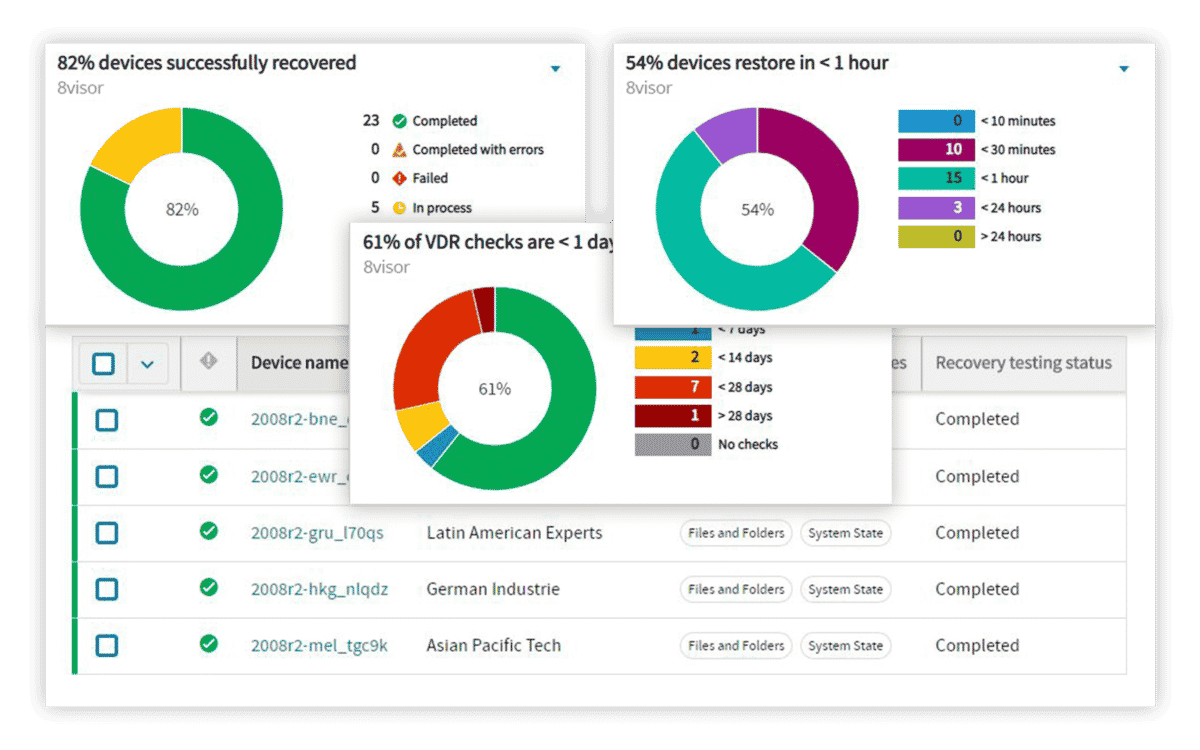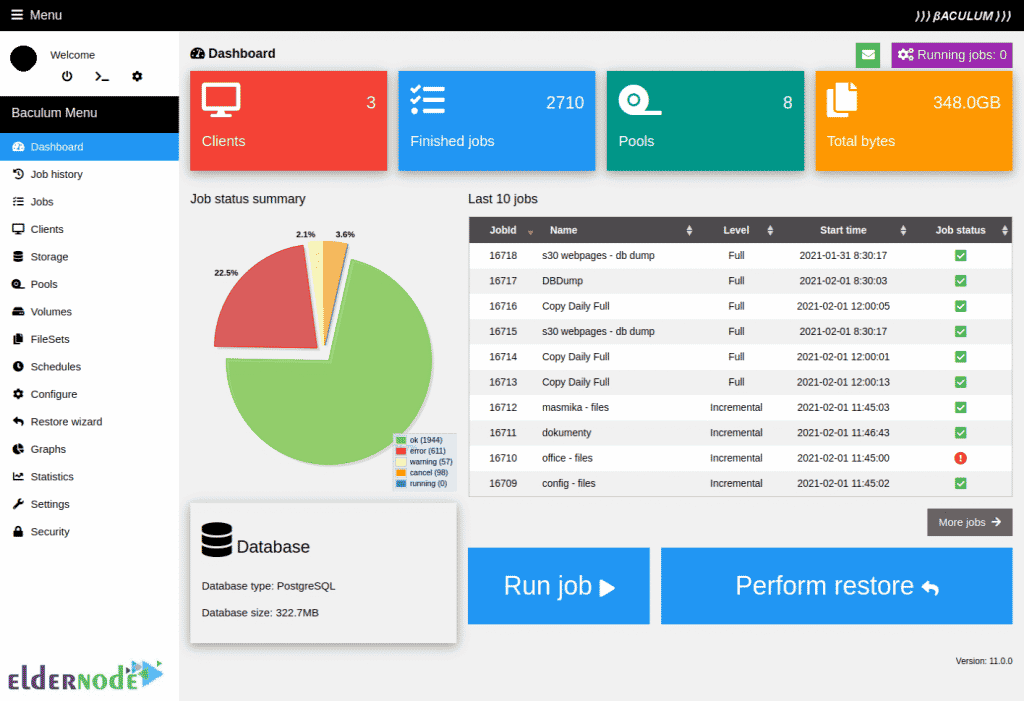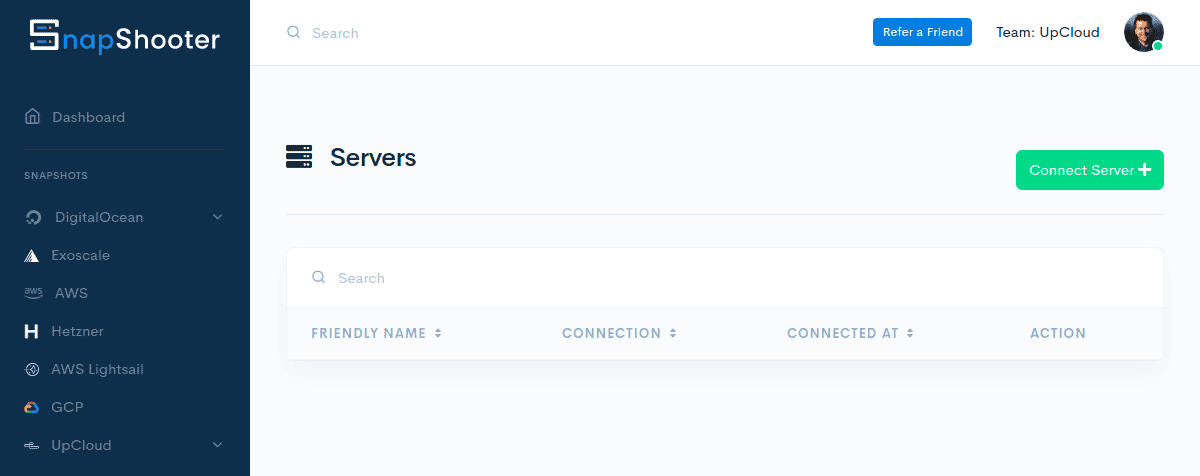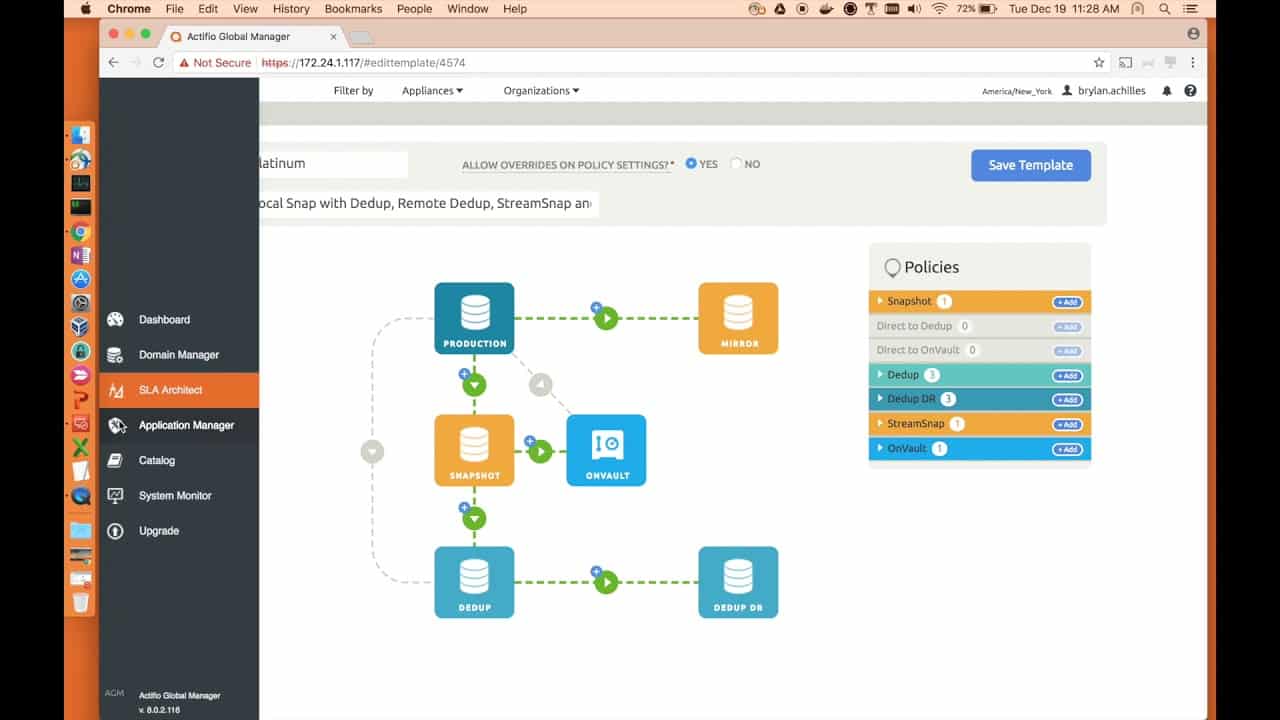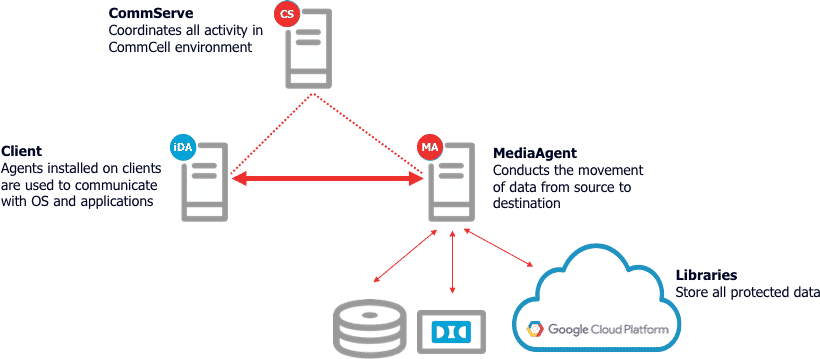Relational databases are a crucial part of many business infrastructures. PostgreSQL is one of the most accessible relational databases to use out there, due to being based on SQL. Any technician capable of working with MySQL, Oracle, and SQL Server can quickly transition to PostgreSQL without a hitch. Furthermore, it’s also the default database system used by macOS devices.
Today, we’ll be going over the best PostgreSQL Backup Tools out there and separating the gems from the rough.
According to the results of our testing, here is our list of the best PostgreSQL Backup Tools:
- Ottomatik An intuitive, scalable solution that provides extremely powerful features wrapped in an easy-to-use, point-and-click user interface. It was tailor-made for PostgreSQL databases, and it shows in the design, with Public key authentication support and encryption capabilities you can ensure the security of your data.
- N-able Backup The N-able Backup is an incredibly versatile backup solution covering PostgreSQL, servers, files, websites, and more alongside AES 256-bit encryption.
- Bacula An incredibly powerful, open-source software focused on enterprise use that provides a variety of high-power features and intricate, granular control.
- SnapShooter An extremely simple solution with monitoring capacities, multi-file backup capabilities, and a great alerts system
- Actifio An innovative, SaaS solution that takes a hypervisor-like approach to back up your data.
- Percona Distribution for PostgreSQL A free solution for Linux systems that provides an extremely streamlined approach for database migration and backups.
- Commvault Backup and Recovery A quality tool with PITR capabilities that works with most DBMSs out there.
When a database is breached or destroyed, that can have massive consequences for any business. First of all, customer trust goes way down, affecting performance. Second of all, data protection regulations may find you responsible for massive fines down the line. The worst consequence, however, is that data losses can end up with you losing records of all of your sales, purchases, customer data, and more. This can easily put a business in a horrible position.
Because of this, businesses are heavily investing in tools that will assist them in ensuring their databases are well-protected. One of the best ways to ensure that you can’t lose the data present in your databases is to back up that data.
With PostgreSQL being so easy to get started with, and having such a massive pool of technicians that are used to using it, it’s no surprise there are a plethora of backup tools for it out there. However, not all of them are worth the same.
Our Criteria
While we’ve tried to ensure each tool on this list has received a good degree of testing for at least a couple of weeks in a realistic environment, we don’t have the resources to ensure year-long tests for each tool. Because of this, we use a set of standards to help differentiate between tools that perform similarly. These are:
- Whether or not the tool posits a choice of backup strategies.
- Whether or not the tool provides you with a full server backup you can include a database backup.
- Whether or not the tool has a way for you to try it out for free before committing to a purchase.
- Whether or not the tool is available on-prem, as a SaaS package, or both.
- The value the tool provides for your money.
- How well the tool is equipped to handle businesses of varying sizes.
- Whether or not the tool supports both local and remote backup capabilities.
- If the tool has disaster recovery support features.
- The quality of the tool’s user interface and ease of use.
The Best PostgreSQL Backup Tools
1. Ottomatik
Ottomatik is a cloud-based database backup service. The tool can easily handle all PostgreSQL, MySQL, and MongoDB databases you could throw at it. The tool can also handle both on-prem databases, as well as those present on major cloud platforms.
Key Features
- Tailor-made for PostgreSQL database backups.
- Extremely easy to use.
- Quite scalable.
- Flexible pricing options.
- All of your backups are encrypted to protect you from malicious agents.
- Point-and-click interface.
- Public key authentication support.
Ottomatik relies on taking full database backups and then moving them to the cloud for easy storage. Ease of use is one of the tool’s biggest pros because you can see that every detail of the tool’s UI has been carefully planned to be as simple as possible without compromising on important features.
This PostgreSQL backup tool is interacted with through a simple cloud-based console, and all it takes to set it up is to install its package onto your PostgreSQL database host. This package will then extract data and establish the data transfer connection. Any file movements made to and from its cloud storage facility are heavily encrypted to ensure you’re never caught unaware by an attacker.
Ottomatik allows you to store additional copies of your backup around your organization. You can simply and efficiently create local backup copies anywhere in the world.
The tool also easily facilitates the replication and migration of backups. Easily restoring a database to any of your locations is a simple and easy way to migrate them. While the tool doesn’t provide cloud storage space in its cheapest subscription, you can store your backup on Google Drive, Dropbox, or any other major cloud storage provider.
Ottomatik also ensures compliance and helps with enhancing your database security. It also works great out of the box, with excellent preset configurations. Its disaster recovery options are also quick, and it’ll automatically run backups in the background at set intervals.
The tool is also quite scalable, benefiting SMBs and enterprises alike. This, together with its ease of use, makes it a perfect tool for the job when you aren’t sure what you’re looking for, but want a tool that performs PostgreSQL backups well.
There isn’t a Windows agent, so that might be unfortunate for some users. Ottomatik provides a free, 14-day trial.
2. N-able Backup
N-able backup is one of the biggest staples in the backup software space. It is designed primarily with MSPs in mind, however, it’s still great when used in-house at a larger business. It is an extremely versatile tool. Not only is N-able Backup compatible with all three major OSs (Windows, macOS, and Linux) but also SaaS applications.
Key Features
- Designed specifically with MSPs in mind.
- Reduces downtime across the board.
- Excellent dashboard.
- Versatile backup options.
- N-able Backup can back up servers, files, apps, databases, and more.
- Excellent security features.
- Amazing scalability.
N-Able backup can create backups of pretty much anything you need, ranging from applications and servers to documents and PostgreSQL databases. The tool also provides excellent data security features with its 256-bit AES encryption features and automated recovery testing.
N-Able puts security at the forefront, allowing only users who hold a private key to access crucial data. It also allows you to store your backups off-site, or at any on-site location. It also offers native cloud storage features and creates a file and block-level backups quickly and easily.
The tool provides a cost-effective way to ensure all of your databases, files, and data are always kept backed up and safe. It can even restore your Microsoft 365 data with ease. Using its multi-tenant, integrated, centralized, web-based dashboard, your administrators can easily monitor and secure all of your backed-up assets.
While not being specifically designed for PostgreSQL means the tool comes with a learning curve, its use-cases are also expanded. It’s capable of backing up MySQL, SQL Server, Oracle, PostgreSQL, and other databases with ease. It’ll also give you access to bare-metal recovery if need be.
The tool is fairly technical, and its versatility might be unnecessary in some smaller businesses. You can get a free, 30-day trial of the N-able Backup today.
3. Bacula
Bacula is a set of open-source software that allows businesses across the globe to automate and increase the efficiency of their backup tasks. Bacula is geared towards enterprises and aims to automate all backup tasks and minimize the number of time admins and technicians spend on creating and managing backups.
Key Features
- Bacula is heavily geared towards enterprises.
- Global endpoint deduplication capabilities.
- Windows VSS support.
- SAN support.
- Full, virtual-full, differential, and incremental backups.
- VM, container, and Active Directory backup creation.
- Bacula is completely free and open-source.
Bacula is compatible with pretty much all operating systems and offers some more unique backup services. For example, tape libraries can store multiple tape drives or cartridges on them.
As an open-source tool, one of the biggest pros of Bacula is its vast community. With excellent, publicly available plugins and additions, this can be one of the most sophisticated tools on this list.
The tool allows you to interact with it through the command line, a GUI, or its own web interface. Through this, you can configure the tool itself, or manage backups, recoveries, and verify your data.
The tool easily creates backups for a variety of databases including PostgreSQL, it also backs up VMs, containers, Microsoft 365 suite data, AD, and more. As an enterprise-grade tool, it supports a variety of high-level features such as global endpoint deduplication, as well as PITR (Point In Time Recovery).
This is an extremely stable solution providing full, differential, incremental, and virtual-full backups. When it comes to file recovery, it’s extremely swift, and can perform the bare metal restoration.
Bacula has excellent security features including ransomware protection, data encryption, and Disaster Recovery options. These features combined ensure the security of your data against a variety of different cyber threats. It’ll also allow you to regularly test your database backups, and migrate them as you see fit.
Bacula can be quite overwhelming in terms of features and might be too much for most SMBs. You can download Bacula today for free.
4. SnapShooter
SnapShooter is an extremely simple-to-use solution that keeps all of your data in a safe and secure location. Administrators can easily schedule frequent backups for their servers, sites, and database through SnapShooter.
Key Features
- Multi-file backup capabilities.
- Excellent alerts system.
- You can keep a lengthy backup history.
- The tool is extremely simple to use.
- Real-time logging features.
- SnapShooter monitors all of your resources.
This automated PostgreSQL backup tool keeps a history of all of your backups and can help you restore your database to a given point in time. It also gives you access to fully automated app backups which let your technicians dedicate their time to more important aspects of their job.
SnapShooter allows its users to create backups on a daily, hourly, or monthly basis. You can also keep your backups for as long as you want. It’ll also allow you to store backups off-site through AWS S3 support, or the use of DigitalOcean spaces.
SnapShooter will also help you ensure compliance with data protection regulations, and creates MySQL database backups as well. Furthermore, the tool will aid your monitoring endeavors by giving you access to real-time logs you can check out at your leisure.
On the monitoring side of things, SnapShooter helps you monitor all of your resources according to predefined metrics. Furthermore, the tool is outfitted with an extremely robust alerts system that allows you to keep tabs on your infrastructure regardless of where you are.
With multi-file backup creation capabilities and limitless backup retention, SnapShooter can help you create multiple backups of past states to ensure you can always recover to where you want to be.
If you’re looking for a dedicated, advanced PostgreSQL backup tool for enterprises, you might be better off with different software on this list. SnapShot offers a free, 14-day free trial to all of its users.
5. Actifio
Actifio is a SaaS platform that provides its users a method to centralize their data storage while making a local access model. The tool is extremely innovative, achieving this through a method reminiscent of virtualization. It lays a supposed structure on top of an existing physical system. Much like a hypervisor, this method combines multiple servers and networks to create the appearance of a local centralized database. The tool is compatible with a variety of different database management systems including SQL Server, Oracle, MongoDB, SAP HANA, and PostgreSQL.
Key Features
- Actifio is a highly focused, specialized tool.
- Hypervisor-like approach to backing up your data.
- Managed backup and recovery.
- Works with multiple DBMSs on the same network.
If you’re using multiple DBMSs on the same network, you can take advantage of Actifio to backup all of them at once. It also lets you gain high levels of control over all of your data alongside orchestrating multi-cloud disaster recovery measures. The disaster recovery provided by Actifio can be accomplished in a single click.
All in all, Actifio is a tool that provides only a couple of different major features, however, it does all of them brilliantly.
Actifio doesn’t include a free trial, so make sure to give it a good look before committing to purchase.
6. Percona Distribution for PostgreSQL
Percona Distribution for PostgreSQL is a free utility that ensures secure database backups and distribution. Database replication is essentially simply copying the database and duplicating it elsewhere, this is essentially the same as the process for creating a database backup.
Key Features
- Entirely free of charge.
- Allows you to backup PostgreSQL to cloud storage.
- Copies all PostgreSQL databases working with Linux, GCP, Azure, and AWS.
- Extremely streamlined.
The solution is streamlined but versatile. You can simply duplicate your database to another location a couple of times, and you’ve created a multi-site backup and recovery instance that is kept constantly updated.
For additional security, including a cloud storage system as a replication target ensures that you’ve got a backup of your database on the cloud as well. Once you’ve done this, you’ve got a full PostgreSQL backup and recovery system, and you’ve made it quickly through this database distribution tool. This also ensures you’ve got access to each element needed for database migration.
You can send your data to your Amazon S3 account or any S3 compatible system. With a paid plan, you can also incorporate AWS, Azure, and Google Cloud Platform instances.
Its on-premises agent is only available on Linux, and there’s no Windows version, so keep this in mind. You can download Percona Distribution for PostgreSQL for free.
7. Commvault Backup and Recovery
Commvault Backup and Recovery is a database backup solution compatible with a variety of DBMSs, including PostgreSQL. The tool can back up databases hosted on-prem, as well as cloud-resident databases. The tool can also backup servers, disks, and files with ease, making it a fairly versatile tool.
Key Features
- Excellent versatility.
- Commvault can back up a variety of DBMSs.
- PITR capabilities.
- Supports most major operating systems.
You can store the backups created by Commvault locally or in a cloud server. Each of these backup files will then be available for data recovery, as well as replication and migration. It is also compatible with a variety of operating systems, with the Commvault Backup and Recovery solution working with Windows Server, Unix, Linux, and Windows. The tool can also conduct PITR (Point-in-Time-Restoration,) and protect multiple instances running both on-premises and in the cloud.
Cloud storage is not included in the Commvault Backup and Recovery default plan. You can request a demo on the company site.
Closing Words
As always, the best solution for your business will depend on your needs. We’ve made an effort to ensure that our first three entries are extremely high-quality solutions you pretty much can’t go wrong with. With that being said, the best way to pick one is to outline your needs and then look through the list for the solution that matches the closest.
What feature do you wish more PostgreSQL backup tools had?
What is your favorite PostgreSQL backup tool?
Let us know in the comments below!