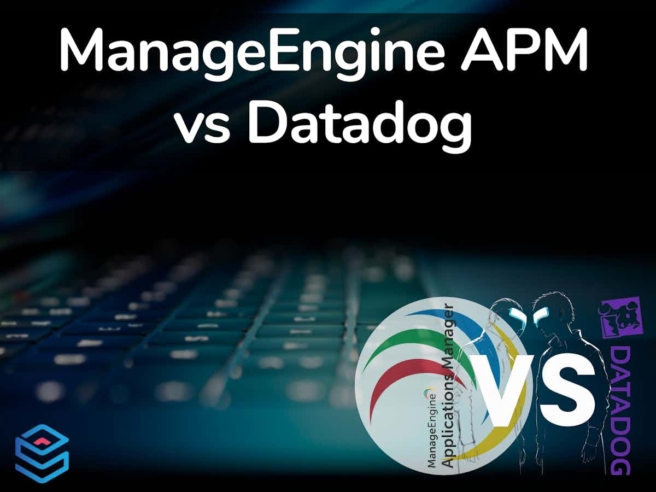ManageEngine Application Manager and Datadog are both powerful network monitoring tools in their respective rights, each having its own sets of unique advantages and flaws. Since both tools are quite extensive, we will be diving into only some of the more appealing features you may need from them, so keep that in mind.
What Is the ManageEngine Application Manager
ManageEngine is an application manager that offers a lot of utility and versatility for you and your business. With its vast range of capabilities and features, it allows you to cater to every single need you might have for your business, no matter how simple or specifically complex it may be.
It accomplishes this vast array of support in a multitude of ways, we will be digging deeper into some of them. ManageEngine is supported on Windows, Mac, and Linux, allowing for a cross-platform option as well as patching more than 800 different commonly used industry applications within those operating systems. It can also be deployed physically, virtually, or on the cloud. This alone lets you cover nearly every possible network setup you may have.
The application manager itself offers you incredible oversight and visibility of the performance of your entire network. It provides you with all the critical information you need to see on a single, unified pane of glass in front of you. The way this is achieved is by using auto-discovery features that detect your network and draw a topology map for you. This display then is presented to you on a single, unified screen. All of the relevant information is displayed in a clear and most importantly, comprehensive manner. These insights also allow you to track down, identify and remediate any potential issues that may arise with ease. The alerting system is easy to set up and allows for a lot of scalabilities. Its capacity ranges from covering only simple issues to operating on very complicated and specific parameters.
First of all the alerts come pre-configured allowing you to immediately get notifications for your important information. You can customize these at any point to make sure your specific needs are met. You can also create a recording of your network that will act as a baseline, and then check it in real-time against that recording to try and find variables that are outside of the parameters. Then you have a sample of what your network should look like at a given time, and the actual current performance of your network is being checked against this.
The detection in variance, both over and underperforming is noted and sent as an alert. It comes in various editions, these include the Standard, Professional, and Enterprise variants. The standard version supports up to five monitors for free and has most of the features of the professional version.
The professional version monitors up to 500 monitors based on load and comes with several features that the free version doesn’t include. The enterprise version covers up to 10,000 monitors with the help of a distributed setup and includes failover capabilities and distributed monitoring. You can try a full 30-day trial for both the Professional and the Enterprise variants to their full capacity.
ManageEngine is an application manager suitable for all sizes of businesses.
What Is Datadog
Datadog is an agent-based on-premise SaaS (Software as a Service). It takes advantage of its autodiscovery features to deliver a quick setup that also offers lots of precision and clarity. Once it has discovered all of the devices and has established the topology, you can monitor your network in real-time from a single pane. This allows for great convenience and control over all of the critical areas within your network. It does require agents though to monitor your network. However, since it is SaaS, it has no system requirements to work. You simply install it and it is up and running. It has VMware vSphere integration but the setup may be complicated. Luckily there is a lot of documentation to guide you through the process to make sure you have an easy experience setting it up as best as possible.
ManageEngine Application Manager vs Datadog – How Do They Compare?
Alerting System Comparison
Both platforms are adept at precisely monitoring your network and sending out alerts and notifications when a cause for concern is detected. In ManageEngine Application Manager, we’ve covered the alerting system briefly. You have a multitude of ways to approach them, and you have the option of precise fine-tuning. The alarms are sent via Email, SMS, or any platform that you may need to use. The notifications that you receive when an alert is triggered are customizable, this way you can custom-tailor it to the experience you want for your technicians. Meanwhile, the alerts within Datadog are called Monitors. These monitors are effectively very similar to the ManageEngine alerts. They are easy to set up and work out of the box. The premade configurations are easy to integrate and do a wonderful job of streamlining your experience immediately. Afterward, you may leisurely commit to any fine-tuning that you may need to refine your experience. It also has a feature called Watchdog that uses machine learning alongside a lot of data to predict and anticipate any issues that may yet happen within your network, giving you alerts quickly and comprehensively. The difference between the two tools is marginal in this aspect. Both provide deep customization and comprehensive insights into any issue that may arise, allowing you to quickly act on it in an attempt to remediate it. Therefore it is simply a matter of personal preference on which tool will do a better job in this department.
Deployment Type
ManageEngine Application Manager is more focused to be on-premises, while Datadog is more useful for cloud-based infrastructure. ManageEngine requires the tool to be downloaded and installed on-premises, luckily the installation is easy and quick considering that it takes an agentless approach. Note that installing the ManageEngine APM (Application Performance Management) does require an agent though. Meanwhile, Datadog is as simple as subscribing to the service and using it. In this aspect, it is important to play to the strengths of your business. If your network is more on-premises, then ManageEngine is strictly better in that scenario. If your business infrastructure is more cloud-based, then Datadog is the tool for you.
Dashboards and the User Experience
Datadog has a visually appealing design. It’s clean, modern-looking, and sleek. You may customize your dashboard via its large library of widgets and visualization tools. Having a comprehensive and to-the-point experience is important to reduce the fatigue on your technicians, and Datadog takes note of that. Once you set everything up, you will be able to monitor your information through the ScreenBoards and TimeBoards respectively.
- ScreenBoards are grid-based. In its layout, you have tables, hosts, graphs, logs, and more. They are usually used as storyboards or a status board, but do keep in mind it’s a free-form layout.
- TimeBoards presents you with a chronological timeline where every point in time is represented as a single fixed point. This means that you can either observe your metrics in real time or go back to any point in time and analyze the logs from then. This allows for a lot of flexibility for troubleshooting, analyzing, or practically any use you might find for it.
ManageEngine doesn’t fall short though. Its dashboard is rich with features, and visualizations. It too has a modern-looking interface that offers critical insight into the matters at hand. Being able to customize your experience using its library of visualizations and drag-and-drop tools is easy and comprehensive. It has four different dashboards. They are the Default Dashboard, Business View, Availability, and QoS Worldwide.
System Requirements
Since ManageEngine is installed on-premises it comes with some system requirements. The requirements depend on how many monitors you need. For the Professional version, you need a minimum of a 2 CPU core, 4GB RAM, and 100 GB of storage space. The minimum requirement for the Enterprise version is twice the Professional one, making it 4 CPU cores, 8GB RAM, and 200GB of storage space. On the other hand, since Datadog is SaaS, it has no system requirements.
Pricing
The ManageEngine pricing model is very flexible because its price depends on two different variables. The number of key metrics that you wish to monitor (CPU, bandwidth, speed, memory, etc.), and the number of users that will be accessing the dashboards. There are also two different license plans, perpetual and annual. The annual license includes customer support fees in its price. Datadog also has multiple pricing options that allow you to optimize your spending and still receive the tools you need for your business. These options are numerous, over 15 to be precise, and all of the prices are billed annually. In summary, both tools recognize that you as a user are trying to get the best value for your money, and are trying to offer you the best solution that they can. Therefore the best tool in this category is the one that suits your monitoring needs best, along with other factors that are unique to you.
Conclusion
As you can see, there isn’t a clear universally best tool for the job here. The most important thing to consider is your personal needs and requirements for such a tool. If your network infrastructure is based on-premises, and you want deep insights with quality monitoring, while also having the resources to handle it all, then ManageEngine Application Manager may be for you. If your business is more cloud-based or a startup that is operating on a budget for example, then Datadog may be the tool for you. Considering your business environment is key in making these decisions, and hopefully, you have found the information you needed to make that decision.