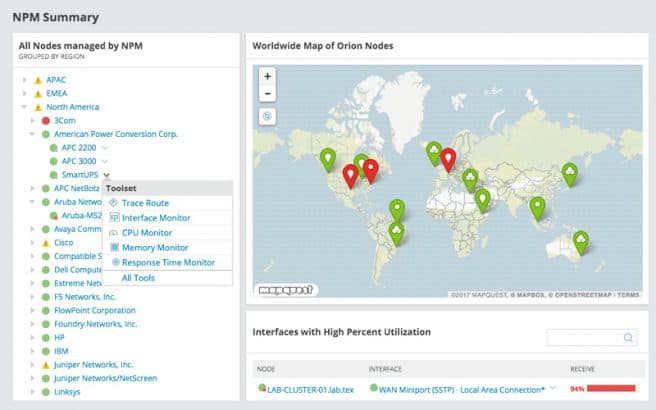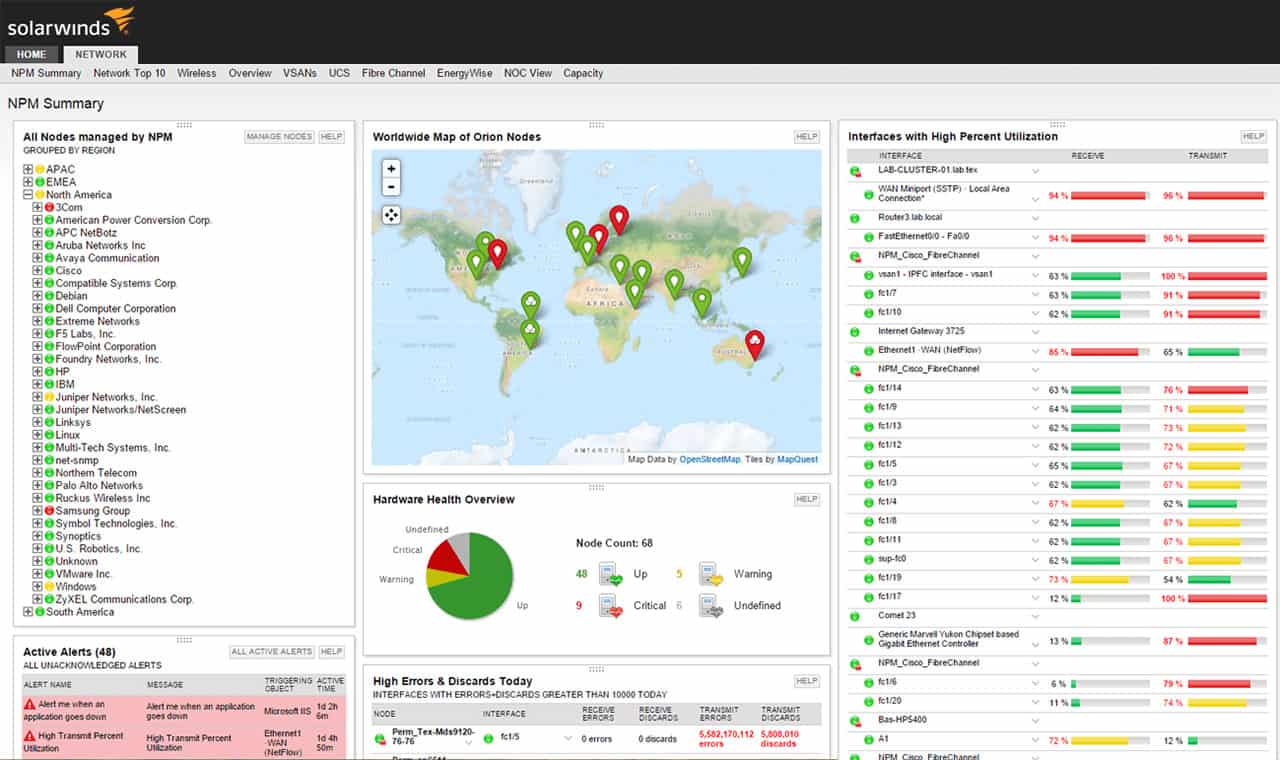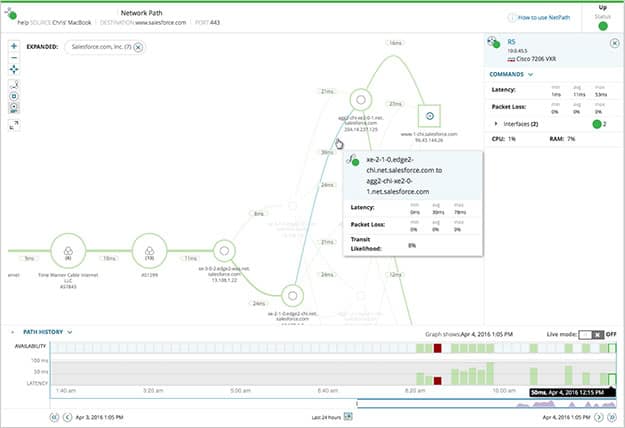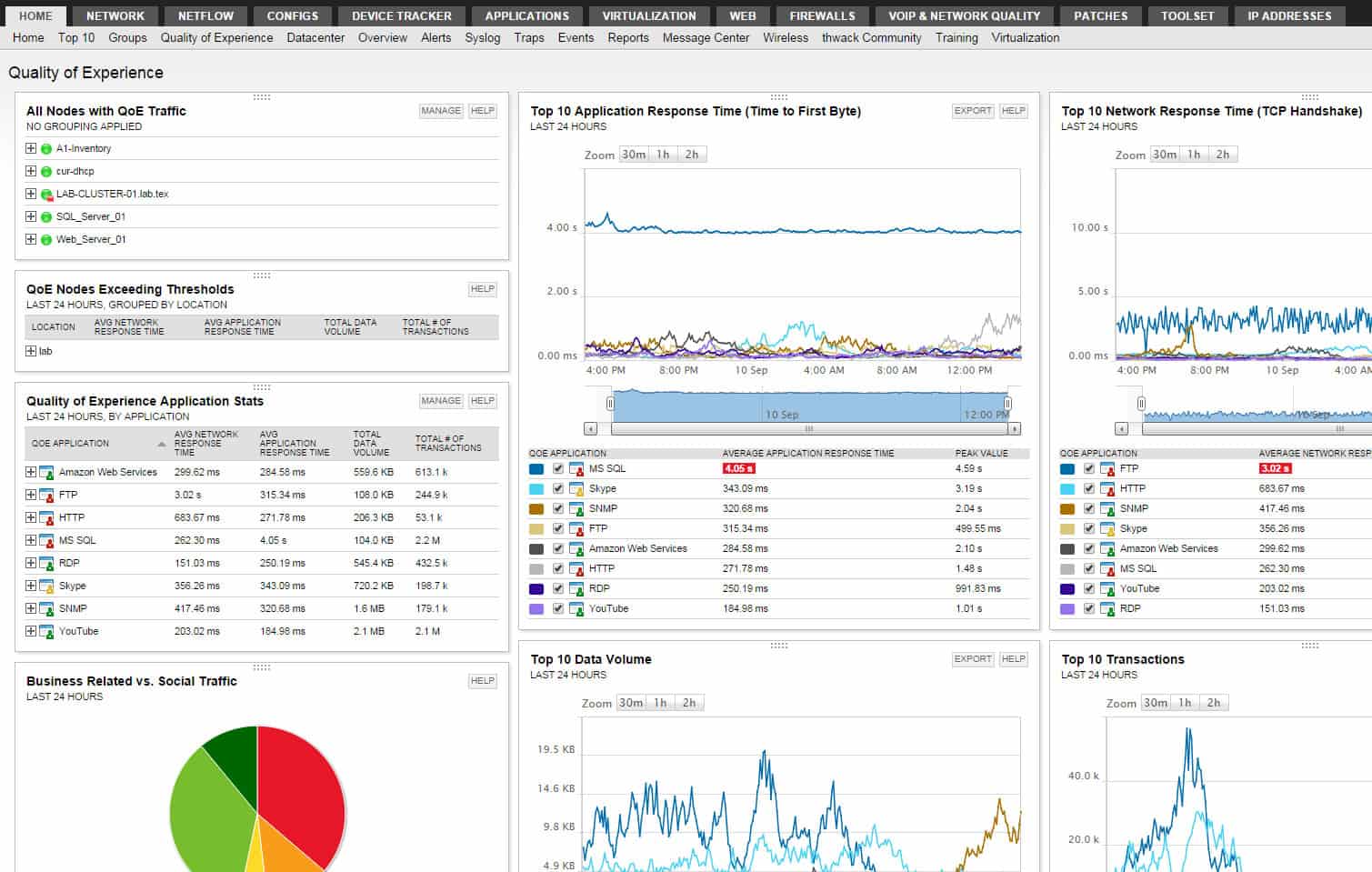SolarWinds Network Performance Monitor is simply one of the best network monitoring tools available out there.
It is complete in terms of compatibility and functionality, is easy to use, and for the power it packs, is quite affordable.
NPM is compatible with tons of different vendors like IBM, Huawei, AWS, Cisco, Microsoft, Linux, and more.
Download SolarWinds NPM Below – Its 100% Free to Download & Trial for 30 Days!
It gives you the ability to keep an eye on your LAN’s availability, performance, and faults, and quickly find the root cause of any problem.
The software comes with a smart topology-aware network alerting system, which is capable of detecting issues and reacting with actions and alarms.
These alerts and alarms are highly customizable and NPM notifies people in your network so they know action needs to be taken.
This allows you to speed troubleshoot issues, increase service levels, and reduce downtime with multi-vendor monitoring.
NPM’s LAN monitoring helps you map all devices in your LAN, including routers, switches, servers, workstations, and all SNMP or WMI-enabled equipment.
With NMP, you are not limited to only monitoring LAN’s though.
In fact, you can also monitor wired and wireless devices and get their performance and health information as well as hybrid systems. The monitor can even detect signal strength and dead zones.
This is a great tool when planning the physical location of routers.
The dashboard will show you the signal footprint of your wifi equipment to help you design and decide the best placements.
The only potential downside we can think of is that the product is “bulky”, meaning that you need a server that will be capable of handling all that SolarWinds NPM has to offer.
In our opinion, it is worth the investment because this tool has so much to offer and is compatible with other SolarWinds products to extend it’s functionality even more.
SolarWinds NPM Screenshots
SolarWinds NPM Key Features:
- Multi-vendor network monitoring – most likely your network is comprised of several different manufacturers. SolarWinds designed their NMP product in such a way to resolve the problem of software incompatibility.
- Network insights for deeper visibility
- Create customized network alerts and reports – with advanced alerting, you can create network alerts based on simple or complex trigger conditions. Personalize your network alert system to avoid non-critical messages or if they need to trigger alerts after hours.
- Network path visualizations with NetPath – using advanced traffic simulation, NetPath continuously discovers and analyzes dynamic network paths from source to destination including all the hops in between.
- Virtualization monitoring – NPM has a dashboard dedicated to virtual environments and even cloud services.
- Performance analysis with PerfStack dashboard – this dashboard gives you the ability to:
-
- Compare and analyze several different metrics such as status, events and statistics. This is all done in one single view.
- Compare and analyze metrics for multiple entities. Examples include nodes, interfaces, applications, etc.
- Shared timeline with correlated data from across the Orion Platform, on a single shared timeline.
- Share projects with your teams including historical data.
- Generate intelligent maps of your LAN with Orion Maps – decide where you want to place switches or routers, find the wifi spots with the best signals, and actually design what the space will look like.
-
- SDN monitoring with Cisco ACI Support – With the wide coverage of Cisco OIDs, you can grab a ton of statistics for hardware components that make up ACI. Examples include Nexus leaf and spine switches.
- Wireless network monitoring and management – NPM automatically recognizes your wireless AP’s and controllers and adds them to the Orion database for you. It can provide details about access points, wireless clients, controllers, rogue access points and more.
- Network performance baselines for Palo Alto
- Smarter scalability for robust networks
- Syslog and Trap Collection and Alerting
- Hardware Health Monitoring – monitor, alert and report on key device metrics, including temperature, fan speed and power supply
System Requirements
There are a few different system requirements for SolarWinds NPM and you can view the requirements here but in summary, you need at least:
- Quad-Core Processor CPU
- 6GB of RAM
- 20GB of hard disk space
You should expect this product to be installed on production servers and if installing for production use, you will most likely want to also install a separate database server.
Price
The SolarWinds NPM is based on a licensing model.
You choose a license tier based on your needs and the tier provides the maximum limit of nodes, interfaces, and volumes to manage and monitor:
- Nodes- These are the devices being monitored such as switches, routers, physical servers, virtual servers, modems, access points, etc.
- Interfaces- The interfaces are any single points of network traffic. These include physical and virtual interfaces, VLAN’s, switch ports, and more.
- Volumes- Logical disks being monitored.
The cheapest licensing model (SL100) monitors up to 100 elements (100 nodes, 100 interfaces, 100 volumes). This means it monitors a maximum of 100 elements total.
For large and complex organizations, SolarWinds NPM can handle an unlimited number of elements.
SolarWinds NPM starts at $2,955.00 and goes up from there.
For complete licensing and pricing information, visit their site here.
FREE 30 day Full Version Trial Available!
Download
Get a fully functional 30-day free trial of NPM and start monitoring today!
Conclusion
In a nutshell, with SolarWinds NPM you can quickly detect, diagnose, and resolve network performance problems and outages, all in one place, making this product highly recommended and loved by IT professionals all over the world!
Its feature rich functionality will boost productivity, save time, catch errors or outages and this can be done even on the largest networks.
Download SolarWinds NPM Below – Its 100% Free to Download & Trial for 30 Days!