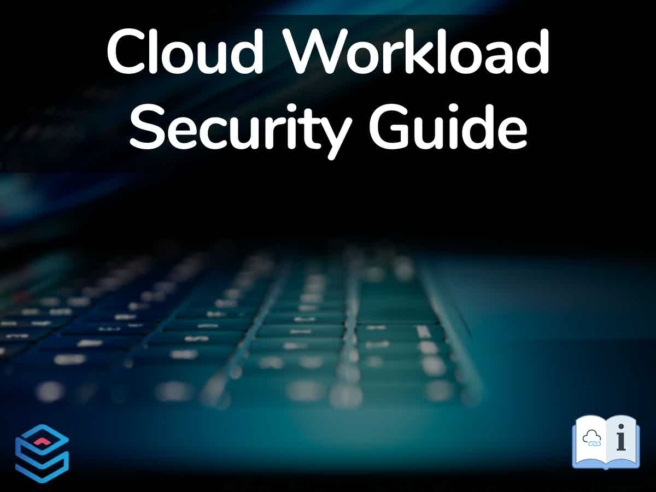Cloud workload security is the practice of protecting applications, services, and other segments of your IT infrastructure running on the cloud. VMs, databases, and containers are also considered to be cloud workloads.
With cloud computing becoming more and more common, malicious actors are turning their attention toward cloud computing. Even high-profile companies are running into cloud security incidents. Because of this, businesses are focusing on increasing their cloud workload security.
However, security is not the only benefit of proper cloud workload security and management. Properly aligning your cloud services with the cloud workload can increase performance and lessen costs.
Today, we’ll be going over what cloud workload security is, why businesses are investing so much into it, and some best practices for you to follow to ensure your data’s security.
What Are Cloud Workloads
A cloud workload is any essential process or resource that supports the operation of an app or service. Today, most companies are in some way reliant on cloud workloads. Whether this is Azure infrastructures, running IaaS applications, or using an application like Google Drive for storing documents.
The use of so many cloud technologies naturally leads to an increase in the number of cloud workloads. Each additional cloud workload in your infrastructure increases your attack surface and makes you an easier target for malicious actors- especially if these workloads are unprotected.
Furthermore, securing cloud workloads isn’t quite the same as securing on-prem workloads. There are a variety of distinct challenges born from the diverse and interconnected architecture of cloud workloads.
Conducting cloud workload security manually is a fool’s endeavor. There’s scarcely enough human-readable information within most common infrastructures to get a grasp of its security. Because of this, most businesses rely on cloud workload security tools to ensure their workloads are protected. These tools generally provide increased visibility and stronger protection features to help administrators stay on top of security events in your infrastructure.
Why Is Cloud Workload Security Important?
Cloud technologies have done wonders for companies around the world, making it easier and smoother to achieve functions that would otherwise be difficult. Cloud security workloads help create a connection between the user and the application, as well as store crucial data.
Keeping data safe is more important now than ever. With more and more regulatory data compliance laws increasing the bar, businesses need to meet to ensure their user’s data security. Having a data breach these days can lead to massive profit losses, or even lead a business to its death.
Outside of this, your cloud workloads being attacked can lead to the applications connected slowing down or malfunctioning. If all of your cloud workloads are attacked at the same time, then the applications that rely on them will stop as well.
Common Cloud Workload Security Threats
There are dozens of different cloud workload security threats out there. With that being said, some are more common than others. The most common threats businesses are almost bound to encounter at some point in their lifetime are:
- Misconfigurations One of the leading causes of cloud data breaches is weak data transfer protocols and misconfigured access management systems. These issues might seem light at first, however, they can result in a lot of vulnerabilities that malicious actors are sure to exploit. Studies show that about 60% of all cloud data breaches are a consequence of misconfigured access management systems. To minimize this risk, it’s important to keep tabs on cloud migration problems and keep configuration fatigue at bay.
- Credential Theft There’s a variety of ways that hackers use to accomplish credential theft. Most commonly, these will be phishing or impersonation attacks. According to a study published by Oracle, 59% of companies have faced an attack involving the theft of privileged cloud credentials. The best way to combat these attacks is through employee education and the principle of least privilege. The first means educating your employees on how to detect and avoid phishing attacks. The second means only providing access privileges to those that require them.
- Malware Today, a lot of malware is adapted to cloud environments. Malware is oftentimes used in conjunction with supply chain attacks to disguise their malware within your workload packages. Outside of looking at your packages in more detail, the best thing you can do to combat this kind of attack is to get an anti-malware tool.
- Container Escape Container escapes are attacks where attackers use weaknesses in your cloud infrastructure to get access to one container. From there, they escape that container and attack the host to get into all of the containers in the infrastructure. This is best combated by routinely scanning your infrastructure and keeping containers isolated.
To avoid these and other common threats, businesses employ cloud workload security tools. These tools help you monitor your infrastructure, and provide you with helpful alerts when issues crop up.
Cloud Workload Security Best Practices
- Take Advantage of MFA By using multi-factor authentication you can increase the security of your employee’s accounts. Simply using usernames and passwords is exponentially more dangerous than including just one more step, which can often only take a couple of seconds to execute.
- Educate Your Employees The biggest weak spot of any well-protected infrastructure is the human factor. Because of this, it’s important to educate your employees about common cyber threats and how to deal with them.
- The Principle of Least Access The principle of least access states that a subject should be given only those privileges needed for it to complete its task. This means only providing your employees with the privileges necessary for their position, and manually enabling them in case they need a higher level of privilege temporarily.
- Customize Alerts Most cloud workload security tools will offer some form of alerts system. Take advantage of these and respond to alerts whenever you get them, even if they seem a bit banal at first.
- Establish Performance Baselines Establishing the baseline of your activity within the infrastructure makes it much easier to find when activity is deviating from the norm. This in turn makes it easier to spot when an attacker might be preparing or launching a discreet attack.
- Take Advantage of FIM FIM or File Integrity Monitoring will help you spot any unauthorized changes made to your files. Using FIM lets you monitor your config, system, and content files all from a single place. Most tools will also let you generate reports that show modified files.
- Use End-To-End Encryption End-to-end encryption helps with MitM (Man-in-the-Middle) attacks among others. Attackers will also have a hard time decoding your data if they get their hands on it. Using SSL certificates to encrypt your data while in transmission or at rest is a great idea to ensure this.
- Monitor Your Workloads You never know when, where, and how malicious actors are going to launch an attack. Cloud monitoring solutions allow you to monitor your cloud infrastructure for signs of attack, misconfigurations, and other issues.
- Secure Your Cloud Management Console Cloud management consoles are provided by all major cloud providers. Since these consoles are so powerful, it’s important to keep them tightly controlled and to keep an eye on who is accessing the console at all times.
- Secure API SSH Keys Most cloud applications are heavily reliant on a variety of APIs. SSH keys are often used as access credentials for APIs, and they’re often hard-coded into many APIs. Since these keys are available to most users through GitHub repositories and the like, they’re easy targets for attacks. Because of this, make sure you remove embedded SSH keys from your applications and make sure only authorized apps and personnel can access them.
- Secure DevOps Pipeline Code Attacking cloud applications through vulnerabilities within the DevOps pipeline is fairly common. When developers hardcode credentials into their public code which is stored on shared storage or even a repository like GitHub, this can easily fall into the wrong hands. Because of this, it’s important to have a method to deal with this.
- Ensure SaaS Application Admin Account Security SaaS applications include management consoles. These consoles are often targeted by attackers as they can give them access to massive amounts of data. Because of this, it’s important to keep them secured.
What Are Cloud Workload Protection Platforms?
Cloud Workload Protection Platforms or CWPPs are tools designed to protect cloud-native workloads. CWPP tools generally protect VMs, physical servers, containers, applications, databases, and other cloud workloads from malicious actors. Outside of this, the tools will generally look to simplify your infrastructure and help it function smoothly across different environments.
Common features CWPPs offer to businesses are:
- Bare-metal hypervisor support.
- Helping administrators discover and manage your businesses’ workloads in hybrid or multi-cloud environments.
- Quickly react to customer requests.
- Micro-segmentation.
- Alerts when the cloud infrastructure is threatened.
- Configuration alerts and guidelines.
- Helping with data security regulation compliance.
CWPPs are tasked with ensuring the security of all of your cloud-based and on-premises workloads, so it’s important to pick the right one for your business.
Benefits of Cloud Workload Security Tools
Even if you follow all of the best practices outlined above, there is only so much we can do about our cloud workload security without resorting to automation. Cloud workload security tools help ease the burden off of administrators and help you gain visibility into the normally-hidden aspects of your infrastructure.
The main benefits of using a cloud workload security tool are:
- Efficient Movement of Workloads Most CWPPs can be easily integrated into popular DevOps CI/CD pipelines without any additional overhead. With automatic configurations, this increases the efficiency at which you can move workloads.
- High flexibility Much like the cloud helps scale resources up and down depending on business demand, most cloud workload security tools are also easy to scale, and some will even anticipate future demand automatically.
- Savings Cloud workload security tools are generally billed based on usage, which helps you save on overhead costs. Most on-prem solutions aren’t priced this way and introduce significant overhead.
- Automated Alerts Most cloud workload security tools offer automated alerts once certain metrics pass their pre-set thresholds. This allows you to keep track of your security metrics regardless of where you are on Earth.
- Increased Visibility Hybrid and multi-cloud environments are extremely difficult to monitor manually. Cloud workload monitoring tools make it a lot easier to keep track of all of this. This is done by displaying the most crucial information aggregated in one dashboard. This eases the burden off of admins and ensures they won’t miss a vital issue.
- Help With Compliance Most tools have ways of helping you maintain compliance with data protection regulations. Since these regulations are compulsory, it’s important to always stay on top of them to avoid getting fined. Thankfully, most tools will automatically scan your infrastructure and configurations to ensure you’re compliant.
- Attack-Response Features Most cloud workload protection tools have features designed to help you deal with and prevent attacks. Whether this is flagging potential phishing attempts or locking out users after a given number of failed login attempts.
Closing Words
Cloud workloads are crucial programs and apps that users run on the cloud to ensure or bolster app performance and minimize costs. Since they’re so ubiquitous among businesses today, it’s no wonder businesses are looking for ways to secure them.
Attackers are focusing their efforts more on cloud infrastructures as time goes on. These attacks range from simple phishing or DDoS attacks to more complex, cloud-exclusive attacks such as container escaping.
Because of this, businesses should follow cloud security best practices and implement the principle of least privilege to ensure that they’re not the next victim of a major data breach.
One of the key elements of a cloud workload security strategy is implementing a cloud workload security solution. These solutions are designed to make workload monitoring, attack response, and workload movement more efficient. Most of them are highly flexible and priced based on usage, so if you’re using a more traditional security solution, you might want to consider cloud workload security tools!