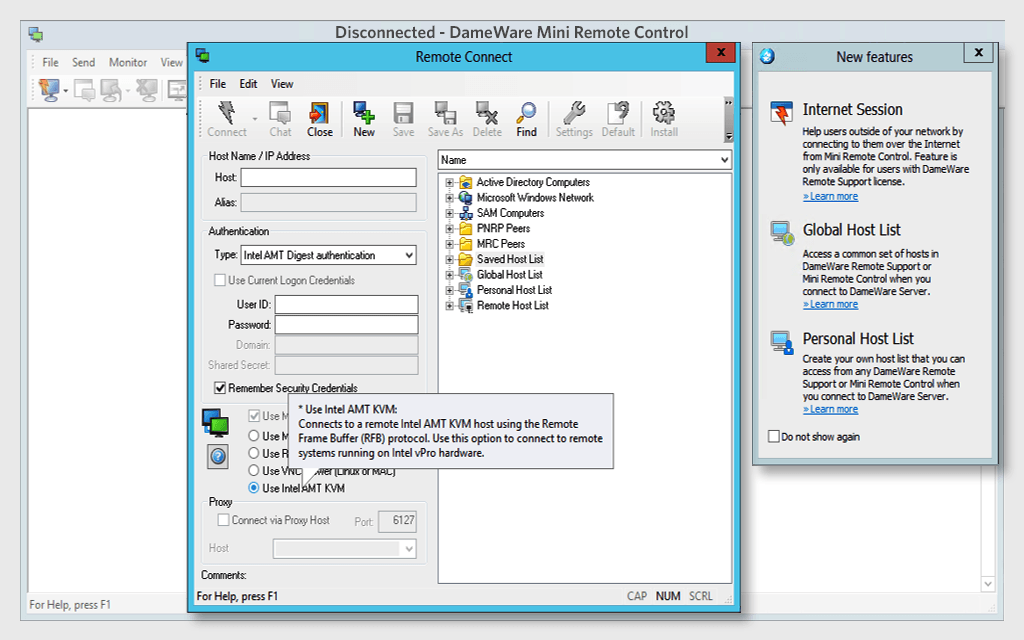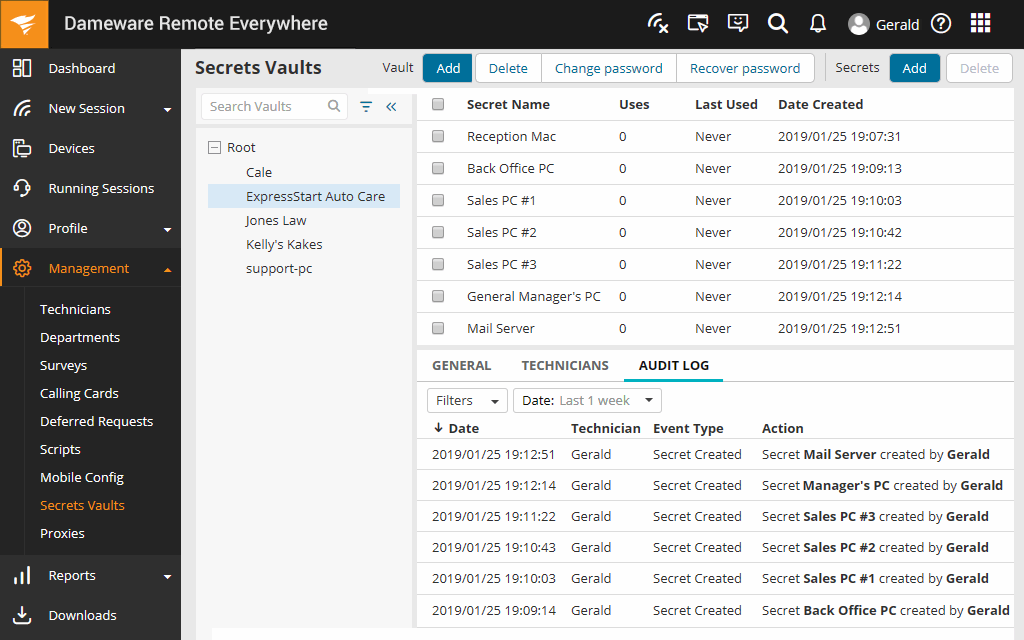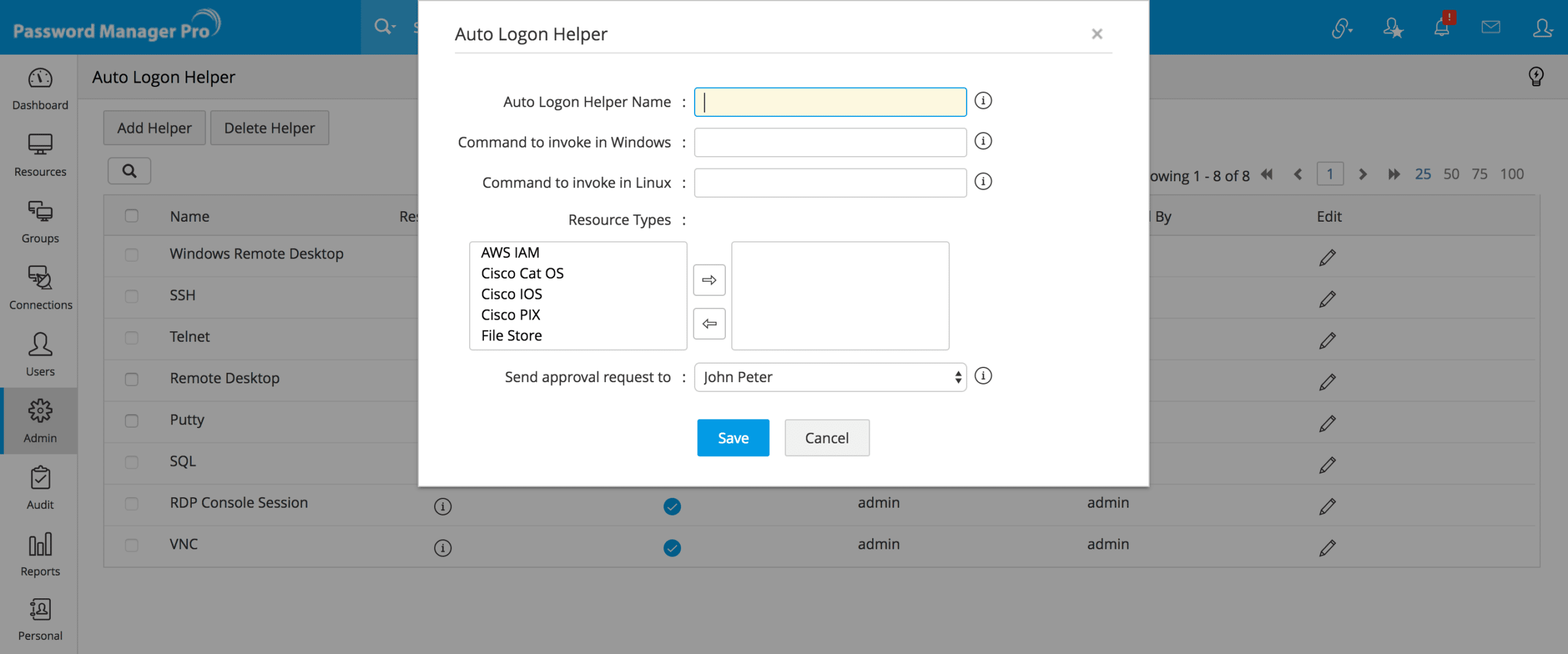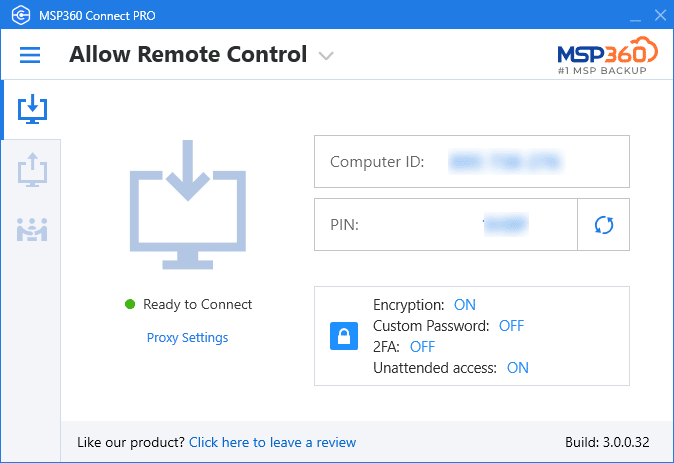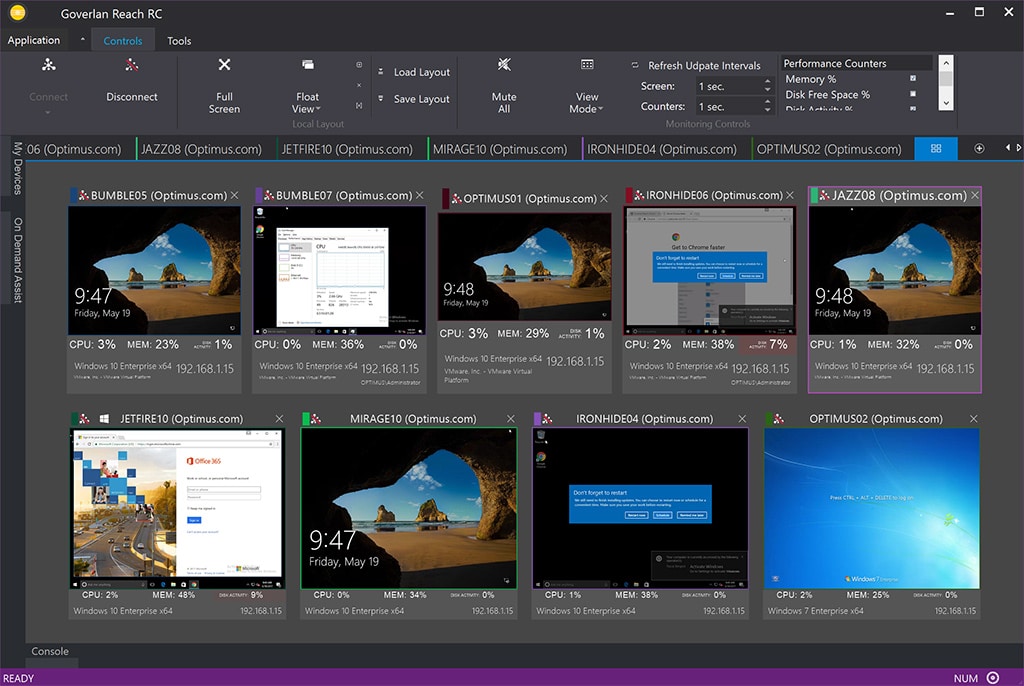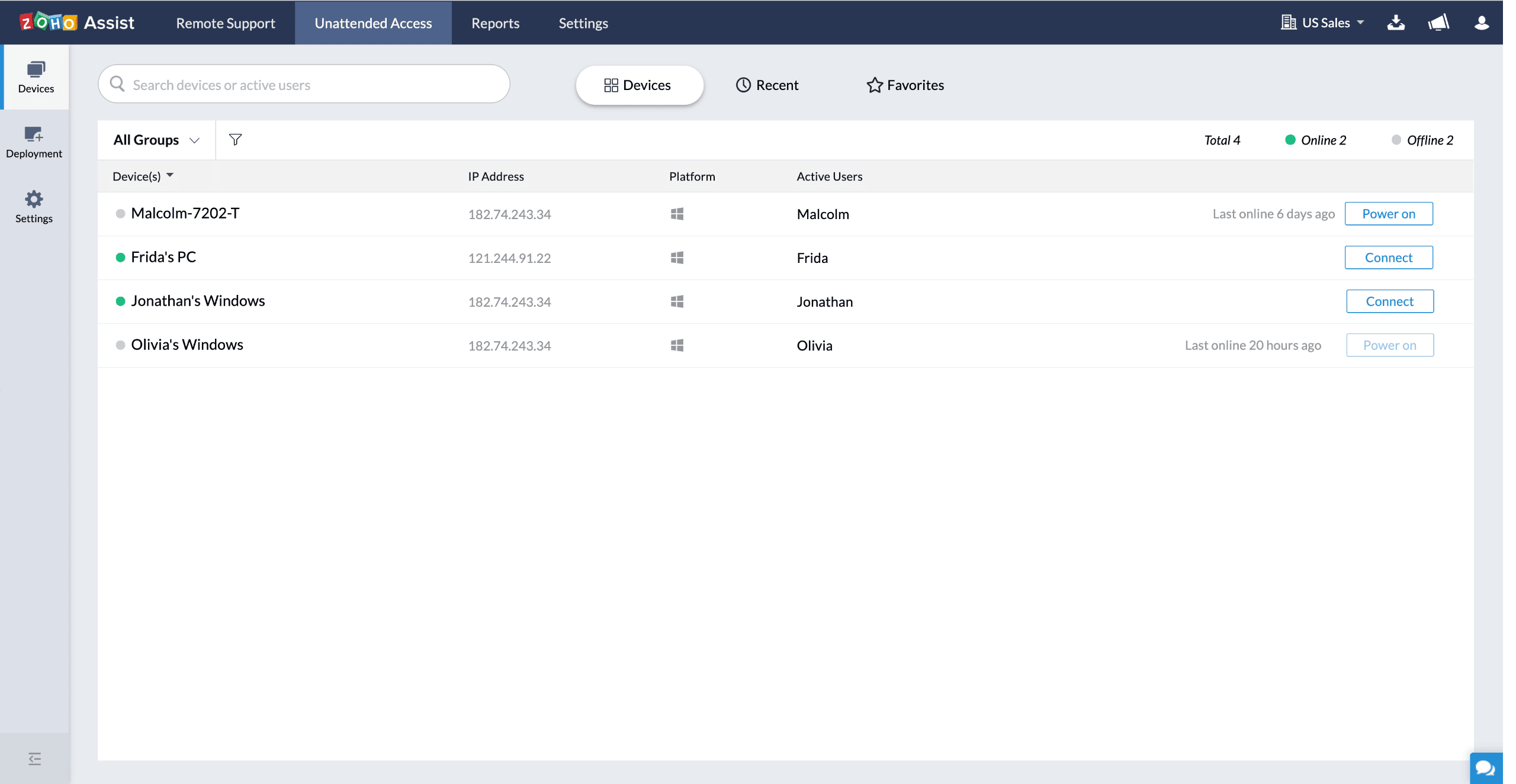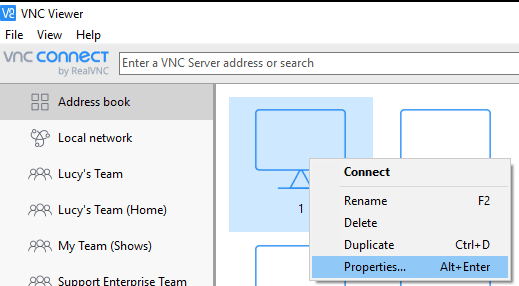LogMeIn is a giant among remote access software providers. The tool has garnered a massive user base to the point where it might seem that they’re the only option on the market. However, there have been many competitors looking to get a slice of the pie in recent times.
Regardless of whether you’re looking for a LogMeIn alternative to provide more features, a more affordable price or you’re simply looking for a change, there’s a tool out there for you.
Here is our list of the top LogMeIn alternatives on the market:
- SolarWinds Dameware Remote Support – FREE TRIAL Made by the reputable SolarWinds company the DRS can mirror pretty much all of LogMeIn’s features while providing many of its own on top of that. The tool provides an extremely flexible, scalable, and user-friendly alternative to LogMeIn with even better troubleshooting capabilities. Get a fully functional 14-day free trial.
- SolarWinds Dameware Remote Everywhere – FREE TRIAL Similar to DRS, but it comes as a cloud-based solution and mirrors pretty much all of LogMeIn’s features. Get a fully functional 14-day free trial.
- ManageEngine Remote Access Plus – FREE TRIAL An enterprise-focused solution with a depth of features. Start a 30-day free trial.
- MSP360 Connect An excellent freemium solution with the free version covering most SMBs’ needs.
- Goverlan Reach An extremely in-depth, enterprise-focused tool with a great abundance of features
- Zoho Assist Zoho Assist combines remote access software with a helpdesk solution, both of which are fully featured and fairly intuitive.
- VNC Connect A continuously growing solution with a dedicated community and HD audio support.
The Best LogMeIn Alternatives
We’ve scoured the market testing tools for affordability, ease of use, breadth of features, and value for money. Today, we’ll be looking at our top picks to replace LogMeIn in your business.
1. SolarWinds Dameware Remote Support – FREE TRIAL
The SolarWinds company is a common name among cybersecurity experts and IT administrators. SolarWinds Dameware Remote Support or DRS is their entry into the remote desktop software industry. The tool offers quick and secure remote control features across the board, being capable of replacing LogMeIn in most common infrastructures.
Main Features:
- Serves as a direct replacement of LogMeIn for most businesses
- High-end ease-of-use features
- DRS can hold unlimited sessions all at once
- DRS’ mobile application lets you take remote control of devices without requiring an on-prem presence.
- Simplified troubleshooting
- Extremely scalable
With DRS you can easily work with multi-platform environments using any of the three most popular operating systems. The tool can gain access to computers, laptops, or servers through its console in only a couple of clicks. Since its connection is initiated through the internet you can easily access any device on your LAN from any place in the world.
By using its remote connection settings you can let users join your remote sessions which mirrors the “add technicians” feature present in LogMeIn. However, one edge the DRS has is that this one is easier to use. This is because it presents you with a guide that’ll walk you through all of the steps you need to take to make a connection.
Another place where DRS shines over LogMeIn is its simplification of troubleshooting. You can quickly start or stop services and processes on the remote device, reboot the system, delete, create, or copy files, as well as manipulate event logs. This saves you a lot of time doing house calls instead of dealing with business issues that are on hand. Since it has in-built TCP and system utilities, you can even troubleshoot devices without getting full remote control of a device.
Now, the biggest things setting DRS above LogMeIn are its mobile capabilities and an unlimited number of sessions you can manage at once. Its mobile features let you access network computers directly from an Android or iOS device. Even if your administrators aren’t present on-prem and don’t have access to a PC, they can sort out issues through their phones.
DRS enables you to manage an unlimited amount of sessions at once, compared to LogMeIn which restricts you to 10. You can also easily manage more than one AD domain, user, or group. Much like LogMeIn you can unlock or lock users’ accounts, edit policies, and set up passwords. You can also easily export AD properties and configurations in the CSV or XML format. These features make conducting root-cause analysis much easier than it otherwise would be.
In terms of security, DRS is pretty much the same as LogMeIn, providing smart card login, 2FA, and similar features for your convenience.
Another place where DRS edges out on LogMeIn is its ability to connect to out-of-band devices by using Intel vPro with AMT, Wake-on-LAN, or KVM support. This is in contrast to LogMeIn which can only do this through LAN.
DRS is an on-prem solution, so if you’re looking for a cloud solution to replace LogMeIn, take a look at the next entry on this list.
The SolarWinds Dameware Remote Support comes with a 14-day free trial.
2. SolarWinds Dameware Remote Everywhere – FREE TRIAL
If you’re looking for a cloud-based alternative to LogMeIn, then the SolarWinds Dameware Remote Everywhere might just be your best bet. The DRE is fairly similar to the DRS, however, they’ve got some notable differences, and which of the two is better comes down purely to your preferences.
Main Features:
- Mirrors most LogMeIn features
- Multi-monitor support
- Quality security features
- Easy-to-use interface
- Streamlined troubleshooting
The SolarWinds DRE is a lightweight, cloud-based remote support tool you can access from anywhere in the world. Its quick response times ensure that you’ll gain remote access to connected devices in seconds.
The issue with most cloud-based remote access software is that they typically lack robust security measures. DRE is an exception to this, using highly advanced encryption protocols to get around this issue. Furthermore, the tool supports multi-level permissions and 2FA to ensure the safety of your remote support. You can also create and delete secret data under the ”
Management” tab by clicking the “Secret Vaults” option.
Much like the SolarWinds DRS, the DRE lets you use Intel vPro with AMT, Wake-on-LAN, and KVM support to access out-of-band devices. More importantly, for cloud-based software, the DRE is extremely efficient and has a proven track record of saving time and resources for businesses around the world. Many of its features mirror the DRS, such as the capability of gathering detailed device information, event logs, and system information with ease.
DRE gives you access to all of the tools and data needed to make troubleshooting more efficient. You can take screenshots and recordings in the middle of a support session, much like LogMeIn. The tool also allows you to add notes to details and requests for quick reference, helping you save even more time.
As with most other remote support software, reporting features are at the forefront of the DRE. Its reporting engine allows you to easily gather data and shed light on the performance of your technicians, survey data, and highly detailed information for each session. All of this data is then carefully graphed so that it’s easily interpreted. All in all, the reporting features rival or even exceed the ones provided by LogMeIn.
DRE is one of the simplest remote support solutions for enterprises out there. End-users have an easy time requesting help through its agent-based interface, and you can quickly assign tickets and add notes to requests.
The SolarWinds Dameware Remote Everywhere comes with a 14-day free trial.
3. ManageEngine Remote Access Plus – FREE TRIAL
The ManageEngine Remote Access Plus is another great LogMeIn alternative for providing support remotely. ManageEngine is a well-regarded name in the IT admin world, with a reputation for creating specialized, enterprise-grade solutions for a variety of purposes. The Remote Access Plus is no exception to this rule, providing great coverage of features mainly designed for enterprise use.
Main Features:
- HIPAA Compliance
- Supports all 3 of the most popular OSs
- A wide breadth of enterprise-focused features
- Excellent troubleshooting features
The ManageEngine Remote Access Plus was built upon four primary principles: Connect, Detect, Collaborate, Rescue. These principles very clearly illustrate the design process behind the tool. With this tool, you can collaborate with multiple technicians using video and voice chat, helping you troubleshoot issues as a team. The “Rescue” principle refers to resolving any issues that arise as quickly as possible.
The tool provides you a way to safely connect to VMs, apps, websites, privileged sessions, and more. You can even set up single-click connections by directly injecting your credentials into the device you’re connecting to.
Furthermore, the ManageEngine is versatile when it comes to its deployment method, being available as both an on-prem and cloud solution. You can also save your credentials so that you’re automatically logged in when accessing the same device multiple times.
The ManageEngine Remote Access can be quite difficult to use for non-technical users. The tool offers a 30-day free trial.
4. MSP360 Connect
MSP360 Connect (formerly Remote Assistant) has a fairly similar pricing scheme to what LogMeIn used to have before its price increased several times. Surprisingly, the free edition is extremely potent and installs extremely quickly, letting you get started in only a couple of minutes. Much like LogMeIn, the tool uses an SSL-encrypted connection to ensure that all of your remote communications are kept safe and encrypted.
Main Features:
- The free version can be a perfect fit for SMBs
- Unlimited sessions at once
- Multi-user sessions
- File-sharing capabilities
- SSL-encrypted connection
For SMBs, the free version can often be all you need. It provides you with text and voice chat options, the ability to record sessions, as well as multi-user sessions without needing you to pay a dime. You can also share files directly while in a session which can be a great help for communication.
Its paid editions(Pro and Managed) expand on these functionalities. Managed specifically offers some fairly neat features when compared to LogMeIn like file transfers up to 1GB in size, mass deployment, and an unlimited amount of addresses in your address book.
The free version of MSP360 Connect doesn’t mirror LogMeIn completely, and while the paid versions offer some functions LogMeIn doesn’t, neither of them can mirror all of LogMeIn’s features. The tool offers a free trial for its paid editions.
5. Goverlan Reach
Goverlan Reach is an excellent LogMeIn alternative if you’re looking for remote access software that causes minimal fuss for the end-user. You can quickly end and open processes, repair software, conduct performance monitoring, and more all in the background using Goverlan Reach.
Main Features:
- You can shadow Citrix XenDesktop, Citrix XenApp, and Microsoft RDP sessions
- Keeps most interferences minimal and in the background
- Extremely versatile
- Offer on-demand assistance across the internet with privileged and unattended access to both external and internal systems.
- Run monitoring sessions without interrupting user processes
- Lengthy free trial
Goverlan Reach provides support without interrupting what the user is currently doing. Being able to query, control, and manage workstations all in the background can be extremely useful when schedules don’t quite align, or the accessed workstation is currently in use. The way Goverlan Reach differs from the other entries on this list is in the way it effectively tries to minimize the need for full remote control. It sees remote control as the last resort and takes steps to ensure you won’t need to use it.
That is not to say the team behind Goverlan Reach hasn’t put in a lot of effort to account for situations where the full remote control is necessary. When you decide you need a remote control, the tool provides a highly advanced set of features to make the experience as quick as possible. You can monitor a variety of metrics in real-time, as well as take advantage of its troubleshooting features to get the most out of it. The tool also supports multi-monitor sessions, and you can also shadow Citrix XenDesktop, Citrix XenApp, and Microsoft RDP sessions.
The Goverlan Reach pays for its extensive features in user-friendliness, making this a difficult fit for smaller businesses without much in the way of IT employees. The Goverlan Reach is available for a 30-day free trial.
6. Zoho Assist
Zoho Assist is a widely used LogMeIn alternative that lets you support your users and access their devices on-demand. Since Zoho is already a well-established player in the helpdesk industry, it’s no surprise that Zoho Assist provides much-needed innovation in the remote access software space.
Main Features:
- Functions as a helpdesk solution
- Amazing customer support
- Fairly easy to use
- Up to 2GB mid-session file transfers
- Native Raspberry Pi support
The tool also functions as a helpdesk, which is great if you’re looking to bundle the two into one solution. It also features session report creation capabilities, can support multiple sessions at once, as well as transfer files mid-session. It’s one of the few tools on this list that can support the Raspberry Pi natively. As for security, Zoho Assist uses 2FA and 256-bit AES encryption to ensure all of your transmissions are kept secure.
You can transfer files up to 2GB via Zoho Assist, which is more than most tools provide. Besides this, Zoho has excellent customer support available at all times through chat, phone, or email.
If you’ve already got a helpdesk solution, Zoho Assist might have some redundancies with your present infrastructure. The tool offers a free trial for which you can contact the company.
7. VNC Connect
VNC Connect’s main goal is to give you access to a safe remote desktop support platform. The tool is constantly evolving, with new features getting pushed out each month. It offers a great breadth of features like HD audio support, granular access control, session permissions, and MFA.
Main Features:
- Amazing community
- The tool is constantly evolving and pushing out new features
- Great value for your money
- 256 AES encryption
- HD audio support
VNC Connect is always working with its community to improve itself, adding features as its community recommends them. The tool provides you with printing, chat, and file transfer capabilities to help your endeavors.
When it comes to security, VNC Connect uses 256 AES encryption to ensure your communications are kept safe. VNC Connect also supports remote work and will let you access your own devices remotely so you can work from anywhere in the world.
VNC Connect could offer a greater range of functionalities, but it’s nonetheless very cost-effective. The subscription-based service connects your entire ecosystem, offering good value for money. A 30-day free trial is available.
Closing Words
Finding the right LogMeIn alternative for you is rarely just a matter of substituting it with LogMeIn. The most important thing, as always, is to consider your needs and understand what your alternative needs to fulfill to be the best choice for you.
In our testing, the SolarWinds Dameware Remote Support offers the best performance. It combines pretty much all of LogMeIn’s features alongside new ones and truly elevates the remote access experience to the next level.