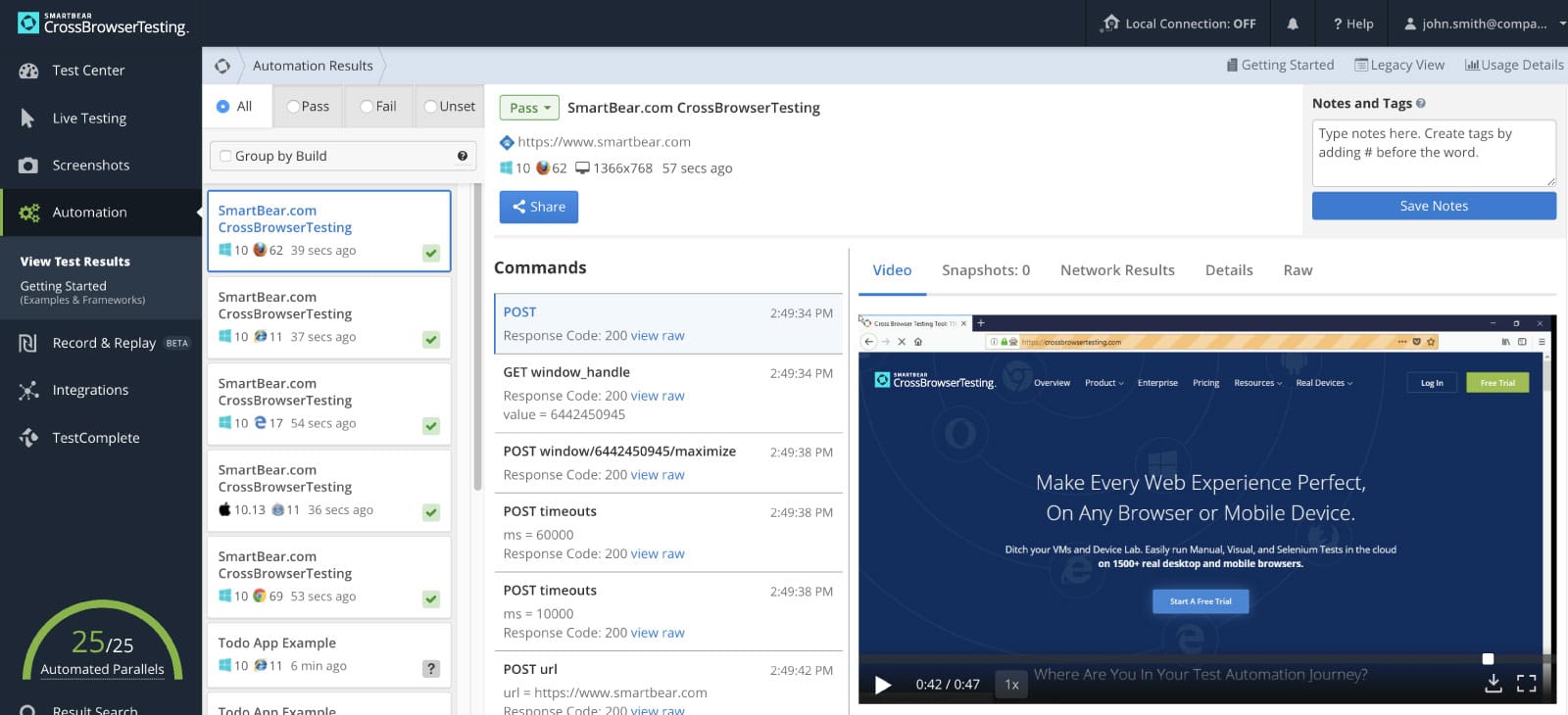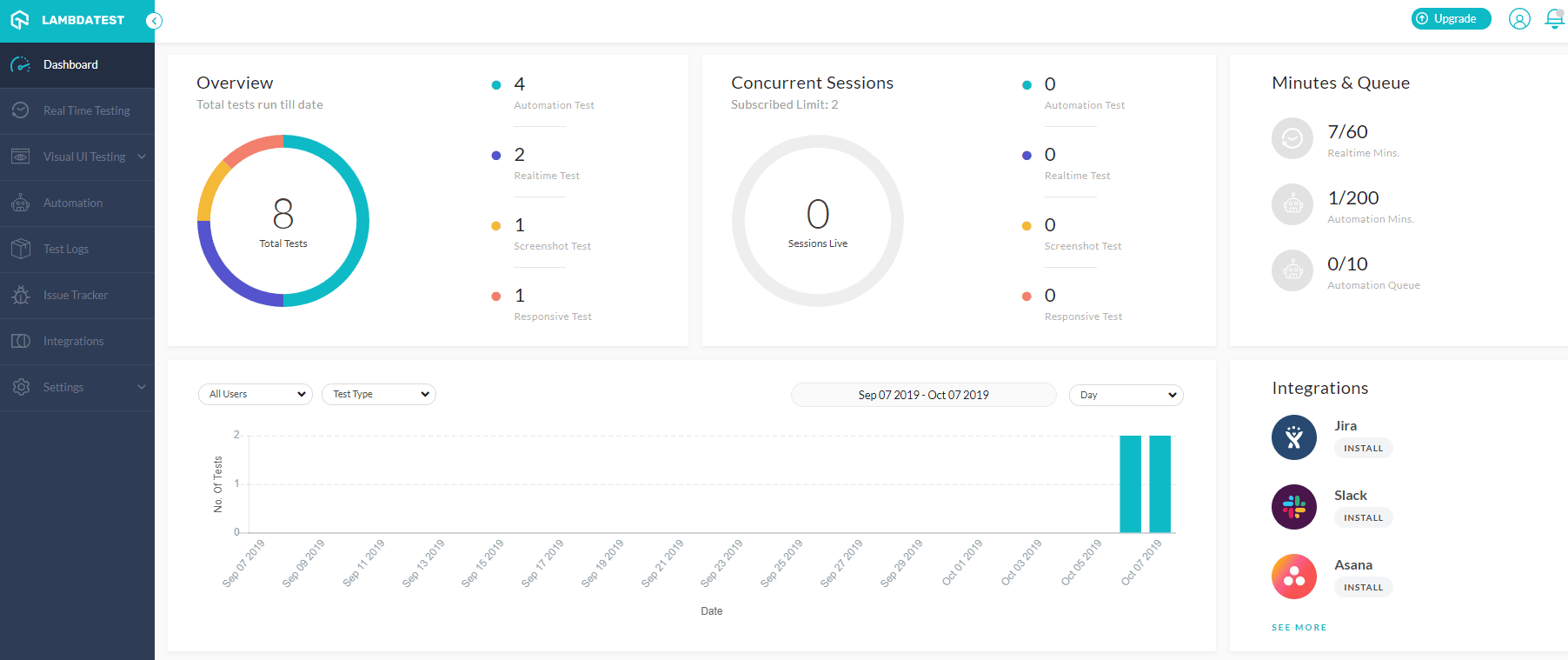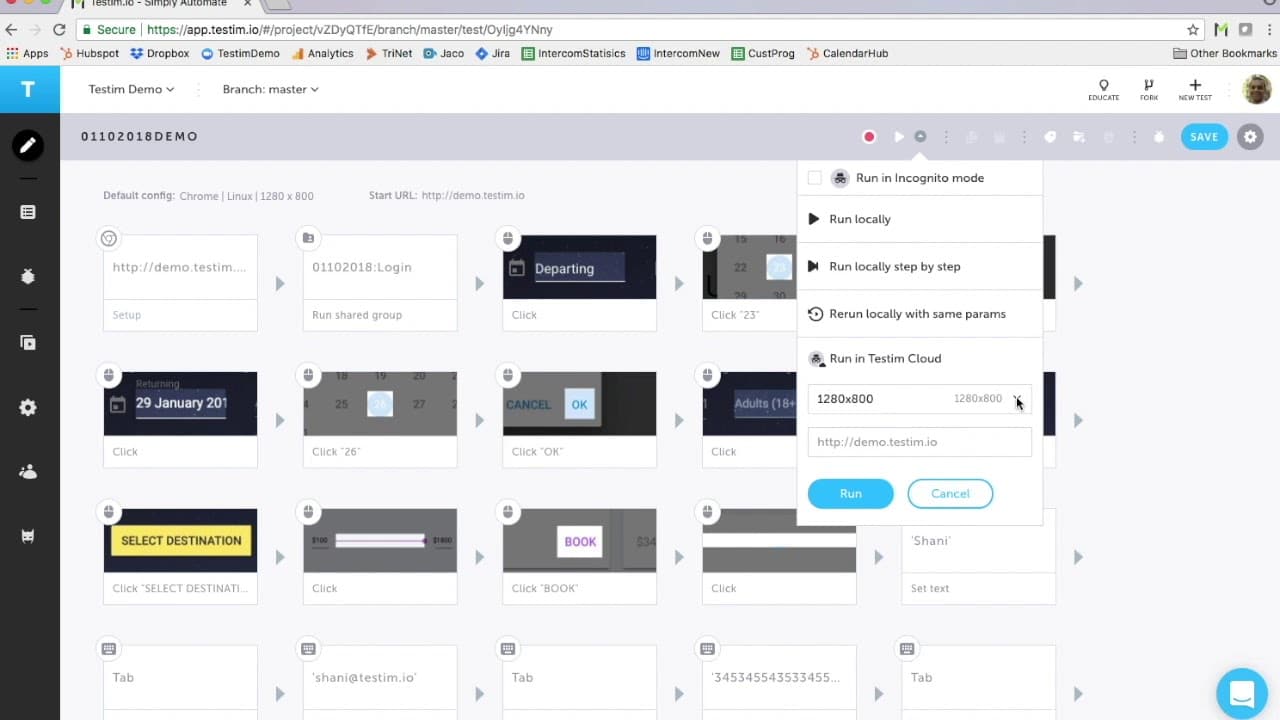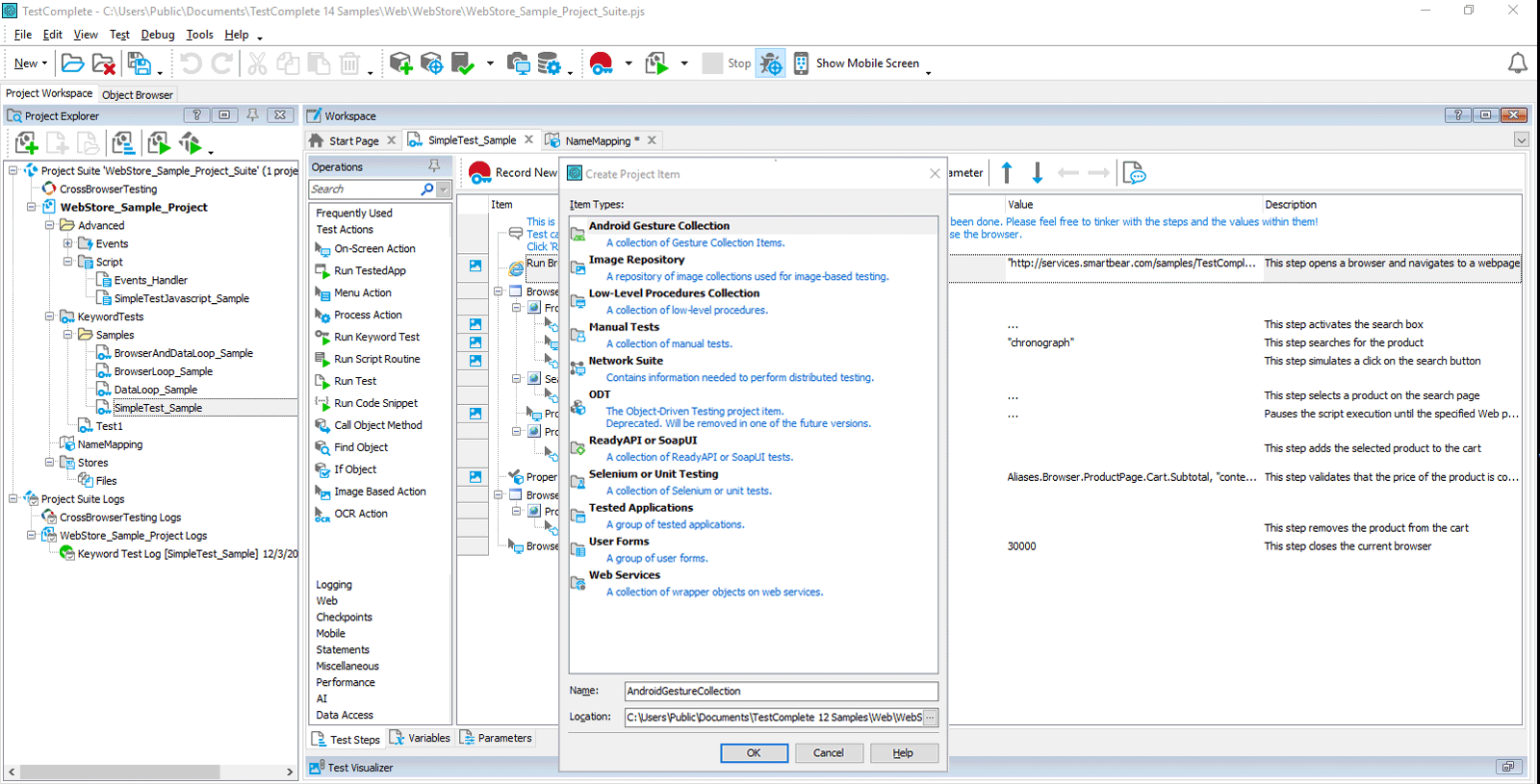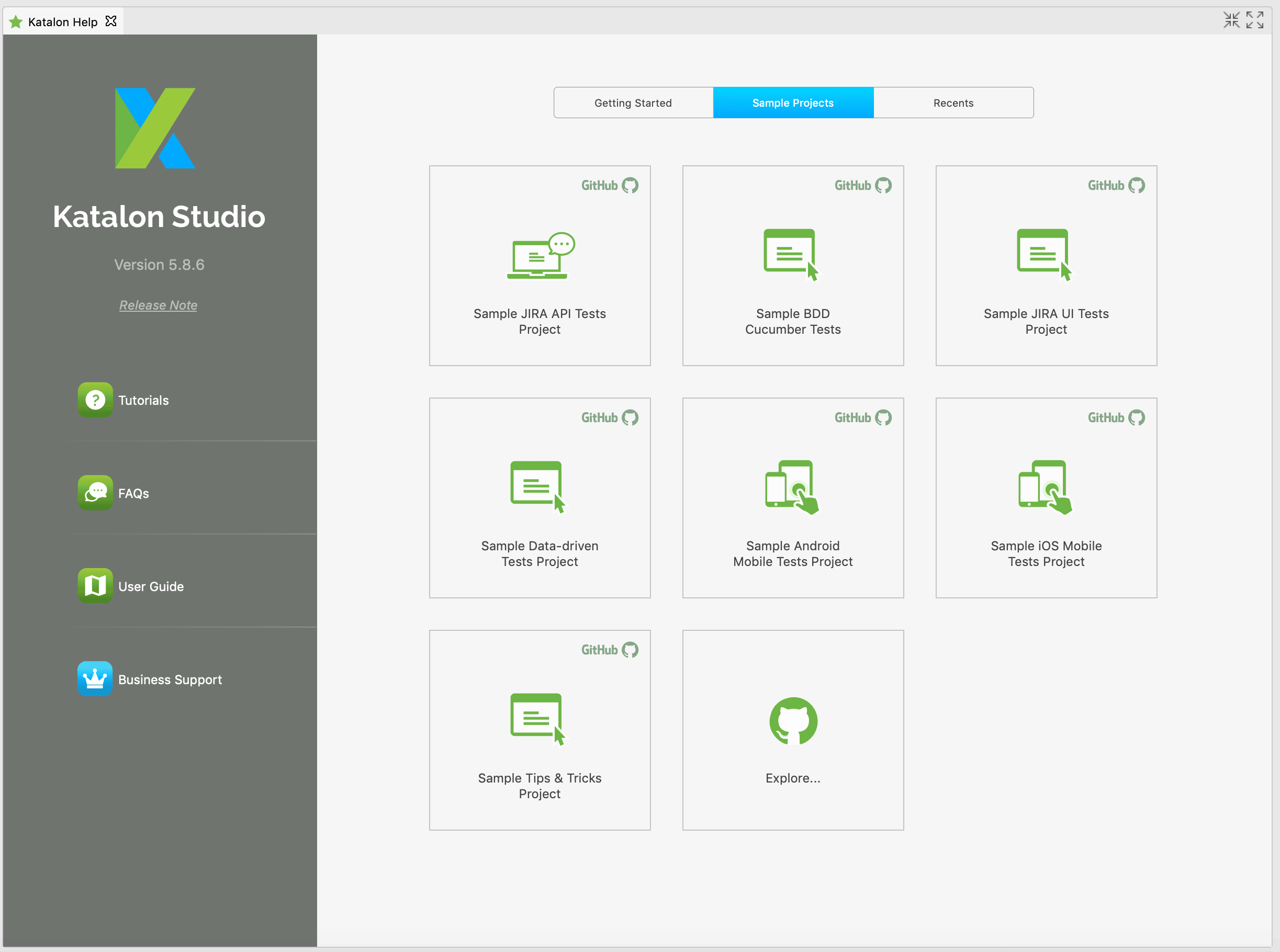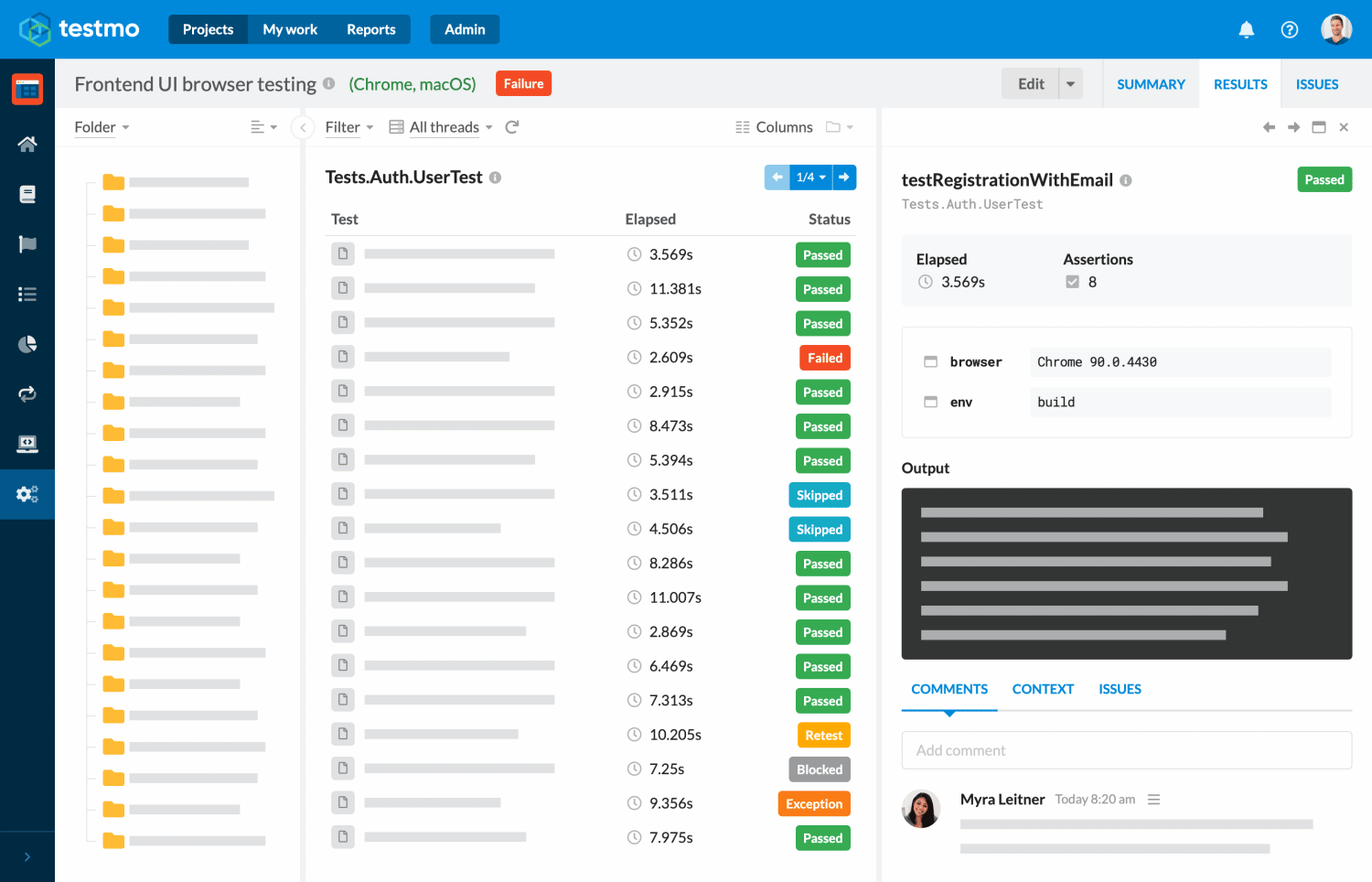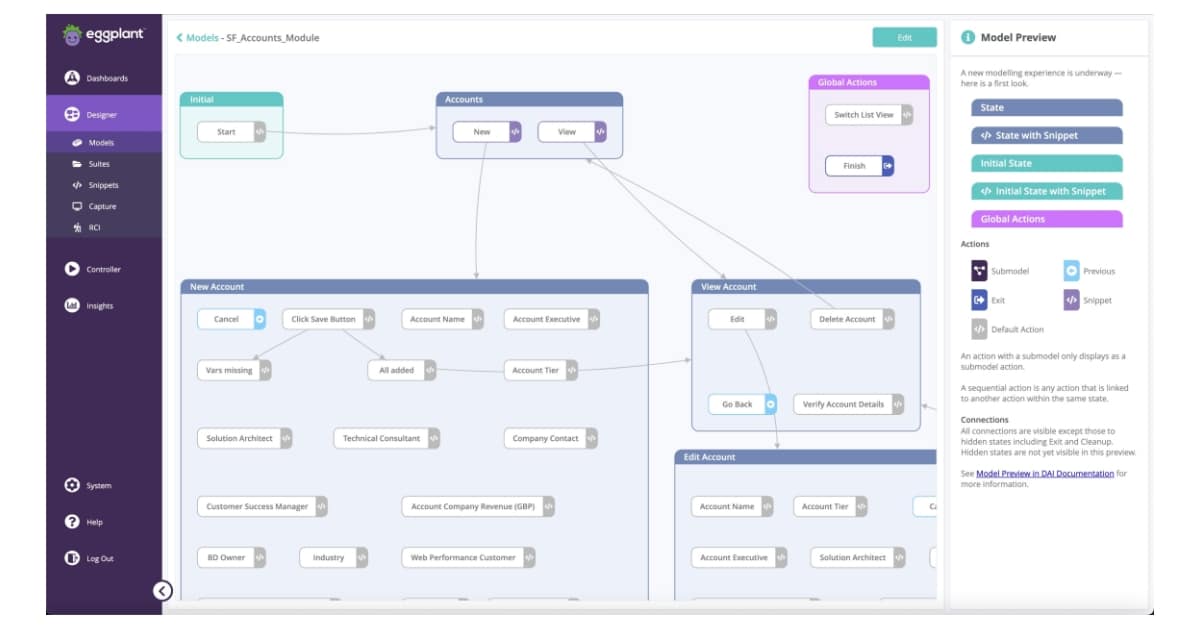Different browsers can behave differently when opening a given page. Sometimes, you might encounter cases where certain browsers cannot open your company page, or it’s behaving strangely when opened from certain browsers.
This can be a major issue in converting viewers to customers, as most users will simply click away from a website that isn’t functioning properly. Due to that, businesses need to put resources into testing their company site to ensure that it’s working properly on different browsers.
Doing this manually isn’t too hard in smaller businesses with only a page or two. However, larger businesses, or simply those with a more expansive online presence, will find that the time required to test out all of your site’s features is excessive. To avoid this, and allow businesses to put man-hours into more worthwhile tasks, most businesses rely on browser testing tools.
Today, we’ll be going over the best-automated browser testing tools on the market.
Here is our list of the best automated browser resting tools:
- Cross Browser Testing A self-sufficient, powerful, and easily scalable solution with over 2050 different configurations available. The tool is incredibly customizable and allows you to write testing scripts in a variety of languages. It also supports Rest APIs to trigger tests and takes screenshots of failed attempts. Despite its breadth of features, Cross Browser Testing is surprisingly easy to use.
- Lambda Test An incredibly scalable and powerful tool providing Live interactive testing on real devices and operating systems.
- Testim An intuitive, low-code solution that takes advantage of artificial intelligence to take its features to the next level.
- TestComplete A comprehensive GUI testing solution that seamlessly integrates into agile environments.
- Katalon A low-code, all-in-one testing tool that provides excellent reporting features.
- BrowserStack An incredibly powerful, enterprise-focused tool with 15 data centers across the globe.
- Eggplant An all-inclusive testing solution with end-to-end testing and troubleshooting assistance.
Why Should I Use A Browser Testing Tool?
Browser testing ensures that your website behaves consistently and can be accessed via a variety of different browsers, devices, and assistive technologies like Google Glass or screen readers. With the abundance of different browsers, devices, and technologies used to access websites, it takes far too long to test each one manually.
Now, if browser testing was a one-and-done thing where testing it out once was enough to ensure future performance it would be feasible, if inefficient, to do it manually. However, browsers all respond to code changes differently, and this is further compounded by differences in devices and operating systems.
The biggest benefits of using an automated browser testing tool are:
- Lower Infrastructure Setup Costs Automated browser testing makes purchasing each device/OS you’re testing on individually, and helps you eliminate the man-hour cost of setting them up. Since most browser testing tools are cloud-based, you won’t need to pay any infrastructure costs.
- Broader Coverage Regardless of how much effort you put into manual testing, you’re bound to neglect a set of devices or browsers you simply didn’t think about. Automated browser testing software avoids this completely.
- Higher Precision Manual testing is always gated behind the attention to detail and attentiveness of the individual performing it. We’re all human, and we all make mistakes from time to time. This could mean forgetting to test a specific browser, or simply not checking a part of the website. Automated browser testing tools run through all of your code and return a 100% accurate record to you.
- Faster Bug Detection Most browser testing tools will automatically flag bugs within the page’s code.
The Best Automated Browser Testing Tools
1. Cross Browser Testing
Cross Browser Testing is an extremely powerful automated browser testing tool supporting over 2000 different configurations right out of the box. The tool ensures that your application is working properly on all mobile and desktop browsers. It’ll also flag if a part of your site or application is behaving suboptimally, despite loading in properly.
Key Features:
- Live interactive testing capabilities
- The tool tracks your network logs to find performance issues
- Over 2050 different configurations are available
- Provides excellent test coverage in an easy-to-use environment
- Testing on real mobile devices
- Self-sufficiency
While a lot of tools will require either VMs or Device Lab, Cross Browser Testing is self-sufficient. All you need to do to start a test is to pick between the three options of a manual, live, Appium, or Selenium test. Using Cross Browser Testing you can easily validate pages, code that’s still in development, and web interactions through its sleek interface.
Cross Browser Testing supports Rest API to help you trigger tests, and can run both single and parallel screenshots with ease. Due to its flexibility to run Appium and Selenium tests in a variety of programming languages, and the plethora of advanced features, it’s a great pick for SMBs and enterprises alike.
The tool is also compatible with a variety of different utilities like Jenkins, Jira, Teamcity, and of course, Github. It will also visually validate all of your code changes, all of this from an easy-to-use and responsive layout. It also has a variety of native debugging tools to ensure you have an easy time finding any issues.
You can get a free trial on the tool’s website.
2. Lambda Test
LambdaTest is a cloud-based tool that performs automated browser tests scaling on over 3000 browsers or devices. The tool allows for both manual and automated testing on a vast variety of OSs, browsers, and devices. The tool allows you to easily ensure that your app is capable of performing to its best ability on any browser.
Key Features:
- Mobile app testing and debugging
- 24/7 support
- Extremely scalable
- Live interactive testing on real devices and operating systems
- Integrated debugging features
- SSH Tunneling is used to test local or private sites
The tool provides integrated debugging facilities as well as CI/CD pipeline integration. As a cloud-based tool, it’s extremely lightweight and offers great scalability while maintaining usefulness for SMBs.
LambdaTest allows developers to quickly and easily take full screenshots during tests. Another great feature of the tool is live cross-browser compatibility testing. This checks how responsive your app is across multiple screens, and lets multiple team members collaborate in ensuring proper performance.
The tool is extremely secure and reliable, while not compromising performance. It can run automated Selenium scripts, in addition to Appium, JS, and Cypress tests. It also allows you to test your application from anywhere in the world. The tool makes executing tests a breeze, as all of the testing is executed on the cloud.
Some users report the tool to be on the harder side to get to grips with for a non-technical audience. The tool has a free version that is perfectly serviceable for SMBs and is a great way to try it out before committing to the purchase.
3. Testim
Testsim is an excellent tool for businesses looking for a powerful, modern, and intuitive low-code solution for automated browser testing. Tests made in Testim can be edited through the tool’s visual editor. There, you can rearrange steps taken, make reusable groups shared across your tests, or create code-like functions without writing a single word.
Key Features:
- The best use of AI in automated browser testing
- Extremely intuitive
- Low-code
- Easily scalable
- Provides a free version
You can easily initiate tests either through the built-in scheduling utility, or using a CI action. Testim can be easily integrated with all relevant CIs to boot. The tool’s status feature lets developers treat failures differently, for example, you can immediately stop the build, or pass the build info-only so you can learn from the failure without impacting your users. The tool also integrates with GitHub and other version control systems and bug tracking utilities.
Testsim has an excellent dashboard that allows you to interact with the tool with ease. Schedule tests, look at past results, and diagnose failures all from a single place. The failure diagnosis process is extremely efficient, as the tool provides both failed step indicators and before and after screenshots. Parsed consoles and network logs further intensify the diagnosis process. The tool even provides failure-type aggregation to help your testing.
Finally, Testim’s biggest assets are its AI features. The tool takes advantage of artificial intelligence to ensure stable tests, minimize maintenance costs, and help with root cause analysis when troubleshooting.
Businesses that can use a solution that’s coding intensive might be better off with those as they offer increased test customizability and depth. Testim offers 1000 runs each month for free.
4. TestComplete
TestComplete is a GUI test automation tool letting you make automated tests for the Web, iOS, Android, and Windows. You can manually create, record, or script all of your tests, only to have them executed automatically.
Key Features:
- Built-in scripting tools
- Large-scale continuous test solutions
- Easy to use and integrate into an agile environment
- Backend testing capabilities
- Routine screenshots
This tool eases the burden of scripting by supporting a variety of in-built scripting tools. You can also record and playback tests, as well as run multiple automated tests at once across multiple VMs or workstations. It also integrates easily with a variety of bug tracking software, Git, Jira, Azure DevOps, and more.
The tool’s UI is sleek and easy to use, with an intuitive dashboard that shows you all of your relevant testing data at a glance. TestComplete prioritizes ease of use and agile development, which means it provides easy data extraction, free support, and training, as well as automated backend testing.
The tool’s depth can be a bit unnecessary for smaller businesses. TestComplete offers a lengthy, 30-day free trial.
5. Katalon
Katalon is another low-code automated all-in-one testing tool that excels at creating complex automated scripts. It provides automated testing across a variety of web browsers, OSs, devices, and more.
Key Features:
- AI-based test execution features
- Low-cost
- Katalon provides an IDE to create automated tests through
- Record and replay testing features
- Katalon creates in-depth test suite reports
The tool facilitates inter-team communication by generating analysis reports. The tool is easily used to conduct not only browser testing, but also mobile and API testing. As a modular tool, Katalon supports a variety of add-ons such as the Katalon Runtime Engine which let users schedule their tests and automate them either in the CLI or console mode. It can also conduct multiple browser tests all at once.
The tool allows for storing all UI elements and enables self-healing mechanisms. Katalon enables flexible integration for additional keywords as well. With flexible test migration and headless browser execution support, the tool is incredibly versatile.
Finally, the tool features AI-based test execution, which is just a small dash of artificial intelligence but it works reliably and can shave off time from your testing experience.
Katalon does lack some of the customizability and power of its more code-based counterparts. The tool offers a free 30-day trial.
6. BrowserStack
BrowserStack allows you to create and run both manual and automated cross-browser tests for more than 3000 real browsers/devices. This is one of the most popular tools on this list, conducting more than 2 million tests each day from 15 data centers around the globe. With the cloud-based nature of their infrastructure, tests run with BrowserStack are extremely quick and the tool is quite scalable.
Key Features:
- 15 worldwide data centers
- Tests on over 3000 real browsers and devices
- Makes running large-scale tests more efficient
- Automates test with Appium, Cypress, or Selenium
BrowserStack allows DevOps teams to run large-scale tests and take advantage of both manual and automated testing for a variety of apps and websites. This helps businesses operate more efficiently and meet time constraints effectively.
BrowserStack provides its users with the Real Device Cloud, a critical feature of the tool giving you the ability to automate tests through Appium, Cypress, or Selenium. You can also automate visual tests using Percy. This helps you make sure every time a customer looks at your website, they’re seeing a pixel-perfect version. Since BrowserStack has 15 worldwide centers, the tool provides little to no lag and has extremely quick test speeds.
The tool easily integrates with a variety of common utilities like CI/CD tools and automation frameworks.
The tool’s large scope can be unnecessary in an SMB environment. BrowserStack provides a free demo.
7. Eggplant
Eggplant is an all-inclusive test automation software. It’ll both check the function of your developed apps and automate mission-critical systems. The tool takes advantage of image analysis to test and validate functionality.
Key Features:
- End-to-end testing
- Unicode compliance
- Supports parallel execution and analysis tech, helping with agile deployments
- Allows you to test scenarios with multiple scripts
- Support for all of the common operating systems
Eggplant is compatible with all major OSs and can be a massive help when troubleshooting, as it has an easy time spotting bugs before they ever arrive at your user. The tool’s flexibility is further exemplified by its flexible pricing scheme, letting you pay only as much as you get use out of it.
Eggplant is an excellent tool for creating quick and flexible tests. The tool will quickly run tests to improve the functionality and performance of your app, as well as assist in troubleshooting issues. It also provides end-to-end testing and takes advantage of deep site coverage to spot bugs before your users encounter them.
The tool has a variety of other features making it excellent for agile environments where applications and websites are changed on an almost day-to-day basis. The tool also ensures easy integration with common DevOps software and allows for functionality and performance testing based on test scenarios created with one or more scripts.
Some users find that the IDE is lacking in terms of quality of life features. You can request a free trial from the company site.
Closing Words
As always, deciding which tool on this list is the best for your business comes down to your needs. All of the tools on this list are excellent and have at least one area where they edge out on the rest of the tools in this list. Because of this, you should have a detailed outline of your needs and follow it closely when selecting a tool for your business.
We’ve attempted to ensure that the top 3 entries on this list belong to tools you can’t go wrong with. All of them are scalable, flexible, and can be quickly integrated into most modern business environments.
If you’re looking for a simple, low-code solution, Testim might be the tool for you. If you’re looking for enterprise-grade power and next-gen features, Lambda Test might be for you. If you want to get the best of both worlds, Cross Browser Testing is a well-rounded solution.
What is your favorite automated browser testing tool?
What feature do you wish more tools had?
Let us know in the comments below!