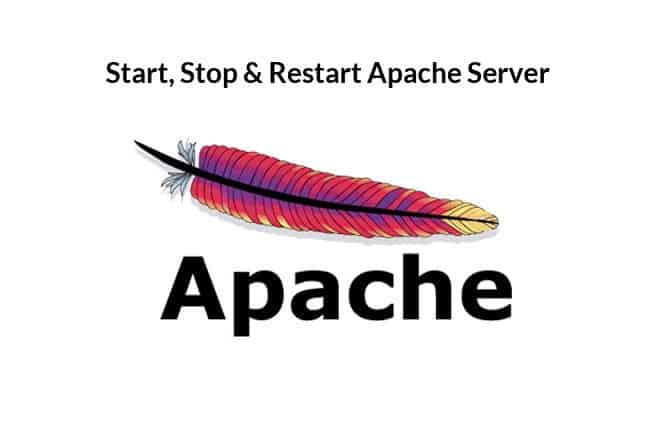The Apache web server is an open-source web application that can be used for deploying dynamic websites and web-based applications. It is fast, secure, stable, reliable and one of the most widely-used web server in the world.
It can be run on Linux and Windows operating systems.
There are several ways to start, stop and restart Apache web server in various Linux-based operating systems.
In this tutorial, we will show you how to start, stop and restart Apache webserver on Debian, Ubuntu and CentOS operating system.
Start/Stop/Restart Apache Web Server on Ubuntu/Debian Linux
There are different commands to start, stop and restart Apache webserver on a different version of Ubuntu/Debian operating system.
Commands for Debian Linux version 7.x or Ubuntu Linux version Ubuntu 14.10 or older
You can start the Apache webserver with the following command:
/etc/init.d/apache2 start
Or
service apache2 start
You can restart the Apache webserver with the following command:
/etc/init.d/apache2 restart
Or
service apache2 restart
You can stop the Apache webserver with the following command:
/etc/init.d/apache2 stop
Or
service apache2 stop
You can also check the status of Apache webserver whether it is running or not with the following command:
/etc/init.d/apache2 status
Or
service apache2 status
Commands for Debian Linux version 8.x+ or Ubuntu Linux version Ubuntu 15.04+ or above
Debian version 8.x+ and Ubuntu version 15.04+ uses systemd to start, stop and restart Apache web server.
To start the Apache webserver run the following command:
systemctl start apache2
To restart the Apache webserver run the following command:
systemctl restart apache2
To stop the Apache webserver run the following command:
systemctl stop apache2
To check the status of Apache webserver run the following command:
systemctl status apache2
Start/Stop/Restart Apache Web Server on CentOS/RHEL
There are different commands to start, stop and restart Apache webserver on a different version of CentOS/RHEL operating system.
Commands for CentOS/RHEL version 4.x/5.x/6.x or older
To start the Apache webserver run the following command:
service httpd start
To restart the Apache webserver run the following command:
service httpd restart
To stop the Apache webserver run the following command:
service httpd stop
To check the status of the Apache webserver run the following command:
service httpd status
Commands for CentOS/RHEL version 7.x or newer
To start the Apache webserver run the following command:
systemctl start httpd
To restart the Apache webserver run the following command:
systemctl restart httpd
To stop the Apache webserver run the following command:
systemctl stop httpd
To check the status of the Apache webserver run the following command:
systemctl status httpd
start/stop/restart Apache webserver with Generic Method
You can start the Apache webserver on CentOS/RHEL operating system by running the following command:
apachectl -f /etc/httpd/conf/httpd.conf
You can start the Apache webserver on Ubuntu/Debian operating system by running the following command:
apachectl -f /etc/apache2/apache2.conf
You can restart the Apache webserver on Ubuntu, Debian, RHEL and CentOS operating system by running the following command:
apachectl -k restart
You can stop the Apache webserver on Ubuntu, Debian, RHEL and CentOS operating system by running the following command:
apachectl -k stop
Conclusion
In the above tutorial, we learned how to start, stop and restart Apache webserver on different Unix-based operating systems. I hope you have now enough knowledge to manage Apache web service.