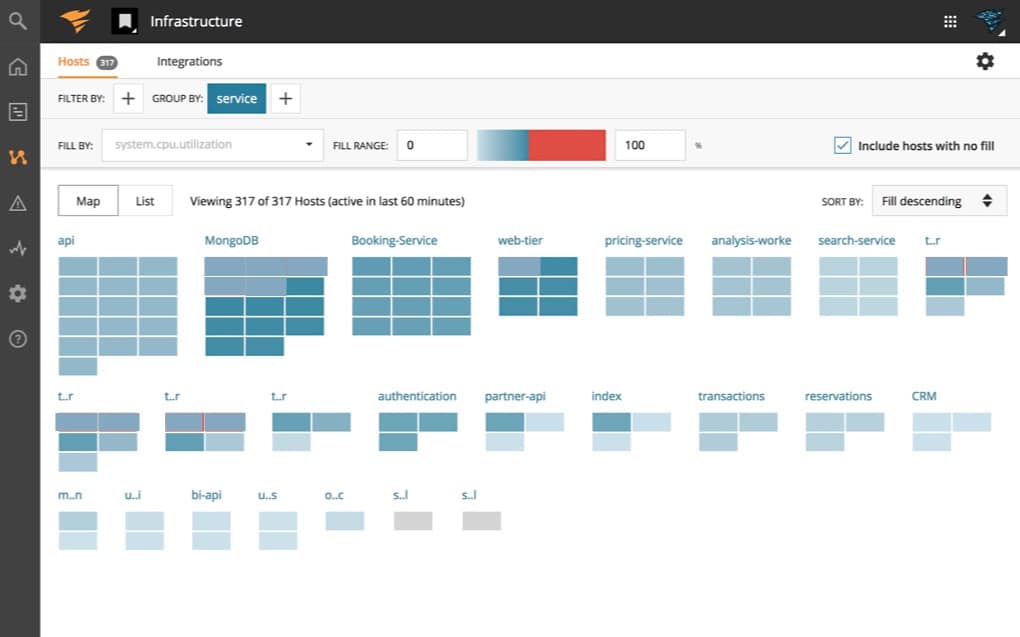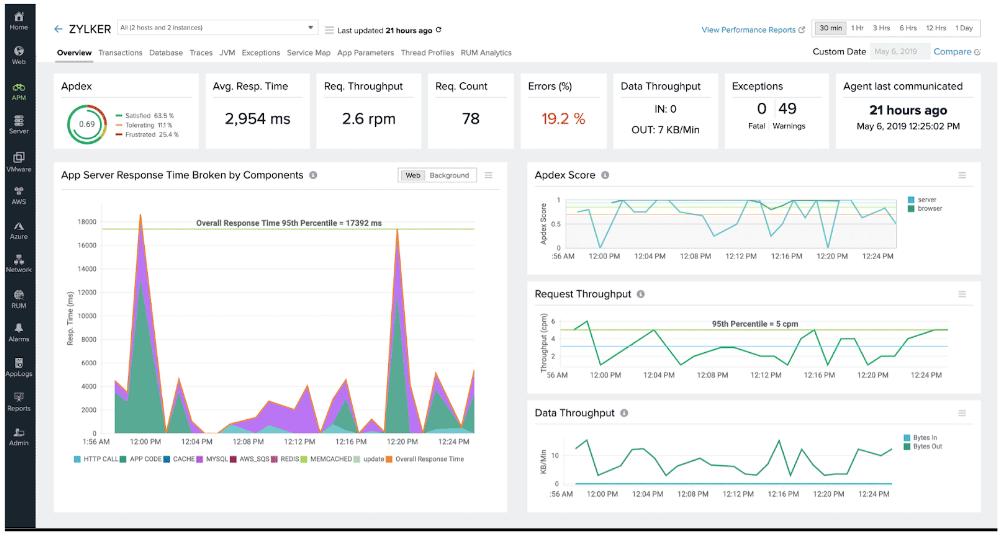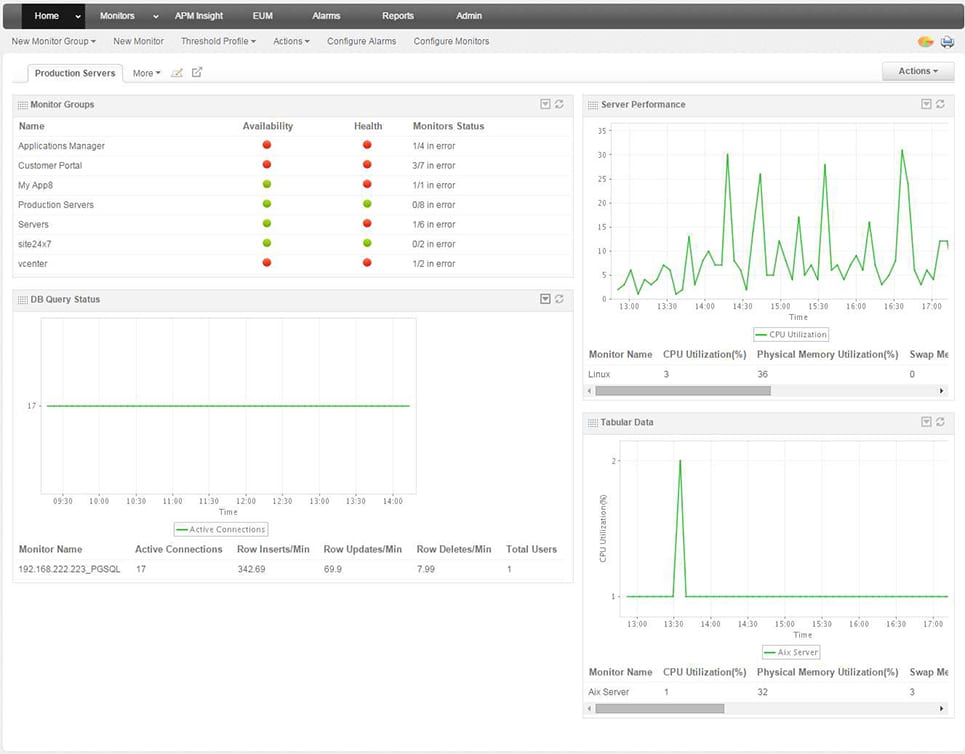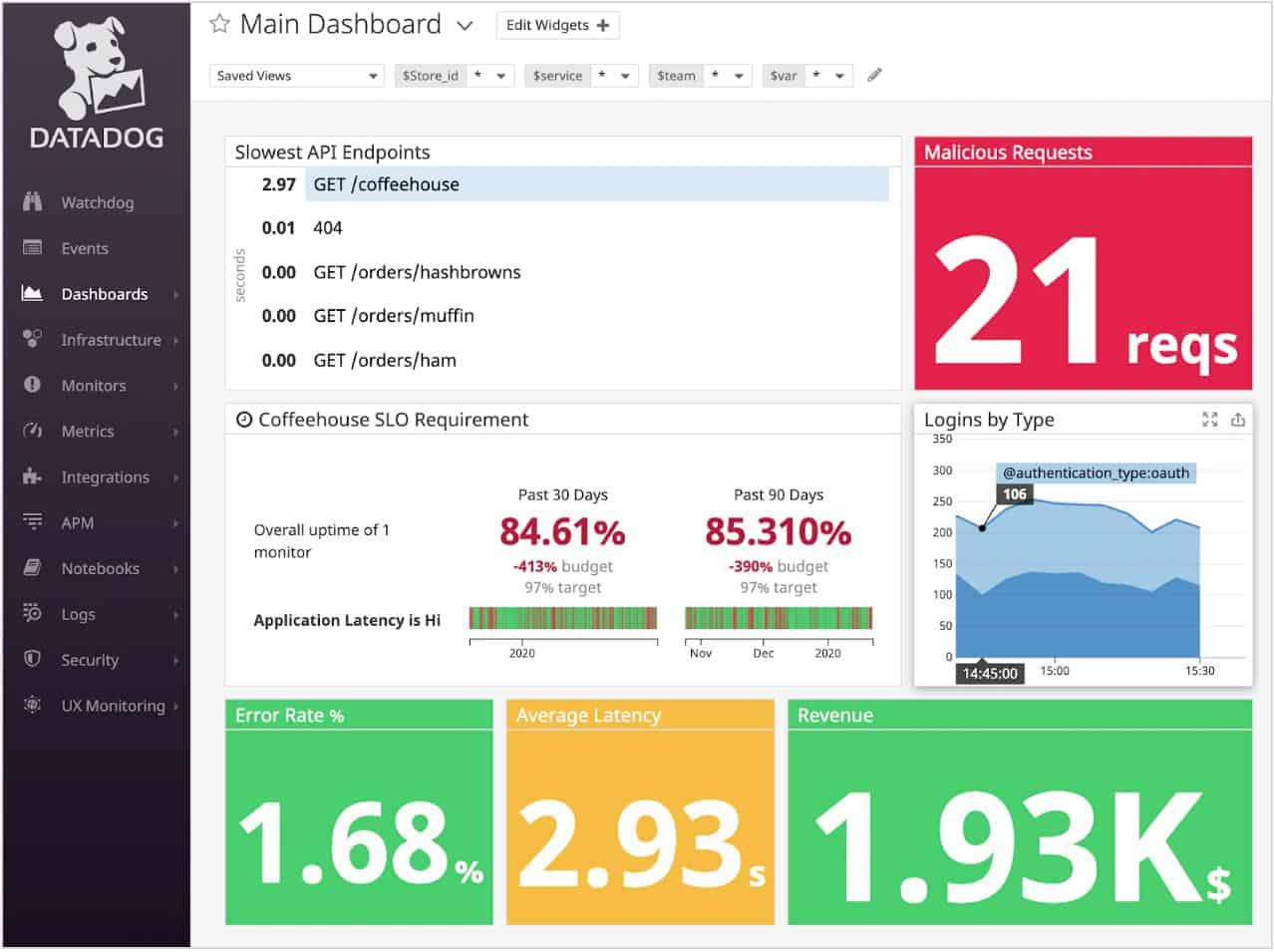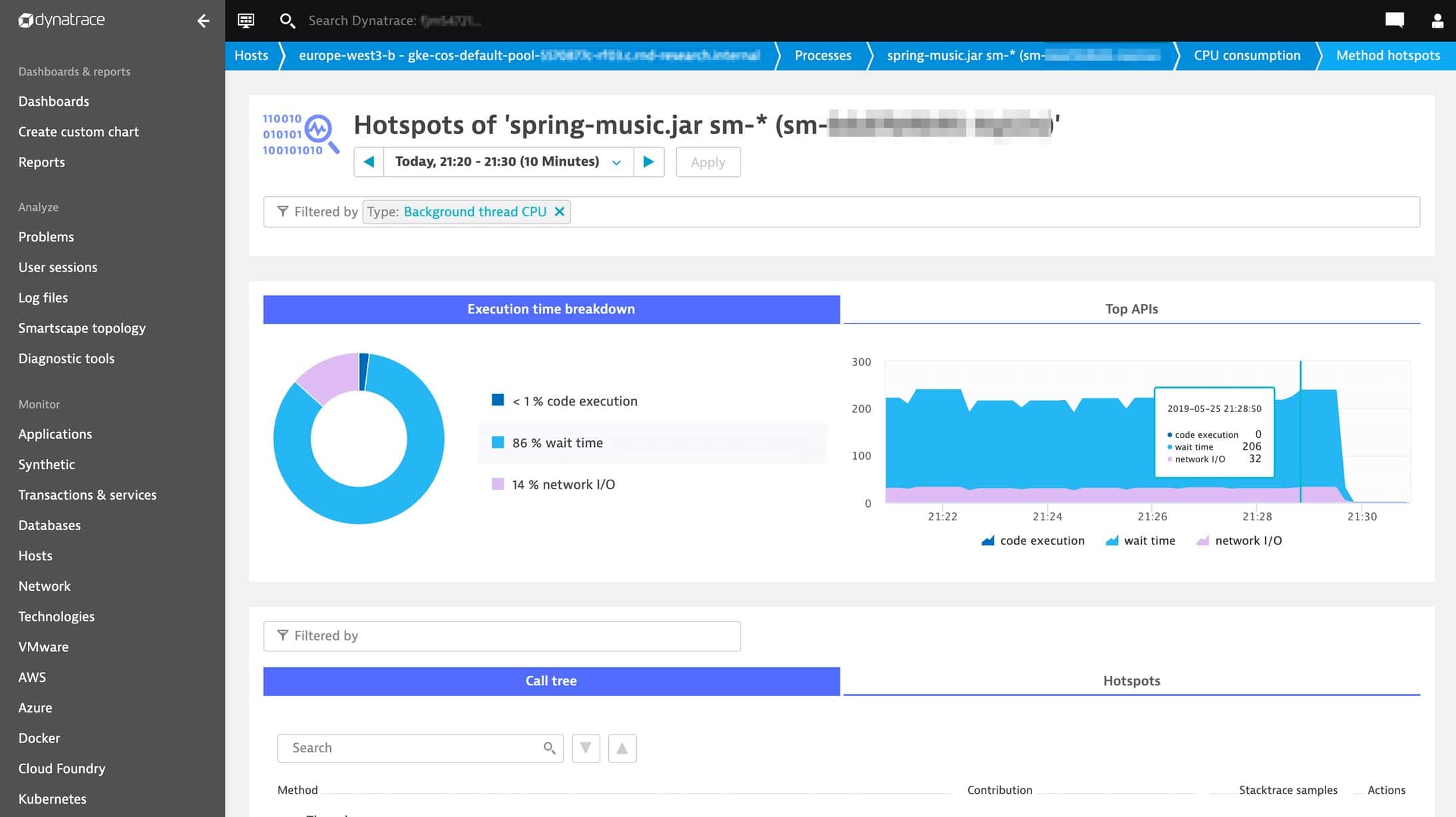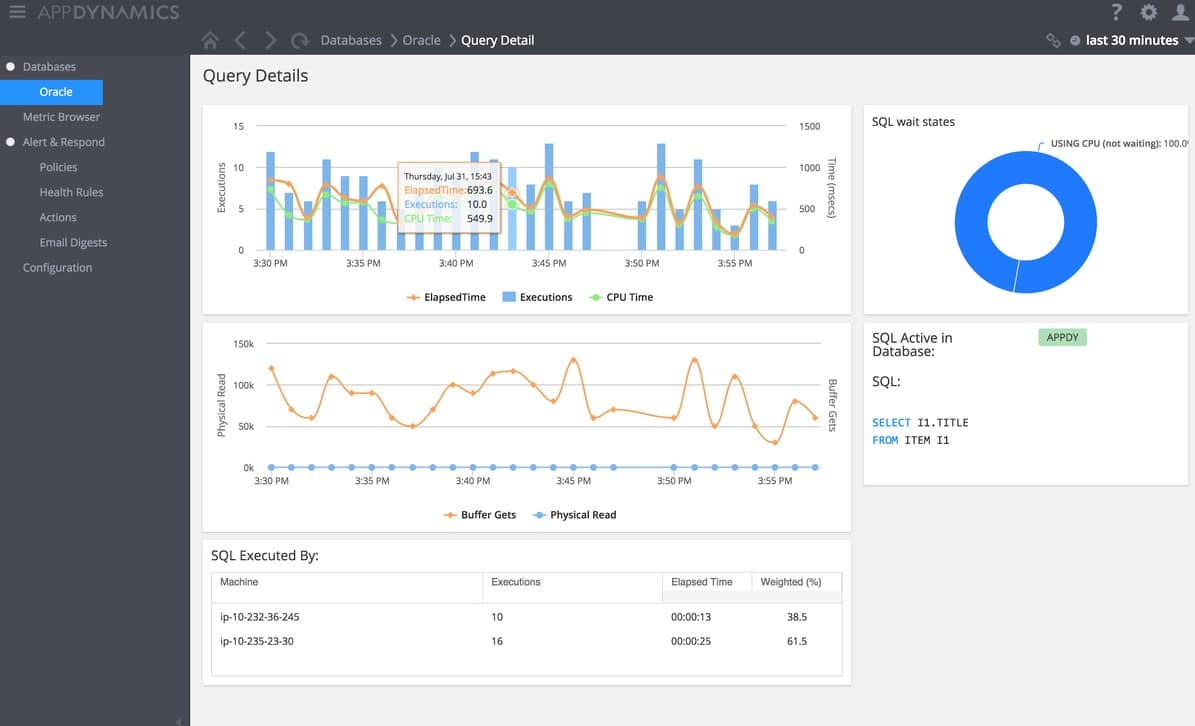Python is the third most widely used programming language in the world. With over 12% of all applications built involving it, it’s no surprise to find that the language is incredibly flexible. It’s also easy to use together with other languages, making for swift, efficient implementation.
With that being said, its library-heavy nature combined with the fact Python is an object-oriented programming language can make the execution of its code quite difficult to track accurately.
Our list for the best Python monitoring tools is as follows:
- AppOptics – FREE TRIAL An excellent, versatile Python monitoring tool. Regardless of your business’s needs, you can’t really go wrong with the AppOptics. With an amazing GUI that’s easy to learn, you can put all of your effort into mastering its complexities. It also offers extremely in-depth tracking and reporting functionalities, so that you are never left clueless again. Start a 30-day free trial.
- Site24x7 APM – FREE TRIAL A modular tool that lets you check what each Python framework is bringing to the table. Access the 30-day free trial.
- ManageEngine Applications Manager – FREE TRIAL An all-rounder tool that needs to be installed on-premises. Get a 30-day free trial.
- Datadog APM An excellent DevOps specialized tool, its code-level tracing facility can save valuable time and provide unique insights.
- Dynatrace A tool ideal for testing teams with a variety of features to track your product from its inception to well within its launch.
- AppDynamics A service-based tool that lets you purchase exactly what you need and has AI-induced predictive capabilities.
Two kinds of businesses require the ability to monitor Python performance:
- Those that create software using Python
- Those that use Python-made software
In other words, pretty much any software-related business in the modern world will reap benefits from Python monitoring.
The Python programming language is very flexible. The system can be used in conjunction with other programming languages and its libraries of useful functions make it quick to implement. However, those libraries and the object-oriented nature of Python can make its code execution hard to track.
There are two types of businesses that need to be able to monitor Python performance – those that develop software and those that use them. Clearly, those groups encompass just about every business in the developed world.
Why is Python so common?
Python is a relatively easy to learn, high-level, object-oriented programming language especially useful for coding UIs. The lower-level tasks that you might use a different language for are usually handled with libraries of functions. An example of this would be simple drag-and-drop functions as well as many visual effects.
Due to being so suitable for creating User Interfaces, Python is extremely common. The Kivy framework makes it suitable even for the creation of mobile applications. In cloud development, it’s also quite common. In conclusion- Python is everywhere.
Problems with Python monitoring
Much like any other programming language, issues crop up with how the system manages resource access. With an object-oriented language like Python, issues with resource management end up happening even more. This is because Object-oriented modules can experience multiple calls throughout the running of a program. Sometimes, the same exact code can be running multiple times at once.
When you’ve got multiple copies of the same process running in parallel, you’ll have to deal with resource locks. Sometimes, you’ll find multiple different apps running on the same system that were made by different developers, but use the same widely available library or API. In these cases, both of these programs will be rushing to gain access to the same resources at once, causing them to lock each other out of them.
One of the biggest issues with object-oriented languages that favor apps hidden behind dozens of APIs is that once developers integrate those APIs, they won’t know much about their internal functions most of the time. This means that they won’t know whether they’re good at cleaning up, shutting down properly, releasing memory, or a myriad of other considerations.
Although before you could manually keep track of all of these issues, in the modern, API-ridden software landscape, this is nigh-impossible. Because of that, most businesses take advantage of application monitoring tools.
If you aren’t, and you’re facing issues due to the nature of the APIs you’re using, remember that the whole point of using APIs is to save time. If you are spending more time getting your APIs to work properly than you should, isn’t it better to get a tool to do that for you?
The best Python Monitoring tools
Regardless of what kind of business you’re involved in, it’s a necessity to track the performance of your Python code. As we’ve already discussed, having a tool do that for you saves valuable time and effort you would otherwise be spending trying to manually fix your issues.
There’s a variety of tools out there catering to both developers and users alike, while others will work great for both. Finding the right tool for you, however, is easier said than done. It can take a while to go through all of the potential tools you could be using and narrow it down to a couple of candidates. That’s why we’ve assembled this guide- so you don’t have to spend time looking.
1. AppOptics – FREE TRIAL
SolarWinds has made a name for itself in the monitoring world by making high-quality solutions of all sorts. AppOptics is a SaaS system, meaning you won’t need to have its software on your site in order to take advantage of it. Being a remote service, you don’t need to worry yourself about the constraints of a lone network. This is a great edge in a world continually tending towards microservices and distributed processes.
Any app, especially web services and pages could be calling processes that are executed on faraway servers without you knowing about it. AppOptics boasts great tracing functionalities that keep watch over any application execution and tracks its calls very carefully. It’ll track down the underlying processes occurring, identify the programming language used, and show its code on your screen.
The in-built dashboard code analyzer will go through the code step by step, showing you a detailed breakdown of how it uses your resources. This can help you spot bugs, inefficiencies, orphaned processes, or resource locks. This sheer versatility is what makes the SolarWinds AppOptics a great tool regardless if you’re making software or benefiting from it.
Main Features:
- Excellent tracking capable of tracking code executions no matter where and how they happen
- Will show you the tracked code alongside what language it is written in.
- Helps you with debugging, solving resource locks, and spotting inefficiencies
- Extremely intuitive GUI that lets you access its advanced features while still remaining reasonably friendly towards new users.
- Two different subscription levels letting you pay for what you need out of the tool
- Made by a firm with an excellent reputation in the industry, which is essentially a guarantee of quality.
- Detailed resource usage breakdowns
- Very versatile, making it an excellent pick regardless of the situation
The AppOptics is paid for in a subscription model, with its rate being based on the number of servers you need to be covered. There are two subscription plans, the first being “Infrastructure Monitoring,” this one will track all of your system’s supporting services. However, in order to get Python monitoring from this tool, you’ll need to have the “Infrastructure and Applications Monitoring” plan. These services also sport a 30-day free trial so you can check if they’re for you before you purchase.
2. Site24x7 APM – FREE TRIAL
Site24x7 is an excellent multitool, featuring the APM insight utility. This utility helps you find all of the apps running on your system, as well as identify their interactions. It builds a live map of all the occurring interactions. Then it takes a dive into each application individually to find all of the modules operating on them.
APM’s component analysis has the ability to identify all of the languages at play in your code, in addition to monitoring how each module is using your resources. The fun part is that the Site24x7 APM doesn’t just watch your code when it runs, but it also looks at the contributions that a variety of Python frameworks have made to how those modules are managed.
Main Features:
- Live map creation capabilities
- Checks the contributions each Python framework has on the management of your modules
- Aids you in validating the Python frameworks you want to use in making your software
- Excellent beta testing support
This tool is excellent when used as a part of a development environment. It’ll help you with clearing your system of components that are bogging down its speed. Furthermore, the APM Insight service comes together with the APM package. This is a platform of monitoring systems based on the cloud. This means that APM will give you not only software tracking, but also server and network monitoring.
Having all of this helps you monitor an entire stack of systems all at once.Start a 30-day free trial.
3. ManageEngine Applications Manager – FREE TRIAL
ManageEngine Applications Manager looks at how well your applications and servers are operating. Much like the rest of this list, it can give you an app dependency map to help you identify the connections found between different apps.
This tool can examine the code of individual modules and will distribute its tracing capabilities so that it keeps watch on code within APIs and frameworks. With that being said, it suffers a bit in that it’s unable to find where cloud services are running, and if there are any elements called by them.
Regardless of this, the tool can keep watch of Python code execution regardless of the hosting location. It can also see how Python modules interact with each other and with those written in different languages.
Main Features:
- On-premise installation available to Windows Server and Linux
- Long free trial(30 days)
- Synthetic transaction monitoring capabilities
The tool can also look over virtualizations, file servers, web servers, databases, and containers. This gives it some much-needed versatility. Start a 30-day free trial.
4. Datadog APM
Datadog APM gives you a variety of different monitoring features to help you track Python performance. This is yet another cloud-based tool, capable of monitoring the code on your site and anywhere else it operates. This tool is ideal for DevOps environments because you can look at the code that you develop and track the actions of every individual API integrated within your software. Datadog APM is also capable of tracking a variety of other languages, rather than being limited to Python.
Being geared towards DevOps, it has testing tools like synthetic monitoring and tracing. Although the synthetic monitoring feature is locked behind an additional module you’d need to add to your Datadog account.
Main Features:
- DevOps specialization
- Synthetic monitoring and other tracing tools in-app
- It will track the impact of all of your APIs separately
- Cloud-based
- Code-level tracing facility(only in the APM & Continuous Profiler plan)
Datadog APM has two different versions. The first, weaker one is simply called APM and has a system geared towards dependency mapping. The more expensive plan is called APM & Continuous Profiler, giving you access to a variety of other functions.
APM’s code tracking ensues after your software has been released. If you aren’t a developer, then you should start using APM in the operations phase.
Datadog APM will also give you insight into how your Python systems and modules in other languages interact with each other and your resources. Datadog also offers a 2-week-long free trial of the tool.
5. Dynatrace
Dynatrace takes advantage of artificial intelligence-powered techniques in order to enhance its monitoring capabilities. It’s capable of tracing all of the processes that contribute to the functioning of your software. Dynatrace does constant sweeps, finding apps, services, and their interaction. When it finds a piece of software, it digs deep into it, trying to find all of the modules that contribute to it.
Once Dynatrace has examined a module, it’ll detect what programming language was used to write it. Then, it will observe the performance of each individual module and inspect how they interact with your resources. Dynatrace is even capable of tracking down what server the code’s being run on- an extremely hard job for an API-fronted module.
Main Features:
- Optimized for Dev teams and system administrators working on complex systems.
- Cloud-based dashboard you can access from the browser of your choice
- Dynatrace takes a deep look at each one of your modules
- The tool is constantly sweeping, on alert
- Great visualizations help you get a feel for your system by showing you a detailed map.
Although Dynatrace has a variety of different packages, you’ll need the Full-stack Monitoring one if you want to get Python monitoring. With that being said, there is a 15-day free trial so you can see if you’re getting your money’s worth.
6. AppDynamics
AppDynamics is yet another cloud-based tool taking advantage of AI in order to process and analyze functions and their interactions with your systems. AppDynamics stands apart from the crowd with its organization, being split up into several different services. Python tracing & monitoring is found in the “Infrastructure and Application Performance Monitoring” service. The good thing is you can either get this by itself, or you can purchase the whole premium plan packed with various kinds of monitoring(application, database, and infrastructure monitoring.)
The Enterprise plan has all of this with the addition of Business Performance Monitoring. This can be very useful when determining how your current software setup is favoring your business as a whole.
The main pillar of AppDynamics’ approach is its app dependency mapping. This feature will identify all of the applications that contribute to a certain system and then look at the connections between them.
After this, the service looks at every individual app and figures out where its modules are running. You can pick an individual node and then analyze its components in detail.
Main Features:
- Service-based purchases make it easy to get exactly what you need
- Business Performance Monitoring is an excellent feature that’s quite underrepresented in the industry
- Its Cognition Engine can predict resource needs in advance
- AppDynamics takes advantage of AI to make it as robust as possible
Its Python monitoring capacities expose the interactions of individual Python objects with other contributing modules and your resources regardless of where these programs are running.
The AI integration of AppDynamics, Cognition Engine, is used to assess the performance requirements of each of your modules. Then, it predicts how many resources it is going to need to match up with its target response time. It will also alert you in case you aren’t projected to have that much resource availability.
AppDynamics is perfect for testing engineers and does a great job for DevOps teams in general. That’s because the tools within the system are usable from a project’s inception to well into launch.
Every version of AppDynamics has a subscription paid monthly, with a 15-day trial available.
Which Python monitoring tool is right for you?
The most important thing to know when picking a Python monitoring tool is your business’s exact needs. Our first pick won’t necessarily be your first pick(although we made sure that it’s versatile enough that you can’t really go wrong with it.) So figure out what your business needs most and then look through the list for a tool that best matches that.
Did we miss your favorite Python monitoring tool?
What do you think about the trend of increasing reliance on APIs?
Let us know in the comments below!