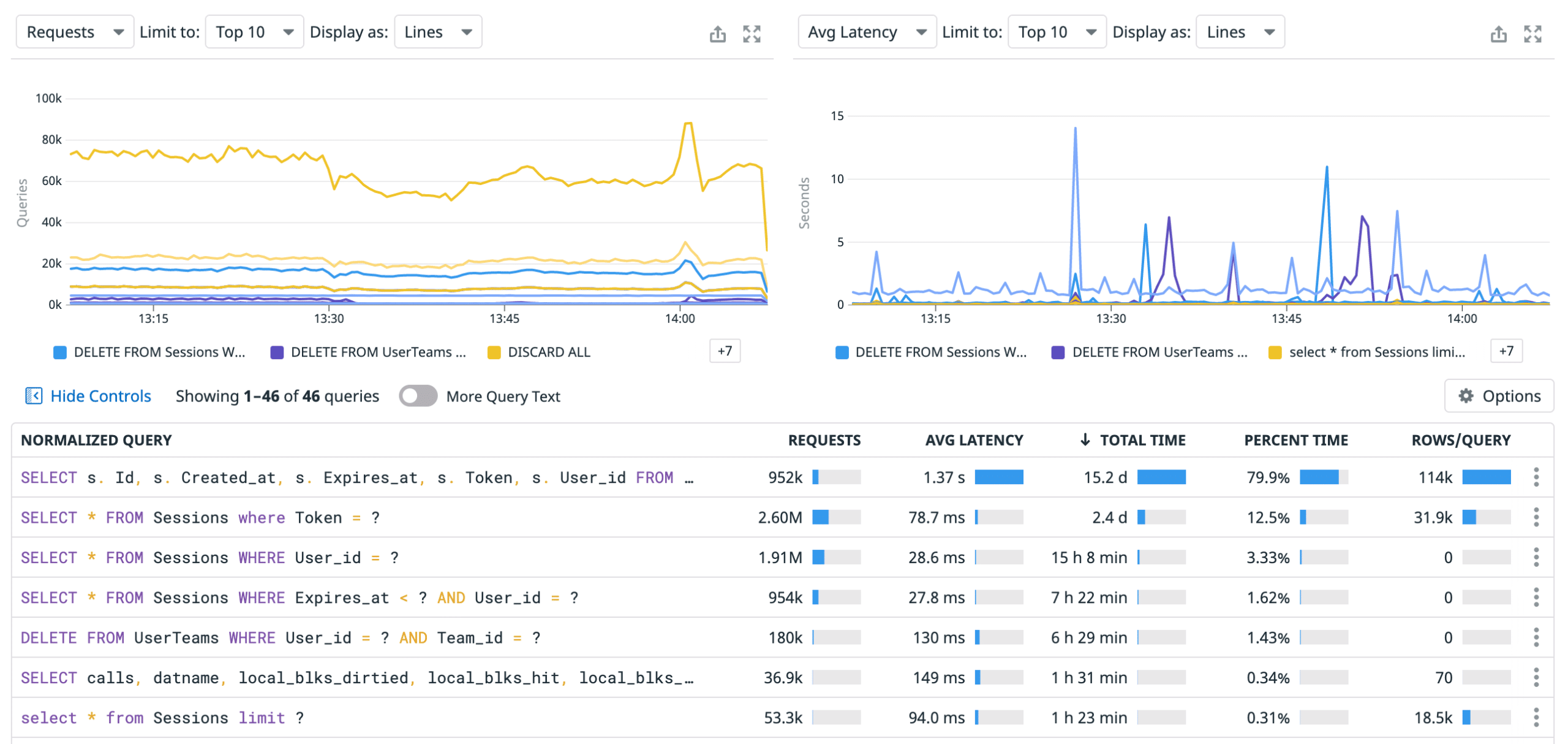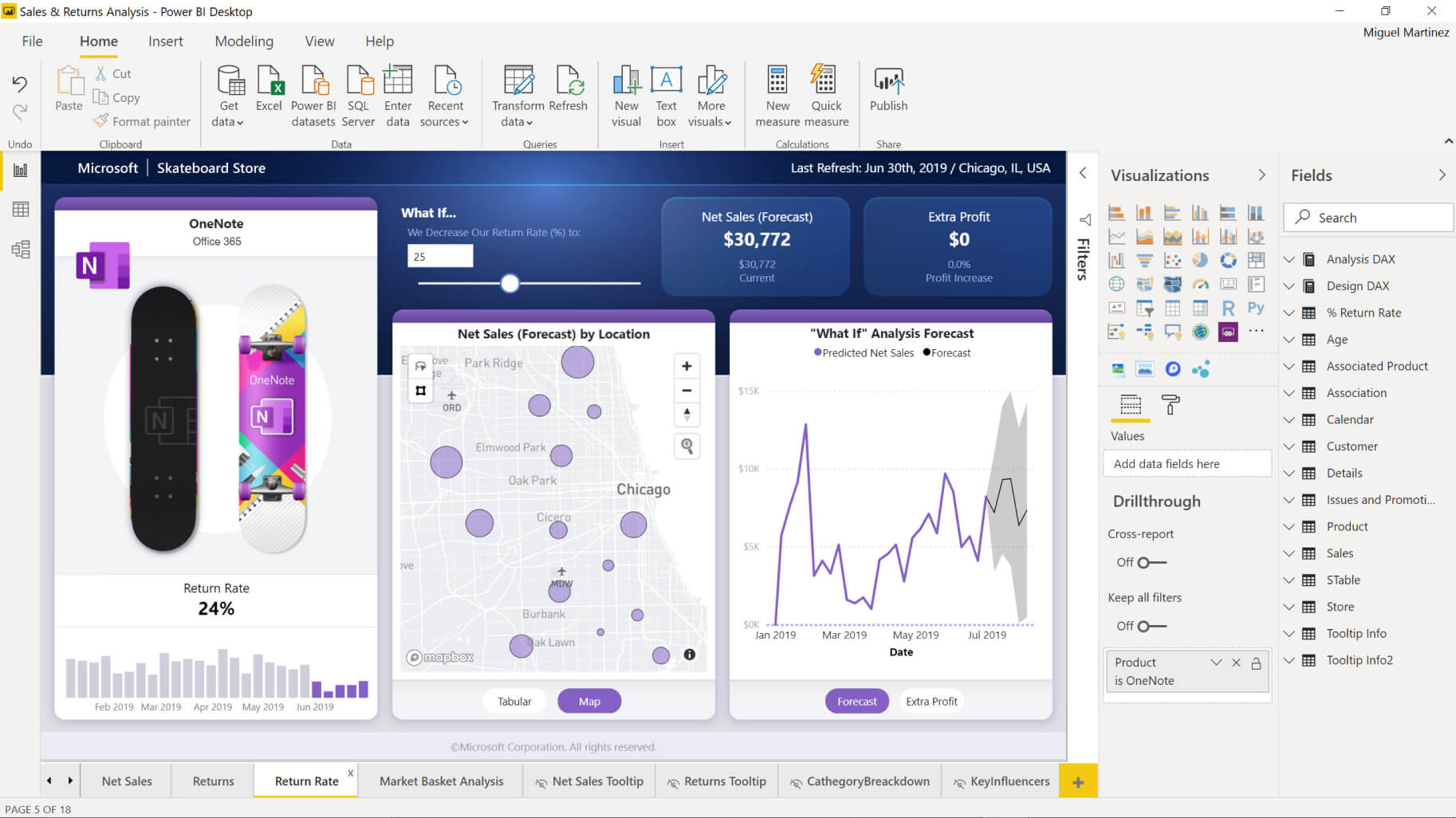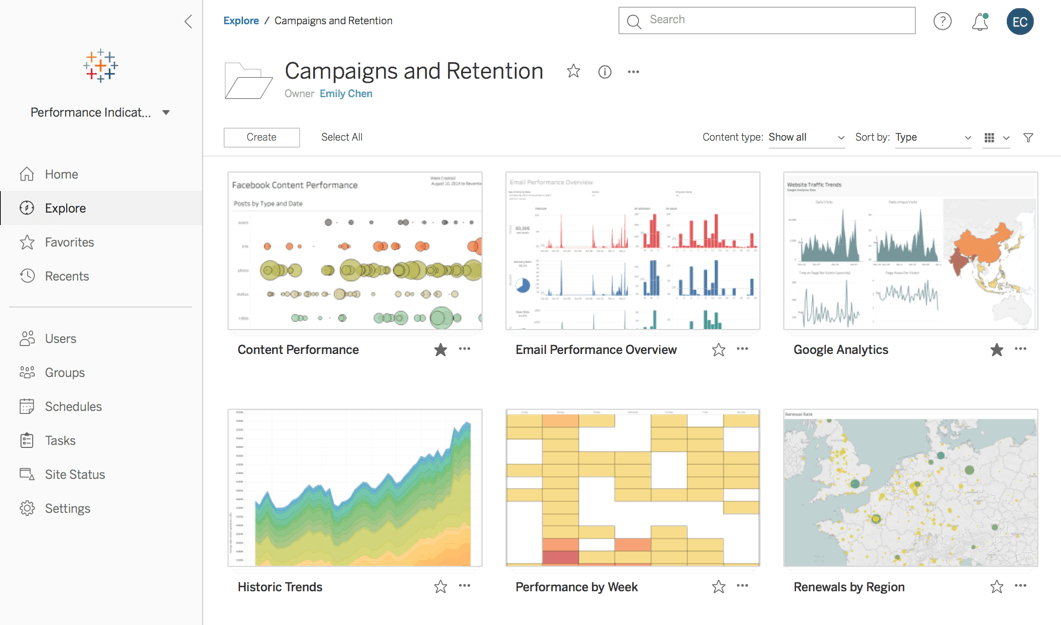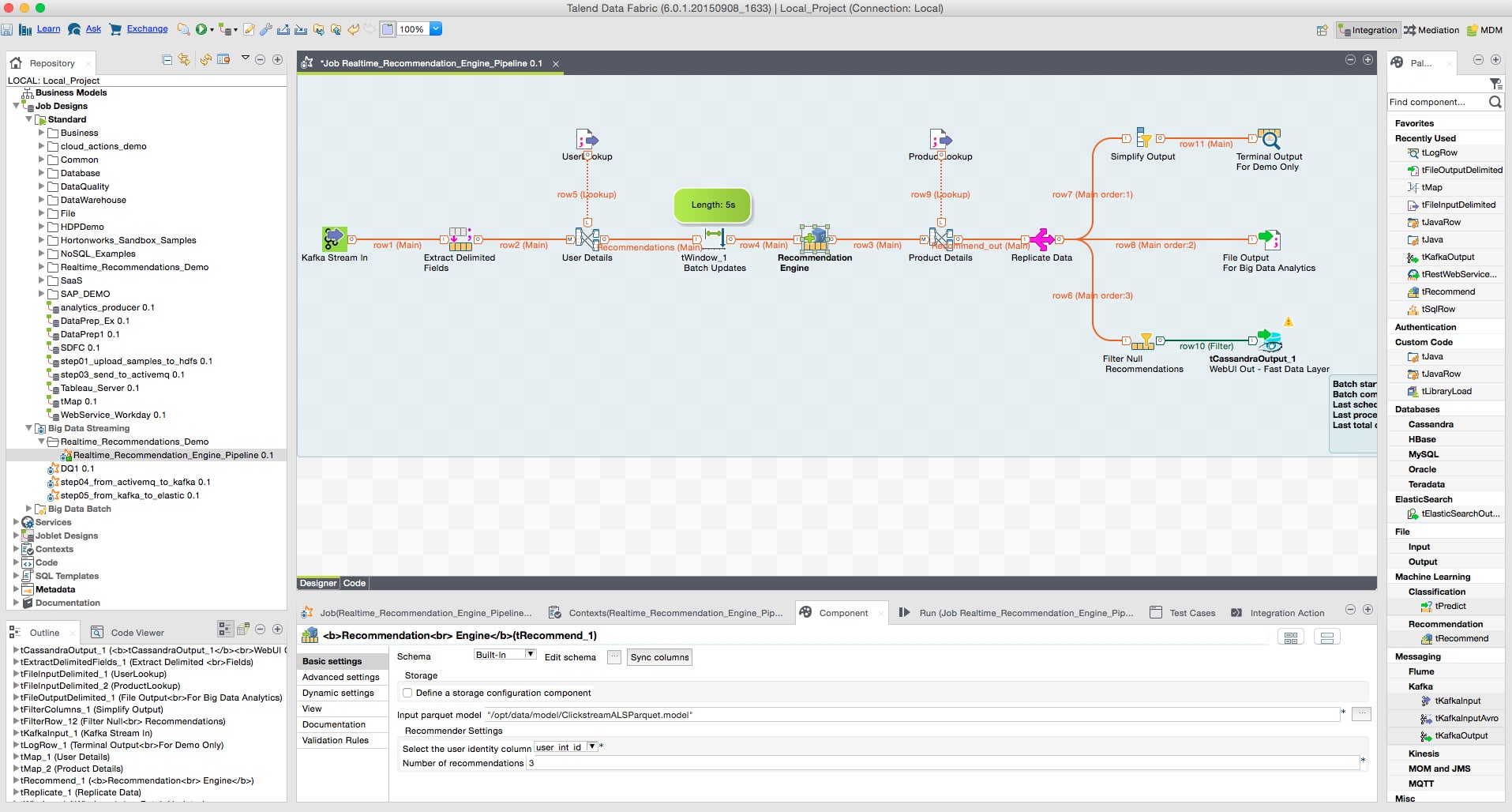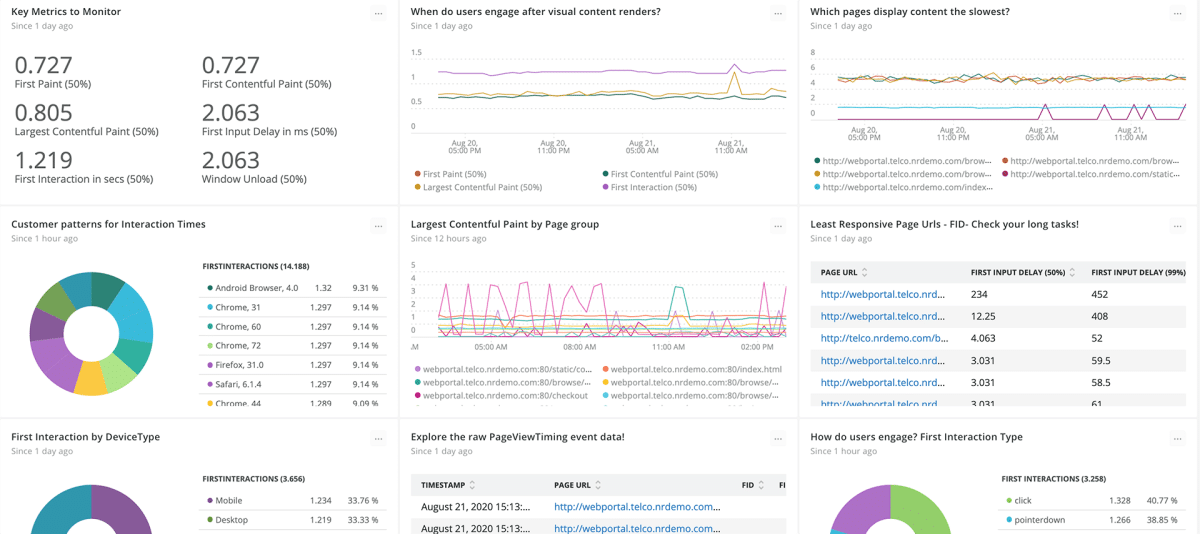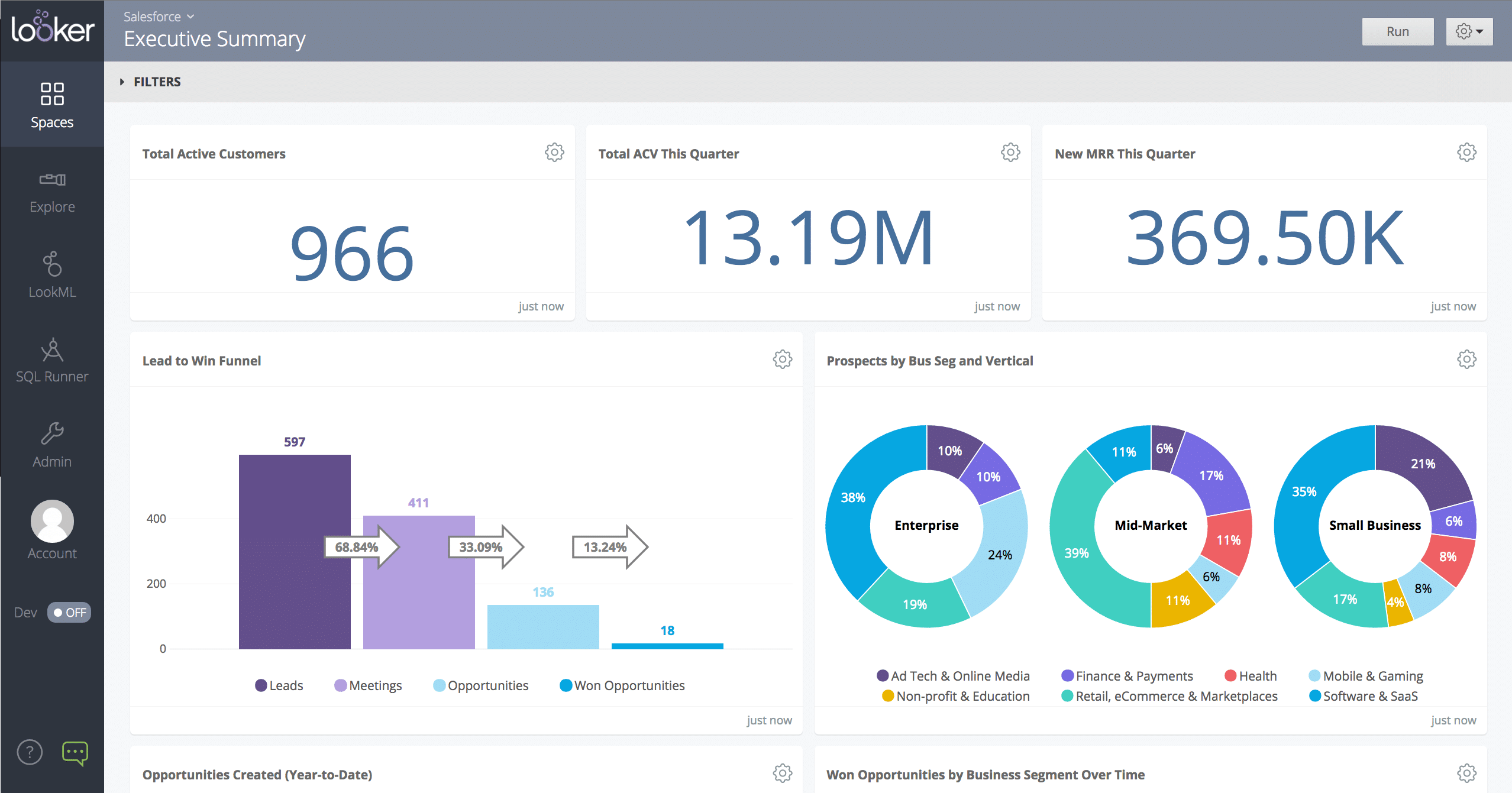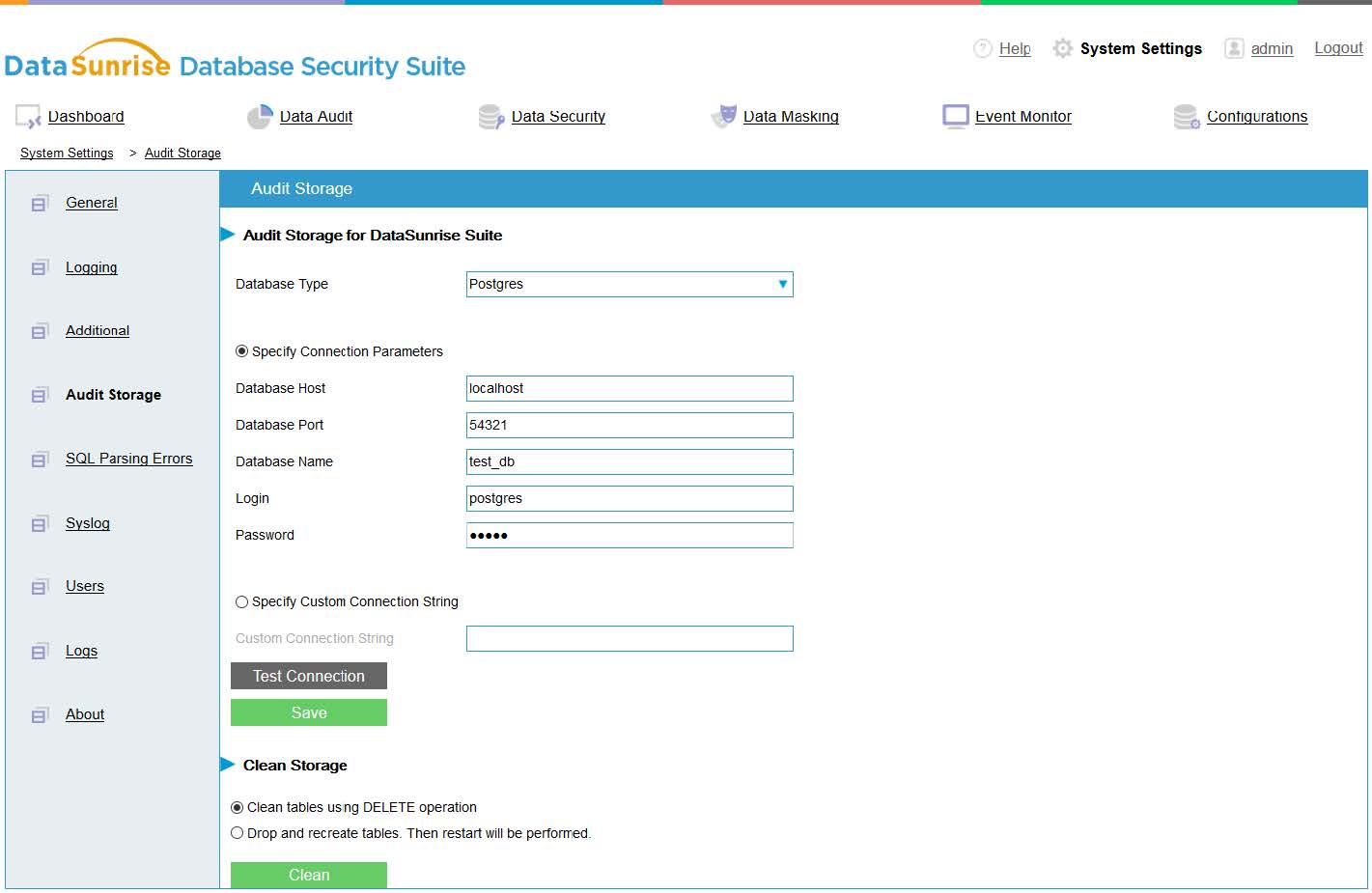Snowflake Data Cloud is one of the best database analytics tools out there. With businesses growing in their digital presence, and cloud technologies growing in importance, Snowflake and similar tools have become staples of the business environment. Using a virtual warehouse system helps keep costs flexible.
Flexible systems like Snowflake are great since all of your costs are rooted in your usage period. However, this can also lead to businesses growing lax on optimization and incurring unintentional costs. Monitoring your usage to prevent this is not something Snowflake has an in-built solution for.
While you can monitor this manually, many businesses elect to go with a third-party product purely for the convenience that this brings. Furthermore, many of these tools provide peripheral features such as security checks and performance metrics. These features help you get the most out of your Snowflake experience. Today, we’ll be looking at the best tool to use for snowflake usage monitoring.
Here is our list of the best tools for Snowflake usage monitoring:
- Datadog Integrates with Snowflake and over 500 other tools seamlessly. It offers a great degree of customization, and a flexible pricing structure, in addition to a variety of security-focused features. It can also be expanded to a network monitoring solution, letting you view a variety of factors from a single tool. This enterprise-focused solution has it all.
- Microsoft Power BI The best solution for businesses on a budget. It has an excellent free version and scales quite easily.
- Tableau An extremely versatile Snowflake usage monitoring tool that’s very quick to set up and install.
- Talend An enterprise-focused tool with a heavy emphasis on security, the only tool on this list to provide geoanalytics features.
- Qlik A tool that combines a simple installation with a high degree of customization and great reporting features.
- New Relic A Snowflake usage monitoring solution with extremely flexible pricing that provides the essential features for free.
- Looker An open-source addon is available for Looker that makes it serve as a good Snowflake usage monitoring solution.
- DataSunrise Security Suite This is a security-first tool that works best paired with another solution, however, it can function as the only usage monitoring solution in a pinch.
- Using Snowflake Itself While not ideal, Snowflake’s data can be looked at manually through a third-party application like Access or Excel.
The Βest Snowflake Usage Monitoring Tools
1. Datadog
Datadog is one of the giants of the network monitoring space, so it’s no surprise that it works flawlessly with Snowflake. You can fully integrate Snowflake’s architecture with Datadog, giving you access to an expanse of features including usage monitoring.
Main Features:
- Excellent cost analysis projections
- Datadog is capable of finding misconfigurations in the cloud services layer
- Sleek and modern user interface
- Over 500 third party integrations
- Keeps on top of all login attempts, preventing brute force attacks
- Customizable dashboard
Datadog accesses the integrated data in Snowflake and computes the costs you’re incurring based on the current active usage tag. Furthermore, Datadog’s analysis systems can help you break down your usage by warehouse, team, user, or role. This can be a great help in optimizing how efficiently you’re using Snowflake.
Datadog features forecasting tools that show you projections of your anticipated usage and costs. Datadog provides an excellent solution for enterprises, with their excellent data monitoring system.
Datadog seamlessly integrates with over 500 other tools in other to provide you with a holistic view of how Snowflake is impacting your infrastructure. Furthermore, you can configure Datadog to detect fluctuations in Snowflake and storage use compared to your usage history. This lets you find large spikes before they cause any trouble.
The tool is also capable of making AI-fueled predictions about how and when you might need to upgrade your Snowflake infrastructure. Another especially useful feature is its ability to find misconfigurations in the cloud services layer.
With that being said, Datadog can be a bit overwhelming for beginners. It also requires that you have the Infrastructure edition of Datadog. However, its free version will give you the essential functionalities for five hosts. The Enterprise version is ideal for Snowflake monitoring, as you get all of these features for $23/month per host.
There is also a free 14-day trial.
2. Microsoft Power BI
Microsoft Power BI is a tool that excels at providing a simple, but effective experience with native Snowflake integration. This lets you use Snowflake data with any other data sources through the Power BI dashboard. Furthermore, the tool has a plugin that shortcuts most of the work you need to do, however, there’s still a substantial amount of setup involved.
Main Features:
- Comes together with the Power BI Service and the Power BI Desktop, lessening installation requirements
- Easy to use bookmarks system
- Customizable dashboard
- Entirely free of charge with a paid version
- Excellent reporting features.
- Easily scalable
One of PowerBI’s biggest selling points is that its core version is free. You can completely integrate PowerBI and Snowflake with simple scripts available on GitHub for free. However, the paid version of the software also packs quite a punch.
PowerBI also provides Azure Active Directory support, with AAD single sign-on and authentication. The tool’s paid version also has excellent reporting features, which are extremely helpful for getting a birds-eye view of your infrastructure.
With that being said, PowerBI doesn’t support non-Windows operating systems. The paid version is quite economic, with the Pro edition costing $9.99/month per user. However, Snowflake integration can work without any premium features.
3. Tableau
Tableau is an extremely versatile Snowflake usage monitoring tool. It provides you access to comprehensive dashboards, showing you your overall costs and whether you’re hitting your performance metrics. It also has a data-driven alerts system that helps you proactively monitor Snowflake usage and lets you know if you exceed a given value.
Main Features:
- Its Quick Start feature automatically connects to Snowflake, making setup extremely quick and easy.
- Easily scalable
- OAuth support
- Intuitive dashboards
- Tableau helps with accountability by providing user filters and alerts
- Great alerts system
Although this is a primarily dashboard-driven tool, it integrates with Snowflake seamlessly, with pre-built Snowflake usage monitoring dashboards. You can also set up user-based filters and alerts to help with accountability. The abundance of data the tool provides helps you leverage data patterns to make decisions.
The tool gives you user adoption rate statistics and shows the total number of available users for each database. This helps create a data-first company culture, with the tool helping ensure transparency across your Snowflake infrastructure.
Tableau has three different pricing models:
- Creator: $70/user per month, provides end-to-end analytics workflow functionalities.
- Explorer: $35/user per month, gives you access to its self-service analytics features and lets you edit its preset dashboards
- Viewer: $12/user per month, provides all of the essential functionalities above
With that being said, the tool can feel a bit limiting at times, lacking some of the customization features of Datadog and the like. It features a 14-day free trial.
4. Talend
Talend is a data analysis tool specialized for enterprises. It comes with a built-in suite of tools made for Snowflake integration. Furthermore, Talend itself has partnered up with Snowflake to make creating a trial account extremely easy through its partner program.
Main Features:
- Ensures your data is correct, available, and secure
- Has extremely easy integration with Snowflake
- Error detection capabilities
- Automatic data cleaning and profiling
- Specifically made for enterprises with non-enterprise editions
Because Talend and Snowflake are partnered, integrating the tools is seamless. The Talend platform lets you quickly assess the reliability of your data as well as error-checking to find issues. You can also project costs to see all of your usage considerations.
Talend provides in-depth data analytics throughout your cloud environments, all the while enhancing data accuracy and ensuring quick access speeds. The tool also detects security issues within your data.
However, the tool can be overwhelming for less technical users. Talend provides a 2-week free trial to help you make sure it’s the product for you. It has 4 different editions, each of which differs on features and capacity requirements, ensuring the tool is still good for SMBs.
5. Qlik
Qlik is another specialized data analytics platform for enterprises. It provides the highest degree of integration features on this list. Snowflake is one of the solutions with which it easily integrates seamlessly. The Qlik Sense feature lets you visualize its data integration process, which allows you to customize your installation process.
Main Features:
- Extremely intricate and customizable integrations system
- Usage and performance data statistics
- Helps with security through its geoanalytics section
- Qlik lets you create in-depth audits and reports
- Simple installation
Qlik has an abundance of customization features, ranging from its looks and alerts to fully customizable dashboards. On the dashboard, you can easily see all of your Snowflake usage and cost statistics, as well as projections to help with credit allocations. The tool also helps with security, with its geoanalytics page showing where all of your login attempts are made. You can also look at in-depth statistics on your query speed and errors with its performance and optimization view.
Qlik has a variety of pricing options. The most common one is the Business version, costing you $30/user per month. Its Enterprise version increases your data capacity, which helps global businesses. However, that version requires you to contact their sales team to get a quote.
Furthermore, to smoothly integrate Qlik with Snowflake you’ll need to get its Data Integration solution. This adds a bit to its cost, so you should keep this in mind. Both the Enterprise and Business versions have a free trial.
- Variable pricing model
- Detect warehouse performance issues
- Security reporting
- Monitoring alerts for custom queries
- Cost analysis via user data
- New Relic is Free for a single user for up to 100GB/month of data. The Standard version expands users to five, while the Pro version supports many full-access users. For pricing, you’ll need to contact the sales team at New Relic for your personalized quote.
6. New Relic
New Relic is a full-stack monitoring solution, and an excellent choice if you’re looking for a budget tool to help with Snowflake usage monitoring. The tool has a free version alongside its Pro and Enterprise editions, which are mainly geared towards medium to large businesses.
Main Features:
- Flexible pricing options including a free version
- Spots warehouse performance problems
- Creates security reports
- Customizable alerts
New Relic also provides you with multiple alerting tools that can detect problems. These problems can range from wrongly assigned data to security problems like unauthorized logins and requests. You can also customize its alerts system based on a variety of metrics, helping you set it up towards your business’ needs.
With that being said, New Relic lacks many of the higher-level features provided by other tools on this list. It’s completely free of charge for one user taking up less than 100GB of data each month. Its Standard version ups this to 5, the Pro version allows for full access, with the Enterprise version geared to support large businesses. However, you’ll need to contact their sales team to get a quote.
7. Looker
The Looker platform has an open-source add-on that allows you to integrate its analytics features with Snowflake. It gives you a comprehensive insight into how your Snowflake instances are deployed and help you manage them, in addition to showing your usage and cost breakdown.
Main Features:
- If you already use Looker this is an open-source add-on for it
- Customizable dashboard
- Allows you to restrict users if needed
- Cost analysis and breakdown
Looker lets you create a dashboard showing you the relevant information directly. It also allows you to look deep into the data and find out all of the performance, security, and identity metrics associated with it. It also allows you to prioritize queries and compare different warehouses in their performance.
With that being said, the UI can be a bit lacking, and if you don’t already use Looker it might be too large of a step just to get the open-source addon.
8. DataSunrise Security Suite
DataSunrise Security Suite is a security tool that lets you monitor database traffic and queries throughout your Snowflake infrastructure. Its Activity Monitoring tool provides you with security features to help you find SQL injection attempts and questionable access requests. It also lets you find IP addresses and hostnames of everyone that has access to a given database at will.
Main Features:
- A security-first solution
- Provides data query monitoring features
- Logs login attempts and stops SQL injections
- Provides some usage monitoring capabilities
While the main focus of the DataSunrise is security, the tool still helps with usage assessment. It allows you to look at monitoring metrics, which let you calculate the total costs quickly, albeit you have to do it manually.
With that being said, the DataSunrise is mainly a security solution, meaning it is at its best when paired with another, dedicated usage monitoring solution. The tool features a free trial, and averages to around $0.20 per hour after the trial period.
9. Using Snowflake Itself
Fundamentally, Snowflake is a tool for data analysis and processing. All of the information that the integrations in this list are available within Snowflake, they’re just a lot harder to get to. If you don’t have access to enough funds to allocate to Snowflake usage monitoring, you can still monitor it without a dedicated tool.
All of the information regarding your deployment is found within the SNOWFLAKE database. However, this info is a lot harder to parse, as it isn’t designed to be read by a human, and you’d have to conduct your monitoring manually. However, you can still export it into a visualization tool to help you get a good grasp of your usage.
As you’re already using Snowflake, this won’t cost you anything extra. Exporting the data as a CSV file and loading it up in Excel or Access will allow you to conduct usage monitoring.
Main Features:
- No additional costs
Closing Words
These 8 solutions are all excellent ways to conduct Snowflake usage monitoring. They allow you to pull Snowflake’s data and accurately visualize it. This helps with checking and accounting for costs. Some of these solutions will also help with security and reporting. They will also check for problems with your deployment by looking at query times and similar metrics.
Which one of these is the best, as always, will depend on your needs. While we’ve maintained an effort to ensure the first few entries are ones you can’t go wrong with, the best solution for you will be one that perfectly suits what your business needs. If you’re looking for a solution on the cheaper end, Microsoft PowerBI or New Relic might be the choice for you.
Alternatively, if you’re simply looking to get the most features you can that seamlessly integrate with some of the best network monitoring solutions on the market, Datadog might be the best tool for you.
What is your favorite Snowflake usage monitoring tool?
How do you feel using Snowflake by itself compares to the paid tools on the market?
Let us know in the comments below!